Excel workbooks have become one of the most commonly used spreadsheet formats. Efficiently managing, editing, and sharing Excel files is a key competency in both personal and professional settings. Editing Excel files and converting them to PDF, CSV, OTS, etc. formats online offers significant advantages. One of the primary benefits is the elimination of reliance on local software installations. Users only need a web browser, making the process accessible from any device, be it a PC or a mobile phone.
Furthermore, online tools facilitate seamless collaboration. Multiple users can access and edit the same document simultaneously, promoting teamwork and keeping information up-to-date. Converting Excel files to PDF online also ensures that documents are universally accessible and secure, maintaining formatting and integrity across different platforms and devices.
This article will show how to edit Excel files and convert Excel files to other formats online with Spire.Cloud.Excel library, realizing cross-platform and efficient online Excel file editing.
- Get Spire.Cloud.Excel Online Editor
- Load and Modify Excel Workbooks Online
- Create a New Excel Workbook Online
- Convert Excel Files to PDF, PDF/A, OTS, and CSV Online
Get Spire.Cloud.Excel Online Editor
Spire.Cloud.Excel is a powerful online Excel viewer and editor designed for viewing, creating, editing, and collaborating on Excel documents in HTML5-compliant browsers. It also supports converting spreadsheets to PDF, PDF/A, CSV, and OTS formats.
Spire.Cloud.Excel is currently available on Windows and Linux. Download Spire.Cloud.Excel and follow the guide below to install it on the server:
- Install Spire.Cloud.Excel on a Windows Server
- Install Spire.Cloud.Excel on a Ubuntu Server
- Install Spire.Cloud.Excel on a CentOS Server
After installing Spire.Cloud.Excel on your server, you can try out the features of the editor via port 3000 or integrate the editor into your HTML pages via JavaScript.

Load and Modify Excel Workbooks Online
Spire.Cloud.Excel supports uploading a variety of spreadsheet formats for viewing, editing, and conversion, including XLS, XLSX, XLSM, XLSB, XLT, XLTX, XLTM, CSV, ODS, UOS, ET, and ETT.
Spreadsheet files will be automatically converted to Open XML format after uploading so that they can be quickly viewed and edited in the online editor.
Steps to upload an Excel document and edit it online:
1. Open the product home page and select the Upload button.

2. Select a file and upload it. Wait for the format conversion to complete and select Edit.
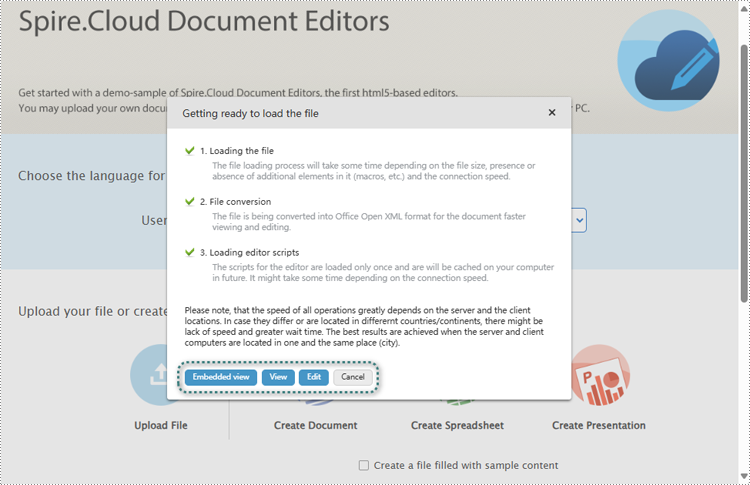
3. Various modifications and creations can be made to the document within the editor, including cell content editing, formatting, image insertion, page setup, data analysis, chart insertion, worksheet creation, pivot table generation, commenting, and even document printing.
Online editor:
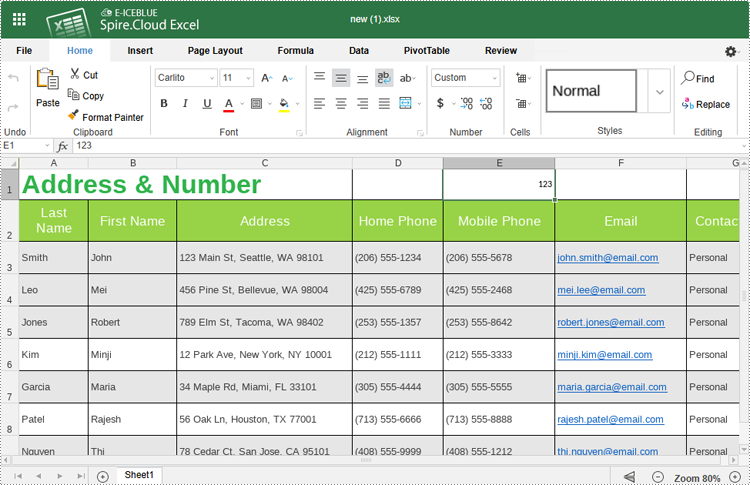
Print spreadsheets:
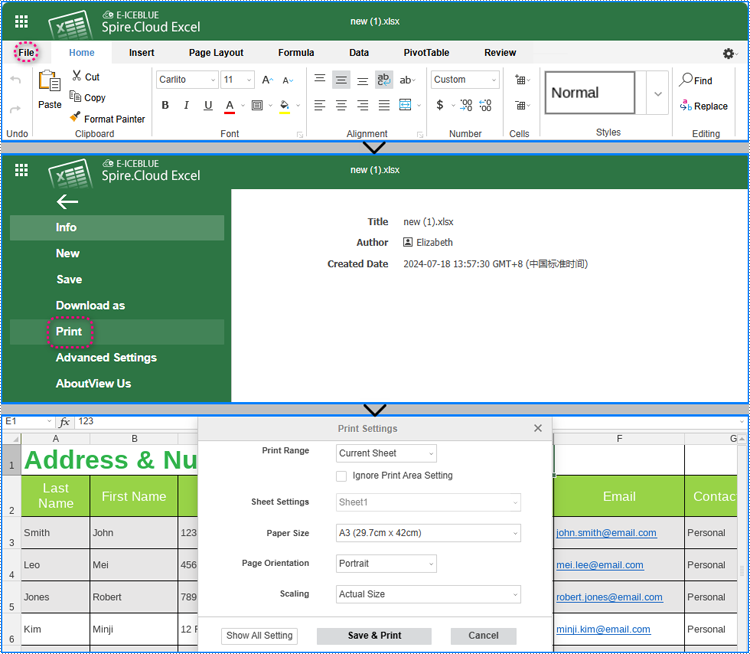
4. The editor will save changes to the document every 10 minutes, or you can click "File" > "Save" to apply changes manually.
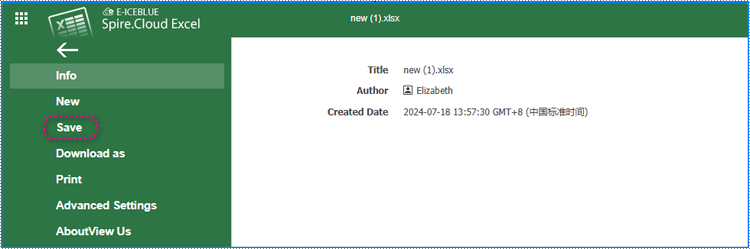
5. When multiple people edit the same document online at the same time, the document changes will be synchronized in real-time, making it easy for users to get content updates in a timely manner and get an efficient collaborative editing experience.
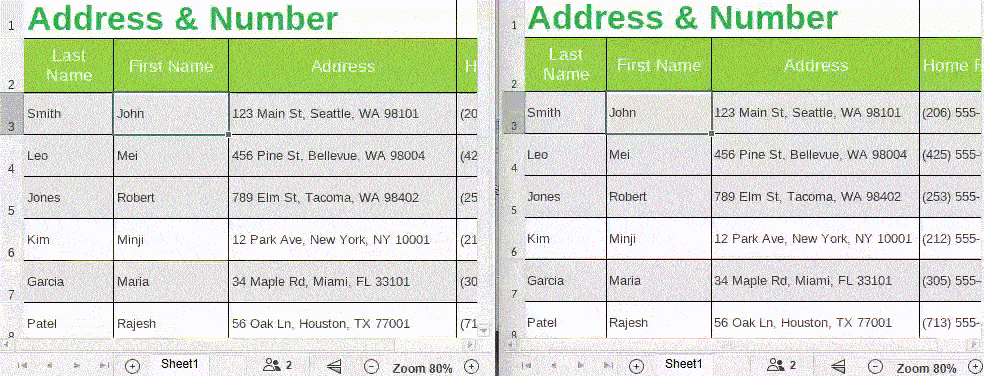
Create a New Excel Workbook Online
In addition to uploading Excel files for viewing and editing, users can also use Spire.Cloud.Excel to create new Excel files online. Below are the steps to create a new Excel file online using Spire.Cloud.Excel:
1. Open the main page and select Create Spreadsheet. When creating, users can also choose "Create a file filled with sample content" to create an Excel document with sample content.
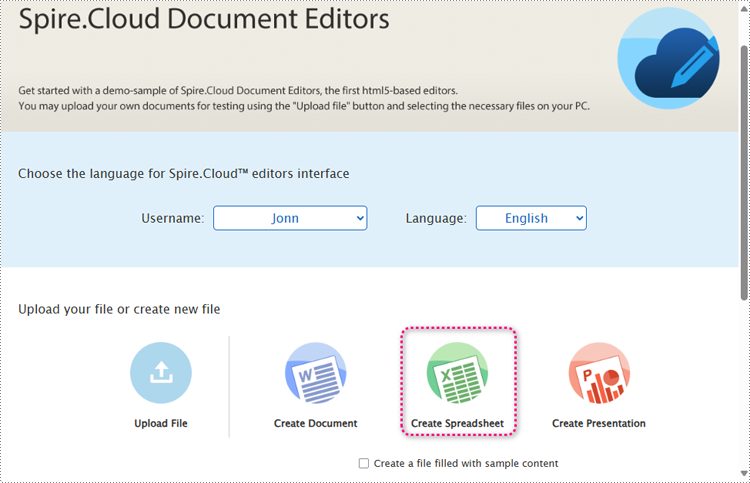
2. Once the document is created, users can edit it in the pop-up online editor.
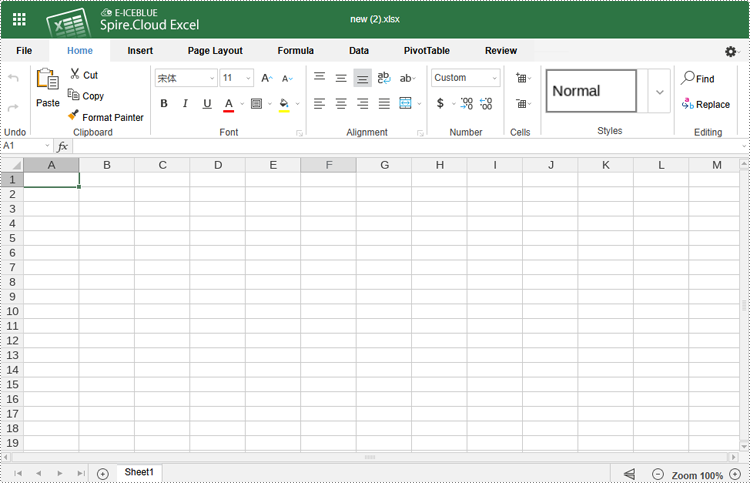
Convert Excel Files to PDF, PDF/A, OTS, and CSV Online
Spire.Cloud.Excel also supports exporting documents to multiple formats for sharing, presentations, and more. Currently, it supports exporting spreadsheets to XLSX, PDF, CSV, XLTX, PDF/A, and OTS formats to meet various document usage requirements.
Steps for converting Excel files to formats like PDF and OTS:
1. Upload or create an Excel document.
2. After editing, choose "File" > "Download as" in the toolbar.
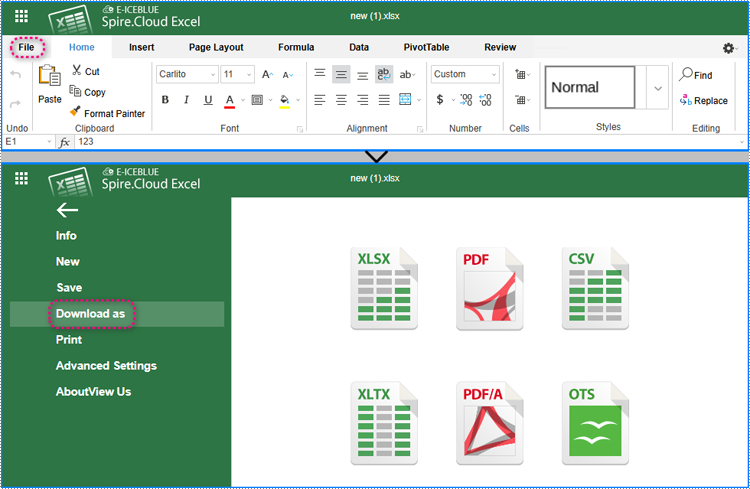
3. Choose a file format to save the document.
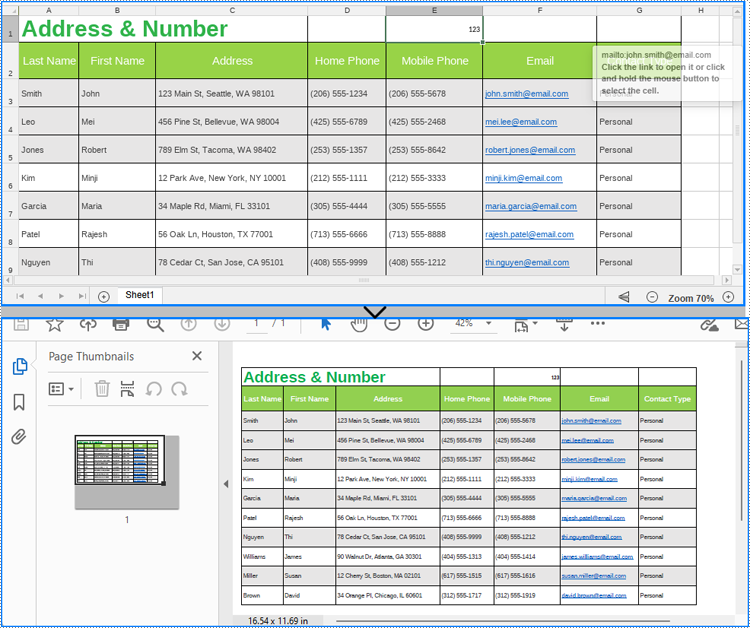
Conclusion
This article demonstrates how to use Spire.Cloud.Excel to preview, edit, print, and convert Excel files to PDF and other formats online. The API also supports many other online document-processing features. Use Spire.Cloud.Excel to create your online document editing projects or embed them into existing web pages for easier and more efficient online spreadsheet processing capabilities.


