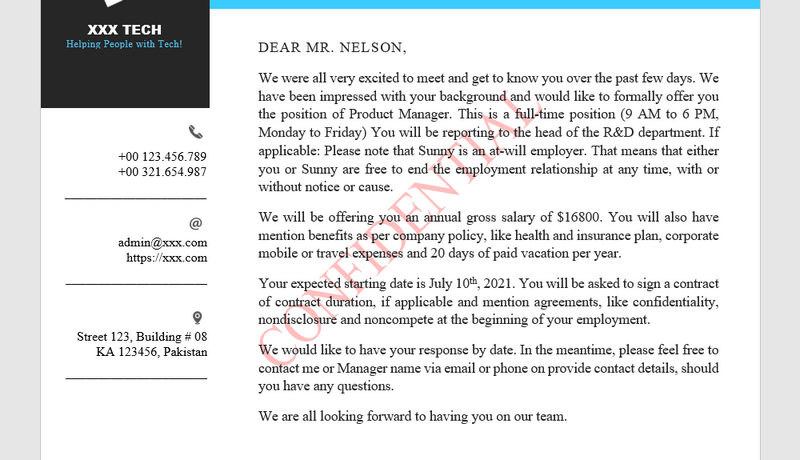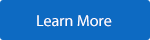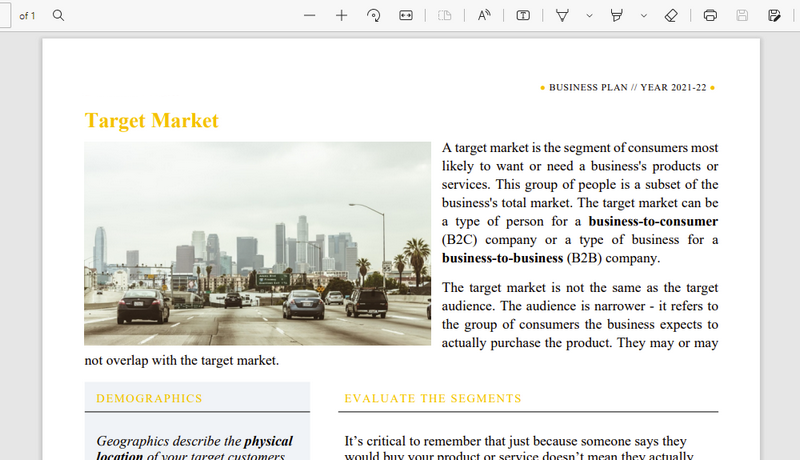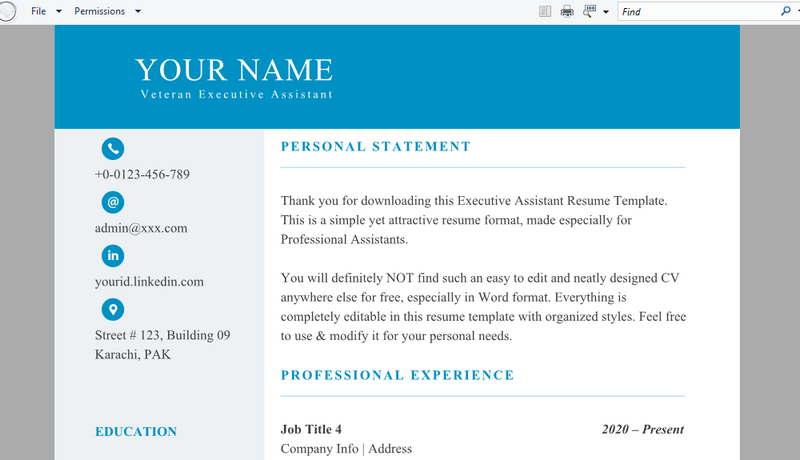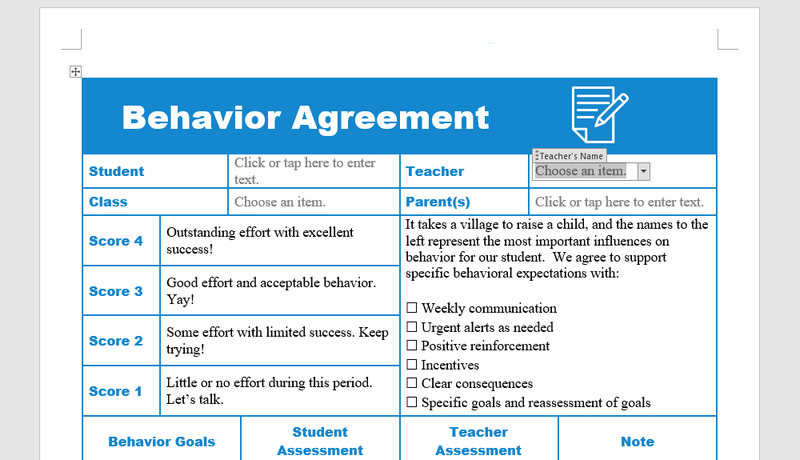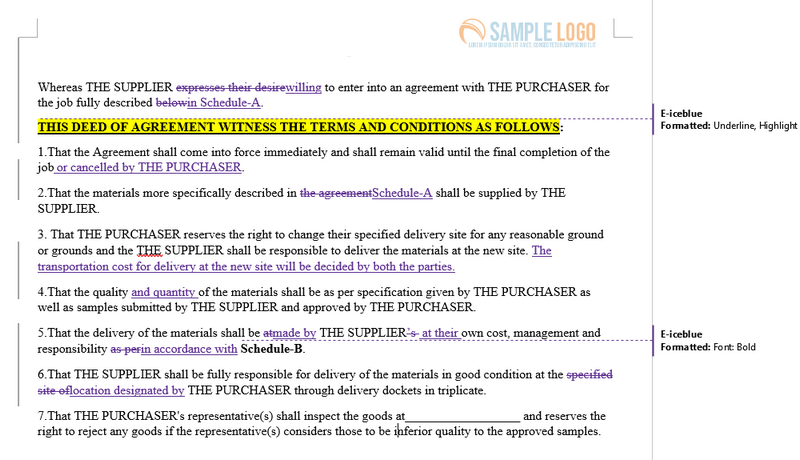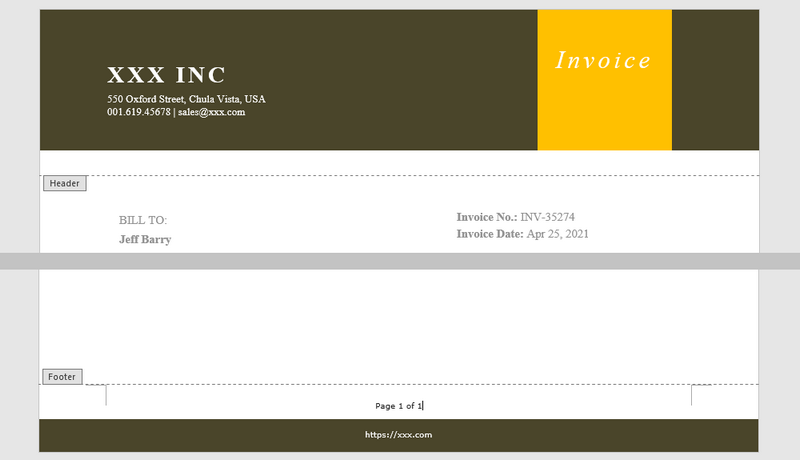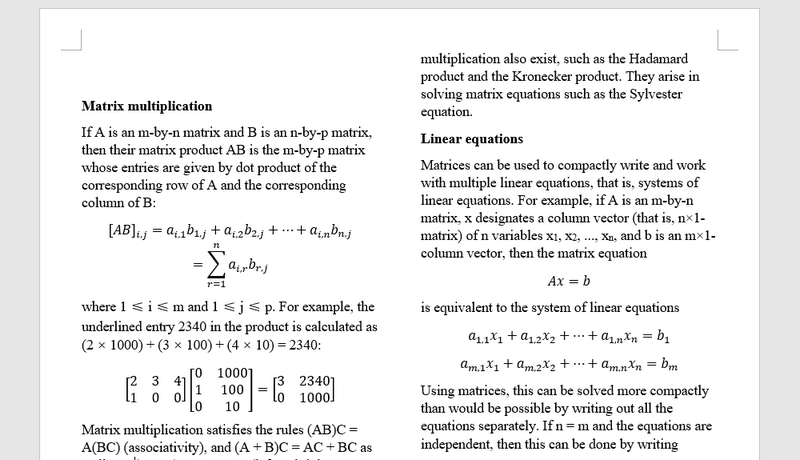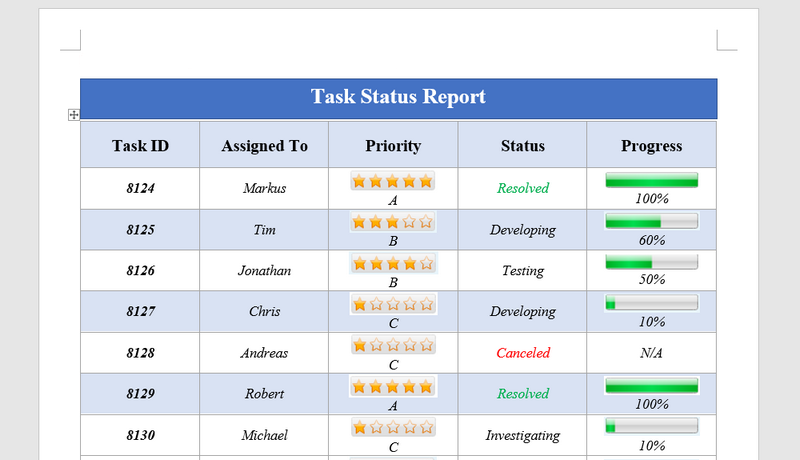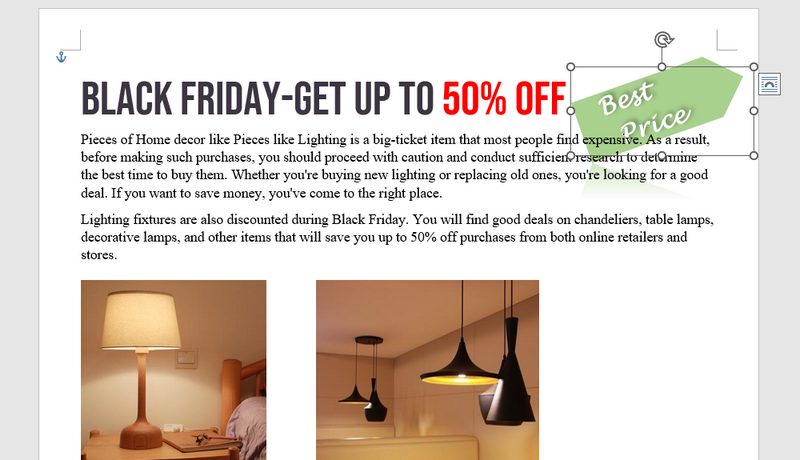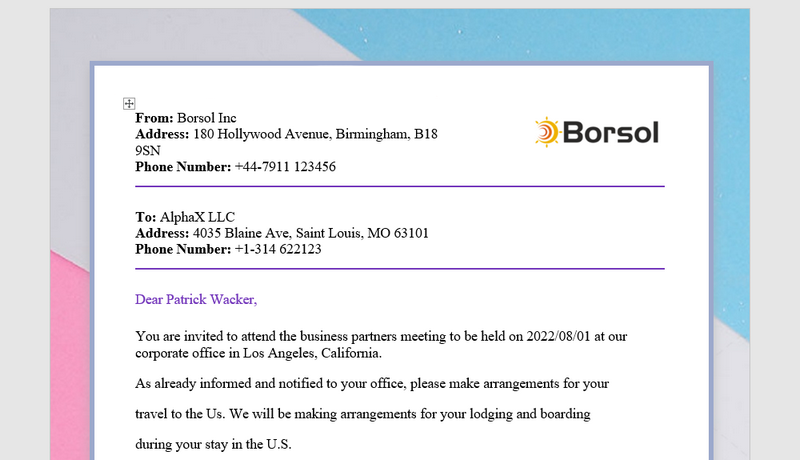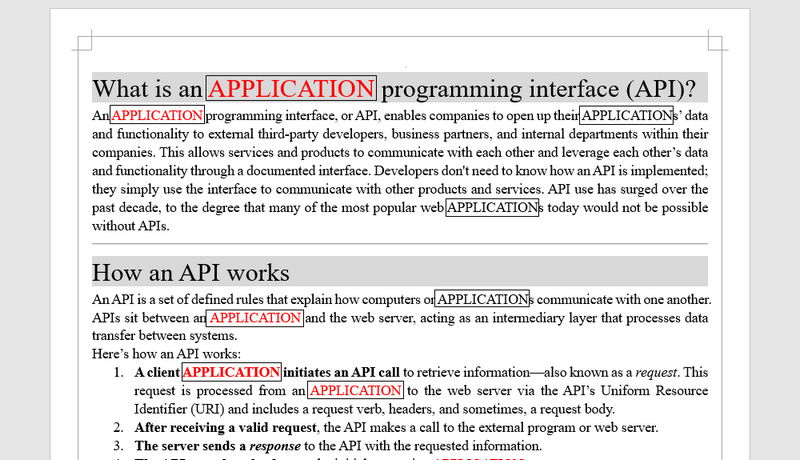Tab 1
|
Free Spire.Doc for Android via Java is a 100% free Word API that empowers Android mobile applications to create, convert, manipulate Word documents without using Microsoft Office or Microsoft Word. By employing this free multifunctional library, developers are capable of processing copious tasks effortlessly, such as inserting image, hyperlink, digital signature, bookmark and watermark, setting header and footer, creating table, setting background image, and adding footnote and endnote. Moreover, Free Spire.Doc for Android via Java supports file format conversions from Word (DOC/DOCX) to PDF, XPS, Image, EPUB, HTML, TXT, ODT, RTF, WordML,WordXML and many more. Friendly Reminder: |
 |
|||
|
Commercial Edition $799
Compared with Free Spire.Doc for Android via Java, the commercial edition has no limitation on the number of paragraphs and tables and is more comprehensive in processing Word files. |
Free Edition $0
Free Spire.Doc for Android via Java is limited to 500 paragraphs and 25 tables. This limitation is enforced when reading or writing files. When converting Word documents to PDF, XPS and image files, only the first 3 pages can be converted. |

|
Android
|
||||||||||||||||
|
||||||||||||||||
|
Word
Version |
||||||||||||||||
|
||||||||||||||||
|
Operation
|
||||||||||||||||||||||||||||||||||||||||
|
||||||||||||||||||||||||||||||||||||||||
|
Conversion
|
|
||||||||||||||||||||||||||

|
Only Free Spire.Doc for Android via Java, No Microsoft Office or Microsoft Word
Free Spire.Doc for Android via Java is a totally independent Word component. Microsoft Office or Microsoft Word is not required. |
High Quality File Conversion
Free Spire.Doc for Android via Java supports converting popular file formats like HTML, RTF, ODT, TXT, WordML, WordXML to Word and exporting Word to commonly used file formats such as PDF, XPS, Image, EPUB, HTML, TXT, ODT, RTF, WordML and WordXML in high quality. Moreover, conversion between DOC and DOCX is supported as well. |
Support a Rich Set of Word Elements
Free Spire.Doc for Android via Java supports a rich set of Word elements, including page, section, header, footer, footnote, endnote, paragraph, list, table, text, TOC, form field, mail merge field, hyperlink, bookmark, watermark, image, style, shapes, textbox, ole, WordArt, background settings, digital signature, document encryption and many more. |
|||||||||
|
Easy Integration
Free Spire.Doc for Android via Java can be easily integrated into Android Mobile applications. |
Tab 2
Tab 3
Tab 4
Free Spire.Doc for Android via Java
100% free library to process Word documents in your Android mobile applications
- Overview
- Features
- Support
Free Spire.Doc for Android via Java is a 100% free Word API that empowers Android mobile applications to create, convert, manipulate Word documents without using Microsoft Office or Microsoft Word.
By employing this free multifunctional library, developers are capable of processing copious tasks effortlessly, such as inserting image, hyperlink, digital signature, bookmark and watermark, setting header and footer, creating table, setting background image, and adding footnote and endnote.
Moreover, Free Spire.Doc for Android via Java supports file format conversions from Word (DOC/DOCX) to PDF, XPS, Image, EPUB, HTML, TXT, ODT, RTF, WordML,WordXML and many more.
Friendly Reminder:
Free version is limited to 500 paragraphs and 25 tables. This limitation is enforced during reading or writing files. When converting word documents to PDF and XPS files, you can only get the first 3 pages of PDF file. Upgrade to Commercial Edition of Spire.Doc for Android via Java. We don't provide technical or any other support to the users of the free versions.
-

Convert
-

Compare
-

Extract
-

eSign
-

Watermark
-

Replace
-

Mail Meger
-

Highlight
-

Header
-

Form
Convert Word to PDF
PDF files are preferred over Word documents because they are safe, simple to open, and easy to manage on any device. PDF is the most popular file format that users would convert Word to.
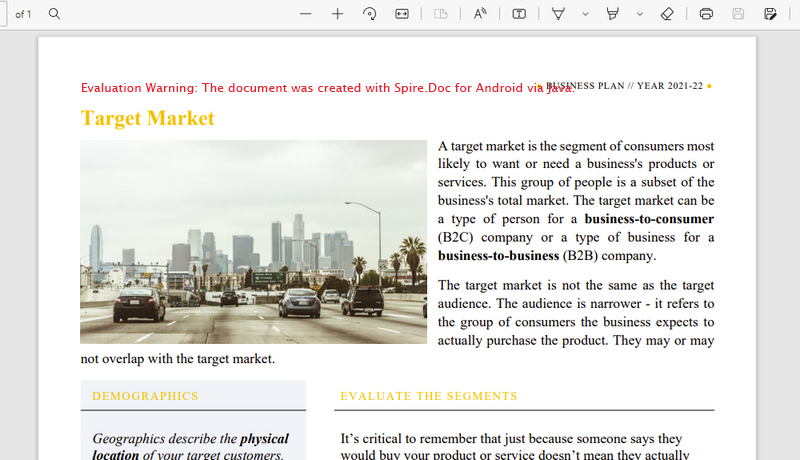
Compare Documents
If you receive two nearly-identical Word documents, the ideal way to determine whether there are any differences between them is to compare the two documents.
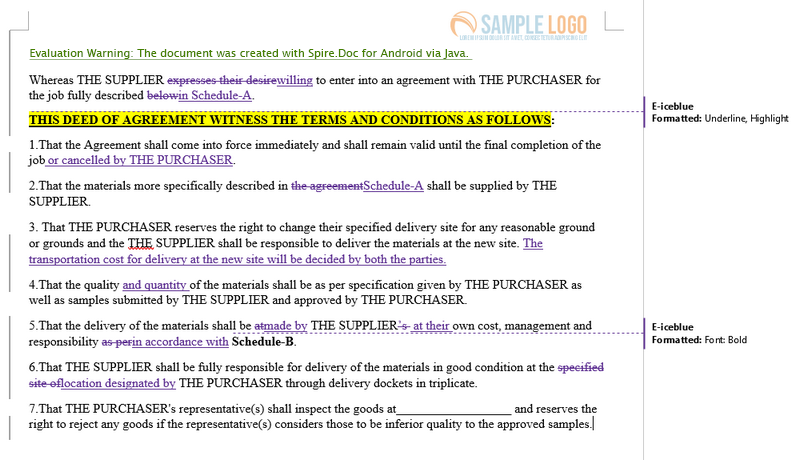
Extract Text and Images
When you just need to get the information in a Word document regardless of its format and structure, you can simply extract the text and images from the document.
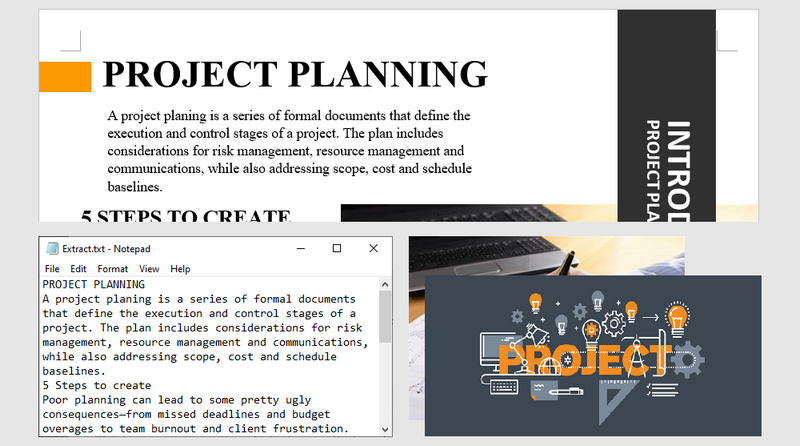
Digitally Sign Documents
A digital signature provides assurances about the validity and authenticity of your Word documents. Once a Word document is digitally signed, any changes to the document will invalidate the signature.
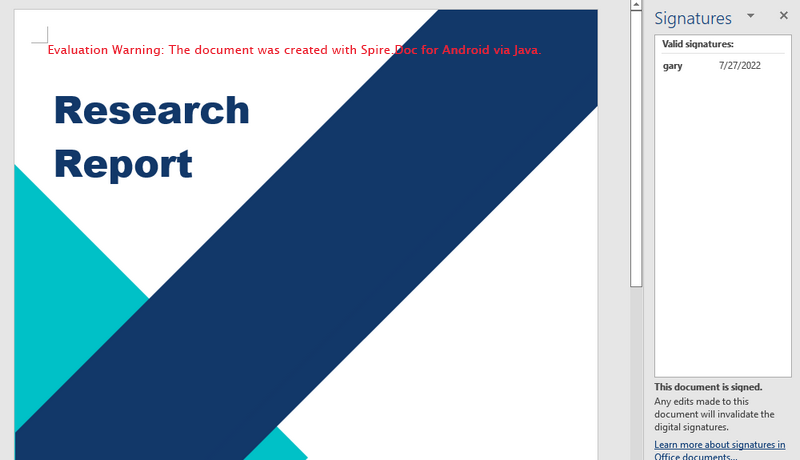
Add a Watermark
A watermark is used to declare confidentiality, copyright, or other attributes of the document, or as a decoration to make the document more attractive. You can add either text or image watermarks to Word documents.
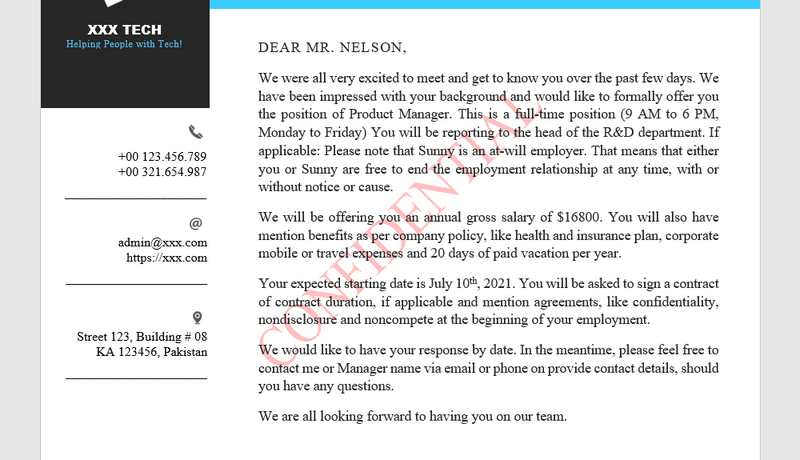
Replace Text
The ability to replace existing text (or placeholders) in a Word document makes it possible for programmers to quickly generate Word reports or documents based on a template.
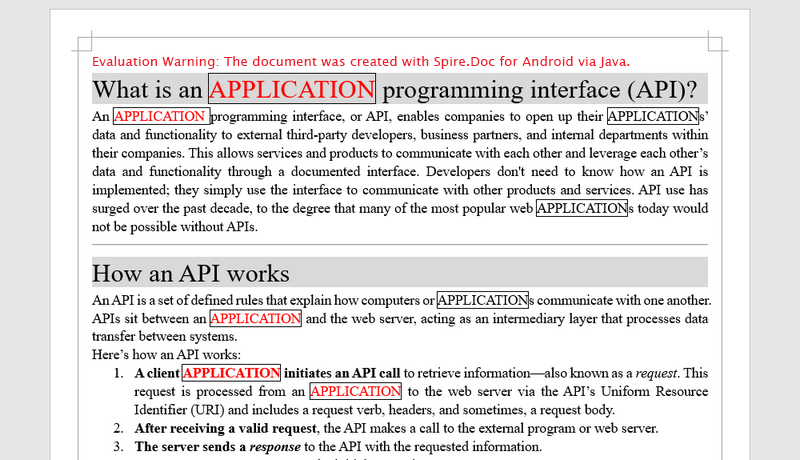
Mail Merge
Mail Merge is a handy feature that allows you to quickly produce multiple documents, such as letters or emails, using information stored in a list, spreadsheet or database.
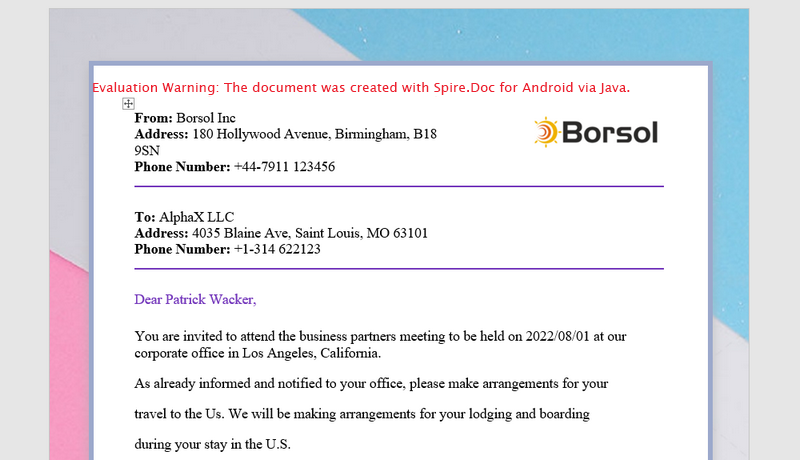
Find and Highlight
If you want to emphasize some words, you can find and highlight them in a bright color so that the readers could catch them easily.

Headers and Footers
Headers and footers are useful for including information that you want to appear on every page of a document, such as company logo or page number.
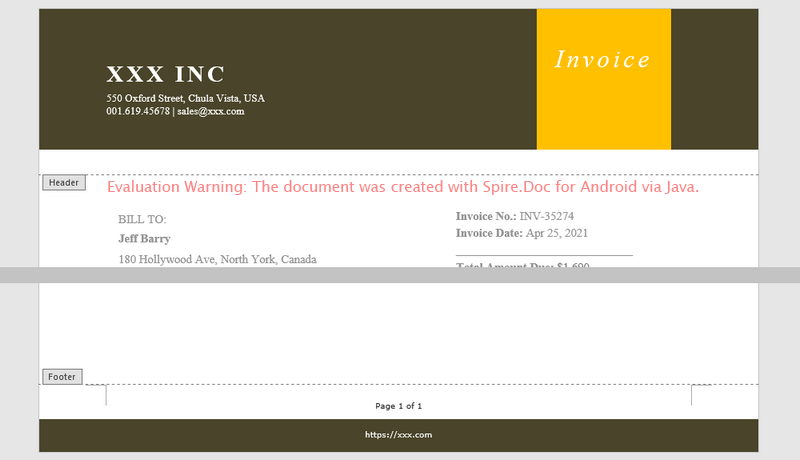
Create a Form
Form fields make it easier to collect information. Users can enter information by choosing an item from a drop-down list, inserting text in a combo box, or checking a check box.
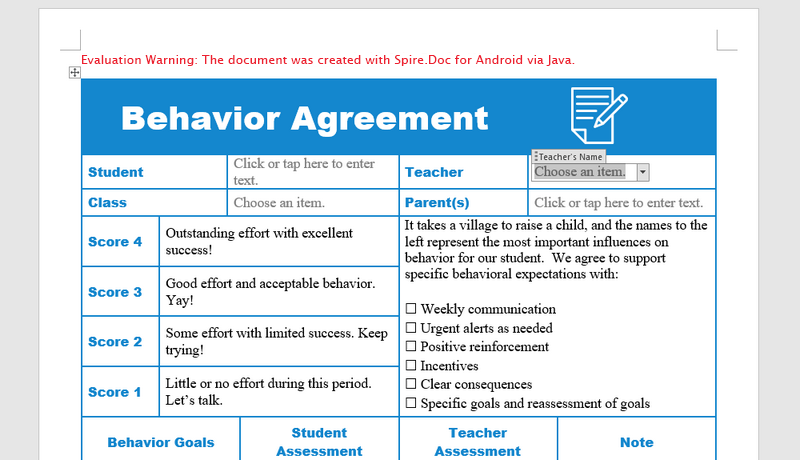
ANDROID
Standalone Android Component
A totally independent Android Word library.
It does not require MS Word or any other third-party
software/library to be installed on system.
VERSION
- Word 97-03
- Word 2007
- Word 2010
- Word 2013
- Word 2016
- Word 2019
OPERATION
Powerful Toolset, Multichannel Support
-

Mail Merge, Create Field, Fill Field, Update Field
-

Protect, Encrypt, Decrypt
-

Find Replace Highlight
-

Insert, Edit, remove bookmark
-

Image and Shape
-

Merge and Split Word document
-

Header and Footer
-

Insert, Reply, remove comment
-

Create & Update Table
-

Create, Modify, Remove hyperlink
CONVERSION
Convert File Documents with High Quality
-
PDF
-
XPS
-
EPUB
-
SVG
-
PCL
-
Image


Doc/Docx

-
ODT
-
XML
-
HTML
-
RTF
-
TXT

-
PNG
-
BMP
-
JPEG
MAIN FUNCTION
Only Free Spire.Doc for Android via Java, No Microsoft Office or Microsoft Word
Free Spire.Doc for Android via Java is a totally independent Word component. Microsoft Office or Microsoft Word is not required.High Quality File Conversion
Free Spire.Doc for Android via Java supports converting popular file formats like HTML, RTF, ODT, TXT, WordML, WordXML to Word and exporting Word to commonly used file formats such as PDF, XPS, Image, EPUB, HTML, TXT, ODT, RTF, WordML and WordXML in high quality. Moreover, conversion between DOC and DOCX is supported as well.Support a Rich Set of Word Elements
Free Spire.Doc for Android via Java supports a rich set of Word elements, including page, section, header, footer, footnote, endnote, paragraph, list, table, text, TOC, form field, mail merge field, hyperlink, bookmark, watermark, image, style, shapes, textbox, ole, WordArt, background settings, digital signature, document encryption and many more.Easy Integration
Free Spire.Doc for Android via Java can be easily integrated into Android Mobile applications.Commercial Edition $799
Compared with Free Spire.Doc for Android via Java, the commercial edition has no limitation on the number of paragraphs and tables and is more comprehensive in processing Word files.
Free Edition $0
Free Spire.Doc for Android via Java is limited to 500 paragraphs and 25 tables. This limitation is enforced when reading or writing files. When converting Word documents to PDF, XPS and image files, only the first 3 pages can be converted.
GET STARTED
Free Trials for All Progress Solutions
Here is a brief summary of Free Spire.Doc for Android via Java features.
Generating, Writing, Editing and Saving
Free Spire.Doc for Android via Java enables quick generating, saving, writing and editing Word documents.- Generate and save Word documents (Word 97-2003, Word 2007, Word 2010, Word 2013, Word 2016 and Word 2019).
- Load and save document with macros, including .doc (Word 97-2003) document with macros and .docm(Word 2007, Word 2010, Word 2013, Word 2016 and Word 2019) document.
- Write and edit text and paragraphs.
Converting
Free Spire.Doc for Android via Java enables converting Word documents to most common and popular formats.- Bi-directional conversion Doc-Docx: Convert .doc document (Word 97-2003) to .docx document (Word 2007, Word 2010, Word 2013, Word 2016 and Word 2019) and vice versa.
- Bi-directional conversion Doc(x)-RTF: Convert .doc(x) document to RTF (Rich Text Format) and vice versa.
- Bi-directional conversion Doc(x)-TXT: Convert .doc(x) document to TXT (Plain Text) and enable to load TXT file and save as .doc(x) document.
- Bi-directional conversion Doc(x)-HTML: Convert .doc(x) document to HTML file and enable to load HTML file and save as .doc(x) document.
- Bi-directional conversion Doc(x)-Dot: Convert .doc(x) document to Dot and vice versa.
- Bi-directional conversion Doc(x)-XML: Convert .doc(x) document to XML and enable to load XML file and save as .doc(x) document.
- Unidirectional Conversion Doc(x)-XPS: Convert .doc(x) document to XPS document.
- Unidirectional Conversion: Doc(x)-EPUB: Convert .doc(x) document to EPUB (Digital Publishing).
- Unidirectional Conversion: Doc(x)-PDF: Convert .doc(x) document to PDF in high quality, including contents and formats.
Inserting, Editing and Removing Objects
Free Spire.Doc for Android via Java enables to inserting, editing and removing external objects in Word.- Find and replace specified strings.
- Copy and remove comment, bookmark, table, texts, paragraph or sections.
- Merge multiple Word documents into one.
- Protect documents to prevent from opening, editing, printing etc.
- Open and decrypt documents in protection.
- Extract texts, comments, images etc. from document.
- Load and save document with macros. Remove macros in document.
- Create form field including elements: cells, texts, radio button, dropdown list, checkbox etc.
- Fill form field by connecting data from xml file.
- Create and edit document properties.
- Clear macros in .doc and .docm document.
Formatting
Free Spire.Doc for Android via Java enables formatting contents in documents, including character, paragraphs, pages and whole document.- Format all characters in document, including fonts, sizes, colors, effects etc.
- Format paragraphs, including built-in styles, indents, spacing, bullets, alignment, headings and number list style etc.
- Format Word tables, including cell fonts and colors, cell background color, cell alignment, cell borders and column width/row height setting.
- Format Word page, including page breaks, border, margins, paper size and orientation.
- View document with different document view types, zoom percent and zoom types.
Mail Merge
Free Spire.Doc for Android via Java enables executing mail merge function to create records, orders and reports.- Perform simple mail merge fields (name and value) to create single item.
- Execute mail merge to create a group of data records with connecting customized data source.
|
We guarantee one business day Forum questions Reply. |
We guarantee one business day E-mail response. |
Free Customized service for OEM Users. |
|||||||||||
|
Skype name: iceblue.support |
Apply for a Free Trial License File. |
||||||||||||