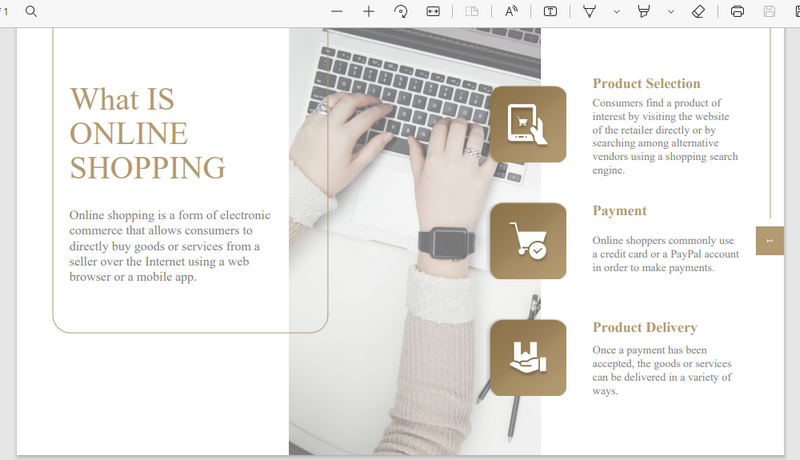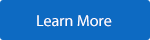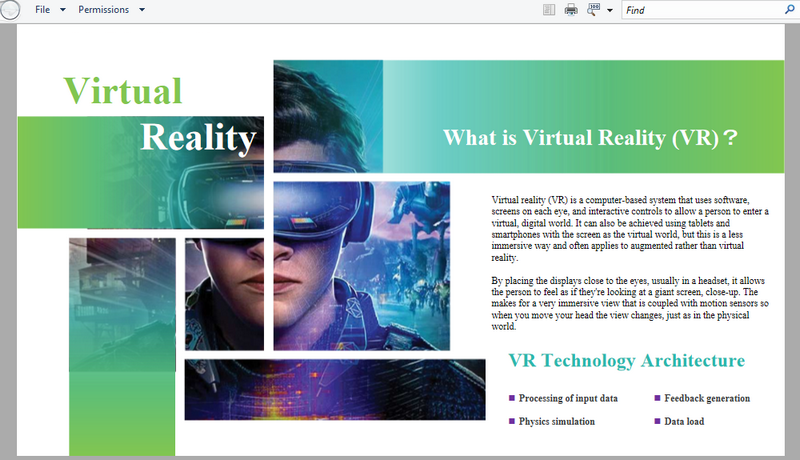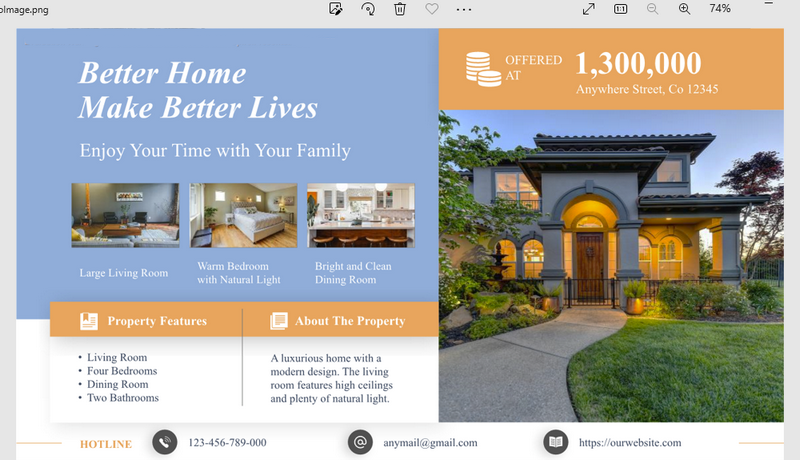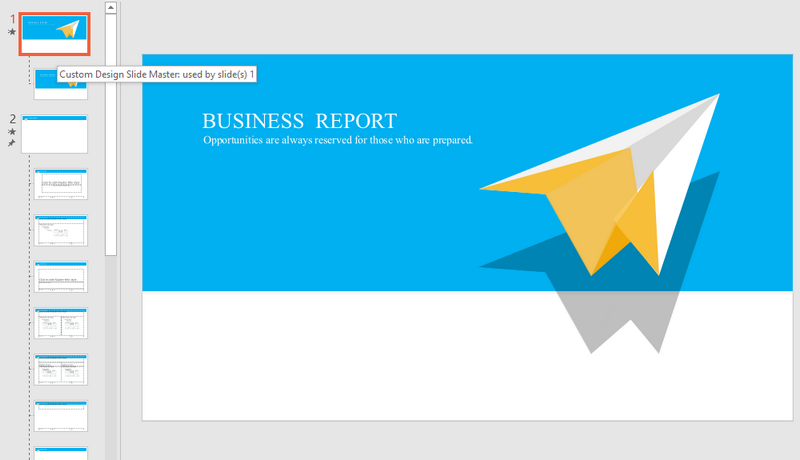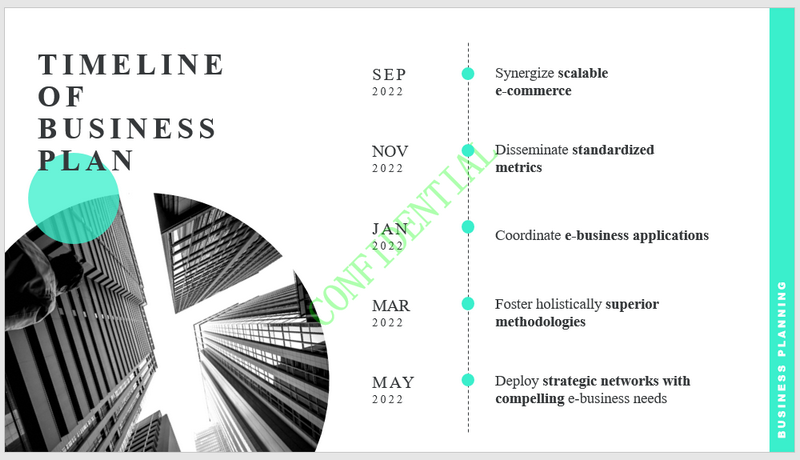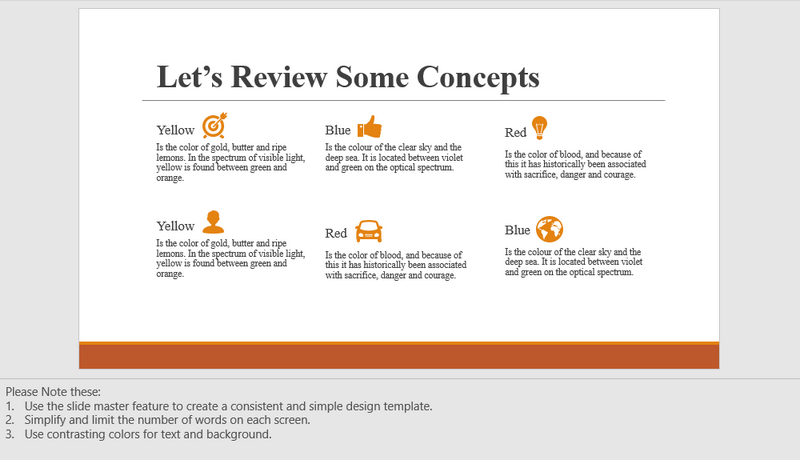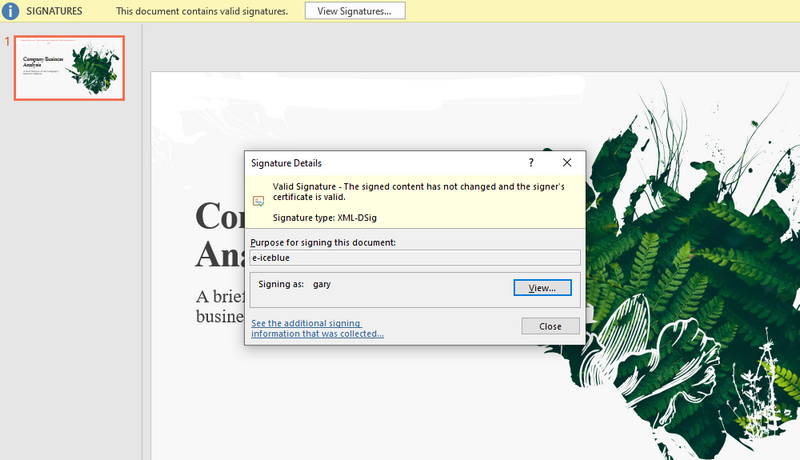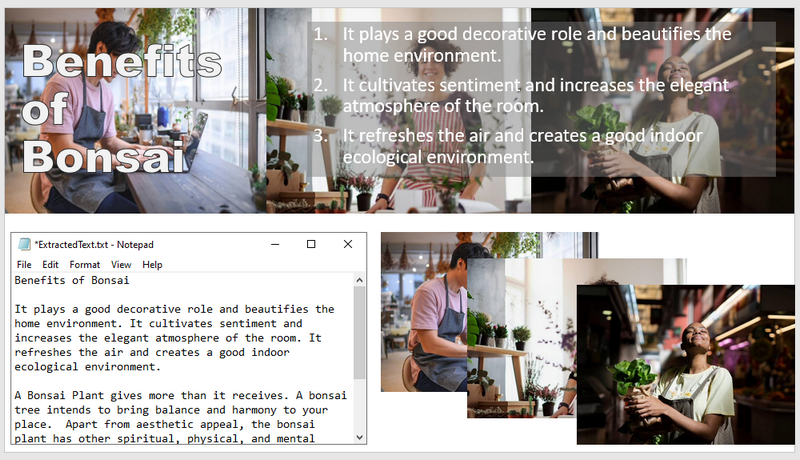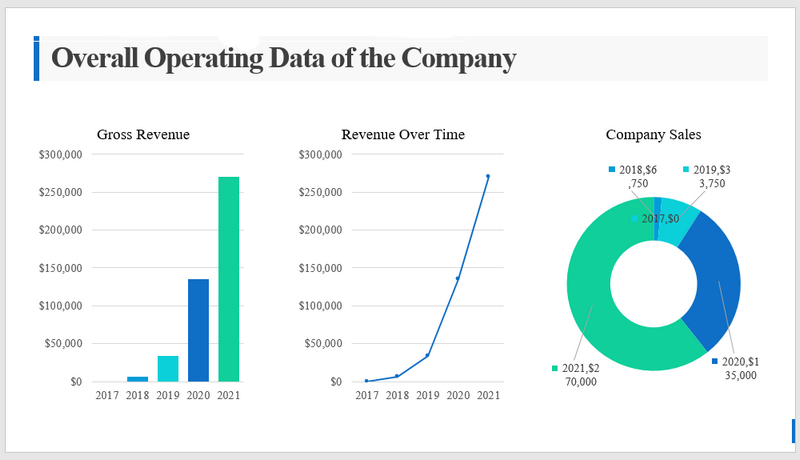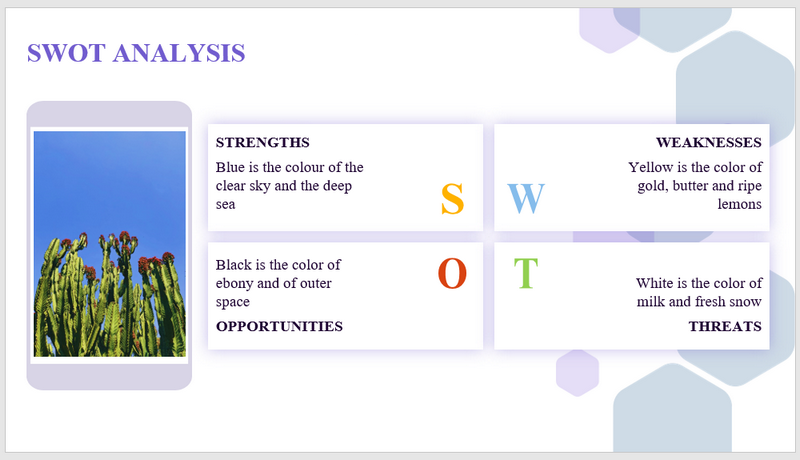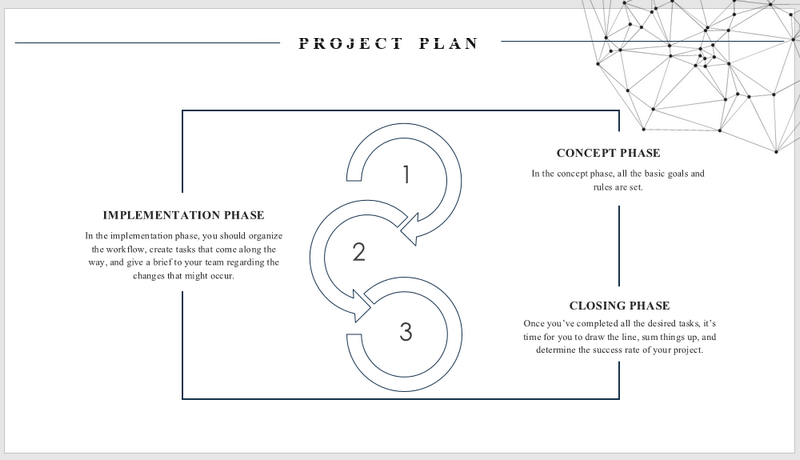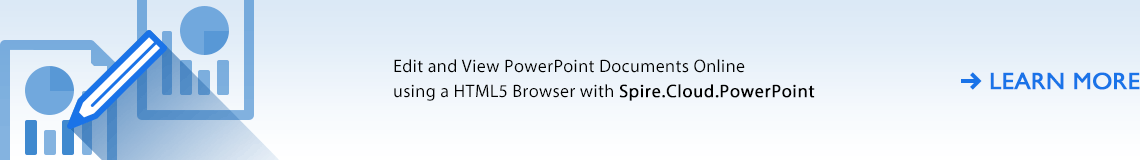|
Free Spire.Presentation for Java is a professional PowerPoint API that enables developers to create, read, write, convert and save PowerPoint documents in Java Applications. As an independent Java library, Spire.Presentation doesn't need Microsoft PowerPoint to be installed on system. A rich set of features can be supported by Free Spire.Presentation for Java, such as add/edit/remove slide, create chart, create table, add bullets, encrypt and decrypt PPT, add watermark, add hyperlink, insert audio and video, paragraph settings, document properties settings, insert/extract image, extract text, set animation, add header and footer, add/delete comment, add note, create SmartArt. Free Spire.Presentation for Java also supports to convert PowerPoint document to image, PDF, PPTX and SVG in high quality. Friendly Reminder: |
 |
|||
|
Commercial Edition $799
Compared with the free version, the comemrcial editon has no slides limitation and is more comprehensive in processing PowerPoint files. |
Free Edition $0
Free version is limited to 10 presentation slides when creating PPT and PPTX. When converting PowerPoint files to PDF, Image or XPS, you can only get the first 10 pages of the generated file. |

|
Only Free Spire.Presentation for Java, No Microsoft Office Installed
Free Spire.Presentation for Java is a 100% Free and independent Java PowerPoint library, it doesn't require Microsoft Office or any other 3rd party library to be installed on system. |
|||||||||||
|
Easy Integration
Free Spire.Presentation for Java can be easily integrated into Java applications. |

Free Spire.Presentation for Java
Free Java PowerPoint Library – Create Read Modify Print Convert PowerPoint Documents in Java
- Overview
- Features
- Support
Free Spire.Presentation for Java is a professional PowerPoint API that enables developers to create, read, write, convert and save PowerPoint documents in Java Applications. As an independent Java library, Spire.Presentation doesn't need Microsoft PowerPoint to be installed on system.
A rich set of features can be supported by Free Spire.Presentation for Java, such as add/edit/remove slide, create chart, create table, add bullets, encrypt and decrypt PPT, add watermark, add hyperlink, insert audio and video, paragraph settings, document properties settings, insert/extract image, extract text, set animation, add header and footer, add/delete comment, add note, create SmartArt.
Free Spire.Presentation for Java also supports to convert PowerPoint document to image, PDF, PPTX and SVG in high quality.
Friendly Reminder:
Free version is limited to 10 presentation slides. This limitation is enforced during writing PPT, PPTX. When converting PowerPoint files to PDF, Image, XPS, you can only get the first 3 pages of file. Upgrade to Commercial Edition of Spire.Presentation for Java. We don't provide technical or any other support to the users of the free versions.
-

Convert
-

Master
-

Watermark
-

Extract
-

eSign
-

Chart
-

SmartArt
-

Graphic
-

Note
-

Animation
Convert PowerPoint to PDF
Converting PowerPoint to PDF helps you maintain the layout and formatting of your presentation when viewed on different systems or devices.
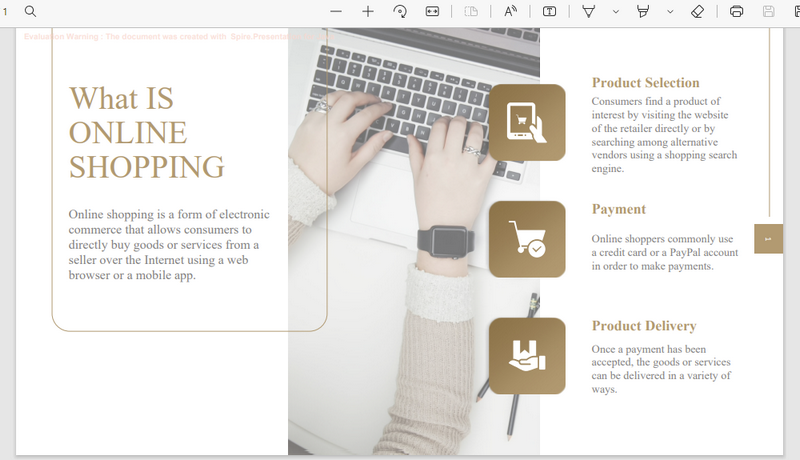
Create Slide Masters
A slide master controls the design of all the slides based on it. Using a slide master makes it easier to create presentations that look consistent and visually appealing.
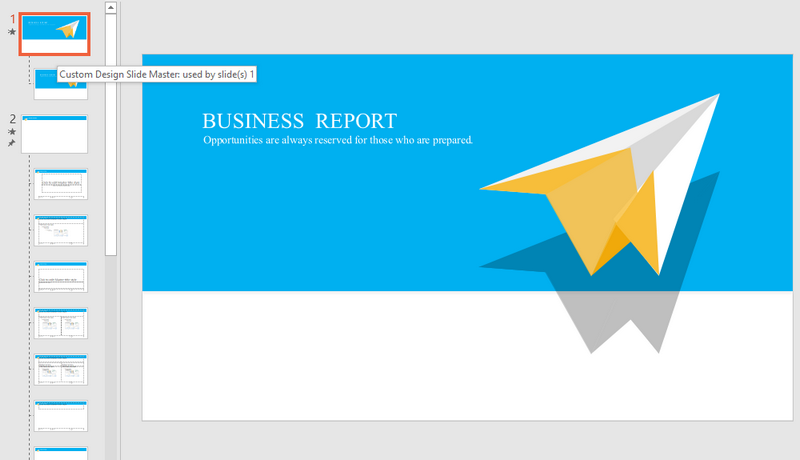
Add a Watermark
Watermarks are used to declare confidentiality, copyright, source, or other attributes of the document, or as a decoration to make the document more attractive. Both text watermarks and image watermarks can be added to presentations.
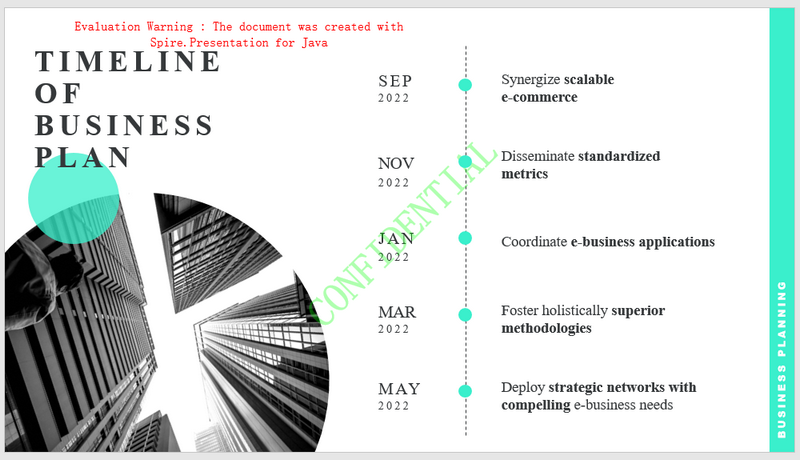
Extract Text and Images
If you only need the text and images of a PowerPoint document regardless of their formatting and layout, you can directly extract them from the document.
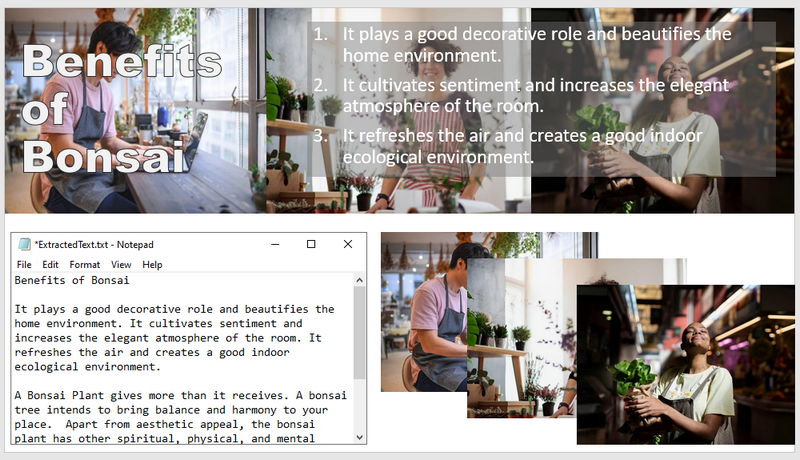
Digitally Sign PowerPoint Documents
A digital signature provides assurances about the validity and authenticity of your presentation. Once a PowerPoint document is digitally signed, any changes to the document will invalidate the signature.
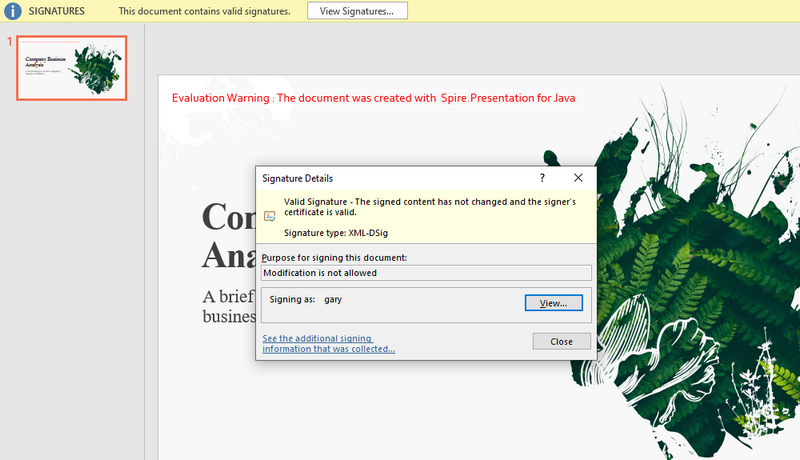
Insert Charts
Charts in PowerPoint can help illustrate data, show trends or changes in data over time, and make the whole document more professional and attractive.
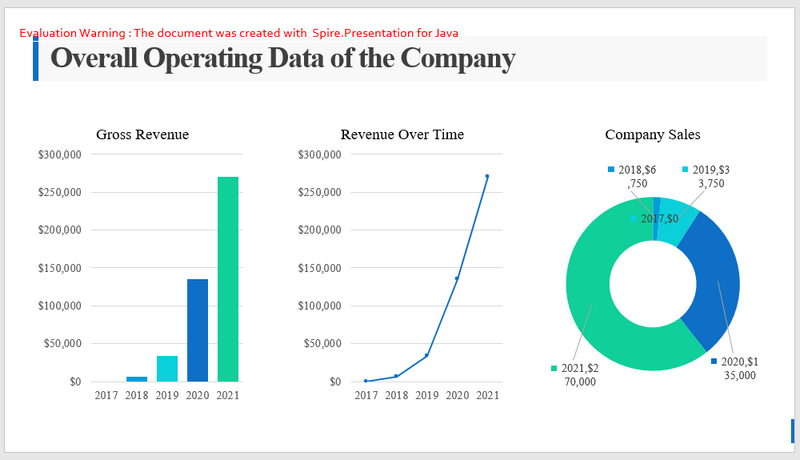
Insert a SmartArt
SmartArt is a way to combine text, shapes and colors into an image or illustration. SmartArt graphics let you easily create a visual representation of your information.
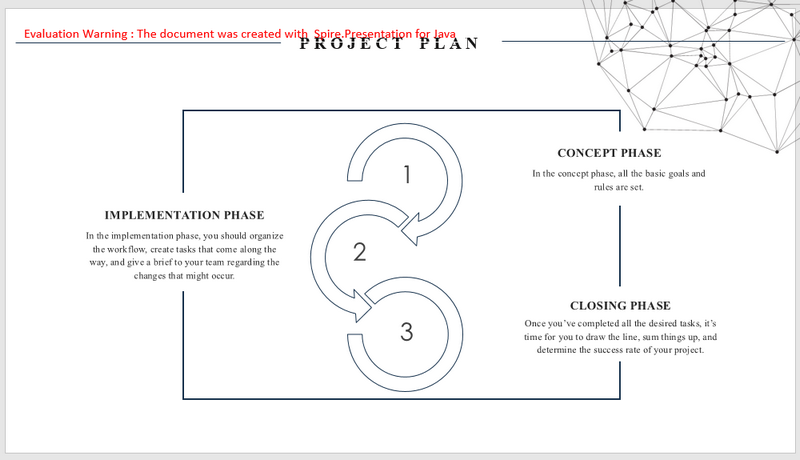
Insert Images and Shapes
Adding pictures and shapes can make your presentations more interesting and engaging. And you can customize your images by cropping, reordering, changing colors or adding other formatting and customize shape according to your own color palette, preferences.
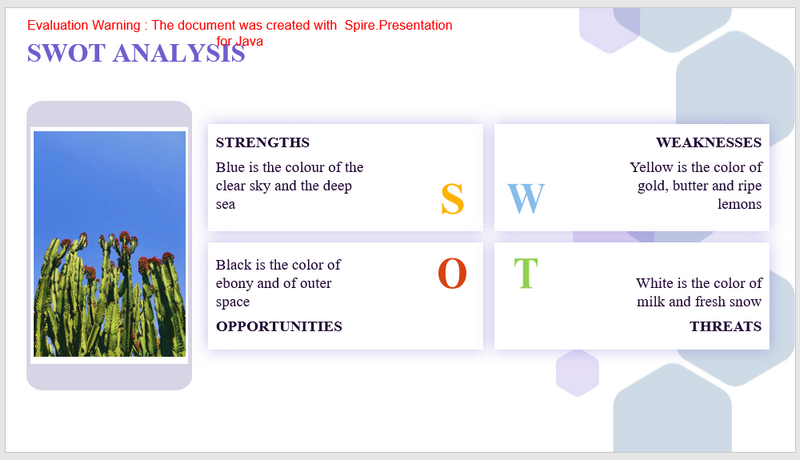
Add Speaker Notes
Adding speaker notes to a PowerPoint presentation provides reference material for the speaker when they’re presenting a slideshow, allowing them to stay on track without forgetting the key points to deliver a flawless presentation.
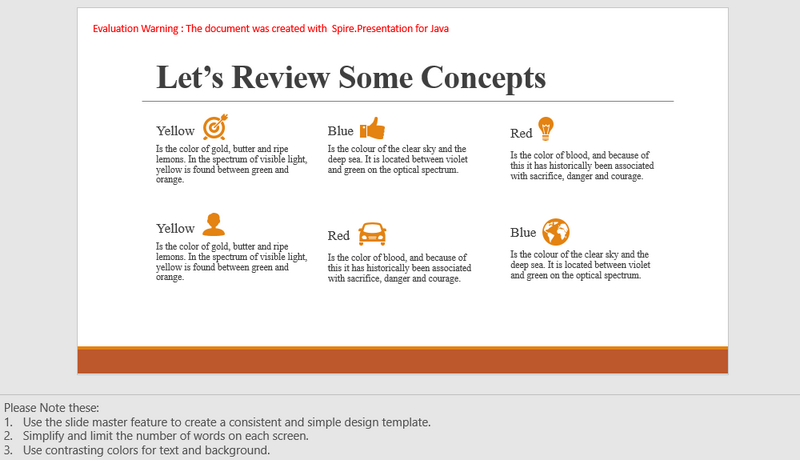
Set Animations on Shapes in PowerPoint
Animation is a great way to emphasize important points, to control the flow of information, and to increase viewer interest in your presentation. You can animate almost every objects in PowerPoint slide to give them visual effects.

JAVA
Standalone Java API
100% independent Java PowerPoint API which
doesn't require Microsoft PowerPoint to be installed on system.
VERSION
- PPT - PowerPoint Presentation 97-2003
- PPS - PowerPoint SlideShow 97-2003
- PPTX - PowerPoint Presentation 2007/2010/2013/2016/2019
- PPSX - PowerPoint SlideShow 2007, 2010
OPERATION
Powerful Toolset, Multichannel Support
-

Work with PowerPoint Charts
-

Print PowerPoint Presentations
-

Work with SmartArt
-

Images and Shapes
-

Audio and Video
-

Protect Presentation Slides
-

Text and Image Watermark
-

Merge Split PowerPoint Document
-

Comments and Notes
-

Manage PowerPoint Tables
-

Set Animations on Shapes
-

Manage Hyperlink
-

Extract Text and Image
-

Replace Text
CONVERSION
Convert File Documents with High Quality
-
PDF
-
HTML
-
XPS
-
SVG
-
Image


PowerPoint Document

-
PNG
-
BMP
-
JPEG
-
EMF
-
TIFF
MAIN FUNCTION
Only Free Spire.Presentation for Java, No Microsoft Office Installed
Free Spire.Presentation for Java is a 100% Free and independent Java PowerPoint library, it doesn't require Microsoft Office or any other 3rd party library to be installed on system.Easy Integration
Free Spire.Presentation for Java can be easily integrated into Java applications.Commercial Edition $799
Compared with the free version, the comemrcial editon has no slides limitation and is more comprehensive in processing PowerPoint files.
Free Edition $0
Free version is limited to 10 presentation slides when creating PPT and PPTX. When converting PowerPoint files to PDF, Image or XPS, you can only get the first 10 pages of the generated file.
GET STARTED
Free Trials for All Advanced Solutions
Here is a brief summary of Free Spire.Presentation for Java features.
Support Environment
- 100% Written in Java
- Supports 32-bit and 64-bit OS
- Works on Windows, Linux, Unix and Mac OS
- No Need to Install Additional Software
Support PowerPoint Version
- PPT - PowerPoint Presentation 97-2003
- PPS - PowerPoint SlideShow 97-2003
- PPTX - PowerPoint Presentation 2007, 2010, 2013, 2016 and 2019
- PPSX - PowerPoint SlideShow 2007, 2010
Conversion
- Convert PPT/PPTX to Image
- Convert PPT/PPTX to PDF
- Convert PPT to PPTX
- Convert PPT/PPTX to SVG
- Convert PPT/PPTX to HTML
- Convert PPT/PPTX to XPS
Protect
Slide
- Create, Remove, Hide and Clone Slide
- Change Slide Layout
- Add Master Slide
- Set Background
- Set Transitions
Paragraph and Text
Image and Shape
- Insert Image
- Insert Shape
- Fill Shape (with solid, gradient color or picture)
- Extract Image and Shape
- Set Animations
Table and Chart
- Create Table
- Create Combination Chart
- Create Doughnut Chart
- Save Chart as Image
- Merge Table Cell
Media
SmartArt
- Insert SmartArt
- Add and Remove Node
Comment and Note
|
We guarantee one business day Forum questions Reply. |
We guarantee one business day E-mail response. |
Free Customized service for OEM Users. |
|||||||||||
|
Skype name: iceblue.support |
Apply for a Free Trial License File. |
||||||||||||