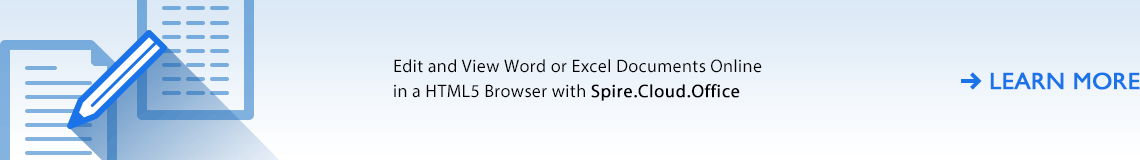Spire.Office for WPF
All-in-one Office API for WPF developers to design Microsoft Word/Excel and PDF documents
- Overview
- Features
- Guideline
- Support
Spire.Office for WPF is a compilation of all e-iceblue WPF APIs which includes Spire.Doc for WPF, Spire.XLS for WPF, Spire.PDF for WPF, Spire.DocViewer for WPF and Spire.PDFViewer for WPF.
This package of WPF APIs can help you fully control Microsoft Word and Excel documents and all PDF documents with your WPF applications.
You can use this powerful WPF API pack to create, read, write and modify MS Word/XLS, PDF documents at will.

Spire.Doc for WPF
Spire.Doc for WPF is an MS Word API operated on WPF platform, which can easily and professionally access a wide range of word document processing tasks without Microsoft Office Word installed on system. With enhanced capability and quality, Spire.Doc for WPF provides integrated services for word document display, packaging and security from different aspects, such as set up word content format and style, encrypt/decrypt word file by password, insert various kinds of content in multiple ways and so on.

Spire.DocViewer for WPF
Spire.DocViewer for WPF is a standalone Word Viewer WPF API. Its embedded class library is designed to help developers easily build their own WPF application to display, convert and interact with all versions of Word files in C#/VB.NET.

Spire.XLS for WPF
Spire.XLS for WPF is a professional and powerful Excel API which enables developers/programmers to operate Excel files with their WPF applications.
Spire.XLS for WPF allows developers to fast generate, edit Excel files. Developers can control Excel on cell formatting, page setup, data sort and filter, chart and formulas. Besides, developers can use this API to import data into Excel from database and export data from Excel to database.

Spire.PDF for WPF
Spire.PDF for WPF is a WPF PDF API which enables your WPF applications to read, write and manipulate PDF documents without using Adobe Acrobat. It is a totally independently library which doesn't need any 3rd party library. This professional WPF PDF API allows users to fully control PDF documents.

Spire.PDFViewer for WPF
Spire.PDFViewer for WPF is a powerful WPF PDF Viewer control which enables developers to display PDF documents with their WPF applications without Adobe Reader. It's available to load and view PDF documents like PDF/A-1B, PDF/X1A, and even encrypted from stream, file and byte array with support for printing, zooming, etc.
GET STARTED
Free Trials for All Progress Solutions
Formats Supported
- Word 97-2003 (.doc, .dot) format, Word 97-2003, Word 2007, Word 2010, Word 2013 and Word 2016(.docx, .docm) format.
- Excel 97-2003 (.xls) format, Excel 2007, Excel 2010, Excel 2013 and Excel 2016 (.xlsx) format and Open Office (.ods) format.
- PDF Version 1.2, 1.3, 1.4, 1.5, 1.6 and 1.7.
Conversion
- Convert Word to PDF
- Convert Word to HTML
- Convert Word to Image
- Convert Word to XPS
- Convert Word to TEXT
- Convert Word to XML
- Convert Word to EPUB
- Convert Excel to HTML/XML/CSV
- Convert XML/CSV to Excel
- Convert Excel to Image
- Convert Excel to Text
- Convert Excel to PDF
- Convert Excel sheet to EMF image
- Convert Webpage HTML, HTML ASPX to PDF
- Convert Image to PDF
- Convert Text to PDF
- Convert RTF to PDF
- Convert XPS to PDF
- Convert PDF to XPS
- Convert PDF to Image
- Convert PDF to Word
Operation
- Set up word content format and style
- Encrypt/decrypt word file by password
- Insert various kinds of content to word document in multiple ways
- Import data from database/datatable to Excel
- Format Excel
- Insert formulas, chart, and pivot table to Excel
- Set PageSetup options
- Merge/Split PDF documents
- Text, Image Extract from PDF documents
- Encrypt, Decrypt, Create PDF Digital Signature from PDF documents
- Add PDF Header and Footer
Beginners GuideBeginners Guide is the first step towards learning the basic information of Spire.Office for WPF |
Program Guide ListProgram Guide lists the detailed features of our Spire.Office for WPF and you can search for the information you want. |
The Videos give an operation guide by video. You can check the produce step by step. |
|||||||||||
Main Functions
- Convert Word into PDF
- Convert Word into HTML
- Convert Word into Image
- Search and Highlight
- Header and Footer
- Convert Excel to PDF
- Convert Excel to Image
- Create, Write and Save Excel File
- Export Data from Database to Excel
- Create Charts in Excel
- Merge/Split PDF documents
- Text, Image Extract from PDF documents
- Encrypt, Decrypt, Create PDF Digital Signature from PDF documents
- Add PDF Header and Footer
|
We guarantee one business day Forum questions Reply. |
We guarantee one business day E-mail response. |
Free Customized service for OEM Users. |
|||||||||||
|
Skype name: iceblue.support |
Apply for a Free Trial License File. |
||||||||||||
- It relates to our components stored on E-iceblue online store.
- It costs less than 2 hours for us to complete it. If it costs more than 2 hours, please contact our sales@e-iceblue.com