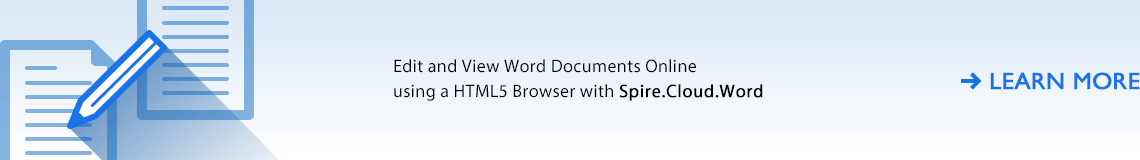Spire.Doc for Java
Java Word Library – Create Read Modify Print Convert Word Documents in Java
- Overview
- Features
- Support
- What's New
- Live Demo
Spire.Doc for Java is a professional Word API that empowers Java applications to create, convert, manipulate and print Word documents without dependency on Microsoft Word.
By using this multifunctional library, developers are able to process copious tasks effortlessly, such as inserting images, shapes, lists, hyperlink, pages, digital signature, WordArt, variables, bookmark, watermark, barcodes, page breaks, section breaks, math equations, and setting header and footer, creating table, setting background image, adding footnote/endnote etc.
In addition, Spire.Doc for Java supports file format conversions from Word to PDF, XPS, XML, RTF, TXT, Excel, image (JPG, PNG and SVG), EPUB, HTML, PostScript, ODT, PCL (Printer Command Language), WordML and many more. Furthermore, it supports to convert RTF to HTML/image/PDF, convert HTML to PDF/images, convert XML/ODT to PDF, convert Markdown to Word/PDF in high quality.
-

Convert
-

Compare
-

Extract
-

eSign
-

Watermark
-

Replace
-

Mail Merge
-

Highlight
-

Header
-

Form
Convert Word to PDF
PDF files are preferred over Word documents because they are safe, simple to open, and easy to manage on any device. PDF is the most popular file format that users would convert Word to.
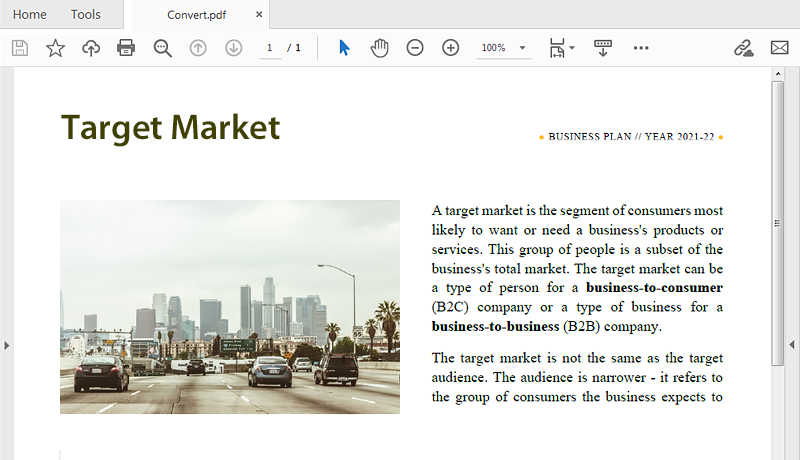
Compare Documents
If you receive two nearly-identical Word documents, the ideal way to determine whether there are any differences between them is to compare the two documents.
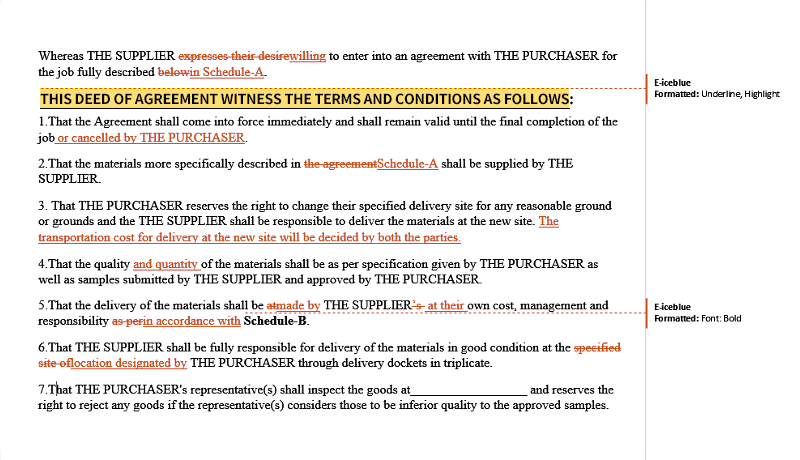
Extract Text and Images
When you just need to get the information in a Word document regardless of its format and structure, you can simply extract the text and images from the document.
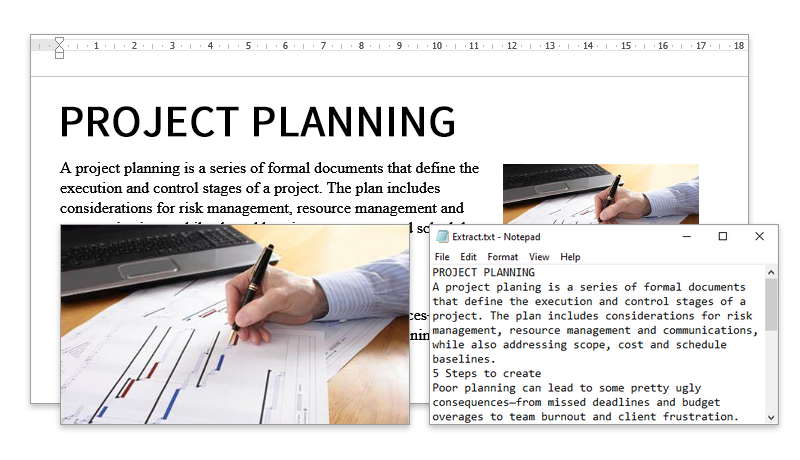
Digitally Sign Documents
A digital signature provides assurances about the validity and authenticity of your Word documents. Once a Word document is digitally signed, any changes to the document will invalidate the signature.
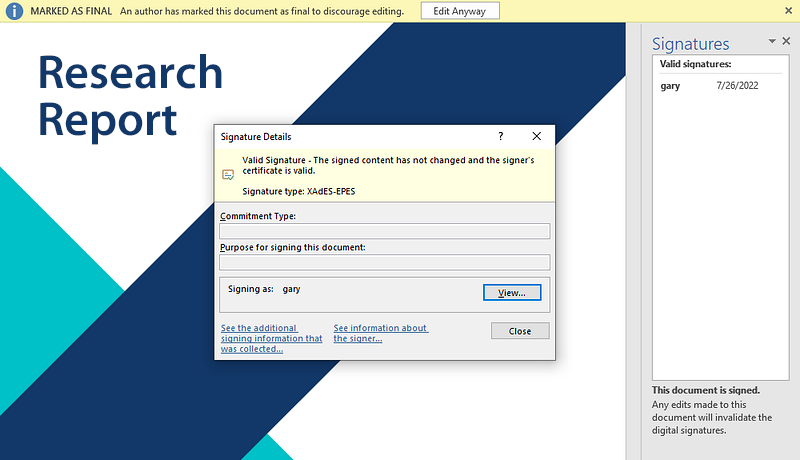
Add a Watermark
A watermark is used to declare confidentiality, copyright, or other attributes of the document, or as a decoration to make the document more attractive. You can add either text or image watermarks to Word documents.
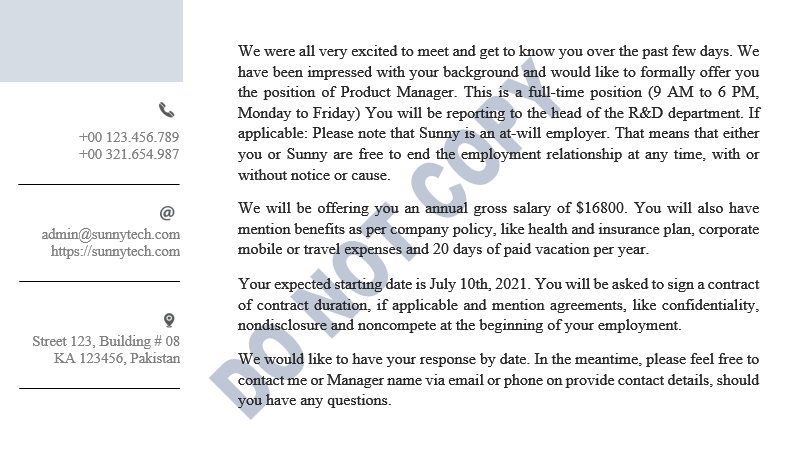
Replace Text
The ability to replace existing text (or placeholders) in a Word document makes it possible for programmers to quickly generate Word reports or documents based on a template.

Mail Merge
Mail Merge is a handy feature that allows you to quickly produce multiple documents, such as letters or emails, using information stored in a list, spreadsheet or database.
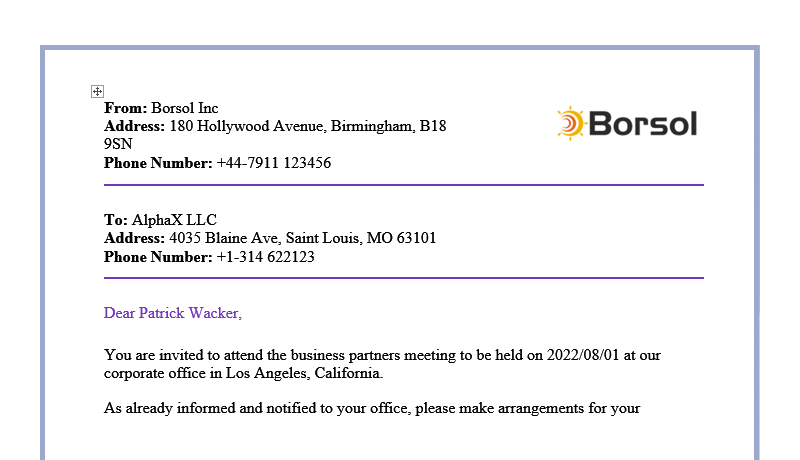
Find and Highlight
If you want to emphasize some words, you can find and highlight them in a bright color so that the readers could catch them easily.
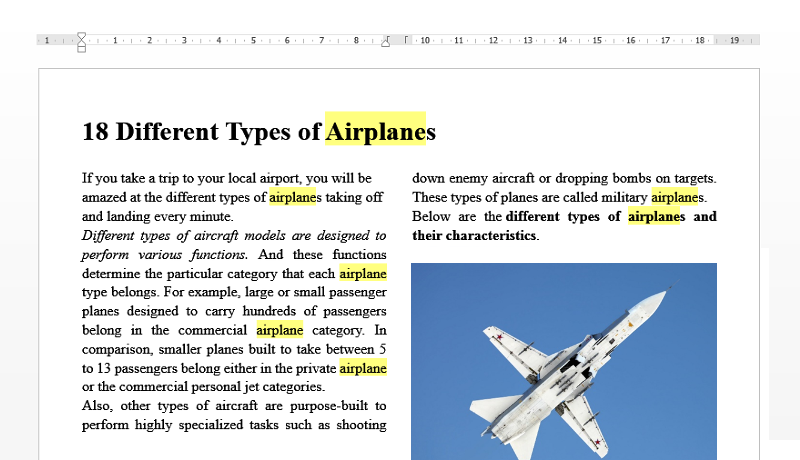
Headers and Footers
Headers and footers are useful for including information that you want to appear on every page of a document, such as company logo or page number.

Create a Form
Form fields make it easier to collect information. Users can enter information by choosing an item from a drop-down list, inserting text in a combo box, or checking a check box.
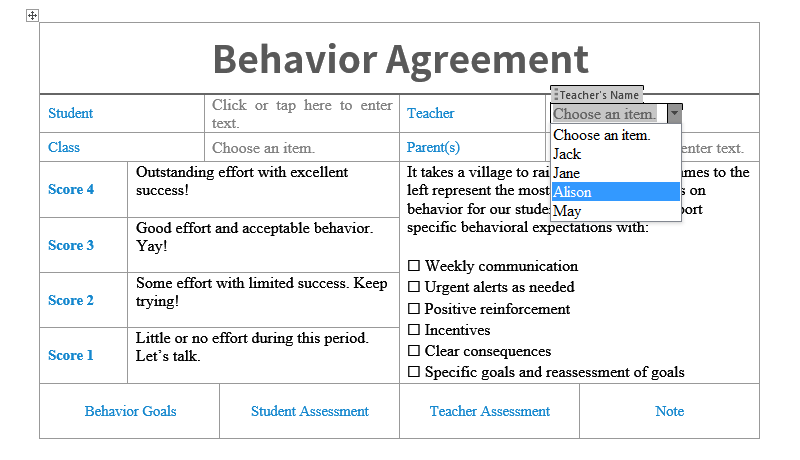
JAVA
Standalone Java Component
100% independent Java Word class library
Doesn't require Microsoft Office installed on system.
VERSION
- Word 97-03
- Word 2007
- Word 2010
- Word 2013
- Word 2016
- Word 2019
OPERATION
Powerful Toolset, Multichannel Support
-

Mail Merge, Create Field, Fill Field, Update Field
-

Protect, Encrypt, Decrypt
-

Find Replace Highlight
-

Insert, Edit, remove bookmark
-

Image and Shape
-

Merge and Split Word document
-

Header and Footer
-

Insert, Reply, remove comment
-

Create & Update Table
-

Print Word Document
-

Create, Modify, Remove hyperlink
CONVERSION
Convert File Documents with High Quality
-
PDF
-
XPS
-
EPUB
-
SVG
-
PCL
-
Image


Doc/Docx

-
ODT
-
XML
-
HTML
-
RTF
-
TXT

-
PNG
-
BMP
-
JPEG
MAIN FUNCTION
Only Spire.Doc for Java, No Microsoft Office
Spire.Doc for Java is a totally independent Word component, Microsoft Office is not required in order to use Spire.Doc for Java.High Quality File Conversion
Spire.Doc for Java allows converting popular file formats like HTML, RTF, ODT, TXT, WordML, WordXML to Word and exporting Word to commonly used file formats such as PDF, XPS, XML, RTF, TXT, image (JPG, PNG and SVG), EPUB, HTML, ODT, PCL (Printer Command Language), WordML in high quality. Moreover, conversion between Doc and Docx is supported as well.Support a Rich Set of Word Elements
Spire.Doc for Java supports a rich set of Word elements, including section, header, footer, footnote, endnote, paragraph, list, table, text, TOC, form field, mail merge, hyperlink, bookmark, watermark, barcodes, image, style, shape, textbox, OLE, WordArt, background settings, digital signature, document settings, protection and many more.Easy Integration
Spire.Doc for Java can be easily integrated into Java applications.Commercial Edition $999
Compared with Free Spire.Doc for Java, the commercial edition of Spire.Doc for Java has no limitation on the number of paragraphs and tables and is more comprehensive in processing Word files.
Free Edition $0
Free Spire.Doc for Java is limited to 500 paragraphs and 25 tables. This limitation is enforced during reading or writing files. When converting Word documents to PDF and XPS files, you can only get the first 3 pages of PDF file.
GET STARTED
Free Trials for All Progress Solutions
Here is a brief summary of Spire.Doc for Java features.
Generating, Writing, Editing and Saving
Spire.Doc for Java enables quick generating, saving, writing and editing Word documents.- Generate and save Word documents (Word 97-2003, Word 2007, Word 2010, Word 2013, Word 2016 and Word 2019).
- Load and save document with macros, including .doc (Word 97-2003) document with macros and .docm(Word 2007, Word 2010, Word 2013, Word 2016 and Word 2019) document.
- Write and edit text and paragraphs.
Converting
Spire.Doc for Java enables converting Word documents to most common and popular formats.- Bi-directional conversion Doc-Docx: Convert .doc document (Word 97-2003) to .docx document (Word 2007, Word 2010, Word 2013, Word 2016 and Word 2019) and vice versa.
- Bi-directional conversion Doc(x)-RTF: Convert .doc(x) document to RTF (Rich Text Format) and vice versa.
- Bi-directional conversion Doc(x)-TXT: Convert .doc(x) document to TXT (Plain Text) and enable to load TXT file and save as .doc(x) document.
- Bi-directional conversion Doc(x)-HTML: Convert .doc(x) document to HTML file and enable to load HTML file and save as .doc(x) document.
- Bi-directional conversion Doc(x)-Dot: Convert .doc(x) document to Dot and vice versa.
- Bi-directional conversion Doc(x)-XML: Convert .doc(x) document to XML and enable to load XML file and save as .doc(x) document.
- Unidirectional Conversion Doc(x)-XPS: Convert .doc(x) document to XPS document.
- Unidirectional Conversion: Doc(x)-EPUB: Convert .doc(x) document to EPUB (Digital Publishing).
- Unidirectional Conversion: Doc(x)-PDF: Convert .doc(x) document to PDF in high quality, including contents and formats.
Inserting, Editing and Removing Objects
Spire.Doc for Java enables to inserting, editing and removing external objects in Word.- Find and replace specified string.
- Insert and remove comment, bookmark, table, text, paragraph or section.
- Merge multiple Word documents into one.
- Protect documents to prevent from opening, editing, printing etc.
- Open and decrypt documents in protection.
- Extract text, images etc. from document.
- Load and save document with macros. Remove macros in document.
- Create form field including elements: cells, texts, radio button, dropdown list, checkbox etc.
- Fill form field by connecting data from xml file.
- Create and edit document properties.
- Clear macros in .doc and .docm document.
Formatting
Spire.Doc for Java enables formatting contents in documents, including character, paragraphs, pages and whole document.- Format all characters in document, including fonts, sizes, colors, effects etc.
- Format paragraphs, including built-in styles, indents, spacing, bullets, alignment, headings and number list style etc.
- Format Word tables, including cell fonts and colors, cell background color, cell alignment, cell borders and column width/row height setting.
- Format Word page, including page breaks, border, margins, paper size and orientation.
- View document with different document view types, zoom percent and zoom types.
Mail Merge
Spire.Doc for Java enables executing mail merge function to create records, orders and reports.- Perform simple mail merge fields (name and value) to create single item.
- Execute mail merge to create a group of data records with connecting customized data source.
|
Frequently asked question for Spire.Doc for Java of technical and function issues. |
We guarantee one business day Forum questions Reply. |
We guarantee one business day E-mail response. |
|||||||||||
|
Free Customized service for OEM Users. |
Skype name: iceblue.support |
Apply for a Free Trial License File. |
|||||||||||
- It relates to our components stored on E-iceblue online store.
- It costs less than 2 hours for us to complete it. If it costs more than 2 hours, please contact our sales@e-iceblue.com
This is the list of changelogs of Spire.Doc for Java New release and hotfix. You can get the detail information of each version's new features and bug solutions.
Version: 12.11.0
| Category | ID | Description |
| Bug | SPIREDOC-10693 | Fixes the issue that the highlighting effect was incorrect when searching. |
| Bug | SPIREDOC-10726 | Fixes the issue that the table borders were not displaying in WPS after saving doc as docx. |
| Bug | SPIREDOC-10747 | Fixes the issue that the program threw an "IllegalArgumentException" when converting Word to PDF. |
| Bug | SPIREDOC-10755 | Fixes the issue that the border properties of the table changed. |
| Bug | SPIREDOC-10794 | Fixes the issue that the column widths in tables were inconsistent after converting Word to HTML. |
| Bug | SPIREDOC-10833 | Fixes the issue that the program threw an "Unexpected table container" error when converting Word to PDF. |
| Bug | SPIREDOC-10861 | Fixes the issue that the layout was inconsistent when converting Word to HTML. |
| Bug | SPIREDOC-10862 | Fixes the issue that the images were lost when converting RTF to PDF. |
| Bug | SPIREDOC-10864 | Fixed the issue of incorrect effect after accept the revisions. |
| Bug | SPIREDOC-10868 | Fixes the issue that the program threw the error "The string contains invalid characters" when loading Word. |
| Bug | SPIREDOC-10822 | Fixed the issue of incorrect effect when adding LaTeX formula. |
Version: 12.10.3
| Category | ID | Description |
| Bug | SPIREDOC-10795 | Fixes issue that the TOC field was updated incorrectly. |
| Bug | SPIREDOC-10800 | Fixes the issue that the Chinese characters were garbled after converting Markdown to Word. |
| Bug | SPIREDOC-10801 | Fixes the issue that the list numbers were lost after converting Markdown to Word. |
Version: 12.9.4
| Category | ID | Description |
| Bug | SPIREDOC-10740 | Optimizes the speed of converting Word documents to PDF documents. |
| Bug | SPIREDOC-10457 | Fixes the issue that the text layout was incorrect after converting Word documents to PDF documents. |
| Bug | SPIREDOC-10791 | Fixes the issue that the created table of contents field was not updated correctly. |
| Bug | SPIREDOC-10813 | Fixes the issue that SimSun font was replaced with Times New Roman font after converting Word documents to PDF documents. |
| Bug | SPIREDOC-10821 | Fixes the issue that the program threw "Cannot find any fonts in specified font sources" exception when converting Word documents to PDF documents under the system environment where fonts were not installed. |
| Bug | SPIREDOC-10825 | Fixes the issue that the program threw java.lang.NullPointerException when using Map type parameters in MailMergeDataTable class. |
Version: 12.9.0
| Category | ID | Description |
| New feature | SPIREDOC-7237 | Supports determining if a bookmark is hidden with the new method, "bookmark.isHidden()". |
| New feature | SPIREDOC-10287 | Supports updating the character count with the new method, "document.updateWordCount()". |
| New feature | SPIREDOC-10771 | Supports embedding font files into the document when converting Word documents to HTML documents with the new method, "document.getHtmlExportOptions().setFontEmbedded(true)". |
| Bug | SPIREDOC-10641 | Fixes the issue that line spacing became inconsistent after replacing bookmark content. |
| Bug | SPIREDOC-10671 | Fixes the issue that regular format Latex formula code added to the document was converted into italic style. |
| Bug | SPIREDOC-10676 | Fixes the issue that removing the italic style from Latex formulas did not take effect. |
| Bug | SPIREDOC-10739 | Fixes the issue that the set edit restriction password did not work in MS Word or WPS tools. |
| Bug | SPIREDOC-10757 | Fixes the issue that garbled content appeared when converting Word documents to PDF documents. |
| Bug | SPIREDOC-10769 | Fixes the issue that the program hung when converting Markdown documents to Word documents. |
| Bug | SPIREDOC-10771 | Fixes the issue that an occasional exception occurred during stress testing of the merge mail function. |
Version: 12.8.4
| Category | ID | Description |
| Optimization | SPIREDOC-10600 | Improves clarity of images when converting Word documents to HTML. |
| Bug | SPIREDOC-10546 SPIREDOC-10601 |
Fixes the issue that the images were lost when converting HTML to Word. |
| Bug | SPIREDOC-10562 | Fixes the problem that the program threw "Unknown boolex value" exception when converting Word to PDF. |
| Bug | SPIREDOC-10688 | Fixes the issue that the table borders were lost when the saved Doc document was opened in WPS tool. |
Version: 12.7.17
| Category | ID | Description |
| New feature | SPIREDOC-10687 | Supports embedding CSS and images when converting Word documents to HTML files in HTML Fixed format.
String inputFile = "1.docx"; String outputFile ="1.html"; Document doc = new Document(); doc.loadFromFile(inputFile); doc.getHtmlExportOptions().setCssStyleSheetType(CssStyleSheetType.Internal); doc.getHtmlExportOptions().setImageEmbedded(true); doc.saveToFile(outputFile, FileFormat.HtmlFixed); doc.dispose(); |
| Bug | SPIREDOC-9829 SPIREDOC-10609 |
Fixes the issue that the orientation of added images was incorrect. |
| Bug | SPIREDOC-10006 SPIREDOC-10636 SPIREDOC-10692 |
Fixes the issue that the size of OFD documents converted from Docx documents becomes bigger. |
| Bug | SPIREDOC-10327 | Fixes the issue that watermarks in HTML documents converted from Docx documents were lost. |
| Bug | SPIREDOC-10379 SPIREDOC-10509 SPIREDOC-10531 SPIREDOC-10650 |
Fixes an issue that content was lost after converting a Docx document to a PDF document. |
| Bug | SPIREDOC-10591 | Fixes an issue that the editing area was lost after converting an XML document to a Doc document. |
| Bug | SPIREDOC-10615 | Fixes the issue that the program threw an exception when converting Word to PDF under multi-threading. |
| Bug | SPIREDOC-10623 | Fixes the issue that page numbers were formatted incorrectly after converting Docx documents to PDF documents. |
| Bug | SPIREDOC-10627 | Fixes the issue that the program threw "The authentication or decryption has failed." error when converting Docx documents to PDF documents. |
| Bug | SPIREDOC-10634 SPIREDOC-10701 |
Fixes the issue that the program threw an exception when converting Word to OFD under multi-threading. |
| Bug | SPIREDOC-10670 | Fixes the issue that the text orientation changed after converting Docx documents to PDF documents. |
| Bug | SPIREDOC-10685 SPIREDOC-10697 |
Fixes the issue that the page numbers of requests after the second time were lost after adding a table of contents in a Web project. |
| Bug | SPIREDOC-10713 | Fixes the issue that font embedding failed when converting Docx documents to PDF documents. |
Version: 12.7.6
| Category | ID | Description |
| Bug | SPIREDOC-10082 SPIREDOC-10362 |
Fixes the issue that the content layout was not correct after converting RTF to PDF and Word. |
| Bug | SPIREDOC-10444 | Fixes the issue that the content was lost after loading and saving RTF. |
| Bug | SPIREDOC-10461 | Fixes the issue that the program threw "For input string: 20" error when loading RTF. |
| Bug | SPIREDOC-10462 | Fixes the issue that the program threw "Index 4 out of bounds for length 4" error when loading RTF. |
Version: 12.6.2
| Category | ID | Description |
| New feature | SPIREDOC-10465 | Supports displaying a prompt message when a corresponding font is not found during Word conversion.
Document doc = ConvertUtil.GetNewEngineDocument();
doc.loadFromFile(input);
HandleDocumentSubstitutionWarnings substitutionWarningHandler = new HandleDocumentSubstitutionWarnings();
doc.setWarningCallback(substitutionWarningHandler);
doc.saveToFile(output_1);
StringBuilder sb = new StringBuilder();
Iterator iterator = substitutionWarningHandler.FontWarnings.iterator();
while(iterator.hasNext()){
System.out.println(((WarningInfo)iterator.next()).getDescription());
}
String s = substitutionWarningHandler.FontWarnings.get(0).getDescription();
WarningSource warningSource = substitutionWarningHandler.FontWarnings.get(0).getSource();
substitutionWarningHandler.FontWarnings.clear();
class HandleDocumentSubstitutionWarnings implements IWarningCallback
{
public void warning(WarningInfo info) {
if(info.getWarningType() == WarningType.Font_Substitution)
FontWarnings.warning(info);
}
public WarningInfoCollection FontWarnings = new WarningInfoCollection();
}
|
| Bug | SPIREDOC-10413 | Fixes the issue that the text shifted upwards when converting a Word document to PDF. |
| Bug | SPIREDOC-10486 | Fixes the issue that the content layout was inconsistent when converting a Word document to PDF. |
| Bug | SPIREDOC-10504 | Fixes the issue that the application threw a "'td' is expected" error when converting an HTML to Word. |
| Bug | SPIREDOC-10589 | Fixes the issue that text content was partially lost when converting a Word document to an image. |
| Bug | SPIREDOC-10592 | Fixes the issue that the application threw a "String index out of range: -1" error when converting a Word document to PDF |
Version: 12.5.1
| Category | ID | Description |
| New feature | SPIREDOC-10156 | Supports ignoring headers and footers when comparing PDF documents.
CompareOptions options=new CompareOptions(); Options.IgnoreHeadersAndFooters=true;//Default is false |
| Bug | SPIREDOC-9330 SPIREDOC-10446 |
Fixes the issue that the text was garbled after converting a DOCX document to a PDF document. |
| Bug | SPIREDOC-9309 | Fixes the issue that the content was messed up after converting a DOCX document to a PDF document. |
| Bug | SPIREDOC-9349 | Fixes the issue that the content appeared different when it was opened with WPS tool after loading and saving the document. |
| Bug | SPIREDOC-10137 | Fix the issue that the text direction of the vertical text box was incorrect after converting a Word document to a PDF document. |
| Bug | SPIREDOC-10373 | Fix the issue that the program threw "cannot be cast to java.lang.Float" exception when comparing Word documents. |
| Bug | SPIREDOC-10383 | Fixed the issue that the paragraph alignment was incorrect after converting HTML to Word documents. |
| Bug | SPIREDOC-10408 | Fixed the issue that the program threw "Specified argument was out of the range of valid values" exception when loading Word documents. |
| Bug | SPIREDOC-10455 | Fix the issue that paging was incorrect after converting Word documents to PDF documents using WPS rules. |
| Bug | SPIREDOC-10459 | Fixed the issue that images were rotated after converting Word documents to PDF documents. |
| Bug | SPIREDOC-10466 | Fix the issue that extra content appeared after converting Word documents to PDF documents. |
| Bug | SPIREDOC-10481 | Fix the problem that the program threw a "NullPointerException" when converting Word documents to PDF documents. |
| Bug | SPIREDOC-10485 | Fix the issue that extra blank pages appeared after converting Word documents to PDF documents using WPS rules. |
| Bug | SPIREDOC-10513 | Fix the issue that the content of the drop-down box was garbled after converting a Word document to a PDF document. |
Version: 12.4.14
| Category | ID | Description |
| Bug | SPIREDOC-9330 SPIREDOC-10446 |
Fixes the issue that the text was garbled after converting a DOCX document to a PDF document. |
| Bug | SPIREDOC-9309 | Fixes the issue that the content was messed up after converting a DOCX document to a PDF document. |
| Bug | SPIREDOC-9349 | Fixes the issue that the content appeared different when it was opened with WPS tool after loading and saving the document. |
| Request free customized demo just for you. |
Tab 1
Upload
 Click here to browse files.
Click here to browse files.Convert to
Tab 2
Upload
 Click here to browse files.
Click here to browse files.
Convert to
Tab 3
Tab 4
Data
Option
Tab 5
| Agreement Start Date: | |
| Agreement End Date: | |
| Agreement Extension Date: | |
| Documentation Start Date: | |
| Documentation End Date: | |
|
downloads
|
|
Tab 6
Upload
 Click here to browse files.
Click here to browse files.Set text watermark
| Text: | |
| Font: | |
| Font Size: | |
| Color: | |
|
downloads
|
|
Set image watermark
| Image: |
Click here to browse files
|
 |
|
|
downloads
|
|
If you don't find the function you want, please fill in a form to request a free demo from us. Make sure the demo you want meets the following requirements:
- It is a small project that implements a particular scenario.
- It relates to our libraries stored on E-iceblue online store.
- It costs less than 2 hours for us to complete it.
- It is not a bug report.
- It is not a feature request.