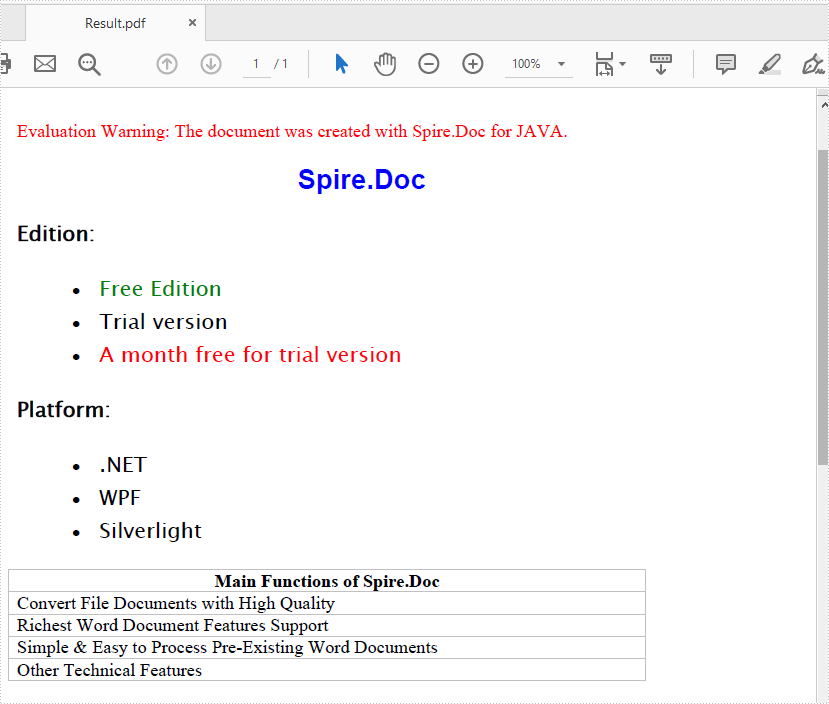This article will demonstrate how to use Spire.Doc for Java to convert HTML string and HTML file to PDF in Java applications.
HTML String to PDF
import com.spire.doc.*;
import java.io.*;
public class htmlStringToWord {
public static void main(String[] args) throws Exception {
String inputHtml = "InputHtml.txt";
//Create a new document
Document document = new Document();
//Add a section
Section sec = document.addSection();
String htmlText = readTextFromFile(inputHtml);
//add a paragraph and append html string.
sec.addParagraph().appendHTML(htmlText);
//Save to PDF
document.saveToFile("HTMLstringToPDF.pdf", FileFormat.PDF);
}
public static String readTextFromFile(String fileName) throws IOException{
StringBuffer sb = new StringBuffer();
BufferedReader br = new BufferedReader(new FileReader(fileName));
String content = null;
while ((content = br.readLine()) != null) {
sb.append(content);
}
return sb.toString();
}
}
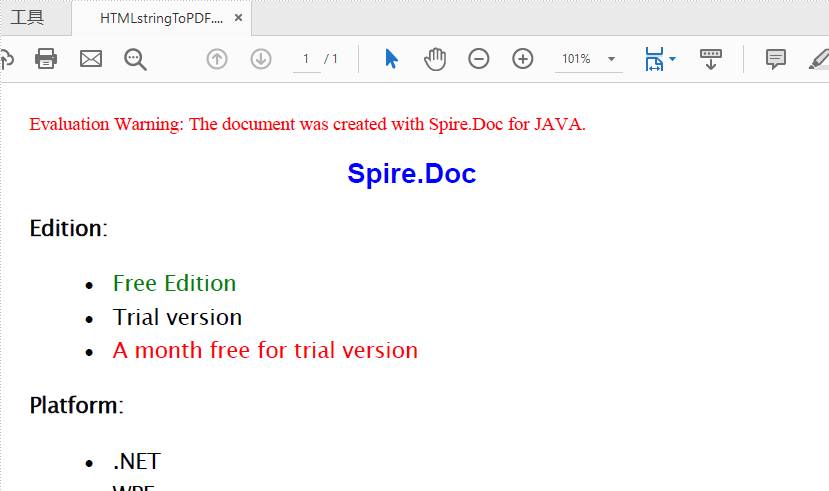
Convert HTML file to PDF
import com.spire.doc.*;
import com.spire.doc.documents.XHTMLValidationType;
public class htmlFileToWord {
public static void main(String[] args) throws Exception {
// Load the sample HTML file
Document document = new Document();
document.loadFromFile("InputHtmlFile.html", FileFormat.Html, XHTMLValidationType.None);
//Save to file
document.saveToFile("Result.pdf",FileFormat.PDF);
}
}
Effective screenshot: