Creating barcodes in a Word document is a powerful way to enhance efficiency and organization. Barcodes streamline data management by enabling quick scanning and tracking, making them invaluable for businesses, events, and personal projects.
This article outlines two methods for generating barcodes in a Word document using Java: one method uses barcode fonts with Spire.Doc for Java, while the other utilizes Spire.Barcode for Java in conjunction with Spire.Doc for Java.
- Create Barcodes in Word Documents Using Barcode Fonts
- Create Barcodes in Word Documents Using Barcode API
Install Spire.Doc for Java
First, you're required to add the Spire.Doc.jar file as a dependency in your Java program. The JAR file can be downloaded from this link. If you use Maven, you can easily import the JAR file in your application by adding the following code to your project's pom.xml file.
<repositories>
<repository>
<id>com.e-iceblue</id>
<name>e-iceblue</name>
<url>https://repo.e-iceblue.com/nexus/content/groups/public/</url>
</repository>
</repositories>
<dependencies>
<dependency>
<groupId>e-iceblue</groupId>
<artifactId>spire.doc</artifactId>
<version>12.11.0</version>
</dependency>
</dependencies>
Create Barcodes in Word Documents Using Barcode Fonts
A barcode font is a special typeface designed to represent data in a format that can be scanned by barcode readers. Unlike standard fonts that display alphanumeric characters, barcode fonts convert text into a series of lines and spaces that make up a barcode.
To use a barcode font, you typically install the font on your system and then apply it to the text you want to convert into a barcode.
The steps to create barcodes in a Word document using barcode fonts are as follows:
- Download and install the desired barcode font on your computer.
- Create a Document object.
- Load a Word file using Document.loadFromFile() method.
- Get a specific section and add a paragraph using Section.addParagraph() method.
- Add text to the paragraph using Paragraph.appendText() method.
- Apply the barcode font to the text using TextRange.getCharacterFormat().setFontName() method.
- Set the font size and color for the text.
- Save the document to a different Word file.
- Java
import com.spire.doc.Document;
import com.spire.doc.FileFormat;
import com.spire.doc.Section;
import com.spire.doc.documents.Paragraph;
import com.spire.doc.fields.TextRange;
import java.awt.*;
public class CreateBarcodeInWordUsingBarcodeFont {
public static void main(String[] args) {
// Create a Document object
Document document = new Document();
// Load a Word file
document.loadFromFile("C:\\Users\\Administrator\\Desktop\\input.docx");
// Get a specific section
Section section = document.getSections().get(0);
// Add a paragraph
Paragraph paragraph = section.addParagraph();
// Append text to the paragraph
TextRange txtRang = paragraph.appendText("Hello,World");
// Apply barcode font to the text
txtRang.getCharacterFormat().setFontName("Code 128");
// Set the font size and text color
txtRang.getCharacterFormat().setFontSize(80f);
txtRang.getCharacterFormat().setTextColor(Color.black);
// Save the document to a different Word file
document.saveToFile("CreateBarcode.docx", FileFormat.Docx);
// Dispose resources
document.dispose();
}
}
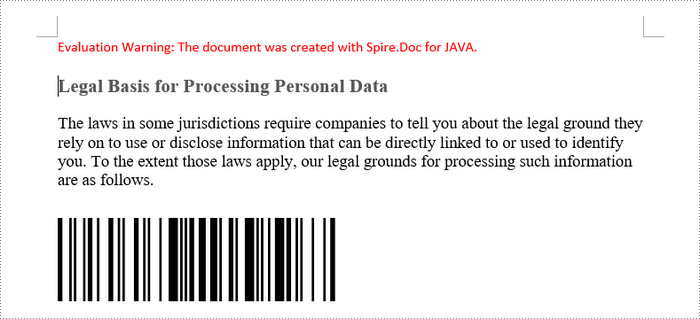
Create Barcodes in Word Documents Using Barcode API
Spire.Barcode for Java is an API that enables you to easily generate barcode images with customizable options, including barcode type, data, size, and color. To use it, you need to download the library and add it as a dependency in your project.
Once the barcode image is created, you can insert it into a Word document using the Paragraph.appendPicture() method provided by Spire.Doc for Java.
The steps to create barcode in a Word document using a Barcode API are as follows:
- Import Spire.Barcode for Java as a dependency in your project.
- Create a BarcodeSettings object.
- Specify the barcode type, data, width and other attributes using the methods under the BarcodeSettings object.
- Generate a barcode image based on the settings using BarCodeGenerator.generateImage() method.
- Create a Document object.
- Load a Word file using Document.loadFromFile() method.
- Get a specific section and add a paragraph using Section.addParagraph() method.
- Add the barcode image to the paragraph using Paragraph.appendPicture() method.
- Save the document to a different Word file.
- Java
import com.spire.barcode.BarCodeGenerator;
import com.spire.barcode.BarCodeType;
import com.spire.barcode.BarcodeSettings;
import com.spire.barcode.QRCodeECL;
import com.spire.doc.Document;
import com.spire.doc.FileFormat;
import com.spire.doc.Section;
import com.spire.doc.documents.Paragraph;
import java.awt.image.BufferedImage;
public class CreateBarcodesInWordUsingAPI {
public static void main(String[] args) {
// Create a BarcodeSettings object
BarcodeSettings settings = new BarcodeSettings();
// Set barcode type
settings.setType(BarCodeType.QR_Code);
// Set barcode data
settings.setData2D("Hello, World");
// Set the other attributes of the barcode
settings.setX(2f);
settings.setQRCodeECL(QRCodeECL.H);
settings.setShowText(false);
settings.setLeftMargin(0f);
settings.setRightMargin(0f);
// Create a BarCodeGenerator object
BarCodeGenerator generator = new BarCodeGenerator(settings);
// Generate a barcode image
BufferedImage image = generator.generateImage();
// Create a Document object
Document document = new Document();
// Load a Word file
document.loadFromFile("C:\\Users\\Administrator\\Desktop\\input.docx");
// Get a specific section
Section section = document.getSections().get(0);
// Add a paragraph
Paragraph paragraph = section.addParagraph();
// Add the barcode image to the paragraph
paragraph.appendPicture(image);
// Save the document to a different Word file
document.saveToFile("CreateBarcode.docx", FileFormat.Docx);
// Dispose resources
document.dispose();
}
}
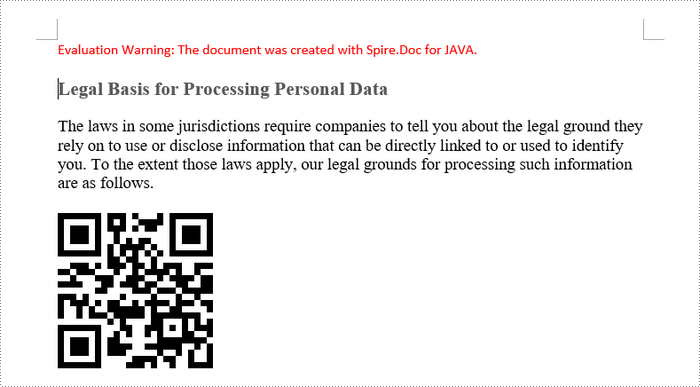
Apply for a Temporary License
If you'd like to remove the evaluation message from the generated documents, or to get rid of the function limitations, please request a 30-day trial license for yourself.

