Free Spire.PDF for JavaScript
- Overview
Free Spire.PDF for JavaScript is a completely free PDF API that empowers developers with the ability to effortlessly create, read, edit, and convert PDF files within their JavaScript applications. Using it, developers can create PDF files from scratch or process existing PDF documents without installing Adobe Acrobat.
This free JavaScript PDF library offers a wide range of functionalities including PDF encryption, text/ image extraction, PDF merging/ splitting, and the ability to draw text, images, shapes, barcodes, text/ image watermarks, manage bookmarks, add annotations, as well as compress PDF documents. Additionally, Free Spire.PDF for JavaScript enables the conversion of PDF to various formats, such as PDF to Word Doc/Docx, PDF to Excel, PDF to PowerPoint, PDF to images (JPN/ PNG/ SVG/ TIFF), PDF to HTML, PDF to Markdown, PDF to XPS, PDF to PDF/A, PDF to PCL, PDF to PostScript, etc.
Friendly Reminder:
Free version is limited to 10 pages of PDF. This limitation is enforced during writing PDF. When converting PDF to Image, XPS, Word, HTML, you can only get the first 3 pages of file. We don't provide technical or any other support to the users of the free versions. Upgrade to Commercial Edition of Spire.PDF for JavaScript to eliminate such limitation.
-

Convert
-

Compress
-

Extract
-

Protect
-

eSign
-

Form
-

Watermark
-

Merge & Split
-

Layer
-

Adjust
Convert PDF to Word
PDF is considered an ideal file format for document sharing and printing, but it is difficult to edit. If you want to modify the text in a PDF file, you can convert it to Word.
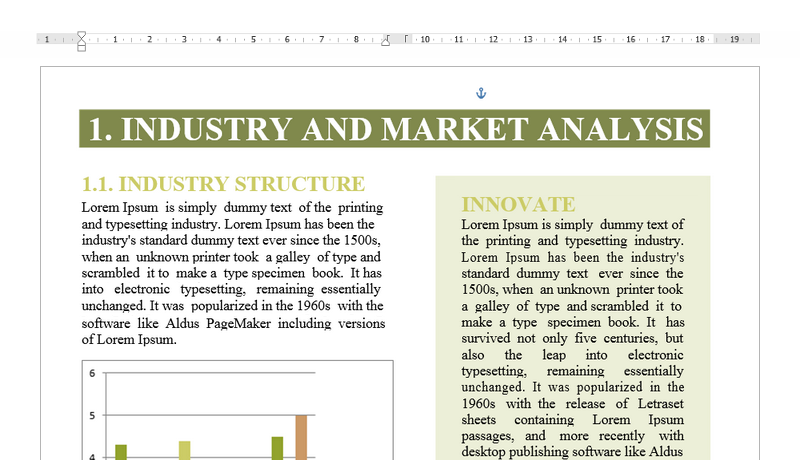
Compress PDF
Compressing PDFs can reduce their size by 10 to 100 times, thus saving you a lot of storage space and making PDF documents easier to transfer over the Internet.
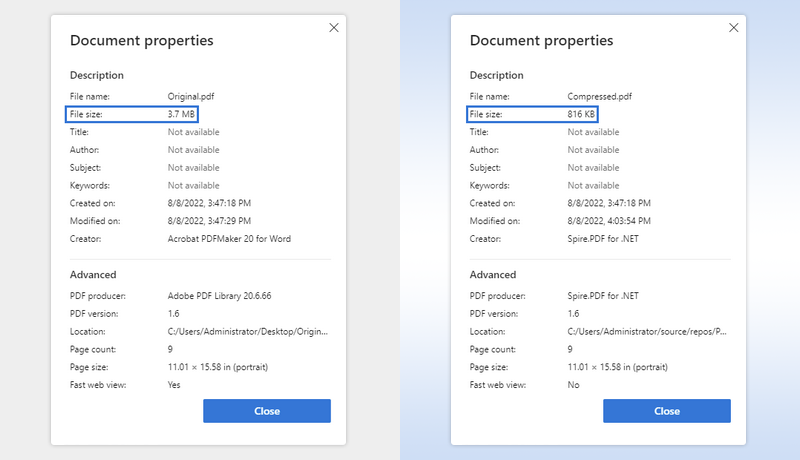
Extract Text and Images
When you just need to get the information in a PDF document regardless of its format and structure, you can simply extract the text and images from the document.
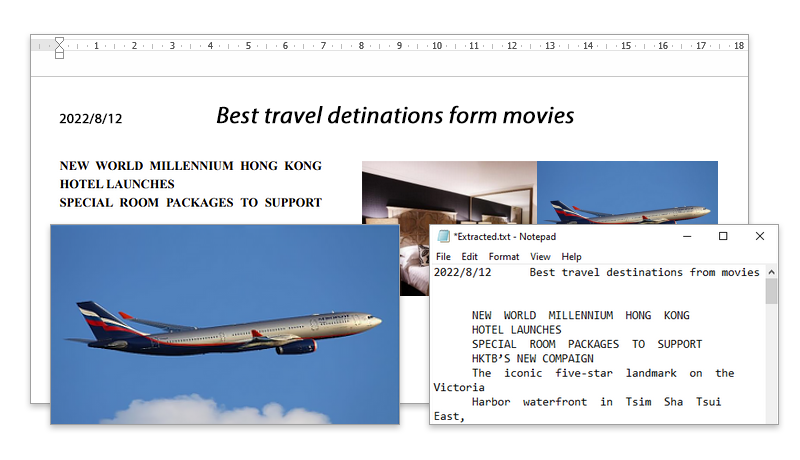
PDF Encryption
PDF encryption is a crucial task when it comes to sharing confidential documents on the Internet. Using Spire.PDF, you can set a password to restrict access to your PDF file, or set permissions to define what actions users can perform on the document.
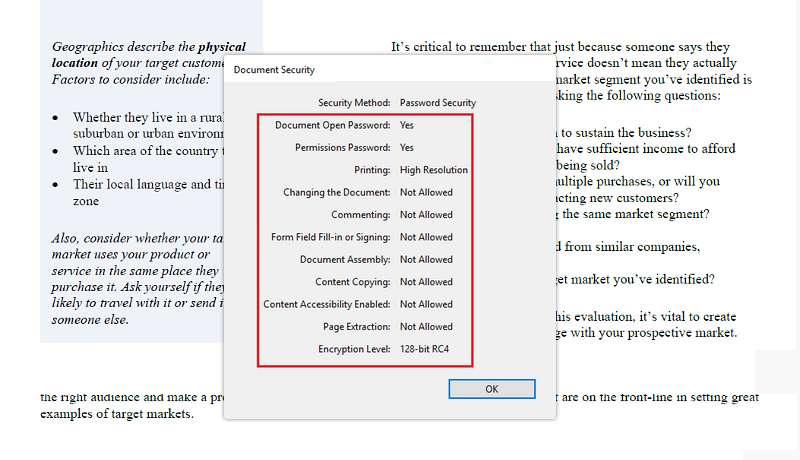
Digitally Sign PDF
A digital signature provides assurances about the validity and authenticity of your PDF documents. Once a PDF document is digitally signed, any changes to the document will invalidate the signature.
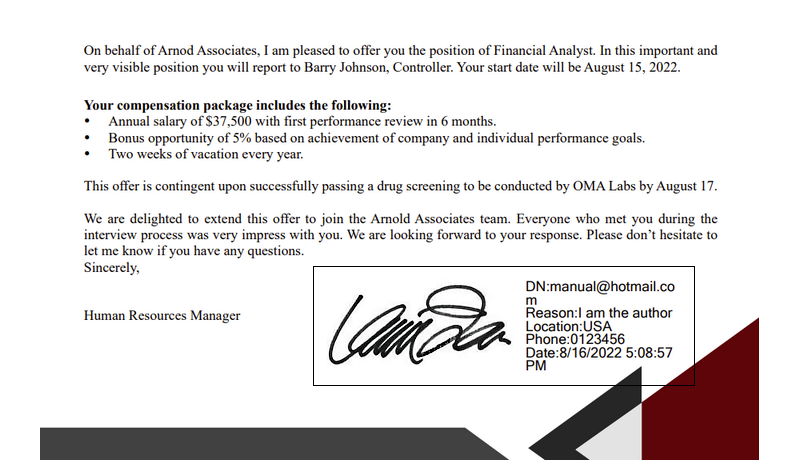
Create a Form
Form fields make it easier to collect information. Users can enter information by choosing an item from a drop-down list, inserting text in a combo box, or checking a check box.
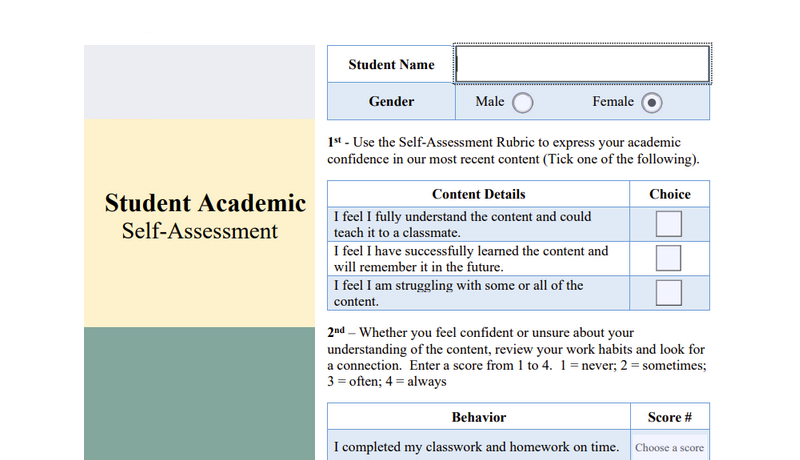
Add a Watermark to PDF
Watermarks in PDFs serve many important purposes, such as identifying the document's owner, indicating its status and preventing unauthorized copying and distribution.

Merge and Split PDF
Sometimes, you might need to merge multiple PDF files into one in order to store and review them easier. Likewise, you may also want to split a PDF file into individual files and share them with others separately.

Add Layers to PDF
PDF layer is an interactive feature for PDF documents that allows some part of the content to be made visible or hidden. Layers are used for items such as CAD drawings, layered artwork, maps, and multi-language documents.
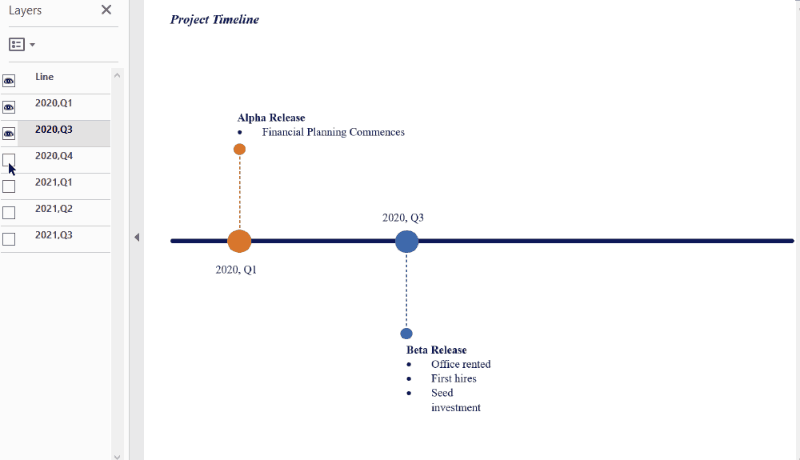
Change PDF Page Size
By adjusting the page size of a PDF document, you can easily get a better document appearance or make the page size match the printing paper.
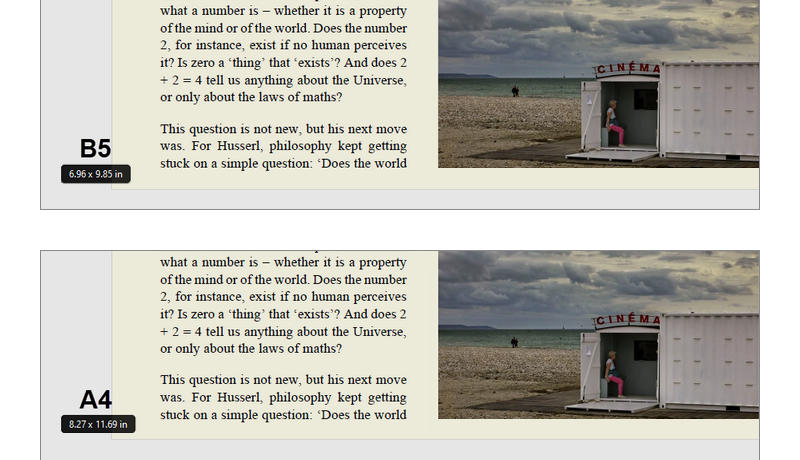

JAVASCRIPT
A completely independent JavaScript PDF library
It does not require Adobe Acrobat or any other 3rd party software/library installed on the system.

VERSION
- PDF 1.2 to PDF 1.7
- PDF/A1
- PDF/A2
- PDF/A3
- PDF/A - 1b
- PDF/UA
- PDF/x1a
FONT
- 14 Core Fonts
- Type 1 Fonts
- True Type Fonts
- CJK Fonts
- Type 3 Fonts
- Unicode Support
-

Create, get and verify,
remove digital signature -

Encrypt and Decrypt
PDF file -

Image and Shape
-

Create & Fill Form Field
-

Merge and Split PDF document
-

Manage attachment
-

Manage bookmark
-

Manage annotation
-

Text & image watermark
-

Find & Highlight
-

Insert Hyperlink
-

Compress PDF
-

Extract text and image
-

Header and Footer
-

Create & Format Table
-

Tagged PDF
CONVERSION
Read More ConversionConvert File Documents with High Quality




MAIN FUNCTION

Independent Free Spire.PDF for JavaScript No Adobe Acrobat Needed
Free Spire.PDF for JavaScript is a standalone JavaScript PDF library that operates independently. Developers can use it to processing PDF files without the need for Adobe Acrobat or any other third-party software or libraries to be installed on your system.
Powerful Features to Simplify PDF Manipulation
With Free Spire.PDF for JavaScript, you can create text, images, tables, barcodes, and shapes, extract content, and manage form fields. The library also supports adding watermarks, bookmarks, hyperlinks, annotations, and attachments, as well as stamping PDFs with text or images.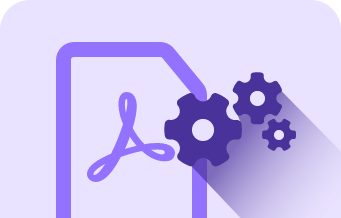
Rich Document Settings Features
Free Spire.PDF for JavaScript allows you to manage document information easily. Using it, you can set document properties and viewer preferences such as the zoom factor, count the number of pages, modify page size, retrieve page dimensions, and adjust the orientation and rotation of the PDF.
High-Quality PDF File Conversion
Spire.PDF for JavaScript offers a simple solution for converting PDFs to various formats, including Word (DOC/DOCX), Excel, PowerPoint, HTML, Images (TIFF, JPEG, PNG), XPS, SVG, PostScript, PDF/A, etc. Additionally, it supports high-quality conversion from HTML, Images, Text, XPS, and SVG to PDF.
High-Quality PDF File Conversion
Free Spire.PDF for JavaScript enables fast conversion from PDF to Word (DOC/DOCX), Excel, PowerPoint, HTML, Images (TIFF, JPEG, PNG), XPS, SVG, PostScript, PDF/A, etc. Additionally, it supports converting HTML, Images, Text, XPS, and SVG to PDF in high-quality.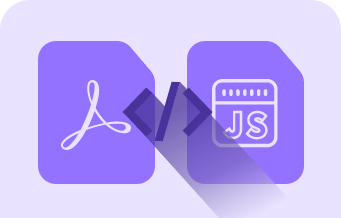
Multiple Security Features for PDFs
Free Spire.PDF for JavaScript provides the security features for adding and removing digital signatures, verifying and extracting them from PDF documents. It also supports encrypting and decrypting PDFs, setting security permissions, and detecting any changes in signed PDF files.Frameworks
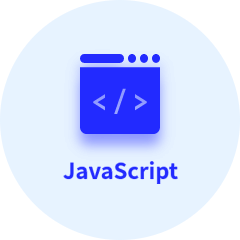

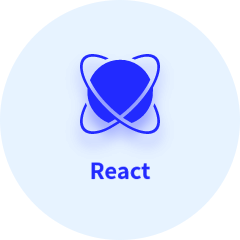

GET STARTED
Free Trials for All Advanced Solutions
