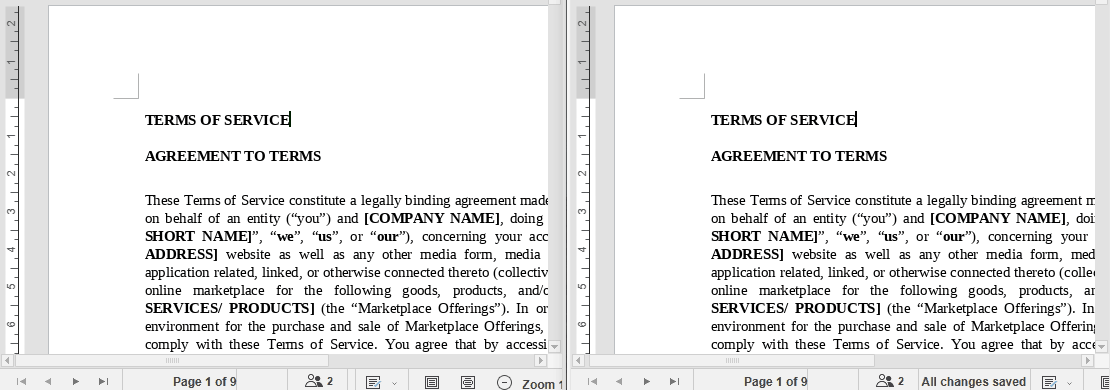Many people need to work with word processing documents, such as reports, essays, and letters, while on the go or away from their primary computer. Online word processing tools allow you to view, edit, and collaborate on these documents from any internet-connected device. Using an online word processor can improve productivity and accessibility compared to only being able to work on documents locally.
This article demonstrates how to use Spire.Cloud.Office document editor control to view and edit Word documents online.
Spire.Cloud.Office Document Editor
Spire.Cloud.Office is a robust, HTML5-powered document editor component that can be seamlessly integrated into web applications. This component empowers your end-users to view, create, edit, and collaborate on diverse document types entirely within a web browser environment.
In order to take advantage of the services provided by Spire.Cloud.Office, you will need to first install the component on your system.
- Install Spire.Cloud.Office for .NET on Windows
- Install Spire.Cloud.Office for Linux on Ubuntu
- Install Spire.Cloud.Office for Linux on CentOS
Once the installation is finished, you can proceed to integrate the Spire.Cloud.Office editor into your own web application. Alternatively, you can visit the example application hosted on port 3000 to explore the editor's full functionality.
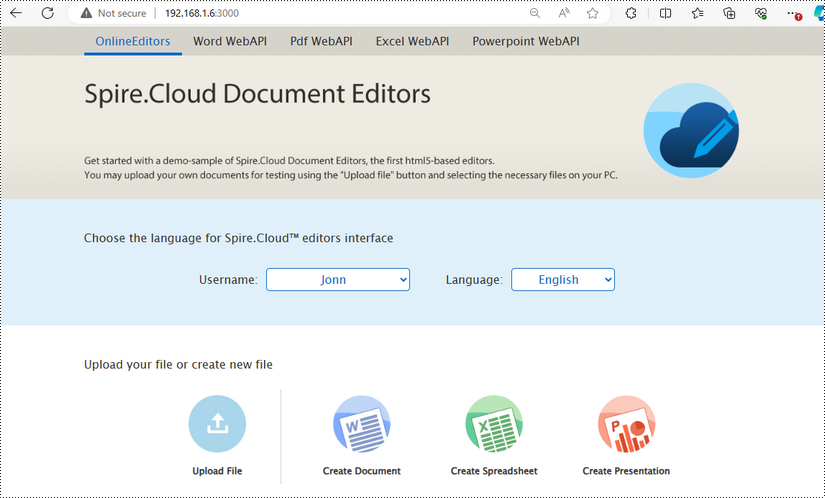
View Word Documents Online
On the example page, click the "Upload File" button to load an existing Word document.
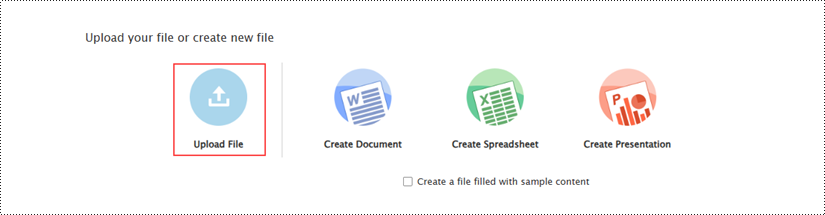
Once the file has been uploaded, it will appear on the example page. To view the document in full-screen mode in a web browser, click the "computer" icon in the "Viewers" section.
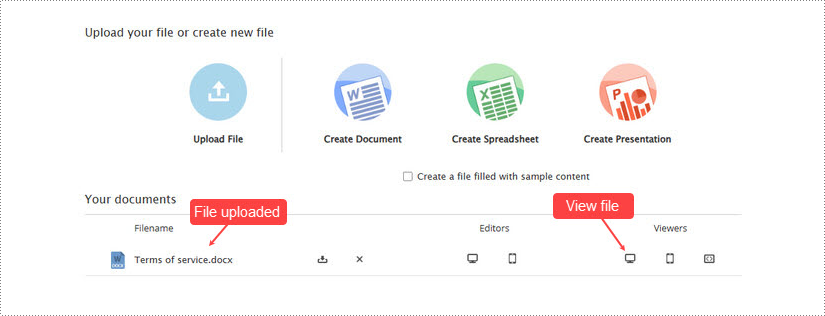
The document being displayed is in a read-only state.
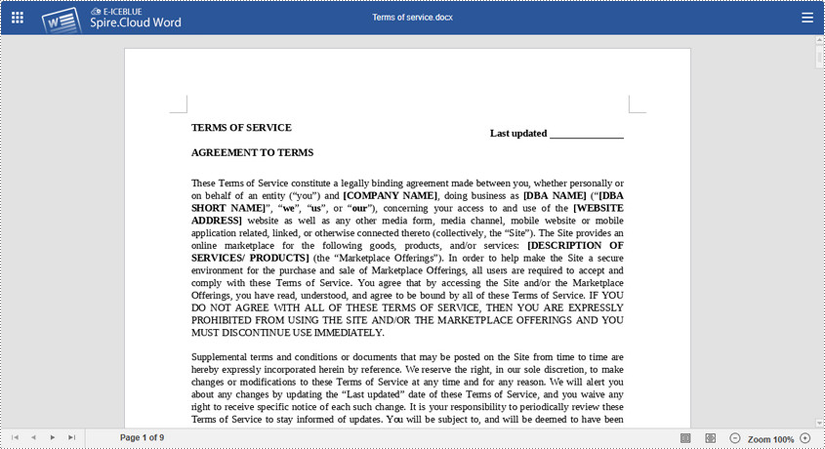
Edit Word Documents Online
To open the document for editing, click the computer icon in the "Editors" section.
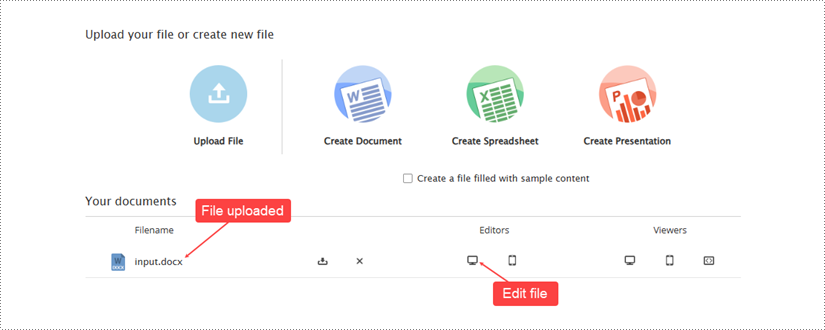
Use the editing tools provided in the document editor to make any desired modifications to the file. Once you have finished making your changes, save the updated document by clicking the "File" menu and then selecting the "Save" option.
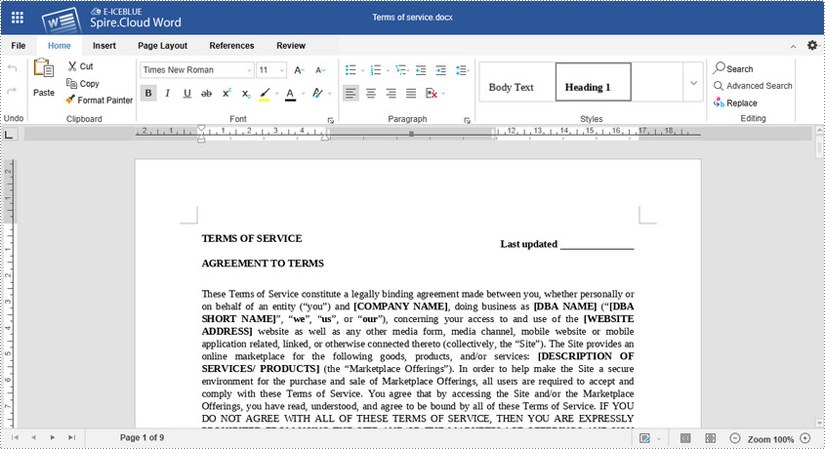
Co-Edit Word Documents Online
Spire.Cloud.Office provides robust real-time collaboration capabilities, enabling multiple users to work on the same document simultaneously. The "Review" tab offers two distinct collaborative editing modes:
- Fast Mode: In this mode, all editors can view the changes made to the document in real-time, as they are typed or applied.
- Strict Mode: Under this mode, edits made by contributors are shielded from immediate visibility, and only become accessible to other editors after the document has been explicitly saved.
The Fast Mode is the default setting for Spire.Cloud.Office's collaborative editing features.
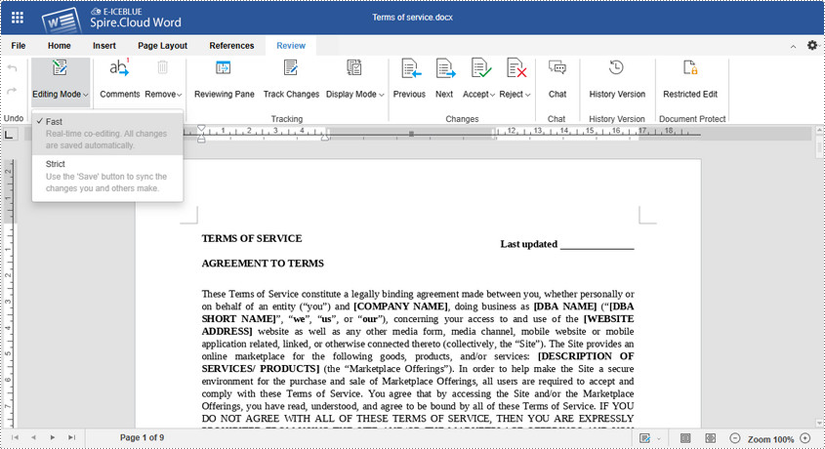
When a document is being collaboratively edited by multiple users, any edits made by one editor are immediately visible to all other editors in the document interface, updated in real-time.