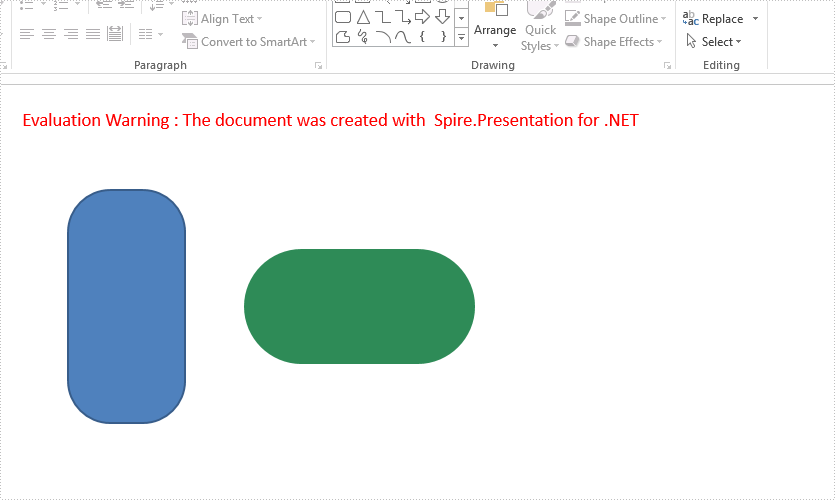With the help of Spire.Presentation, we can add shapes to the presentation slides easily. This example shows you how to add a round corner rectangle to presentation slide and set the radius of the round corner rectangle in C#.
using Spire.Presentation;
using Spire.Presentation.Drawing;
using System.Drawing;
namespace RoundRectangle
{
class Program
{
static void Main(string[] args)
{
Presentation presentation = new Presentation();
//Insert a round corner rectangle and set its radious
presentation.Slides[0].Shapes.InsertRoundRectangle(0, 60, 90, 100, 200, 36);
//Append a round corner rectangle and set its radious
IAutoShape shape = presentation.Slides[0].Shapes.AppendRoundRectangle(260, 90, 100, 200, 80);
//Set the color and fill style of shape
shape.Fill.FillType = FillFormatType.Solid;
shape.Fill.SolidColor.Color = Color.SeaGreen;
shape.ShapeStyle.LineColor.Color = Color.White;
//Rotate the shape to 90 degree
shape.Rotation = 90;
//Save the document to file
presentation.SaveToFile("Result.pptx", FileFormat.Pptx2013);
}
}
}
Effective screenshot of the round corner rectangle on presentation slide: