PDF files are designed to preserve the formatting and layout of the original document, making them ideal for sharing and printing. However, they are typically not editable without specialized software. Converting a PDF to a Word document allows you to make changes, add or delete text, modify formatting, and customize content as needed. This is particularly useful when you want to update or revise existing PDF files. In this article, we will explain how to convert PDF to Word DOC or DOCX formats in Python using Spire.PDF for Python.
- Convert PDF to Word DOC or DOCX in Python
- Setting Document Properties While Converting PDF to Word in Python
Install Spire.PDF for Python
This scenario requires Spire.PDF for Python and plum-dispatch v1.7.4. They can be easily installed in your Windows through the following pip command.
pip install Spire.PDF
If you are unsure how to install, please refer to this tutorial: How to Install Spire.PDF for Python on Windows
Convert PDF to Word DOC or DOCX in Python
Spire.PDF for Python provides the PdfDocument.SaveToFile(filename:str, fileFormat:FileFormat) method to convert PDF documents to a wide range of file formats, including Word DOC, DOCX, and more. The detailed steps are as follows.
- Create an object of the PdfDocument class.
- Load a PDF document using PdfDocument.LoadFromFile() method.
- Convert the PDF document to a Word DOCX or DOC file using PdfDocument.SaveToFile(filename:str, fileFormat:FileFormat) method.
- Python
from spire.pdf.common import *
from spire.pdf import *
# Create an object of the PdfDocument class
doc = PdfDocument()
# Load a PDF document
doc.LoadFromFile("Sample.pdf")
# Convert the PDF document to a Word DOCX file
doc.SaveToFile("ToDocx.docx", FileFormat.DOCX)
# Or convert the PDF document to a Word DOC file
doc.SaveToFile("ToDoc.doc", FileFormat.DOC)
# Close the PdfDocument object
doc.Close()
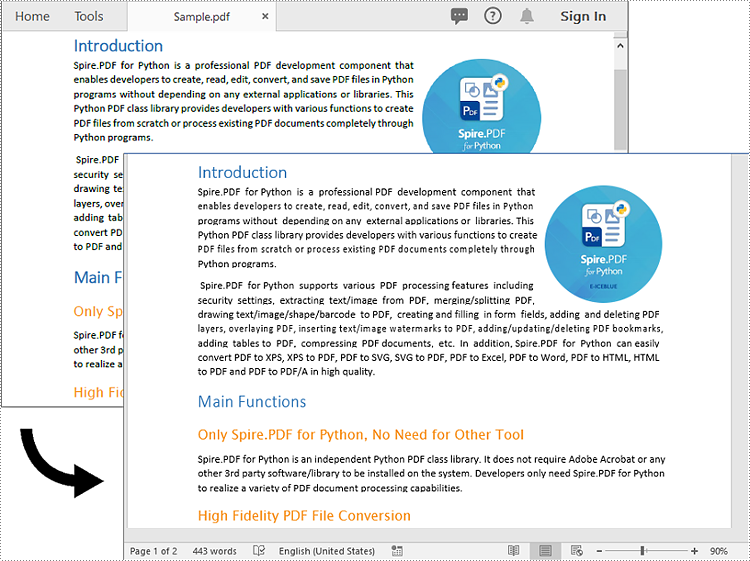
Setting Document Properties While Converting PDF to Word in Python
Document properties are attributes or information associated with a document that provide additional details about the file. These properties offer insights into various aspects of the document, such as its author, title, subject, version, keywords, category, and more.
Spire.PDF for Python provides the PdfToDocConverter class which allows developers to convert a PDF document to a Word DOCX file and set document properties for the file. The detailed steps are as follows.
- Create an object of the PdfToDocConverter class.
- Set document properties, such as title, subject, comment and author, for the converted Word DOCX file using the properties of the PdfToDocConverter class.
- Convert the PDF document to a Word DOCX file using PdfToDocConverter.SaveToDocx() method.
- Python
from spire.pdf.common import *
from spire.pdf import *
# Create an object of the PdfToDocConverter class
converter = PdfToDocConverter("Sample.pdf")
# Set document properties such as title, subject, author and keywords for the converted .DOCX file
converter.DocxOptions.Title = "Spire.PDF for Python"
converter.DocxOptions.Subject = "This document provides an overview of the Spire.PDF for Python product."
converter.DocxOptions.Tags = "PDF, Python"
converter.DocxOptions.Categories = "PDF processing library"
converter.DocxOptions.Commments = "Spire.PDF is a versatile library that caters to multiple platforms, including .NET, Java, Python, and C++."
converter.DocxOptions.Authors = "John Smith"
converter.DocxOptions.LastSavedBy = "Alexander Johnson"
converter.DocxOptions.Revision = 8
converter.DocxOptions.Version = "V4.0"
converter.DocxOptions.ProgramName = "Spire.PDF for Python"
converter.DocxOptions.Company = "E-iceblue"
converter.DocxOptions.Manager = "E-iceblue"
# Convert the PDF document to a Word DOCX file
converter.SaveToDocx("ToWordWithDocumentProperties.docx")
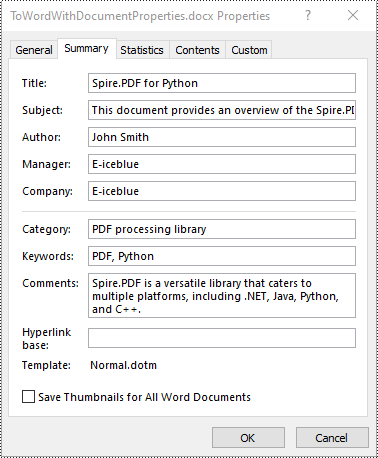
Apply for a Temporary License
If you'd like to remove the evaluation message from the generated documents, or to get rid of the function limitations, please request a 30-day trial license for yourself.


