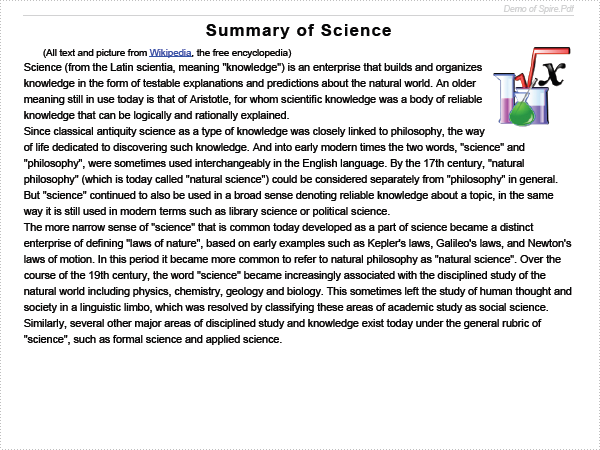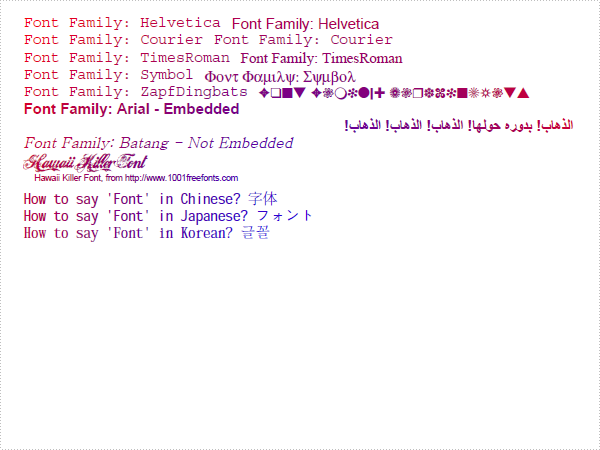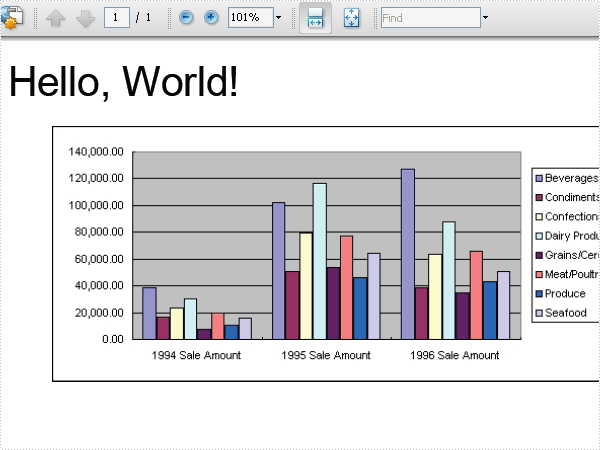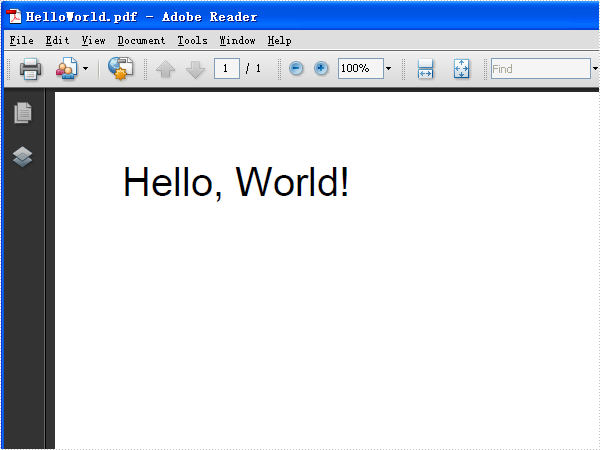Tuesday, 05 April 2011 09:25
PDF TextLayout in C#, VB.NET
using System;
using System.Drawing;
using Spire.Pdf;
using Spire.Pdf.Graphics;
namespace TextLayout
{
class Program
{
static void Main(string[] args)
{
//Create a pdf document.
PdfDocument doc = new PdfDocument();
// Create one page
PdfPageBase page = doc.Pages.Add();
float pageWidth = page.Canvas.ClientSize.Width;
float y = 0;
//page header
PdfPen pen1 = new PdfPen(Color.LightGray, 1f);
PdfBrush brush1 = new PdfSolidBrush(Color.LightGray);
PdfTrueTypeFont font1 = new PdfTrueTypeFont(new Font("Arial", 8f, FontStyle.Italic));
PdfStringFormat format1 = new PdfStringFormat(PdfTextAlignment.Right);
String text = "Demo of Spire.Pdf";
page.Canvas.DrawString(text, font1, brush1, pageWidth, y, format1);
SizeF size = font1.MeasureString(text, format1);
y = y + size.Height + 1;
page.Canvas.DrawLine(pen1, 0, y, pageWidth, y);
//title
y = y + 5;
PdfBrush brush2 = new PdfSolidBrush(Color.Black);
PdfTrueTypeFont font2 = new PdfTrueTypeFont(new Font("Arial", 16f, FontStyle.Bold));
PdfStringFormat format2 = new PdfStringFormat(PdfTextAlignment.Center);
format2.CharacterSpacing = 1f;
text = "Summary of Science";
page.Canvas.DrawString(text, font2, brush2, pageWidth / 2, y, format2);
size = font2.MeasureString(text, format2);
y = y + size.Height + 6;
//icon
PdfImage image = PdfImage.FromFile("Wikipedia_Science.png");
page.Canvas.DrawImage(image, new PointF(pageWidth - image.PhysicalDimension.Width, y));
float imageLeftSpace = pageWidth - image.PhysicalDimension.Width - 2;
float imageBottom = image.PhysicalDimension.Height + y;
//refenrence content
PdfTrueTypeFont font3 = new PdfTrueTypeFont(new Font("Arial", 9f));
PdfStringFormat format3 = new PdfStringFormat();
format3.ParagraphIndent = font3.Size * 2;
format3.MeasureTrailingSpaces = true;
format3.LineSpacing = font3.Size * 1.5f;
String text1 = "(All text and picture from ";
String text2 = "Wikipedia";
String text3 = ", the free encyclopedia)";
page.Canvas.DrawString(text1, font3, brush2, 0, y, format3);
size = font3.MeasureString(text1, format3);
float x1 = size.Width;
format3.ParagraphIndent = 0;
PdfTrueTypeFont font4 = new PdfTrueTypeFont(new Font("Arial", 9f, FontStyle.Underline));
PdfBrush brush3 = PdfBrushes.Blue;
page.Canvas.DrawString(text2, font4, brush3, x1, y, format3);
size = font4.MeasureString(text2, format3);
x1 = x1 + size.Width;
page.Canvas.DrawString(text3, font3, brush2, x1, y, format3);
y = y + size.Height;
//content
PdfStringFormat format4 = new PdfStringFormat();
text = System.IO.File.ReadAllText("Summary_of_Science.txt");
PdfTrueTypeFont font5 = new PdfTrueTypeFont(new Font("Arial", 10f));
format4.LineSpacing = font5.Size * 1.5f;
PdfStringLayouter textLayouter = new PdfStringLayouter();
float imageLeftBlockHeight = imageBottom - y;
PdfStringLayoutResult result
= textLayouter.Layout(text, font5, format4, new SizeF(imageLeftSpace, imageLeftBlockHeight));
if (result.ActualSize.Height < imageBottom - y)
{
imageLeftBlockHeight = imageLeftBlockHeight + result.LineHeight;
result = textLayouter.Layout(text, font5, format4, new SizeF(imageLeftSpace, imageLeftBlockHeight));
}
foreach (LineInfo line in result.Lines)
{
page.Canvas.DrawString(line.Text, font5, brush2, 0, y, format4);
y = y + result.LineHeight;
}
PdfTextWidget textWidget = new PdfTextWidget(result.Remainder, font5, brush2);
PdfTextLayout textLayout = new PdfTextLayout();
textLayout.Break = PdfLayoutBreakType.FitPage;
textLayout.Layout = PdfLayoutType.Paginate;
RectangleF bounds = new RectangleF(new PointF(0, y), page.Canvas.ClientSize);
textWidget.StringFormat = format4;
textWidget.Draw(page, bounds, textLayout);
//Save pdf file.
doc.SaveToFile("TextLayout.pdf");
doc.Close();
//Launching the Pdf file.
System.Diagnostics.Process.Start("TextLayout.pdf");
}
}
}
Imports System.Drawing
Imports Spire.Pdf
Imports Spire.Pdf.Graphics
Namespace TextLayout
Friend Class Program
Shared Sub Main(ByVal args() As String)
'Create a pdf document.
Dim doc As New PdfDocument()
' Create one page
Dim page As PdfPageBase = doc.Pages.Add()
Dim pageWidth As Single = page.Canvas.ClientSize.Width
Dim y As Single = 0
'page header
Dim pen1 As New PdfPen(Color.LightGray, 1.0F)
Dim brush1 As PdfBrush = New PdfSolidBrush(Color.LightGray)
Dim font1 As New PdfTrueTypeFont(New Font("Arial", 8.0F, FontStyle.Italic))
Dim format1 As New PdfStringFormat(PdfTextAlignment.Right)
Dim text As String = "Demo of Spire.Pdf"
page.Canvas.DrawString(text, font1, brush1, pageWidth, y, format1)
Dim size As SizeF = font1.MeasureString(text, format1)
y = y + size.Height + 1
page.Canvas.DrawLine(pen1, 0, y, pageWidth, y)
'title
y = y + 5
Dim brush2 As PdfBrush = New PdfSolidBrush(Color.Black)
Dim font2 As New PdfTrueTypeFont(New Font("Arial", 16.0F, FontStyle.Bold))
Dim format2 As New PdfStringFormat(PdfTextAlignment.Center)
format2.CharacterSpacing = 1.0F
text = "Summary of Science"
page.Canvas.DrawString(text, font2, brush2, pageWidth / 2, y, format2)
size = font2.MeasureString(text, format2)
y = y + size.Height + 6
'icon
Dim image As PdfImage = PdfImage.FromFile("Wikipedia_Science.png")
page.Canvas.DrawImage(image, New PointF(pageWidth - image.PhysicalDimension.Width, y))
Dim imageLeftSpace As Single = pageWidth - image.PhysicalDimension.Width - 2
Dim imageBottom As Single = image.PhysicalDimension.Height + y
'refenrence content
Dim font3 As New PdfTrueTypeFont(New Font("Arial", 9.0F))
Dim format3 As New PdfStringFormat()
format3.ParagraphIndent = font3.Size * 2
format3.MeasureTrailingSpaces = True
format3.LineSpacing = font3.Size * 1.5F
Dim text1 As String = "(All text and picture from "
Dim text2 As String = "Wikipedia"
Dim text3 As String = ", the free encyclopedia)"
page.Canvas.DrawString(text1, font3, brush2, 0, y, format3)
size = font3.MeasureString(text1, format3)
Dim x1 As Single = size.Width
format3.ParagraphIndent = 0
Dim font4 As New PdfTrueTypeFont(New Font("Arial", 9.0F, FontStyle.Underline))
Dim brush3 As PdfBrush = PdfBrushes.Blue
page.Canvas.DrawString(text2, font4, brush3, x1, y, format3)
size = font4.MeasureString(text2, format3)
x1 = x1 + size.Width
page.Canvas.DrawString(text3, font3, brush2, x1, y, format3)
y = y + size.Height
'content
Dim format4 As New PdfStringFormat()
text = System.IO.File.ReadAllText("Summary_of_Science.txt")
Dim font5 As New PdfTrueTypeFont(New Font("Arial", 10.0F))
format4.LineSpacing = font5.Size * 1.5F
Dim textLayouter As New PdfStringLayouter()
Dim imageLeftBlockHeight As Single = imageBottom - y
Dim result As PdfStringLayoutResult _
= textLayouter.Layout(text, font5, format4, New SizeF(imageLeftSpace, imageLeftBlockHeight))
If result.ActualSize.Height < imageBottom - y Then
imageLeftBlockHeight = imageLeftBlockHeight + result.LineHeight
result = textLayouter.Layout(text, font5, format4, New SizeF(imageLeftSpace, imageLeftBlockHeight))
End If
For Each line As LineInfo In result.Lines
page.Canvas.DrawString(line.Text, font5, brush2, 0, y, format4)
y = y + result.LineHeight
Next line
Dim textWidget As New PdfTextWidget(result.Remainder, font5, brush2)
Dim textLayout As New PdfTextLayout()
textLayout.Break = PdfLayoutBreakType.FitPage
textLayout.Layout = PdfLayoutType.Paginate
Dim bounds As New RectangleF(New PointF(0, y), page.Canvas.ClientSize)
textWidget.StringFormat = format4
textWidget.Draw(page, bounds, textLayout)
'Save pdf file.
doc.SaveToFile("TextLayout.pdf")
doc.Close()
'Launching the Pdf file.
Process.Start("TextLayout.pdf")
End Sub
End Class
End Namespace
Tuesday, 05 April 2011 09:07
PDF Font in C#, VB.NET
using System;
using System.Drawing;
using Spire.Pdf;
using Spire.Pdf.Graphics;
namespace Font
{
class Program
{
static void Main(string[] args)
{
//Create a pdf document.
PdfDocument doc = new PdfDocument();
// Create one page
PdfPageBase page = doc.Pages.Add();
//Draw the text
float l = page.Canvas.ClientSize.Width / 2;
PointF center = new PointF(l, l);
float r = (float)Math.Sqrt(2 * l * l);
PdfRadialGradientBrush brush
= new PdfRadialGradientBrush(center, 0f, center, r, Color.Blue, Color.Red);
PdfFontFamily[] fontFamilies
= (PdfFontFamily[])Enum.GetValues(typeof(PdfFontFamily));
float y = 10;
for (int i = 0; i < fontFamilies.Length; i++)
{
String text = String.Format("Font Family: {0}", fontFamilies[i]);
float x1 = 0;
y = 10 + i * 16;
PdfFont font1 = new PdfFont(PdfFontFamily.Courier, 14f);
PdfFont font2 = new PdfFont(fontFamilies[i], 14f);
float x2 = x1 + 10 + font1.MeasureString(text).Width;
page.Canvas.DrawString(text, font1, brush, x1, y);
page.Canvas.DrawString(text, font2, brush, x2, y);
}
//true type font - embedded.
System.Drawing.Font font = new System.Drawing.Font("Arial", 14f, FontStyle.Bold);
PdfTrueTypeFont trueTypeFont = new PdfTrueTypeFont(font);
page.Canvas.DrawString("Font Family: Arial - Embedded", trueTypeFont, brush, 0, (y = y + 16f));
//right to left
String arabicText
= "\u0627\u0644\u0630\u0647\u0627\u0628\u0021\u0020"
+ "\u0628\u062F\u0648\u0631\u0647\u0020\u062D\u0648\u0644\u0647\u0627\u0021\u0020"
+ "\u0627\u0644\u0630\u0647\u0627\u0628\u0021\u0020"
+ "\u0627\u0644\u0630\u0647\u0627\u0628\u0021\u0020"
+ "\u0627\u0644\u0630\u0647\u0627\u0628\u0021";
trueTypeFont = new PdfTrueTypeFont(font, true);
RectangleF rctg = new RectangleF(new PointF(0, (y = y + 16f)), page.Canvas.ClientSize);
PdfStringFormat format = new PdfStringFormat(PdfTextAlignment.Right);
format.RightToLeft = true;
page.Canvas.DrawString(arabicText, trueTypeFont, brush, rctg, format);
//true type font - not embedded
font = new System.Drawing.Font("Batang", 14f, FontStyle.Italic);
trueTypeFont = new PdfTrueTypeFont(font);
page.Canvas.DrawString("Font Family: Batang - Not Embedded", trueTypeFont, brush, 0, (y = y + 16f));
//font file
String fontFileName = "Hawaii_Killer.ttf";
trueTypeFont = new PdfTrueTypeFont(fontFileName, 20f);
page.Canvas.DrawString("Hawaii Killer Font", trueTypeFont, brush, 0, (y = y + 16f));
page.Canvas.DrawString("Hawaii Killer Font, from http://www.1001freefonts.com",
new PdfFont(PdfFontFamily.Helvetica, 8f), brush, 10, (y = y + 20f));
//cjk font
PdfCjkStandardFont cjkFont = new PdfCjkStandardFont(PdfCjkFontFamily.MonotypeHeiMedium, 14f);
page.Canvas.DrawString("How to say 'Font' in Chinese? \u5B57\u4F53",
cjkFont, brush, 0, (y = y + 16f));
cjkFont = new PdfCjkStandardFont(PdfCjkFontFamily.HanyangSystemsGothicMedium, 14f);
page.Canvas.DrawString("How to say 'Font' in Japanese? \u30D5\u30A9\u30F3\u30C8",
cjkFont, brush, 0, (y = y + 16f));
cjkFont = new PdfCjkStandardFont(PdfCjkFontFamily.HanyangSystemsShinMyeongJoMedium, 14f);
page.Canvas.DrawString("How to say 'Font' in Korean? \uAE00\uAF34",
cjkFont, brush, 0, (y = y + 16f));
//Save pdf file.
doc.SaveToFile("Font.pdf");
doc.Close();
//Launching the Pdf file.
System.Diagnostics.Process.Start("Font.pdf");
}
}
}
Imports System.Drawing
Imports Spire.Pdf
Imports Spire.Pdf.Graphics
Namespace FontFormat
Friend Class Program
Shared Sub Main(ByVal args() As String)
'Create a pdf document.
Dim doc As New PdfDocument()
' Create one page
Dim page As PdfPageBase = doc.Pages.Add()
'Draw the text
Dim l As Single = page.Canvas.ClientSize.Width / 2
Dim center As New PointF(l, l)
Dim r As Single = CSng(Math.Sqrt(2 * l * l))
Dim brush As New PdfRadialGradientBrush(center, 0.0F, center, r, Color.Blue, Color.Red)
Dim fontFamilies() As PdfFontFamily _
= CType(System.Enum.GetValues(GetType(PdfFontFamily)), PdfFontFamily())
Dim y As Single = 10
For i As Integer = 0 To fontFamilies.Length - 1
Dim text As String = String.Format("Font Family: {0}", fontFamilies(i))
Dim x1 As Single = 0
y = 10 + i * 16
Dim font1 As New PdfFont(PdfFontFamily.Courier, 14.0F)
Dim font2 As New PdfFont(fontFamilies(i), 14.0F)
Dim x2 As Single = x1 + 10 + font1.MeasureString(text).Width
page.Canvas.DrawString(text, font1, brush, x1, y)
page.Canvas.DrawString(text, font2, brush, x2, y)
Next i
'true type font - embedded.
Dim font As New System.Drawing.Font("Arial", 14.0F, FontStyle.Bold)
Dim trueTypeFont As New PdfTrueTypeFont(font)
y = y + 16.0F
page.Canvas.DrawString("Font Family: Arial - Embedded", trueTypeFont, brush, 0, y)
'right to left
Dim arabicText As String _
= ChrW(&H627).ToString() & ChrW(&H644).ToString() & ChrW(&H630).ToString() _
& ChrW(&H647).ToString() & ChrW(&H627).ToString() & ChrW(&H628).ToString() _
& ChrW(&H21).ToString() & ChrW(&H20).ToString() & ChrW(&H628).ToString() _
& ChrW(&H62F).ToString() & ChrW(&H648).ToString() & ChrW(&H631).ToString() _
& ChrW(&H647).ToString() & ChrW(&H20).ToString() & ChrW(&H62D).ToString() _
& ChrW(&H648).ToString() & ChrW(&H644).ToString() & ChrW(&H647).ToString() _
& ChrW(&H627).ToString() & ChrW(&H21).ToString() & ChrW(&H20).ToString() _
& ChrW(&H627).ToString() & ChrW(&H644).ToString() & ChrW(&H630).ToString() _
& ChrW(&H647).ToString() & ChrW(&H627).ToString() & ChrW(&H628).ToString() _
& ChrW(&H21).ToString() & ChrW(&H20).ToString() & ChrW(&H627).ToString() _
& ChrW(&H644).ToString() & ChrW(&H630).ToString() & ChrW(&H647).ToString() _
& ChrW(&H627).ToString() & ChrW(&H628).ToString() & ChrW(&H21).ToString() _
& ChrW(&H20).ToString() & ChrW(&H627).ToString() & ChrW(&H644).ToString() _
& ChrW(&H630).ToString() & ChrW(&H647).ToString() & ChrW(&H627).ToString() _
& ChrW(&H628).ToString() & ChrW(&H21).ToString()
trueTypeFont = New PdfTrueTypeFont(font, True)
y = y + 16.0F
Dim rctg As New RectangleF(New PointF(0, y), page.Canvas.ClientSize)
Dim format As New PdfStringFormat(PdfTextAlignment.Right)
format.RightToLeft = True
page.Canvas.DrawString(arabicText, trueTypeFont, brush, rctg, format)
'true type font - not embedded
font = New System.Drawing.Font("Batang", 14.0F, FontStyle.Italic)
trueTypeFont = New PdfTrueTypeFont(font)
y = y + 16.0F
page.Canvas.DrawString("Font Family: Batang - Not Embedded", trueTypeFont, brush, 0, y)
'font file
Dim fontFileName As String = "Hawaii_Killer.ttf"
trueTypeFont = New PdfTrueTypeFont(fontFileName, 20.0F)
y = y + 16.0F
page.Canvas.DrawString("Hawaii Killer Font", trueTypeFont, brush, 0, y)
y = y + 20.0F
page.Canvas.DrawString("Hawaii Killer Font, from http://www.1001freefonts.com", _
New PdfFont(PdfFontFamily.Helvetica, 8.0F), brush, 10, y)
'cjk font
Dim cjkFont As New PdfCjkStandardFont(PdfCjkFontFamily.MonotypeHeiMedium, 14.0F)
y = y + 16.0F
page.Canvas.DrawString("How to say 'Font' in Chinese? " _
& ChrW(&H5B57).ToString() & ChrW(&H4F53).ToString(), cjkFont, brush, 0, y)
cjkFont = New PdfCjkStandardFont(PdfCjkFontFamily.HanyangSystemsGothicMedium, 14.0F)
y = y + 16.0F
page.Canvas.DrawString("How to say 'Font' in Japanese? " _
& ChrW(&H30D5).ToString() & ChrW(&H30A9).ToString() _
& ChrW(&H30F3).ToString() & ChrW(&H30C8).ToString(), cjkFont, brush, 0, y)
cjkFont = New PdfCjkStandardFont(PdfCjkFontFamily.HanyangSystemsShinMyeongJoMedium, 14.0F)
y = y + 16.0F
page.Canvas.DrawString("How to say 'Font' in Korean? " _
& ChrW(&HAE00).ToString() & ChrW(&HAF34).ToString(), cjkFont, brush, 0, y)
'Save pdf file.
doc.SaveToFile("Font.pdf")
doc.Close()
'Launching the Pdf file.
Process.Start("Font.pdf")
End Sub
End Class
End Namespace
Tuesday, 05 April 2011 08:46
PDF Graphics Overlay in C#, VB.NET
The sample demonstrates how to overlay one page on another and set transparency mode.
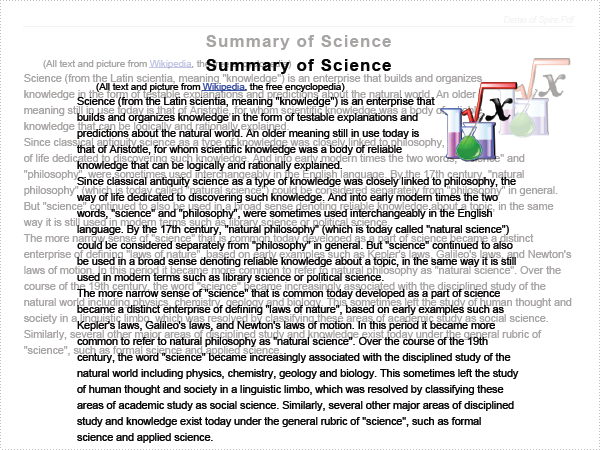
using System.Drawing;
using Spire.Pdf;
using Spire.Pdf.Graphics;
namespace Overlay
{
class Program
{
static void Main(string[] args)
{
//load two document
PdfDocument doc1 = new PdfDocument();
doc1.LoadFromFile("Sample1.pdf");
PdfDocument doc2 = new PdfDocument();
doc2.LoadFromFile("Sample3.pdf");
//Create page template
PdfTemplate template = doc1.Pages[0].CreateTemplate();
foreach (PdfPageBase page in doc2.Pages)
{
page.Canvas.SetTransparency(0.25f, 0.25f, PdfBlendMode.Overlay);
page.Canvas.DrawTemplate(template, PointF.Empty);
}
//Save pdf file.
doc2.SaveToFile("Overlay.pdf");
doc1.Close();
doc2.Close();
//Launching the Pdf file.
System.Diagnostics.Process.Start("Overlay.pdf");
}
}
}
Imports System.Drawing
Imports Spire.Pdf
Imports Spire.Pdf.Graphics
Namespace Overlay
Friend Class Program
Shared Sub Main(ByVal args() As String)
'load two document
Dim doc1 As New PdfDocument()
doc1.LoadFromFile("Sample1.pdf")
Dim doc2 As New PdfDocument()
doc2.LoadFromFile("Sample3.pdf")
'Create page template
Dim template As PdfTemplate = doc1.Pages(0).CreateTemplate()
For Each page As PdfPageBase In doc2.Pages
page.Canvas.SetTransparency(0.25F, 0.25F, PdfBlendMode.Overlay)
page.Canvas.DrawTemplate(template, PointF.Empty)
Next page
'Save pdf file.
doc2.SaveToFile("Overlay.pdf")
doc1.Close()
doc2.Close()
'Launching the Pdf file.
Process.Start("Overlay.pdf")
End Sub
End Class
End Namespace
Tuesday, 05 April 2011 07:42
PDF Graphics Transparency in C#, VB.NET
using System;
using System.Drawing;
using Spire.Pdf;
using Spire.Pdf.Graphics;
namespace Transparency
{
class Program
{
static void Main(string[] args)
{
//Create a pdf document.
PdfDocument doc = new PdfDocument();
// Create one section
PdfSection section = doc.Sections.Add();
//Load image
PdfImage image = PdfImage.FromFile("SalesReportChart.png");
float imageWidth = image.PhysicalDimension.Width / 2;
float imageHeight = image.PhysicalDimension.Height / 2;
foreach (PdfBlendMode mode in Enum.GetValues(typeof(PdfBlendMode)))
{
PdfPageBase page = section.Pages.Add();
float pageWidth = page.Canvas.ClientSize.Width;
float y = 0;
//title
y = y + 5;
PdfBrush brush = new PdfSolidBrush(Color.OrangeRed);
PdfTrueTypeFont font = new PdfTrueTypeFont(new Font("Arial", 12f, FontStyle.Bold));
PdfStringFormat format = new PdfStringFormat(PdfTextAlignment.Center);
String text = String.Format("Transparency Blend Mode: {0}", mode);
page.Canvas.DrawString(text, font, brush, pageWidth / 2, y, format);
SizeF size = font.MeasureString(text, format);
y = y + size.Height + 6;
page.Canvas.DrawImage(image, 0, y, imageWidth, imageHeight);
page.Canvas.Save();
float d = (page.Canvas.ClientSize.Width - imageWidth) / 5;
float x = d;
y = y + d / 2;
for (int i = 0; i < 5; i++)
{
float alpha = 1.0f / 6 * (5 - i);
page.Canvas.SetTransparency(alpha, alpha, mode);
page.Canvas.DrawImage(image, x, y, imageWidth, imageHeight);
x = x + d;
y = y + d / 2;
}
page.Canvas.Restore();
}
//Save pdf file.
doc.SaveToFile("Transparency.pdf");
doc.Close();
//Launching the Pdf file.
System.Diagnostics.Process.Start("Transparency.pdf");
}
}
}
Imports System.Drawing
Imports Spire.Pdf
Imports Spire.Pdf.Graphics
Namespace Transparency
Friend Class Program
Shared Sub Main(ByVal args() As String)
'Create a pdf document.
Dim doc As New PdfDocument()
' Create one section
Dim section As PdfSection = doc.Sections.Add()
'Load image
Dim image As PdfImage = PdfImage.FromFile("SalesReportChart.png")
Dim imageWidth As Single = image.PhysicalDimension.Width \ 2
Dim imageHeight As Single = image.PhysicalDimension.Height \ 2
For Each mode As PdfBlendMode In System.Enum.GetValues(GetType(PdfBlendMode))
Dim page As PdfPageBase = section.Pages.Add()
Dim pageWidth As Single = page.Canvas.ClientSize.Width
Dim y As Single = 0
'title
y = y + 5
Dim brush As PdfBrush = New PdfSolidBrush(Color.OrangeRed)
Dim font As New PdfTrueTypeFont(New Font("Arial", 12.0F, FontStyle.Bold))
Dim format As New PdfStringFormat(PdfTextAlignment.Center)
Dim text As String = String.Format("Transparency Blend Mode: {0}", mode)
page.Canvas.DrawString(text, font, brush, pageWidth / 2, y, format)
Dim size As SizeF = font.MeasureString(text, format)
y = y + size.Height + 6
page.Canvas.DrawImage(image, 0, y, imageWidth, imageHeight)
page.Canvas.Save()
Dim d As Single = (page.Canvas.ClientSize.Width - imageWidth) / 5
Dim x As Single = d
y = y + d / 2
For i As Integer = 0 To 4
Dim alpha As Single = 1.0F / 6 * (5 - i)
page.Canvas.SetTransparency(alpha, alpha, mode)
page.Canvas.DrawImage(image, x, y, imageWidth, imageHeight)
x = x + d
y = y + d / 2
Next i
page.Canvas.Restore()
Next mode
'Save pdf file.
doc.SaveToFile("Transparency.pdf")
doc.Close()
'Launching the Pdf file.
Process.Start("Transparency.pdf")
End Sub
End Class
End Namespace
Tuesday, 05 April 2011 07:27
PDF Barcode in C#, VB.NET
using System.Drawing;
using Spire.Pdf;
using Spire.Pdf.Graphics;
using Spire.Pdf.Barcode;
namespace Barcode
{
class Program
{
static void Main(string[] args)
{
//Create a pdf document.
PdfDocument doc = new PdfDocument();
//margin
PdfUnitConvertor unitCvtr = new PdfUnitConvertor();
PdfMargins margin = new PdfMargins();
margin.Top = unitCvtr.ConvertUnits(2.54f, PdfGraphicsUnit.Centimeter, PdfGraphicsUnit.Point);
margin.Bottom = margin.Top;
margin.Left = unitCvtr.ConvertUnits(3.17f, PdfGraphicsUnit.Centimeter, PdfGraphicsUnit.Point);
margin.Right = margin.Left;
PdfSection section = doc.Sections.Add();
section.PageSettings.Margins = margin;
section.PageSettings.Size = PdfPageSize.A4;
// Create one page
PdfPageBase page = section.Pages.Add();
float y = 10;
PdfBrush brush1 = PdfBrushes.Black;
PdfTrueTypeFont font1 = new PdfTrueTypeFont(new Font("Arial", 12f, FontStyle.Bold), true);
RectangleF rctg = new RectangleF(new PointF(0, 0), page.Canvas.ClientSize);
PdfLinearGradientBrush brush2
= new PdfLinearGradientBrush(rctg, Color.Navy, Color.OrangeRed, PdfLinearGradientMode.Vertical);
//draw Codabar
PdfTextWidget text = new PdfTextWidget();
text.Font = font1;
text.Text = "Codabar:";
PdfLayoutResult result = text.Draw(page, 0, y);
page = result.Page;
y = result.Bounds.Bottom + 2;
PdfCodabarBarcode barcode1 = new PdfCodabarBarcode("00:12-3456/7890");
barcode1.BarcodeToTextGapHeight = 1f;
barcode1.EnableCheckDigit = true;
barcode1.ShowCheckDigit = true;
barcode1.TextDisplayLocation = TextLocation.Bottom;
barcode1.TextColor = Color.Blue;
barcode1.Draw(page, new PointF(0, y));
y = barcode1.Bounds.Bottom + 5;
//draw Code11Barcode
text.Text = "Code11:";
result = text.Draw(page, 0, y);
page = result.Page;
y = result.Bounds.Bottom + 2;
PdfCode11Barcode barcode2 = new PdfCode11Barcode("123-4567890");
barcode2.BarcodeToTextGapHeight = 1f;
barcode2.TextDisplayLocation = TextLocation.Bottom;
barcode2.TextColor = Color.Blue;
barcode2.Draw(page, new PointF(0, y));
y = barcode2.Bounds.Bottom + 5;
//draw Code128-A
text.Text = "Code128-A:";
result = text.Draw(page, 0, y);
page = result.Page;
y = result.Bounds.Bottom + 2;
PdfCode128ABarcode barcode3 = new PdfCode128ABarcode("HELLO 00-123");
barcode3.BarcodeToTextGapHeight = 1f;
barcode3.TextDisplayLocation = TextLocation.Bottom;
barcode3.TextColor = Color.Blue;
barcode3.Draw(page, new PointF(0, y));
y = barcode3.Bounds.Bottom + 5;
//draw Code128-B
text.Text = "Code128-B:";
result = text.Draw(page, 0, y);
page = result.Page;
y = result.Bounds.Bottom + 2;
PdfCode128BBarcode barcode4 = new PdfCode128BBarcode("Hello 00-123");
barcode4.BarcodeToTextGapHeight = 1f;
barcode4.TextDisplayLocation = TextLocation.Bottom;
barcode4.TextColor = Color.Blue;
barcode4.Draw(page, new PointF(0, y));
y = barcode4.Bounds.Bottom + 5;
//draw Code32
text.Text = "Code32:";
result = text.Draw(page, 0, y);
page = result.Page;
y = result.Bounds.Bottom + 2;
PdfCode32Barcode barcode5 = new PdfCode32Barcode("16273849");
barcode5.BarcodeToTextGapHeight = 1f;
barcode5.TextDisplayLocation = TextLocation.Bottom;
barcode5.TextColor = Color.Blue;
barcode5.Draw(page, new PointF(0, y));
y = barcode5.Bounds.Bottom + 5;
page = section.Pages.Add();
y = 10;
//draw Code39
text.Text = "Code39:";
result = text.Draw(page, 0, y);
page = result.Page;
y = result.Bounds.Bottom + 2;
PdfCode39Barcode barcode6 = new PdfCode39Barcode("16-273849");
barcode6.BarcodeToTextGapHeight = 1f;
barcode6.TextDisplayLocation = TextLocation.Bottom;
barcode6.TextColor = Color.Blue;
barcode6.Draw(page, new PointF(0, y));
y = barcode6.Bounds.Bottom + 5;
//draw Code39-E
text.Text = "Code39-E:";
result = text.Draw(page, 0, y);
page = result.Page;
y = result.Bounds.Bottom + 2;
PdfCode39ExtendedBarcode barcode7 = new PdfCode39ExtendedBarcode("16-273849");
barcode7.BarcodeToTextGapHeight = 1f;
barcode7.TextDisplayLocation = TextLocation.Bottom;
barcode7.TextColor = Color.Blue;
barcode7.Draw(page, new PointF(0, y));
y = barcode7.Bounds.Bottom + 5;
//draw Code93
text.Text = "Code93:";
result = text.Draw(page, 0, y);
page = result.Page;
y = result.Bounds.Bottom + 2;
PdfCode93Barcode barcode8 = new PdfCode93Barcode("16-273849");
barcode8.BarcodeToTextGapHeight = 1f;
barcode8.TextDisplayLocation = TextLocation.Bottom;
barcode8.TextColor = Color.Blue;
barcode8.QuietZone.Bottom = 5;
barcode8.Draw(page, new PointF(0, y));
y = barcode8.Bounds.Bottom + 5;
//draw Code93-E
text.Text = "Code93-E:";
result = text.Draw(page, 0, y);
page = result.Page;
y = result.Bounds.Bottom + 2;
PdfCode93ExtendedBarcode barcode9 = new PdfCode93ExtendedBarcode("16-273849");
barcode9.BarcodeToTextGapHeight = 1f;
barcode9.TextDisplayLocation = TextLocation.Bottom;
barcode9.TextColor = Color.Blue;
barcode9.Draw(page, new PointF(0, y));
y = barcode9.Bounds.Bottom + 5;
//Save pdf file.
doc.SaveToFile("Barcode.pdf");
doc.Close();
//Launching the Pdf file.
System.Diagnostics.Process.Start("Barcode.pdf");
}
}
}
Imports System.Drawing
Imports Spire.Pdf
Imports Spire.Pdf.Graphics
Imports Spire.Pdf.Barcode
Namespace Barcode
Friend Class Program
Shared Sub Main(ByVal args() As String)
'Create a pdf document.
Dim doc As New PdfDocument()
'margin
Dim unitCvtr As New PdfUnitConvertor()
Dim margin As New PdfMargins()
margin.Top = unitCvtr.ConvertUnits(2.54F, PdfGraphicsUnit.Centimeter, PdfGraphicsUnit.Point)
margin.Bottom = margin.Top
margin.Left = unitCvtr.ConvertUnits(3.17F, PdfGraphicsUnit.Centimeter, PdfGraphicsUnit.Point)
margin.Right = margin.Left
Dim section As PdfSection = doc.Sections.Add()
section.PageSettings.Margins = margin
section.PageSettings.Size = PdfPageSize.A4
' Create one page
Dim page As PdfPageBase = section.Pages.Add()
Dim y As Single = 10
Dim brush1 As PdfBrush = PdfBrushes.Black
Dim font1 As New PdfTrueTypeFont(New Font("Arial", 12.0F, FontStyle.Bold), True)
Dim rctg As New RectangleF(New PointF(0, 0), page.Canvas.ClientSize)
Dim brush2 As New PdfLinearGradientBrush(rctg, Color.Navy, Color.OrangeRed, PdfLinearGradientMode.Vertical)
'draw Codabar
Dim text As New PdfTextWidget()
text.Font = font1
text.Text = "Codabar:"
Dim result As PdfLayoutResult = text.Draw(page, 0, y)
page = result.Page
y = result.Bounds.Bottom + 2
Dim barcode1 As New PdfCodabarBarcode("00:12-3456/7890")
barcode1.BarcodeToTextGapHeight = 1.0F
barcode1.EnableCheckDigit = True
barcode1.ShowCheckDigit = True
barcode1.TextDisplayLocation = TextLocation.Bottom
barcode1.TextColor = Color.Blue
barcode1.Draw(page, New PointF(0, y))
y = barcode1.Bounds.Bottom + 5
'draw Code11Barcode
text.Text = "Code11:"
result = text.Draw(page, 0, y)
page = result.Page
y = result.Bounds.Bottom + 2
Dim barcode2 As New PdfCode11Barcode("123-4567890")
barcode2.BarcodeToTextGapHeight = 1.0F
barcode2.TextDisplayLocation = TextLocation.Bottom
barcode2.TextColor = Color.Blue
barcode2.Draw(page, New PointF(0, y))
y = barcode2.Bounds.Bottom + 5
'draw Code128-A
text.Text = "Code128-A:"
result = text.Draw(page, 0, y)
page = result.Page
y = result.Bounds.Bottom + 2
Dim barcode3 As New PdfCode128ABarcode("HELLO 00-123")
barcode3.BarcodeToTextGapHeight = 1.0F
barcode3.TextDisplayLocation = TextLocation.Bottom
barcode3.TextColor = Color.Blue
barcode3.Draw(page, New PointF(0, y))
y = barcode3.Bounds.Bottom + 5
'draw Code128-B
text.Text = "Code128-B:"
result = text.Draw(page, 0, y)
page = result.Page
y = result.Bounds.Bottom + 2
Dim barcode4 As New PdfCode128BBarcode("Hello 00-123")
barcode4.BarcodeToTextGapHeight = 1.0F
barcode4.TextDisplayLocation = TextLocation.Bottom
barcode4.TextColor = Color.Blue
barcode4.Draw(page, New PointF(0, y))
y = barcode4.Bounds.Bottom + 5
'draw Code32
text.Text = "Code32:"
result = text.Draw(page, 0, y)
page = result.Page
y = result.Bounds.Bottom + 2
Dim barcode5 As New PdfCode32Barcode("16273849")
barcode5.BarcodeToTextGapHeight = 1.0F
barcode5.TextDisplayLocation = TextLocation.Bottom
barcode5.TextColor = Color.Blue
barcode5.Draw(page, New PointF(0, y))
y = barcode5.Bounds.Bottom + 5
page = section.Pages.Add()
y = 10
'draw Code39
text.Text = "Code39:"
result = text.Draw(page, 0, y)
page = result.Page
y = result.Bounds.Bottom + 2
Dim barcode6 As New PdfCode39Barcode("16-273849")
barcode6.BarcodeToTextGapHeight = 1.0F
barcode6.TextDisplayLocation = TextLocation.Bottom
barcode6.TextColor = Color.Blue
barcode6.Draw(page, New PointF(0, y))
y = barcode6.Bounds.Bottom + 5
'draw Code39-E
text.Text = "Code39-E:"
result = text.Draw(page, 0, y)
page = result.Page
y = result.Bounds.Bottom + 2
Dim barcode7 As New PdfCode39ExtendedBarcode("16-273849")
barcode7.BarcodeToTextGapHeight = 1.0F
barcode7.TextDisplayLocation = TextLocation.Bottom
barcode7.TextColor = Color.Blue
barcode7.Draw(page, New PointF(0, y))
y = barcode7.Bounds.Bottom + 5
'draw Code93
text.Text = "Code93:"
result = text.Draw(page, 0, y)
page = result.Page
y = result.Bounds.Bottom + 2
Dim barcode8 As New PdfCode93Barcode("16-273849")
barcode8.BarcodeToTextGapHeight = 1.0F
barcode8.TextDisplayLocation = TextLocation.Bottom
barcode8.TextColor = Color.Blue
barcode8.QuietZone.Bottom = 5
barcode8.Draw(page, New PointF(0, y))
y = barcode8.Bounds.Bottom + 5
'draw Code93-E
text.Text = "Code93-E:"
result = text.Draw(page, 0, y)
page = result.Page
y = result.Bounds.Bottom + 2
Dim barcode9 As New PdfCode93ExtendedBarcode("16-273849")
barcode9.BarcodeToTextGapHeight = 1.0F
barcode9.TextDisplayLocation = TextLocation.Bottom
barcode9.TextColor = Color.Blue
barcode9.Draw(page, New PointF(0, y))
y = barcode9.Bounds.Bottom + 5
'Save pdf file.
doc.SaveToFile("Barcode.pdf")
doc.Close()
'Launching the Pdf file.
Process.Start("Barcode.pdf")
End Sub
End Class
End Namespace
Tuesday, 05 April 2011 07:21
PDF DrawImage in C#, VB.NET
using System;
using System.Drawing;
using Spire.Pdf;
using Spire.Pdf.Graphics;
namespace DrawImage
{
class Program
{
static void Main(string[] args)
{
//Create a pdf document.
PdfDocument doc = new PdfDocument();
// Create one page
PdfPageBase page = doc.Pages.Add();
TransformText(page);
DrawImage(page);
TransformImage(page);
//Save pdf file.
doc.SaveToFile("DrawImage.pdf");
doc.Close();
//Launching the Pdf file.
System.Diagnostics.Process.Start("DrawImage.pdf");
}
private static void TransformImage(PdfPageBase page)
{
//save graphics state
PdfGraphicsState state = page.Canvas.Save();
//Draw the text - transform
PdfFont font = new PdfFont(PdfFontFamily.Helvetica, 18f);
PdfSolidBrush brush1 = new PdfSolidBrush(Color.Blue);
PdfSolidBrush brush2 = new PdfSolidBrush(Color.CadetBlue);
PdfStringFormat format = new PdfStringFormat(PdfTextAlignment.Center);
page.Canvas.TranslateTransform(page.Canvas.ClientSize.Width / 2, 20);
page.Canvas.DrawString("Sales Report Chart", font, brush1, 0, 0, format);
page.Canvas.ScaleTransform(1f, -0.8f);
page.Canvas.DrawString("Sales Report Chart", font, brush2, 0, -2 * 18 * 1.2f, format);
//restor graphics
page.Canvas.Restore(state);
}
private static void DrawImage(PdfPageBase page)
{
PdfImage image = PdfImage.FromFile(@"SalesReportChart.png");
float width = image.Width * 0.75f;
float height = image.Height * 0.75f;
float x = (page.Canvas.ClientSize.Width - width) / 2;
page.Canvas.DrawImage(image, x, 60, width, height);
}
private static void TransformText(PdfPageBase page)
{
PdfImage image = PdfImage.FromFile(@"SalesReportChart.png");
int skewX = 20;
int skewY = 20;
float scaleX = 0.2f;
float scaleY = 0.6f;
int width = (int)((image.Width + image.Height * Math.Tan(Math.PI * skewX / 180)) * scaleX);
int height = (int)((image.Height + image.Width * Math.Tan(Math.PI * skewY / 180)) * scaleY);
PdfTemplate template = new PdfTemplate(width, height);
template.Graphics.ScaleTransform(scaleX, scaleY);
template.Graphics.SkewTransform(skewX, skewY);
template.Graphics.DrawImage(image, 0, 0);
//save graphics state
PdfGraphicsState state = page.Canvas.Save();
page.Canvas.TranslateTransform(page.Canvas.ClientSize.Width - 50, 260);
float offset = (page.Canvas.ClientSize.Width - 100) / 12;
for (int i = 0; i < 12; i++)
{
page.Canvas.TranslateTransform(-offset, 0);
page.Canvas.SetTransparency(i / 12.0f);
page.Canvas.DrawTemplate(template, new PointF(0, 0));
}
//restor graphics
page.Canvas.Restore(state);
}
}
}
Imports System.Drawing
Imports Spire.Pdf
Imports Spire.Pdf.Graphics
Namespace DrawImage
Friend Class Program
Shared Sub Main(ByVal args() As String)
'Create a pdf document.
Dim doc As New PdfDocument()
' Create one page
Dim page As PdfPageBase = doc.Pages.Add()
TransformText(page)
DrawImage(page)
TransformImage(page)
'Save pdf file.
doc.SaveToFile("DrawImage.pdf")
doc.Close()
'Launching the Pdf file.
Process.Start("DrawImage.pdf")
End Sub
Private Shared Sub TransformImage(ByVal page As PdfPageBase)
'save graphics state
Dim state As PdfGraphicsState = page.Canvas.Save()
'Draw the text - transform
Dim font As New PdfFont(PdfFontFamily.Helvetica, 18.0F)
Dim brush1 As New PdfSolidBrush(Color.Blue)
Dim brush2 As New PdfSolidBrush(Color.CadetBlue)
Dim format As New PdfStringFormat(PdfTextAlignment.Center)
page.Canvas.TranslateTransform(page.Canvas.ClientSize.Width \ 2, 20)
page.Canvas.DrawString("Sales Report Chart", font, brush1, 0, 0, format)
page.Canvas.ScaleTransform(1.0F, -0.8F)
page.Canvas.DrawString("Sales Report Chart", font, brush2, 0, -2 * 18 * 1.2F, format)
'restor graphics
page.Canvas.Restore(state)
End Sub
Private Shared Sub DrawImage(ByVal page As PdfPageBase)
Dim image As PdfImage = PdfImage.FromFile("SalesReportChart.png")
Dim width As Single = image.Width * 0.75F
Dim height As Single = image.Height * 0.75F
Dim x As Single = (page.Canvas.ClientSize.Width - width) / 2
page.Canvas.DrawImage(image, x, 60, width, height)
End Sub
Private Shared Sub TransformText(ByVal page As PdfPageBase)
Dim image As PdfImage = PdfImage.FromFile("SalesReportChart.png")
Dim skewX As Integer = 20
Dim skewY As Integer = 20
Dim scaleX As Single = 0.2F
Dim scaleY As Single = 0.6F
Dim width As Integer = CInt(Fix((image.Width + image.Height * Math.Tan(Math.PI * skewX \ 180)) * scaleX))
Dim height As Integer = CInt(Fix((image.Height + image.Width * Math.Tan(Math.PI * skewY \ 180)) * scaleY))
Dim template As New PdfTemplate(width, height)
template.Graphics.ScaleTransform(scaleX, scaleY)
template.Graphics.SkewTransform(skewX, skewY)
template.Graphics.DrawImage(image, 0, 0)
'save graphics state
Dim state As PdfGraphicsState = page.Canvas.Save()
page.Canvas.TranslateTransform(page.Canvas.ClientSize.Width - 50, 260)
Dim offset As Single = (page.Canvas.ClientSize.Width - 100) / 12
For i As Integer = 0 To 11
page.Canvas.TranslateTransform(-offset, 0)
page.Canvas.SetTransparency(i / 12.0F)
page.Canvas.DrawTemplate(template, New PointF(0, 0))
Next i
'restor graphics
page.Canvas.Restore(state)
End Sub
End Class
End Namespace
Tuesday, 05 April 2011 07:19
PDF DrawShape in C#, VB.NET
using System;
using System.Drawing;
using Spire.Pdf;
using Spire.Pdf.Graphics;
namespace DrawShape
{
class Program
{
static void Main(string[] args)
{
//Create a pdf document.
PdfDocument doc = new PdfDocument();
// Create one page
PdfPageBase page = doc.Pages.Add();
DrawSpiro(page);
DrawPath(page);
//Save pdf file.
doc.SaveToFile("DrawShape.pdf");
doc.Close();
//Launching the Pdf file.
System.Diagnostics.Process.Start("DrawShape.pdf");
}
private static void DrawPath(PdfPageBase page)
{
PointF[] points = new PointF[5];
for (int i = 0; i < points.Length; i++)
{
float x = (float)Math.Cos(i * 2 * Math.PI / 5);
float y = (float)Math.Sin(i * 2 * Math.PI / 5);
points[i] = new PointF(x, y);
}
PdfPath path = new PdfPath();
path.AddLine(points[2], points[0]);
path.AddLine(points[0], points[3]);
path.AddLine(points[3], points[1]);
path.AddLine(points[1], points[4]);
path.AddLine(points[4], points[2]);
//save graphics state
PdfGraphicsState state = page.Canvas.Save();
PdfPen pen = new PdfPen(Color.DeepSkyBlue, 0.02f);
PdfBrush brush1 = new PdfSolidBrush(Color.CadetBlue);
page.Canvas.ScaleTransform(50f, 50f);
page.Canvas.TranslateTransform(5f, 1.2f);
page.Canvas.DrawPath(pen, path);
page.Canvas.TranslateTransform(2f, 0f);
path.FillMode = PdfFillMode.Alternate;
page.Canvas.DrawPath(pen, brush1, path);
page.Canvas.TranslateTransform(2f, 0f);
path.FillMode = PdfFillMode.Winding;
page.Canvas.DrawPath(pen, brush1, path);
PdfLinearGradientBrush brush2
= new PdfLinearGradientBrush(new PointF(-2, 0), new PointF(2, 0), Color.Red, Color.Blue);
page.Canvas.TranslateTransform(-4f, 2f);
path.FillMode = PdfFillMode.Alternate;
page.Canvas.DrawPath(pen, brush2, path);
PdfRadialGradientBrush brush3
= new PdfRadialGradientBrush(new PointF(0f, 0f), 0f, new PointF(0f, 0f), 1f, Color.Red, Color.Blue);
page.Canvas.TranslateTransform(2f, 0f);
path.FillMode = PdfFillMode.Winding;
page.Canvas.DrawPath(pen, brush3, path);
PdfTilingBrush brush4 = new PdfTilingBrush(new RectangleF(0, 0, 4f, 4f));
brush4.Graphics.DrawRectangle(brush2, 0, 0, 4f, 4f);
page.Canvas.TranslateTransform(2f, 0f);
path.FillMode = PdfFillMode.Winding;
page.Canvas.DrawPath(pen, brush4, path);
//restor graphics
page.Canvas.Restore(state);
}
private static void DrawSpiro(PdfPageBase page)
{
//save graphics state
PdfGraphicsState state = page.Canvas.Save();
//Draw shap - spiro
PdfPen pen = PdfPens.DeepSkyBlue;
int nPoints = 1000;
double r1 = 30;
double r2 = 25;
double p = 35;
double x1 = r1 + r2 - p;
double y1 = 0;
double x2 = 0;
double y2 = 0;
page.Canvas.TranslateTransform(100, 100);
for (int i = 0; i < nPoints; i++)
{
double t = i * Math.PI / 90;
x2 = (r1 + r2) * Math.Cos(t) - p * Math.Cos((r1 + r2) * t / r2);
y2 = (r1 + r2) * Math.Sin(t) - p * Math.Sin((r1 + r2) * t / r2);
page.Canvas.DrawLine(pen, (float)x1, (float)y1, (float)x2, (float)y2);
x1 = x2;
y1 = y2;
}
//restor graphics
page.Canvas.Restore(state);
}
}
}
Imports System.Drawing
Imports Spire.Pdf
Imports Spire.Pdf.Graphics
Namespace DrawShape
Friend Class Program
Shared Sub Main(ByVal args() As String)
'Create a pdf document.
Dim doc As New PdfDocument()
' Create one page
Dim page As PdfPageBase = doc.Pages.Add()
DrawSpiro(page)
DrawPath(page)
'Save pdf file.
doc.SaveToFile("DrawShape.pdf")
doc.Close()
'Launching the Pdf file.
Process.Start("DrawShape.pdf")
End Sub
Private Shared Sub DrawPath(ByVal page As PdfPageBase)
Dim points(4) As PointF
For i As Integer = 0 To points.Length - 1
Dim x As Single = CSng(Math.Cos(i * 2 * Math.PI / 5))
Dim y As Single = CSng(Math.Sin(i * 2 * Math.PI / 5))
points(i) = New PointF(x, y)
Next i
Dim path As New PdfPath()
path.AddLine(points(2), points(0))
path.AddLine(points(0), points(3))
path.AddLine(points(3), points(1))
path.AddLine(points(1), points(4))
path.AddLine(points(4), points(2))
'save graphics state
Dim state As PdfGraphicsState = page.Canvas.Save()
Dim pen As New PdfPen(Color.DeepSkyBlue, 0.02F)
Dim brush1 As PdfBrush = New PdfSolidBrush(Color.CadetBlue)
page.Canvas.ScaleTransform(50.0F, 50.0F)
page.Canvas.TranslateTransform(5.0F, 1.2F)
page.Canvas.DrawPath(pen, path)
page.Canvas.TranslateTransform(2.0F, 0.0F)
path.FillMode = PdfFillMode.Alternate
page.Canvas.DrawPath(pen, brush1, path)
page.Canvas.TranslateTransform(2.0F, 0.0F)
path.FillMode = PdfFillMode.Winding
page.Canvas.DrawPath(pen, brush1, path)
Dim brush2 As New PdfLinearGradientBrush(New PointF(-2, 0), New PointF(2, 0), Color.Red, Color.Blue)
page.Canvas.TranslateTransform(-4.0F, 2.0F)
path.FillMode = PdfFillMode.Alternate
page.Canvas.DrawPath(pen, brush2, path)
Dim brush3 As New PdfRadialGradientBrush(New PointF(0.0F, 0.0F), _
0.0F, New PointF(0.0F, 0.0F), 1.0F, Color.Red, Color.Blue)
page.Canvas.TranslateTransform(2.0F, 0.0F)
path.FillMode = PdfFillMode.Winding
page.Canvas.DrawPath(pen, brush3, path)
Dim brush4 As New PdfTilingBrush(New RectangleF(0, 0, 4.0F, 4.0F))
brush4.Graphics.DrawRectangle(brush2, 0, 0, 4.0F, 4.0F)
page.Canvas.TranslateTransform(2.0F, 0.0F)
path.FillMode = PdfFillMode.Winding
page.Canvas.DrawPath(pen, brush4, path)
'restor graphics
page.Canvas.Restore(state)
End Sub
Private Shared Sub DrawSpiro(ByVal page As PdfPageBase)
'save graphics state
Dim state As PdfGraphicsState = page.Canvas.Save()
'Draw shap - spiro
Dim pen As PdfPen = PdfPens.DeepSkyBlue
Dim nPoints As Integer = 1000
Dim r1 As Double = 30
Dim r2 As Double = 25
Dim p As Double = 35
Dim x1 As Double = r1 + r2 - p
Dim y1 As Double = 0
Dim x2 As Double = 0
Dim y2 As Double = 0
page.Canvas.TranslateTransform(100, 100)
For i As Integer = 0 To nPoints - 1
Dim t As Double = i * Math.PI / 90
x2 = (r1 + r2) * Math.Cos(t) - p * Math.Cos((r1 + r2) * t / r2)
y2 = (r1 + r2) * Math.Sin(t) - p * Math.Sin((r1 + r2) * t / r2)
page.Canvas.DrawLine(pen, CSng(x1), CSng(y1), CSng(x2), CSng(y2))
x1 = x2
y1 = y2
Next i
'restor graphics
page.Canvas.Restore(state)
End Sub
End Class
End Namespace
Tuesday, 05 April 2011 07:12
PDF DrawText in C#, VB.NET
using System;
using System.Drawing;
using Spire.Pdf;
using Spire.Pdf.Graphics;
namespace DrawText
{
class Program
{
static void Main(string[] args)
{
//Create a pdf document.
PdfDocument doc = new PdfDocument();
// Create one page
PdfPageBase page = doc.Pages.Add();
DrawText(page);
AlignText(page);
AlignTextInRectangle(page);
TransformText(page);
RotateText(page);
//Save doc file.
doc.SaveToFile("DrawText.pdf");
doc.Close();
//Launching the Pdf file.
System.Diagnostics.Process.Start("DrawText.pdf");
}
private static void RotateText(PdfPageBase page)
{
//save graphics state
PdfGraphicsState state = page.Canvas.Save();
//Draw the text - transform
PdfFont font = new PdfFont(PdfFontFamily.Helvetica, 10f);
PdfSolidBrush brush = new PdfSolidBrush(Color.Blue);
PdfStringFormat centerAlignment
= new PdfStringFormat(PdfTextAlignment.Left, PdfVerticalAlignment.Middle);
float x = page.Canvas.ClientSize.Width / 2;
float y = 380;
page.Canvas.TranslateTransform(x, y);
for (int i = 0; i < 12; i++)
{
page.Canvas.RotateTransform(30);
page.Canvas.DrawString("Go! Turn Around! Go! Go! Go!", font, brush, 20, 0, centerAlignment);
}
//restor graphics
page.Canvas.Restore(state);
}
private static void TransformText(PdfPageBase page)
{
//save graphics state
PdfGraphicsState state = page.Canvas.Save();
//Draw the text - transform
PdfFont font = new PdfFont(PdfFontFamily.Helvetica, 18f);
PdfSolidBrush brush1 = new PdfSolidBrush(Color.DeepSkyBlue);
PdfSolidBrush brush2 = new PdfSolidBrush(Color.CadetBlue);
page.Canvas.TranslateTransform(20, 200);
page.Canvas.ScaleTransform(1f, 0.6f);
page.Canvas.SkewTransform(-10, 0);
page.Canvas.DrawString("Go! Turn Around! Go! Go! Go!", font, brush1, 0, 0);
page.Canvas.SkewTransform(10, 0);
page.Canvas.DrawString("Go! Turn Around! Go! Go! Go!", font, brush2, 0, 0);
page.Canvas.ScaleTransform(1f, -1f);
page.Canvas.DrawString("Go! Turn Around! Go! Go! Go!", font, brush2, 0, -2 * 18);
//restor graphics
page.Canvas.Restore(state);
}
private static void AlignTextInRectangle(PdfPageBase page)
{
//Draw the text - align in rectangle
PdfFont font = new PdfFont(PdfFontFamily.Helvetica, 10f);
PdfSolidBrush brush = new PdfSolidBrush(Color.Blue);
RectangleF rctg1 = new RectangleF(0, 70, page.Canvas.ClientSize.Width / 2, 100);
RectangleF rctg2
= new RectangleF(page.Canvas.ClientSize.Width / 2, 70, page.Canvas.ClientSize.Width / 2, 100);
page.Canvas.DrawRectangle(new PdfSolidBrush(Color.LightBlue), rctg1);
page.Canvas.DrawRectangle(new PdfSolidBrush(Color.LightSkyBlue), rctg2);
PdfStringFormat leftAlignment
= new PdfStringFormat(PdfTextAlignment.Left, PdfVerticalAlignment.Top);
page.Canvas.DrawString("Left! Left!", font, brush, rctg1, leftAlignment);
page.Canvas.DrawString("Left! Left!", font, brush, rctg2, leftAlignment);
PdfStringFormat rightAlignment
= new PdfStringFormat(PdfTextAlignment.Right, PdfVerticalAlignment.Middle);
page.Canvas.DrawString("Right! Right!", font, brush, rctg1, rightAlignment);
page.Canvas.DrawString("Right! Right!", font, brush, rctg2, rightAlignment);
PdfStringFormat centerAlignment
= new PdfStringFormat(PdfTextAlignment.Center, PdfVerticalAlignment.Bottom);
page.Canvas.DrawString("Go! Turn Around! Go! Go! Go!", font, brush, rctg1, centerAlignment);
page.Canvas.DrawString("Go! Turn Around! Go! Go! Go!", font, brush, rctg2, centerAlignment);
}
private static void AlignText(PdfPageBase page)
{
//Draw the text - alignment
PdfFont font = new PdfFont(PdfFontFamily.Helvetica, 20f);
PdfSolidBrush brush = new PdfSolidBrush(Color.Blue);
PdfStringFormat leftAlignment = new PdfStringFormat(PdfTextAlignment.Left, PdfVerticalAlignment.Middle);
page.Canvas.DrawString("Left!", font, brush, 0, 20, leftAlignment);
page.Canvas.DrawString("Left!", font, brush, 0, 50, leftAlignment);
PdfStringFormat rightAlignment = new PdfStringFormat(PdfTextAlignment.Right, PdfVerticalAlignment.Middle);
page.Canvas.DrawString("Right!", font, brush, page.Canvas.ClientSize.Width, 30, rightAlignment);
page.Canvas.DrawString("Right!", font, brush, page.Canvas.ClientSize.Width, 60, rightAlignment);
PdfStringFormat centerAlignment
= new PdfStringFormat(PdfTextAlignment.Center, PdfVerticalAlignment.Middle);
page.Canvas.DrawString("Go! Turn Around! Go! Go! Go!",
font, brush, page.Canvas.ClientSize.Width / 2, 40, centerAlignment);
}
private static void DrawText(PdfPageBase page)
{
//save graphics state
PdfGraphicsState state = page.Canvas.Save();
//Draw text - brush
String text = "Go! Turn Around! Go! Go! Go!";
PdfPen pen = PdfPens.DeepSkyBlue;
PdfSolidBrush brush = new PdfSolidBrush(Color.White);
PdfStringFormat format = new PdfStringFormat();
PdfFont font = new PdfFont(PdfFontFamily.Helvetica, 18f, PdfFontStyle.Italic);
SizeF size = font.MeasureString(text, format);
RectangleF rctg
= new RectangleF(page.Canvas.ClientSize.Width / 2 + 10, 180,
size.Width / 3 * 2, size.Height * 2);
page.Canvas.DrawString(text, font, pen, brush, rctg, format);
//restor graphics
page.Canvas.Restore(state);
}
}
}
Imports System.Drawing
Imports Spire.Pdf
Imports Spire.Pdf.Graphics
Namespace DrawText
Friend Class Program
Shared Sub Main(ByVal args() As String)
'Create a pdf document.
Dim doc As New PdfDocument()
' Create one page
Dim page As PdfPageBase = doc.Pages.Add()
DrawText(page)
AlignText(page)
AlignTextInRectangle(page)
TransformText(page)
RotateText(page)
'Save doc file.
doc.SaveToFile("DrawText.pdf")
doc.Close()
'Launching the Pdf file.
Process.Start("DrawText.pdf")
End Sub
Private Shared Sub RotateText(ByVal page As PdfPageBase)
'save graphics state
Dim state As PdfGraphicsState = page.Canvas.Save()
'Draw the text - transform
Dim font As New PdfFont(PdfFontFamily.Helvetica, 10.0F)
Dim brush As New PdfSolidBrush(Color.Blue)
Dim centerAlignment As New PdfStringFormat(PdfTextAlignment.Left, PdfVerticalAlignment.Middle)
Dim x As Single = page.Canvas.ClientSize.Width \ 2
Dim y As Single = 380
page.Canvas.TranslateTransform(x, y)
For i As Integer = 0 To 11
page.Canvas.RotateTransform(30)
page.Canvas.DrawString("Go! Turn Around! Go! Go! Go!", font, brush, 20, 0, centerAlignment)
Next i
'restor graphics
page.Canvas.Restore(state)
End Sub
Private Shared Sub TransformText(ByVal page As PdfPageBase)
'save graphics state
Dim state As PdfGraphicsState = page.Canvas.Save()
'Draw the text - transform
Dim font As New PdfFont(PdfFontFamily.Helvetica, 18.0F)
Dim brush1 As New PdfSolidBrush(Color.DeepSkyBlue)
Dim brush2 As New PdfSolidBrush(Color.CadetBlue)
page.Canvas.TranslateTransform(20, 200)
page.Canvas.ScaleTransform(1.0F, 0.6F)
page.Canvas.SkewTransform(-10, 0)
page.Canvas.DrawString("Go! Turn Around! Go! Go! Go!", font, brush1, 0, 0)
page.Canvas.SkewTransform(10, 0)
page.Canvas.DrawString("Go! Turn Around! Go! Go! Go!", font, brush2, 0, 0)
page.Canvas.ScaleTransform(1.0F, -1.0F)
page.Canvas.DrawString("Go! Turn Around! Go! Go! Go!", font, brush2, 0, -2 * 18)
'restor graphics
page.Canvas.Restore(state)
End Sub
Private Shared Sub AlignTextInRectangle(ByVal page As PdfPageBase)
'Draw the text - align in rectangle
Dim font As New PdfFont(PdfFontFamily.Helvetica, 10.0F)
Dim brush As New PdfSolidBrush(Color.Blue)
Dim rctg1 As New RectangleF(0, 70, page.Canvas.ClientSize.Width \ 2, 100)
Dim rctg2 As New RectangleF(page.Canvas.ClientSize.Width \ 2, 70, page.Canvas.ClientSize.Width \ 2, 100)
page.Canvas.DrawRectangle(New PdfSolidBrush(Color.LightBlue), rctg1)
page.Canvas.DrawRectangle(New PdfSolidBrush(Color.LightSkyBlue), rctg2)
Dim leftAlignment As New PdfStringFormat(PdfTextAlignment.Left, PdfVerticalAlignment.Top)
page.Canvas.DrawString("Left! Left!", font, brush, rctg1, leftAlignment)
page.Canvas.DrawString("Left! Left!", font, brush, rctg2, leftAlignment)
Dim rightAlignment As New PdfStringFormat(PdfTextAlignment.Right, PdfVerticalAlignment.Middle)
page.Canvas.DrawString("Right! Right!", font, brush, rctg1, rightAlignment)
page.Canvas.DrawString("Right! Right!", font, brush, rctg2, rightAlignment)
Dim centerAlignment As New PdfStringFormat(PdfTextAlignment.Center, PdfVerticalAlignment.Bottom)
page.Canvas.DrawString("Go! Turn Around! Go! Go! Go!", font, brush, rctg1, centerAlignment)
page.Canvas.DrawString("Go! Turn Around! Go! Go! Go!", font, brush, rctg2, centerAlignment)
End Sub
Private Shared Sub AlignText(ByVal page As PdfPageBase)
'Draw the text - alignment
Dim font As New PdfFont(PdfFontFamily.Helvetica, 20.0F)
Dim brush As New PdfSolidBrush(Color.Blue)
Dim leftAlignment As New PdfStringFormat(PdfTextAlignment.Left, PdfVerticalAlignment.Middle)
page.Canvas.DrawString("Left!", font, brush, 0, 20, leftAlignment)
page.Canvas.DrawString("Left!", font, brush, 0, 50, leftAlignment)
Dim rightAlignment As New PdfStringFormat(PdfTextAlignment.Right, PdfVerticalAlignment.Middle)
page.Canvas.DrawString("Right!", font, brush, page.Canvas.ClientSize.Width, 30, rightAlignment)
page.Canvas.DrawString("Right!", font, brush, page.Canvas.ClientSize.Width, 60, rightAlignment)
Dim centerAlignment As New PdfStringFormat(PdfTextAlignment.Center, PdfVerticalAlignment.Middle)
page.Canvas.DrawString("Go! Turn Around! Go! Go! Go!", _
font, brush, page.Canvas.ClientSize.Width \ 2, 40, centerAlignment)
End Sub
Private Shared Sub DrawText(ByVal page As PdfPageBase)
'save graphics state
Dim state As PdfGraphicsState = page.Canvas.Save()
'Draw text - brush
Dim text As String = "Go! Turn Around! Go! Go! Go!"
Dim pen As PdfPen = PdfPens.DeepSkyBlue
Dim brush As New PdfSolidBrush(Color.White)
Dim format As New PdfStringFormat()
Dim font As New PdfFont(PdfFontFamily.Helvetica, 18.0F, PdfFontStyle.Italic)
Dim size As SizeF = font.MeasureString(text, format)
Dim rctg As New RectangleF(page.Canvas.ClientSize.Width \ 2 + 10, 180, size.Width \ 3 * 2, size.Height * 2)
page.Canvas.DrawString(text, font, pen, brush, rctg, format)
'restor graphics
page.Canvas.Restore(state)
End Sub
End Class
End Namespace
Tuesday, 05 April 2011 06:47
PDF Image in C#, VB.NET
using System.Drawing;
using Spire.Pdf;
using Spire.Pdf.Graphics;
namespace Image
{
class Program
{
static void Main(string[] args)
{
//Create a pdf document.
PdfDocument doc = new PdfDocument();
// Create one page
PdfPageBase page = doc.Pages.Add();
//Draw the text
page.Canvas.DrawString("Hello, World!",
new PdfFont(PdfFontFamily.Helvetica, 30f),
new PdfSolidBrush(Color.Black),
10, 10);
//Draw the image
PdfImage image = PdfImage.FromFile(@"SalesReportChart.png");
float width = image.Width * 0.75f;
float height = image.Height * 0.75f;
float x = (page.Canvas.ClientSize.Width - width) / 2;
page.Canvas.DrawImage(image, x, 60, width, height);
//Save pdf file.
doc.SaveToFile("Image.pdf");
doc.Close();
//Launching the Pdf file.
System.Diagnostics.Process.Start("Image.pdf");
}
}
}
Imports System.Drawing
Imports Spire.Pdf
Imports Spire.Pdf.Graphics
Namespace Image
Friend Class Program
Shared Sub Main(ByVal args() As String)
'Create a pdf document.
Dim doc As New PdfDocument()
' Create one page
Dim page As PdfPageBase = doc.Pages.Add()
'Draw the text
page.Canvas.DrawString("Hello, World!", _
New PdfFont(PdfFontFamily.Helvetica, 30.0F), _
New PdfSolidBrush(Color.Black), 10, 10)
'Draw the image
Dim image As PdfImage = PdfImage.FromFile("SalesReportChart.png")
Dim width As Single = image.Width * 0.75F
Dim height As Single = image.Height * 0.75F
Dim x As Single = (page.Canvas.ClientSize.Width - width) / 2
page.Canvas.DrawImage(image, x, 60, width, height)
'Save pdf file.
doc.SaveToFile("Image.pdf")
doc.Close()
'Launching the Pdf file.
Process.Start("Image.pdf")
End Sub
End Class
End Namespace
Published in
Quick Guide
Friday, 01 April 2011 08:52
PDF HelloWorld in C#, VB.NET
using System.Drawing;
using Spire.Pdf;
using Spire.Pdf.Graphics;
namespace HelloWorld
{
class Program
{
static void Main(string[] args)
{
//Create a pdf document.
PdfDocument doc = new PdfDocument();
// Create one page
PdfPageBase page =doc.Pages.Add();
//Draw the text
page.Canvas.DrawString("Hello, World!",
new PdfFont(PdfFontFamily.Helvetica, 30f),
new PdfSolidBrush(Color.Black),
10, 10);
//Save pdf file.
doc.SaveToFile("HelloWorld.pdf");
doc.Close();
//Launching the Pdf file.
System.Diagnostics.Process.Start("HelloWorld.pdf");
}
}
}
Imports System.Drawing
Imports Spire.Pdf
Imports Spire.Pdf.Graphics
Namespace HelloWorld
Friend Class Program
Shared Sub Main(ByVal args() As String)
'Create a pdf document.
Dim doc As New PdfDocument()
' Create one page
Dim page As PdfPageBase = doc.Pages.Add()
'Draw the text
page.Canvas.DrawString("Hello, World!", _
New PdfFont(PdfFontFamily.Helvetica, 30.0F), _
New PdfSolidBrush(Color.Black), 10, 10)
'Save pdf file.
doc.SaveToFile("HelloWorld.pdf")
doc.Close()
'Launching the Pdf file.
Process.Start("HelloWorld.pdf")
End Sub
End Class
End Namespace
Published in
Quick Guide
Tagged under