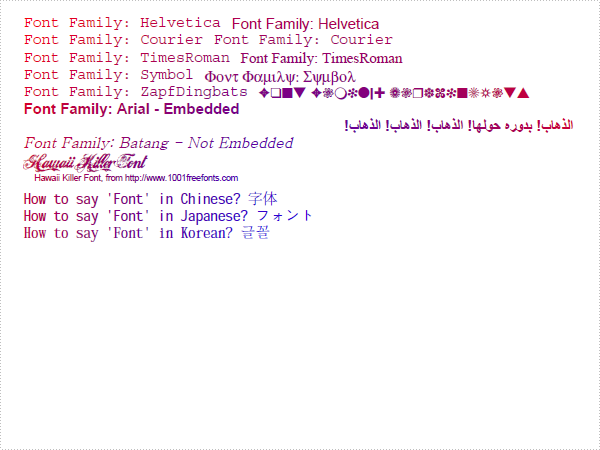Tuesday, 05 April 2011 09:07
PDF Font in C#, VB.NET
using System;
using System.Drawing;
using Spire.Pdf;
using Spire.Pdf.Graphics;
namespace Font
{
class Program
{
static void Main(string[] args)
{
//Create a pdf document.
PdfDocument doc = new PdfDocument();
// Create one page
PdfPageBase page = doc.Pages.Add();
//Draw the text
float l = page.Canvas.ClientSize.Width / 2;
PointF center = new PointF(l, l);
float r = (float)Math.Sqrt(2 * l * l);
PdfRadialGradientBrush brush
= new PdfRadialGradientBrush(center, 0f, center, r, Color.Blue, Color.Red);
PdfFontFamily[] fontFamilies
= (PdfFontFamily[])Enum.GetValues(typeof(PdfFontFamily));
float y = 10;
for (int i = 0; i < fontFamilies.Length; i++)
{
String text = String.Format("Font Family: {0}", fontFamilies[i]);
float x1 = 0;
y = 10 + i * 16;
PdfFont font1 = new PdfFont(PdfFontFamily.Courier, 14f);
PdfFont font2 = new PdfFont(fontFamilies[i], 14f);
float x2 = x1 + 10 + font1.MeasureString(text).Width;
page.Canvas.DrawString(text, font1, brush, x1, y);
page.Canvas.DrawString(text, font2, brush, x2, y);
}
//true type font - embedded.
System.Drawing.Font font = new System.Drawing.Font("Arial", 14f, FontStyle.Bold);
PdfTrueTypeFont trueTypeFont = new PdfTrueTypeFont(font);
page.Canvas.DrawString("Font Family: Arial - Embedded", trueTypeFont, brush, 0, (y = y + 16f));
//right to left
String arabicText
= "\u0627\u0644\u0630\u0647\u0627\u0628\u0021\u0020"
+ "\u0628\u062F\u0648\u0631\u0647\u0020\u062D\u0648\u0644\u0647\u0627\u0021\u0020"
+ "\u0627\u0644\u0630\u0647\u0627\u0628\u0021\u0020"
+ "\u0627\u0644\u0630\u0647\u0627\u0628\u0021\u0020"
+ "\u0627\u0644\u0630\u0647\u0627\u0628\u0021";
trueTypeFont = new PdfTrueTypeFont(font, true);
RectangleF rctg = new RectangleF(new PointF(0, (y = y + 16f)), page.Canvas.ClientSize);
PdfStringFormat format = new PdfStringFormat(PdfTextAlignment.Right);
format.RightToLeft = true;
page.Canvas.DrawString(arabicText, trueTypeFont, brush, rctg, format);
//true type font - not embedded
font = new System.Drawing.Font("Batang", 14f, FontStyle.Italic);
trueTypeFont = new PdfTrueTypeFont(font);
page.Canvas.DrawString("Font Family: Batang - Not Embedded", trueTypeFont, brush, 0, (y = y + 16f));
//font file
String fontFileName = "Hawaii_Killer.ttf";
trueTypeFont = new PdfTrueTypeFont(fontFileName, 20f);
page.Canvas.DrawString("Hawaii Killer Font", trueTypeFont, brush, 0, (y = y + 16f));
page.Canvas.DrawString("Hawaii Killer Font, from http://www.1001freefonts.com",
new PdfFont(PdfFontFamily.Helvetica, 8f), brush, 10, (y = y + 20f));
//cjk font
PdfCjkStandardFont cjkFont = new PdfCjkStandardFont(PdfCjkFontFamily.MonotypeHeiMedium, 14f);
page.Canvas.DrawString("How to say 'Font' in Chinese? \u5B57\u4F53",
cjkFont, brush, 0, (y = y + 16f));
cjkFont = new PdfCjkStandardFont(PdfCjkFontFamily.HanyangSystemsGothicMedium, 14f);
page.Canvas.DrawString("How to say 'Font' in Japanese? \u30D5\u30A9\u30F3\u30C8",
cjkFont, brush, 0, (y = y + 16f));
cjkFont = new PdfCjkStandardFont(PdfCjkFontFamily.HanyangSystemsShinMyeongJoMedium, 14f);
page.Canvas.DrawString("How to say 'Font' in Korean? \uAE00\uAF34",
cjkFont, brush, 0, (y = y + 16f));
//Save pdf file.
doc.SaveToFile("Font.pdf");
doc.Close();
//Launching the Pdf file.
System.Diagnostics.Process.Start("Font.pdf");
}
}
}
Imports System.Drawing
Imports Spire.Pdf
Imports Spire.Pdf.Graphics
Namespace FontFormat
Friend Class Program
Shared Sub Main(ByVal args() As String)
'Create a pdf document.
Dim doc As New PdfDocument()
' Create one page
Dim page As PdfPageBase = doc.Pages.Add()
'Draw the text
Dim l As Single = page.Canvas.ClientSize.Width / 2
Dim center As New PointF(l, l)
Dim r As Single = CSng(Math.Sqrt(2 * l * l))
Dim brush As New PdfRadialGradientBrush(center, 0.0F, center, r, Color.Blue, Color.Red)
Dim fontFamilies() As PdfFontFamily _
= CType(System.Enum.GetValues(GetType(PdfFontFamily)), PdfFontFamily())
Dim y As Single = 10
For i As Integer = 0 To fontFamilies.Length - 1
Dim text As String = String.Format("Font Family: {0}", fontFamilies(i))
Dim x1 As Single = 0
y = 10 + i * 16
Dim font1 As New PdfFont(PdfFontFamily.Courier, 14.0F)
Dim font2 As New PdfFont(fontFamilies(i), 14.0F)
Dim x2 As Single = x1 + 10 + font1.MeasureString(text).Width
page.Canvas.DrawString(text, font1, brush, x1, y)
page.Canvas.DrawString(text, font2, brush, x2, y)
Next i
'true type font - embedded.
Dim font As New System.Drawing.Font("Arial", 14.0F, FontStyle.Bold)
Dim trueTypeFont As New PdfTrueTypeFont(font)
y = y + 16.0F
page.Canvas.DrawString("Font Family: Arial - Embedded", trueTypeFont, brush, 0, y)
'right to left
Dim arabicText As String _
= ChrW(&H627).ToString() & ChrW(&H644).ToString() & ChrW(&H630).ToString() _
& ChrW(&H647).ToString() & ChrW(&H627).ToString() & ChrW(&H628).ToString() _
& ChrW(&H21).ToString() & ChrW(&H20).ToString() & ChrW(&H628).ToString() _
& ChrW(&H62F).ToString() & ChrW(&H648).ToString() & ChrW(&H631).ToString() _
& ChrW(&H647).ToString() & ChrW(&H20).ToString() & ChrW(&H62D).ToString() _
& ChrW(&H648).ToString() & ChrW(&H644).ToString() & ChrW(&H647).ToString() _
& ChrW(&H627).ToString() & ChrW(&H21).ToString() & ChrW(&H20).ToString() _
& ChrW(&H627).ToString() & ChrW(&H644).ToString() & ChrW(&H630).ToString() _
& ChrW(&H647).ToString() & ChrW(&H627).ToString() & ChrW(&H628).ToString() _
& ChrW(&H21).ToString() & ChrW(&H20).ToString() & ChrW(&H627).ToString() _
& ChrW(&H644).ToString() & ChrW(&H630).ToString() & ChrW(&H647).ToString() _
& ChrW(&H627).ToString() & ChrW(&H628).ToString() & ChrW(&H21).ToString() _
& ChrW(&H20).ToString() & ChrW(&H627).ToString() & ChrW(&H644).ToString() _
& ChrW(&H630).ToString() & ChrW(&H647).ToString() & ChrW(&H627).ToString() _
& ChrW(&H628).ToString() & ChrW(&H21).ToString()
trueTypeFont = New PdfTrueTypeFont(font, True)
y = y + 16.0F
Dim rctg As New RectangleF(New PointF(0, y), page.Canvas.ClientSize)
Dim format As New PdfStringFormat(PdfTextAlignment.Right)
format.RightToLeft = True
page.Canvas.DrawString(arabicText, trueTypeFont, brush, rctg, format)
'true type font - not embedded
font = New System.Drawing.Font("Batang", 14.0F, FontStyle.Italic)
trueTypeFont = New PdfTrueTypeFont(font)
y = y + 16.0F
page.Canvas.DrawString("Font Family: Batang - Not Embedded", trueTypeFont, brush, 0, y)
'font file
Dim fontFileName As String = "Hawaii_Killer.ttf"
trueTypeFont = New PdfTrueTypeFont(fontFileName, 20.0F)
y = y + 16.0F
page.Canvas.DrawString("Hawaii Killer Font", trueTypeFont, brush, 0, y)
y = y + 20.0F
page.Canvas.DrawString("Hawaii Killer Font, from http://www.1001freefonts.com", _
New PdfFont(PdfFontFamily.Helvetica, 8.0F), brush, 10, y)
'cjk font
Dim cjkFont As New PdfCjkStandardFont(PdfCjkFontFamily.MonotypeHeiMedium, 14.0F)
y = y + 16.0F
page.Canvas.DrawString("How to say 'Font' in Chinese? " _
& ChrW(&H5B57).ToString() & ChrW(&H4F53).ToString(), cjkFont, brush, 0, y)
cjkFont = New PdfCjkStandardFont(PdfCjkFontFamily.HanyangSystemsGothicMedium, 14.0F)
y = y + 16.0F
page.Canvas.DrawString("How to say 'Font' in Japanese? " _
& ChrW(&H30D5).ToString() & ChrW(&H30A9).ToString() _
& ChrW(&H30F3).ToString() & ChrW(&H30C8).ToString(), cjkFont, brush, 0, y)
cjkFont = New PdfCjkStandardFont(PdfCjkFontFamily.HanyangSystemsShinMyeongJoMedium, 14.0F)
y = y + 16.0F
page.Canvas.DrawString("How to say 'Font' in Korean? " _
& ChrW(&HAE00).ToString() & ChrW(&HAF34).ToString(), cjkFont, brush, 0, y)
'Save pdf file.
doc.SaveToFile("Font.pdf")
doc.Close()
'Launching the Pdf file.
Process.Start("Font.pdf")
End Sub
End Class
End Namespace
Published in
Formating
Friday, 02 July 2010 23:37
EXCEL Font Styles in C#, VB.NET
The sample demonstrates how to set font formatting in an excel workbook.
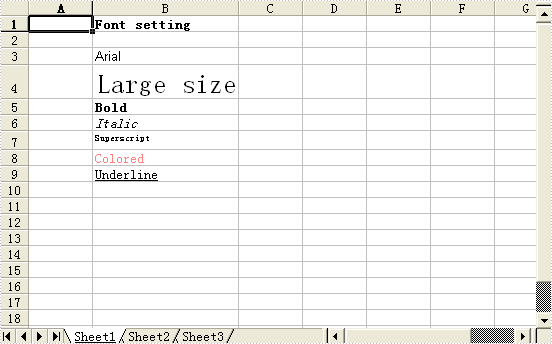
private void ExcelDocViewer( string fileName )
{
try
{
System.Diagnostics.Process.Start(fileName);
}
catch{}
}
private void btnRun_Click(object sender, System.EventArgs e)
{
Workbook workbook = new Workbook();
Worksheet sheet = workbook.Worksheets[0];
sheet.Range["B1"].Text = "Font setting";
sheet.Range["B1"].Style.Font.IsBold = true;
sheet.Range["B3"].Text = "Arial";
sheet.Range["B3"].Style.Font.FontName = "Arial";
sheet.Range["B4"].Text = "Large size";
sheet.Range["B4"].Style.Font.Size = 20;
sheet.Range["B5"].Text = "Bold";
sheet.Range["B5"].Style.Font.IsBold = true;
sheet.Range["B6"].Text = "Italic";
sheet.Range["B6"].Style.Font.IsItalic = true;
sheet.Range["B7"].Text = "Superscript";
sheet.Range["B7"].Style.Font.IsSuperscript = true;
sheet.Range["B8"].Text = "Colored";
sheet.Range["B8"].Style.Font.Color = Color.FromArgb(255,125,125);
sheet.Range["B9"].Text = "Underline";
sheet.Range["B9"].Style.Font.Underline = FontUnderlineType.Single;
sheet.AutoFitColumn(2);
workbook.SaveToFile("Sample.xls");
ExcelDocViewer(workbook.FileName);
}
Private Sub ExcelDocViewer(ByVal fileName As String)
Try
System.Diagnostics.Process.Start(fileName)
Catch
End Try
End Sub
Private Sub btnRun_Click(ByVal sender As Object, ByVal e As System.EventArgs) Handles btnRun.Click
Dim workbook As Workbook = New Workbook()
Dim sheet As Worksheet = workbook.Worksheets(0)
sheet.Range("B1").Text = "Font setting"
sheet.Range("B1").Style.Font.IsBold = True
sheet.Range("B3").Text = "Arial"
sheet.Range("B3").Style.Font.FontName = "Arial"
sheet.Range("B4").Text = "Large size"
sheet.Range("B4").Style.Font.Size = 20
sheet.Range("B5").Text = "Bold"
sheet.Range("B5").Style.Font.IsBold = True
sheet.Range("B6").Text = "Italic"
sheet.Range("B6").Style.Font.IsItalic = True
sheet.Range("B7").Text = "Superscript"
sheet.Range("B7").Style.Font.IsSuperscript = True
sheet.Range("B8").Text = "Colored"
sheet.Range("B8").Style.Font.Color = Color.FromArgb(255,125,125)
sheet.Range("B9").Text = "Underline"
sheet.Range("B9").Style.Font.Underline = FontUnderlineType.Single
sheet.AutoFitColumn(2)
workbook.SaveToFile("Sample.xls")
ExcelDocViewer(workbook.FileName)
End Sub
Published in
Styles