We have already demonstrated how to using Spire.XLS hide excel columns and rows in C#. Sometimes we don't want to show the data on a certain cell to others but not hide the whole row or column. Then we can only hide the data on this cell by setting the number format for it. This article will focus on showing how to hide the content on a certain cell by setting the number format as ";;;" to hide the content to others.
Step 1: Initialize an instance of Workbook and load the document from file.
Workbook workbook = new Workbook();
workbook.LoadFromFile("Sample.xlsx");
Step 2: Get the first worksheet from the workbook.
Worksheet worksheet = workbook.Worksheets[0];
Step 3: Hide the area by setting the number format as ";;;".
worksheet.Range["E2"].NumberFormat = ";;;";
Step 4: Save the document to file.
workbook.SaveToFile("Result.xlsx", FileFormat.Version2010);
Effective screenshot of hide the content on Excel cell by setting the number format:
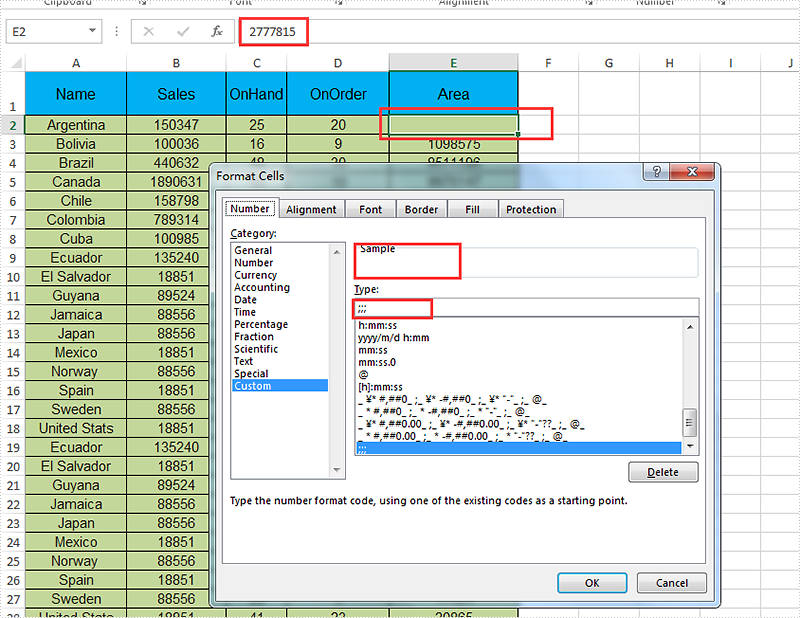
Full codes:
using Spire.Xls;
namespace HideContent
{
class Program
{
static void Main(string[] args)
{
Workbook workbook = new Workbook();
workbook.LoadFromFile("Sample.xlsx");
Worksheet worksheet = workbook.Worksheets[0];
worksheet.Range["E2"].NumberFormat = ";;;";
workbook.SaveToFile("Result.xlsx", FileFormat.Version2010);
}
}
}

