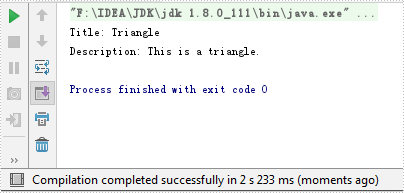Alternative text (Alt Text) can help people with vision or cognitive impairments understand shapes, pictures or other graphical content. This article demonstrates how to set and get the alternative text of a shape in a PowerPoint document using Spire.Presentation for Java.
Set alternative text
import com.spire.presentation.*;
import com.spire.presentation.drawing.FillFormatType;
import java.awt.*;
import java.awt.geom.Rectangle2D;
public class SetAltText {
public static void main(String[] args) throws Exception {
//instantiate a Presentation object
Presentation ppt = new Presentation();throws Exception
//add a shape to the first slide
IAutoShape shape = ppt.getSlides().get(0).getShapes().appendShape(ShapeType.TRIANGLE, new Rectangle2D.Double(115, 130, 100, 100));
shape.getFill().setFillType(FillFormatType.SOLID);
shape.getFill().getSolidColor().setColor(Color.orange);
shape.getShapeStyle().getLineColor().setColor(Color.white);
//set alt text (title and description) for the shape
shape.setAlternativeTitle("Triangle");
shape.setAlternativeText("This is a triangle.");
//save the resultant document
ppt.saveToFile("Output.pptx", FileFormat.PPTX_2013);
}
}
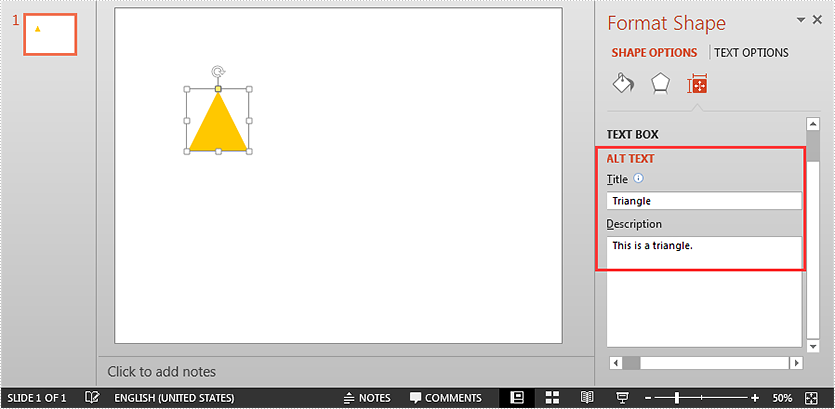
Get alternative text
import com.spire.presentation.*;
public class GetAltText {
public static void main(String[] args) throws Exception {
//load PowerPoint document
Presentation ppt = new Presentation();
ppt.loadFromFile("Output.pptx");
//get the first shape in the first slide
IShape shape = ppt.getSlides().get(0).getShapes().get(0);
//get the alt text (title and description) of the shape
String altTitle = shape.getAlternativeTitle();
String altDescription = shape.getAlternativeText();
System.out.println("Title: " + altTitle);
System.out.println("Description: " + altDescription);
}
}