If you receive or download a PDF file and find that some of the pages are displayed in the wrong orientation (e.g., sideways or upside down), rotating the PDF file allows you to correct the page orientation for easier reading and viewing. This article will demonstrate how to programmatically rotate PDF pages using Spire.PDF for Python.
Install Spire.PDF for Python
This scenario requires Spire.PDF for Python and plum-dispatch v1.7.4. They can be easily installed in your Windows through the following pip command.
pip install Spire.PDF
If you are unsure how to install, please refer to this tutorial: How to Install Spire.PDF for Python on Windows
Rotate a Specific Page in PDF in Python
Rotation is based on 90-degree increments. You can rotate a PDF page by 0/90/180/270 degrees. The following are the steps to rotate a PDF page:
- Create a PdfDocument object.
- Load a PDF document using PdfDocument.LoadFromFile() method.
- Get a specified page using PdfDocument.Pages[pageIndex] property.
- Get the original rotation angle of the page using PdfPageBase.Rotation.value property.
- Increase the original rotation angle by desired degrees.
- Apply the new rotation angle to the page using PdfPageBase.Rotation property
- Save the result document using PdfDocument.SaveToFile() method.
- Python
from spire.pdf.common import *
from spire.pdf import *
# Create a PdfDocument object
pdf = PdfDocument()
# Load a PDF document
pdf.LoadFromFile("Sample.pdf")
# Get the first page
page = pdf.Pages[0]
# Get the original rotation angle of the page
rotation = int(page.Rotation.value)
# Rotate the page 180 degrees clockwise based on the original rotation angle
rotation += int(PdfPageRotateAngle.RotateAngle180.value)
page.Rotation = PdfPageRotateAngle(rotation)
# Save the result document
pdf.SaveToFile("RotatePDFPage.pdf")
pdf.Close()
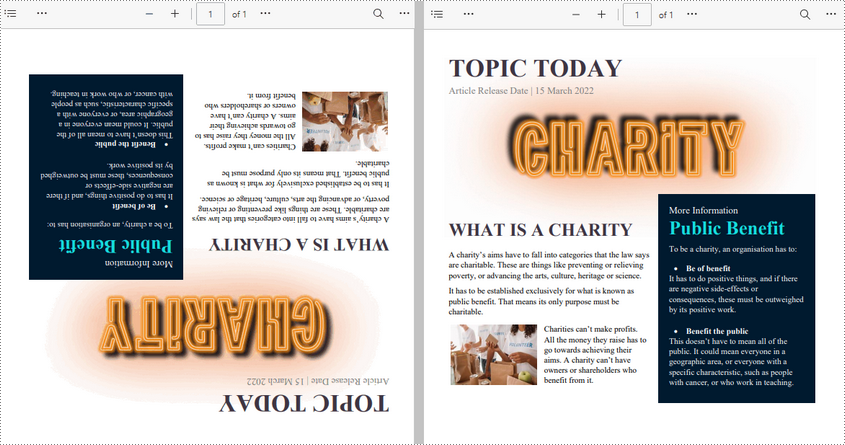
Rotate All Pages in PDF in Python
Spire.PDF for Python also allows you to loop through each page in a PDF file and then rotate them all. The following are the detailed steps.
- Create a PdfDocument object.
- Load a PDF document using PdfDocument.LoadFromFile() method.
- Loop through each page in the document.
- Get the original rotation angle of the page using PdfPageBase.Rotation.value property.
- Increase the original rotation angle by desired degrees.
- Apply the new rotation angle to the page using PdfPageBase.Rotation property.
- Save the result document using PdfDocument.SaveToFile() method.
- Python
from spire.pdf.common import *
from spire.pdf import *
# Create a PdfDocument object
pdf = PdfDocument()
# Load a PDF document
pdf.LoadFromFile("Input.pdf")
# Loop through each page in the document
for i in range(pdf.Pages.Count):
page = pdf.Pages.get_Item(i)
# Get the original rotation angle of the page
rotation = int(page.Rotation.value)
# Rotate the page 180 degrees clockwise based on the original rotation angle
rotation += int(PdfPageRotateAngle.RotateAngle180.value)
page.Rotation = PdfPageRotateAngle(rotation)
# Save the result document
pdf.SaveToFile("RotatePDF.pdf")
pdf.Close()
Apply for a Temporary License
If you'd like to remove the evaluation message from the generated documents, or to get rid of the function limitations, please request a 30-day trial license for yourself.


