Typically, the content of a PDF document needs to follow a logical flow, such as a report is usually structured with chapters, sections, and subsections. When the pages within a PDF are not arranged in the correct sequence, the coherence of the document will be affected. By reordering the pages, you can ensure that the information is presented in a clear and understandable manner. In this article, you will learn how to reorder the pages in a PDF file with Python using Spire.PDF for Python.
Install Spire.PDF for Python
This scenario requires Spire.PDF for Python and plum-dispatch v1.7.4. They can be easily installed in your Windows through the following pip command.
pip install Spire.PDF
If you are unsure how to install, please refer to this tutorial: How to Install Spire.PDF for Python on Windows
Reorder PDF Pages with Python
Spire.PDF for Python provides the PdfDocument.Pages.ReArrange(orderArray: List[int]) method to rearrange the pages in a PDF file. The parameter orderArray is a list of integers which allows you to reorder the PDF pages by specifying the page index in the desired order.
The following are the detailed steps to rearrange the PDF page order with Python:
- Create a PdfDocument instance.
- Load a sample PDF file using PdfDocument.LoadFromFile() method.
- Rearrange the page order of the PDF file using PdfDocument.Pages.ReArrange(orderArray: List[int]) method.
- Save the result file using PdfDocument.SaveToFile() method.
- Python
from spire.pdf.common import * from spire.pdf import * inputFile = "Report.pdf" outputFile = "RearrangePDFPageOrder.pdf" # Create a PdfDocument instance pdf = PdfDocument() # Load a PDF file pdf.LoadFromFile(inputFile) # Reorder pages in the PDF file pdf.Pages.ReArrange([3, 2, 0, 1]) # Save the result file pdf.SaveToFile(outputFile, FileFormat.PDF) pdf.Close()
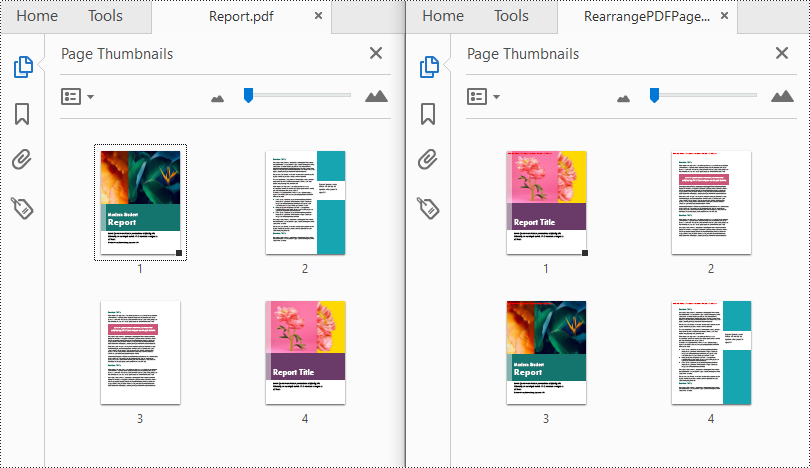
Apply for a Temporary License
If you'd like to remove the evaluation message from the generated documents, or to get rid of the function limitations, please request a 30-day trial license for yourself.


