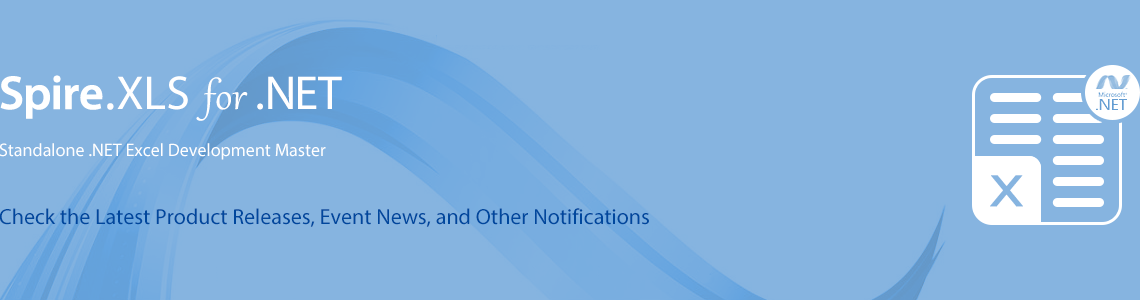Spire.XLS 12.5.1 supports centering text via PrstGeomShape class
2022-05-16 03:31:19
We are excited to announce the release of Spire.XLS 12.5.1. This release supports centering text via IPrstGeomShape class. It also enhances the conversion from Excel to PDF, HTML as well as CSV, and optimizes the time and memory used for formatting cell numbers. Moreover, it fixes some known issues such as the issue that the data was not correct when transferring Excel data to a data table. More details are listed below. Here is a list of changes made in this release Category ID Description New feature SPIREXLS-3806 IPrstGeomShape Implements the style of centered text. IPrstGeomShape shape = book.Worksheets[0].PrstGeomShapes[0]; shape.TextVerticalAlignment…
Spire.XLS 12.4.1 supports converting Pareto, Sunburst, Histogram charts of Chart2016 when converting Excel to PDF and image
2022-04-15 03:22:01
We are happy to announce the release of Spire.XLS 12.4.1. This version supports converting Pareto, Sunburst, Histogram charts of Chart2016 in the function of converting Excel to PDF and Image, and enhances the conversion from Excel to HTML and Excel to CSV. In addition, it fixes some known issues such as the application threw "Invalid cell name" when loading an Excel file. More details are listed below. Here is a list of changes made in this release Category ID Description New feature - In the functions of converting Excel to PDF and Image, added supports converting Pareto, Sunburst, Histogram charts…
Spire.XLS 12.3.8 supports setting content to fit page width when converting Excel to PDF
2022-03-23 05:37:19
We are happy to announce the release of Spire.XLS 12.3.8. This version supports setting content to fit page width when converting Excel to PDF. Besides, it fixes some known issues such as the incorrect pagination issue when converting Excel to PDF. More details are listed below. Here is a list of changes made in this release Category ID Description New feature SPIREXLS-3727 Supported that setting content to fit page width when converting Excel to PDF. workbook.ConverterSetting.SheetFitToWidth = true; Bug SPIREXLS-1625 Fixed the incorrect pagination issue when converting Excel to PDF. Bug SPIREXLS-3682 Fixed the incorrect pagination issue when printing Excel.…
Spire.XLS 12.3.2 enhances the conversion from Excel to PDF
2022-03-04 07:38:15
We are happy to announce the release of Spire.XLS 12.3.2. This version enhances the conversion from Excel to PDF. Besides, it fixes some known issues such as the application is interrupted even it catches the “NullReferenceException”. More details are listed below. Here is a list of changes made in this release Category ID Description Bug SPIREXLS-3605 Fixes the issue that the lines were thicker after converting Excel to PDF. Bug SPIREXLS-3639 Fixes the issue that the font size and borders were changed after converting Excel to PDF. Bug SPIREXLS-3644 SPIREXLS-3670 SPIREXLS-3678 Fixes the issue that the content was incorrect after…
Spire.XLS 12.1 supports setting Html string for cell range
2022-01-24 06:47:38
We are happy to announce the release of Spire.XLS 12.1. This version supports setting Html string for cell range, adding conditional formatting for the existing PivotTable and file stream to IsPasswordProtected(), also supports getting the linked cell name of IprstGeomShape, as well as supports calculating a single sheet or a cell range. Besides, it enhances the conversion from Excel to PDF, Excel to HTML, Excel to ODF and HTML to Excel. In addition, it fixes some known issues such as the content was incorrect after saving chart to image. More details are listed below. Here is a list of changes…
Spire.XLS 11.12.2 supports setting the border of IprstGeomShape
2021-12-17 01:42:06
We are happy to announce the release of Spire.XLS 11.12.2. This version supports setting the border of IprstGeomShape, and enhances the conversion from Excel to PDF. In addition, it fixes some known issues such as the effect was incorrect after adding an oval shape to the chart. More details are listed below. Here is a list of changes made in this release Category ID Description New feature SPIREXLS-3560 Supports setting the border of IPrstGeomShape. IPrstGeomShape triangle = sheet.PrstGeomShapes.AddPrstGeomShape(2, 2, 100, 100, PrstGeomShapeType.Triangle); triangle.Line.ForeColor = Color.Green; Bug SPIREXLS-1334 Fixes the issue that it didn't take effect after setting IsWrapText () for…
Spire.XLS 11.11.2 supports to set the customized page size when converting an excel file to pdf
2021-11-25 09:42:07
We are happy to announce the release of Spire.XLS 11.11.2. This version supports to set border for data bar of chart, and set drop lines for line chart and area chart, as well as set the customized page size when converting an excel file to pdf. It also enhances the conversion from Excel to PDF, Excel to HTML. In addition, it fixes some known issues like MS Excel failed to open the saved xlsx file. More details are listed below. Here is a list of changes made in this release Category ID Description New feature SPIREXLS-1805 Supports to set border…
Spire.XLS 11.10.5 supports multiple new charts
2021-10-28 06:00:19
We are happy to announce the release of Spire.XLS 11.10.5. This version supports some new charts, such as Waterfall, Pareto and Histogram. More details are listed below. Here is a list of changes made in this release Category ID Description New feature - Supports Waterfall, Pareto, Histogram, BoxAndWhisker, TreeMap, SunBurst and Funnel charts. Workbook workbook = new Workbook(); workbook.LoadFromFile("waterfall_sample.xlsx"); var sheet = workbook.Worksheets[0]; var officeChart = sheet.Charts.Add(); //Set chart type as waterfall officeChart.ChartType = ExcelChartType.WaterFall; //Set data range to the chart from the worksheet officeChart.DataRange = sheet["A2:B8"]; //Data point settings as total in chart officeChart.Series[0].DataPoints[3].SetAsTotal = true; officeChart.Series[0].DataPoints[6].SetAsTotal = true;…