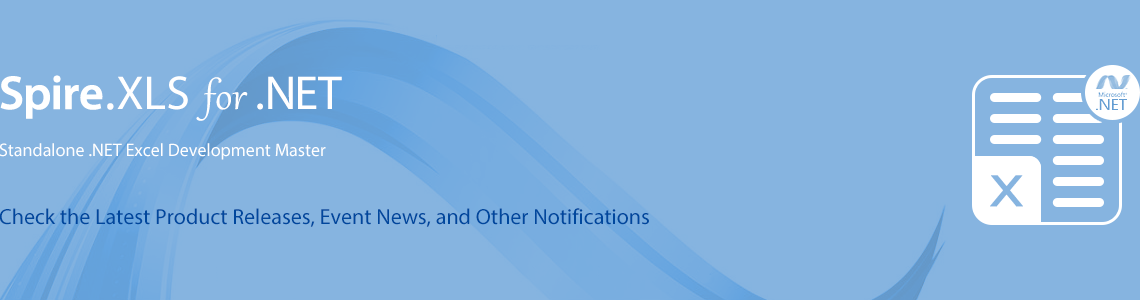Spire.XLS 12.12.3 enhances the conversion from Excel to PDF and CSV and HTML to Excel
2022-12-23 08:29:17
We are excited to announce the release of Spire.XLS 12.12.3. This version supports .NET 7.0. It also enhances the conversion from Excel to PDF and CSV as well as HTML to Excel. Besides, some known issues are fixed in this release, such as the issue that the modified data failed to be saved after calling Save() function to save .et files. More details are listed below. Here is a list of changes made in this release Category ID Description Bug SPIREXLS-783 Fixes the issue that the borders were incorrect after converting Excel to PDF. Bug SPIREXLS-4288 Fixes the issue that…
Spire.XLS 12.11.3 supports a variety of new formulas and "SHA-512" encryption scheme
2022-11-25 08:42:40
We are excited to announce the release of Spire.XLS 12.11.3. This version supports CEILING.MATH, BITOR, BITAND, BITLSHIFT, and BITRSHIFT formula, "SHA-512" encryption scheme, grouping shapes, and setting the layout pattern of the entire pivot table. Besides, it enhances the conversion from Excel to PDF and HTML to Excel. What’s more, some known issues are fixed successfully. More details are listed below. Here is a list of changes made in this release Category ID Description New feature SPIREXLS-4120 Supports CEILING.MATH formula. Workbook workbook = new Workbook(); workbook.Worksheets[0].Range["A1"].Formula = "CEILING.MATH(-2.78,5,-1)"; workbook.CalculateAllValue(); workbook.SaveToFile("1.xlsx",ExcelVersion.Version2016); New feature SPIREXLS-4195 Supports BITOR formula. Workbook workbook = new…
Spire.XLS 12.10 enhances the conversion from Excel to PDF and XML to Excel
2022-10-21 05:41:13
We are excited to announce the release of Spire.XLS 12.10. This version enhances the conversion from Excel to PDF and XML to Excel. In addition, it fixes some known issues such as the application threw an exception when loading an Excel in which the sheet name contains the character "#". More details are listed below. Here is a list of changes made in this release Category ID Description Bug SPIREXLS-3674 Fixes the issue that the content format was incorrect after converting Excel to HTML. Bug SPIREXLS-4074 Fixes the issue that it failed to get text of checkbox. Bug SPIREXLS-4098 Fixes…
Spire.XLS.12.9.2 supports getting the color of condition formats
2022-09-23 10:08:17
We are excited to announce the release of Spire.XLS 12.9.2. This version supports getting the color of condition formats. Moreover, it also enhances the conversion from Excel to PDF and fixes some known issues such as the application threw the "System.ArgumentException" when getting RichText from Excel on Linux system. More details are listed below. Here is a list of changes made in this release Category ID Description New feature SPIREXLS-4084 Supports getting the color of condition formats. Color color = cRange.GetConditionFormatsStyle().Color; Bug SPIREXLS-718 SPIREXLS-4066 Fixes the issue that caused incorrect content formatting after converting Excel to PDF Bug SPIREXLS-2073 Fixes…
Spire.XLS 12.8.1 supports getting the CurrentRegion of cell
2022-08-17 04:18:38
We are excited to announce the release of Spire.XLS 12.8.1. This version supports getting the CurrentRegion of cell. Moreover, it also enhances the conversion from Excel to PDF and fixes some known issues such as the image in Excel was replaced after saving. More details are listed below. Here is a list of changes made in this release Category ID Description New feature SPIREXLS-1483 Supports getting the CurrentRegion of cell. sheet.Range["A1"].CurrentRegion; Bug SPIREXLS-3898 Fixes the issue that the repeated labels of pivot table lost after converting Excel to PDF. Bug SPIREXLS-3973 Fixes the issue that the image in Excel was…
Spire.XLS 12.7.1 supports setting whether to keep the number format of the data when exporting to DataTable
2022-07-13 09:28:28
We are excited to announce the release of Spire.XLS 12.7.1. This version supports setting whether to keep the number format of the data when exporting to DataTable and supports calculating "UNICODE" formulas. Moreover, it also enhances the conversion from Excel to PDF and fixes some known issues such as formulas were not calculated after inserting formulas. More details are listed below. Here is a list of changes made in this release Category ID Description New feature SPIREXLS-3944 Supports setting whether to keep the number format of the data when exporting to DataTable. ExportTableOptions options = new ExportTableOptions(); options.KeepDataFormat = false;…
Spire.XLS.12.6.1 provides an interface that supports setting whether to apply styles to rows and columns
2022-06-14 01:21:50
We are excited to announce the release of Spire.XLS 12.6.1. This version provides an interface that supports setting whether to apply styles to rows and columns. And it supports converting new chart types in Excel 2016 like waterfall, treemap and boxandwhisker to PDF and image. What’s more, it also enhances the conversion from Excel to PDF and fixes some known issues such as the content of cells in custom format was not correct after converting to PDF. More details are listed below. Here is a list of changes made in this release Category ID Description New feature SPIREXLS-3812 Provides an…
Spire.XLS 12.5.3 provides an overload of InsertArray method
2022-05-26 08:42:35
We are excited to announce the release of Spire.XLS 12.5.3. This version provides an overload of InsertArray method, which supports setting whether to automatically convert date string to datetime format when inserting arrays into Excel document. In addition, it enhances the conversion from Excel to PDF and fixes some known issues such as the application threw "Invalid file format" when loading XML. More details are listed below. Here is a list of changes made in this release Category ID Description New feature SPIREXLS-3852 Provides an overload of InsertArray method, which supports setting whether to automatically convert date string to datetime…