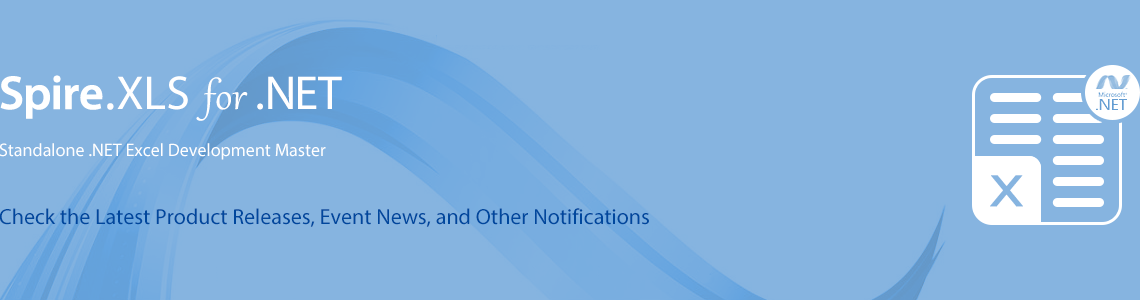We are happy to announce the release of Spire.XLS 12.4.1. This version supports converting Pareto, Sunburst, Histogram charts of Chart2016 in the function of converting Excel to PDF and Image, and enhances the conversion from Excel to HTML and Excel to CSV. In addition, it fixes some known issues such as the application threw "Invalid cell name" when loading an Excel file. More details are listed below.
Here is a list of changes made in this release
| Category | ID | Description |
| New feature | - | In the functions of converting Excel to PDF and Image, added supports converting Pareto, Sunburst, Histogram charts of Chart2016. |
| Bug | SPIREXLS-3654 | Fixes the issue that some cells value were incorrect after doing CalculateAllValue(). |
| Bug | SPIREXLS-3676 | Fixes the issue that the application threw "System.NullReferenceException" when loading csv file. |
| Bug | SPIREXLS-3680 | Fixes the issue that the application threw "System.ArgumentOutOfRangeException" when loading .xlsb file. |
| Bug | SPIREXLS-3709 | Fixes the issue that the text wrap effect was lost after converting Excel to Html. |
| Bug | SPIREXLS-3723 | Fixes the issue that the PDF content converted from Excel file was garbled when opening on MAC system. |
| Bug | SPIREXLS-3732 | Fixes the issue that the output effect of replacing text with image was incorrect when system DPI sets as 125%. |
| Bug | SPIREXLS-3737 | Fixes the issue that the application threw "Invalid cell name" when loading an Excel file. |
| Bug | SPIREXLS-3742 | Fixes the issue that the output effect was incorrect after converting Excel to CSV. |
| Bug | SPIREXLS-3754 | Fixes the issue that some datas was unable to display even setting AllocatedRange.AutoFitColumns() and AllocatedRange.AutoFitRows(). |
| Bug | SPIREXLS-3757 | Fixes the issue that the 'AutoFitColumn' setting didn't take effect. |
Click the link to download Spire.XLS 12.4.1:
More information of Spire.XLS new release or hotfix: