C#/VB.NET : convertir plusieurs images en un seul PDF
Table des matières
Installé via NuGet
PM> Install-Package Spire.PDF
Liens connexes
Si vous souhaitez combiner plusieurs images en un seul fichier pour une distribution ou un stockage plus facile, les convertir en un seul document PDF est une excellente solution. Ce processus permet non seulement d'économiser de l'espace, mais garantit également que toutes vos images sont conservées ensemble dans un seul fichier, ce qui facilite le partage ou le transfert. Dans cet article, vous apprendrez comment combinez plusieurs images en un seul document PDF en C# et VB.NET à l'aide de Spire.PDF for .NET.
Installer Spire.PDF for .NET
Pour commencer, vous devez ajouter les fichiers DLL inclus dans le package Spire.PDF for.NET comme références dans votre projet .NET. Les fichiers DLL peuvent être téléchargés à partir de ce lien ou installés via NuGet.
PM> Install-Package Spire.PDF
Combinez plusieurs images en un seul PDF en C# et VB.NET
Afin de convertir toutes les images d'un dossier en PDF, nous parcourons chaque image, ajoutons une nouvelle page au PDF avec la même taille que l'image, puis dessinons l'image sur la nouvelle page. Voici les étapes détaillées.
- Créez un objet PdfDocument.
- Définissez les marges de la page sur zéro à l’aide de la méthode PdfDocument.PageSettings.SetMargins().
- Obtenez le dossier dans lequel les images sont stockées.
- Parcourez chaque fichier image du dossier et obtenez la largeur et la hauteur d’une image spécifique.
- Ajoutez une nouvelle page ayant la même largeur et hauteur que l'image au document PDF à l'aide de la méthode PdfDocument.Pages.Add().
- Dessinez l'image sur la page à l'aide de la méthode PdfPageBase.Canvas.DrawImage().
- Enregistrez le document à l'aide de la méthode PdfDocument.SaveToFile().
- C#
- VB.NET
using Spire.Pdf;
using Spire.Pdf.Graphics;
using System.Drawing;
namespace ConvertMultipleImagesIntoPdf
{
class Program
{
static void Main(string[] args)
{
//Create a PdfDocument object
PdfDocument doc = new PdfDocument();
//Set the page margins to 0
doc.PageSettings.SetMargins(0);
//Get the folder where the images are stored
DirectoryInfo folder = new DirectoryInfo(@"C:\Users\Administrator\Desktop\Images");
//Iterate through the files in the folder
foreach (FileInfo file in folder.GetFiles())
{
//Load a particular image
Image image = Image.FromFile(file.FullName);
//Get the image width and height
float width = image.PhysicalDimension.Width;
float height = image.PhysicalDimension.Height;
//Add a page that has the same size as the image
PdfPageBase page = doc.Pages.Add(new SizeF(width, height));
//Create a PdfImage object based on the image
PdfImage pdfImage = PdfImage.FromImage(image);
//Draw image at (0, 0) of the page
page.Canvas.DrawImage(pdfImage, 0, 0, pdfImage.Width, pdfImage.Height);
}
//Save to file
doc.SaveToFile("CombinaImagesToPdf.pdf");
doc.Dispose();
}
}
}
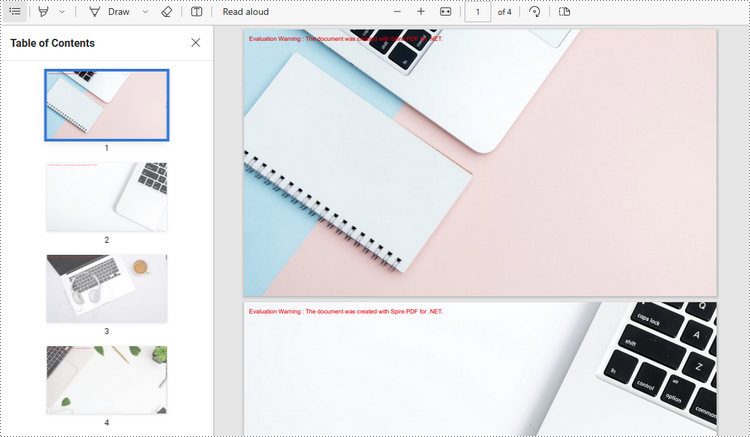
Demander une licence temporaire
Si vous souhaitez supprimer le message d'évaluation des documents générés ou vous débarrasser des limitations fonctionnelles, veuillez demander une licence d'essai de 30 jours pour toi.
C#/VB.NET: Convert PDF to SVG
Table of Contents
Installed via NuGet
PM> Install-Package Spire.PDF
Related Links
SVG (Scalable Vector Graphics) is an image file format used for rendering two-dimensional images on the web. Comparing with other image file formats, SVG has many advantages such as supporting interactivity and animation, allowing users to search, index, script, and compress/enlarge images without losing quality. Occasionally, you may need to convert PDF files to SVG file format, and this article will demonstrate how to accomplish this task using Spire.PDF for .NET.
- Convert a PDF File to SVG in C#/VB.NET
- Convert Selected PDF Pages to SVG in C#/VB.NET
- Convert a PDF File to SVG with Custom Width and Height in C#/VB.NET
Install Spire.PDF for .NET
To begin with, you need to add the DLL files included in the Spire.PDF for.NET package as references in your .NET project. The DLLs files can be either downloaded from this link or installed via NuGet.
PM> Install-Package Spire.PDF
Convert a PDF File to SVG in C#/VB.NET
Spire.PDF for .NET offers the PdfDocument.SaveToFile(String, FileFormat) method to convert each page in a PDF file to a single SVG file. The detailed steps are as follows.
- Create a PdfDocument object.
- Load a sample PDF file using PdfDocument.LoadFromFile() method.
- Convert the PDF file to SVG using PdfDocument.SaveToFile(String, FileFormat) method.
- C#
- VB.NET
using Spire.Pdf;
namespace ConvertPDFtoSVG
{
class Program
{
static void Main(string[] args)
{
//Create a PdfDocument object
PdfDocument document = new PdfDocument();
//Load a sample PDF file
document.LoadFromFile("input.pdf");
//Convert PDF to SVG
document.SaveToFile("PDFtoSVG.svg", FileFormat.SVG);
}
}
}
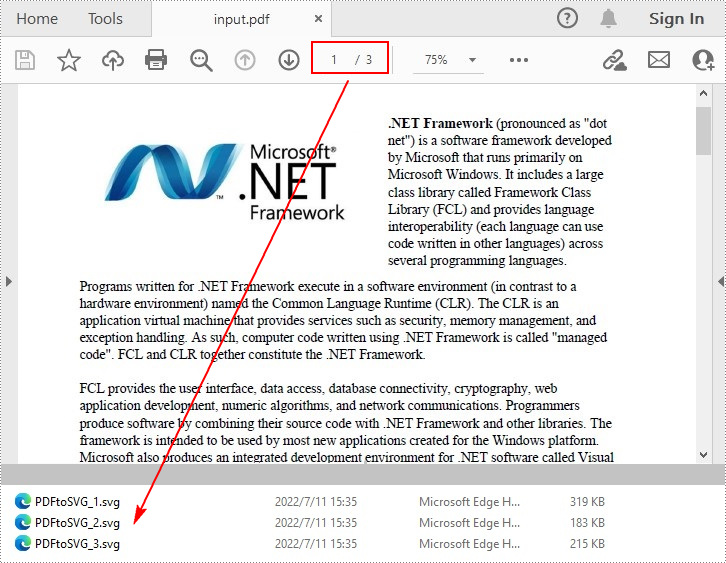
Convert Selected PDF Pages to SVG in C#/VB.NET
The PdfDocument.SaveToFile(String, Int32, Int32, FileFormat) method allows you to convert the specified pages in a PDF file to SVG files. The detailed steps are as follows.
- Create a PdfDocument object.
- Load a sample PDF file using PdfDocument.LoadFromFile() method.
- Convert selected PDF pages to SVG using PdfDocument.SaveToFile(String, Int32, Int32, FileFormat) method.
- C#
- VB.NET
using Spire.Pdf;
namespace PDFPagetoSVG
{
class Program
{
static void Main(string[] args)
{
//Create a PdfDocument object
PdfDocument doc = new PdfDocument();
//Load a sample PDF file
doc.LoadFromFile("input.pdf");
//Convert selected PDF pages to SVG
doc.SaveToFile("PDFPagetoSVG.svg", 1, 2, FileFormat.SVG);
}
}
}
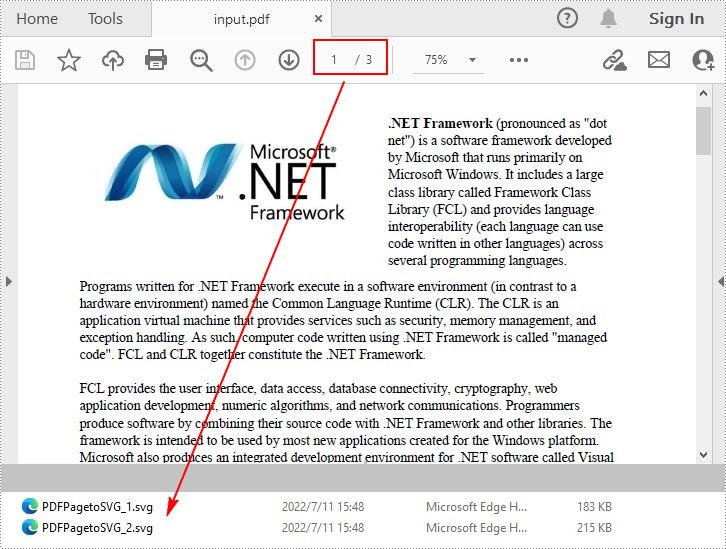
Convert a PDF File to SVG with Custom Width and Height in C#/VB.NET
The PdfConvertOptions.SetPdfToSvgOptions() method offered by Spire.PDF for .NET allows you to specify the width and height of output SVG file. The detailed steps are as follows.
- Create a PdfDocument object.
- Load a sample PDF file using PdfDocument.LoadFromFile() method.
- Set PDF convert options using PdfDocument.ConvertOptions property.
- Specify the width and height of output SVG file using PdfConvertOptions.SetPdfToSvgOptions() method.
- Convert the PDF file to SVG using PdfDocument.SaveToFile() method.
- C#
- VB.NET
using Spire.Pdf;
namespace PDFtoSVG
{
class Program
{
static void Main(string[] args)
{
//Create a PdfDocument object
PdfDocument document = new PdfDocument();
//Load a sample PDF file
document.LoadFromFile("input.pdf");
//Specify the width and height of output SVG file
document.ConvertOptions.SetPdfToSvgOptions(800f, 1200f);
//Convert PDF to SVG
document.SaveToFile("result.svg", FileFormat.SVG);
}
}
}
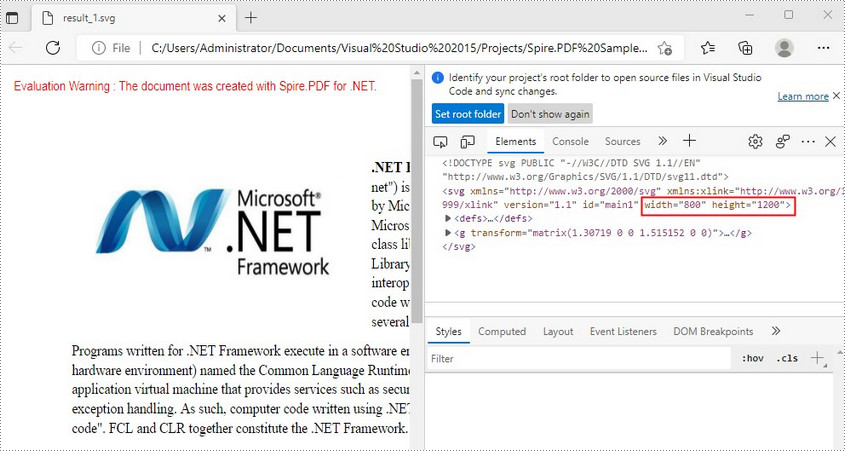
Apply for a Temporary License
If you'd like to remove the evaluation message from the generated documents, or to get rid of the function limitations, please request a 30-day trial license for yourself.
C#/VB.NET: Converter PDF em SVG
Índice
Instalado via NuGet
PM> Install-Package Spire.PDF
Links Relacionados
SVG (Scalable Vector Graphics) é um formato de arquivo de imagem usado para renderizar imagens bidimensionais na web. Comparado com outros formatos de arquivo de imagem, o SVG tem muitas vantagens, como suporte à interatividade e animação, permitindo aos usuários pesquisar, indexar, criar scripts e compactar/ampliar imagens sem perder qualidade. Ocasionalmente, você pode precisar converta arquivos PDF para o formato de arquivo SVG e este artigo demonstrará como realizar essa tarefa usando o Spire.PDF for .NET.
- Converter um arquivo PDF em SVG em C#/VB.NET
- Converter páginas PDF selecionadas em SVG em C#/VB.NET
- Converta um arquivo PDF em SVG com largura e altura personalizadas em C#/VB.NET
Instale o Spire.PDF for .NET
Para começar, você precisa adicionar os arquivos DLL incluídos no pacote Spire.PDF for.NET como referências em seu projeto .NET. Os arquivos DLLs podem ser baixados deste link ou instalados via NuGet.
PM> Install-Package Spire.PDF
Converter um arquivo PDF em SVG em C#/VB.NET
Spire.PDF for .NET oferece o método PdfDocument.SaveToFile(String, FileFormat) para converter cada página de um arquivo PDF em um único arquivo SVG. As etapas detalhadas são as seguintes.
- Crie um objeto PdfDocument.
- Carregue um arquivo PDF de amostra usando o método PdfDocument.LoadFromFile().
- Converta o arquivo PDF para SVG usando o método PdfDocument.SaveToFile(String, FileFormat).
- C#
- VB.NET
using Spire.Pdf;
namespace ConvertPDFtoSVG
{
class Program
{
static void Main(string[] args)
{
//Create a PdfDocument object
PdfDocument document = new PdfDocument();
//Load a sample PDF file
document.LoadFromFile("input.pdf");
//Convert PDF to SVG
document.SaveToFile("PDFtoSVG.svg", FileFormat.SVG);
}
}
}
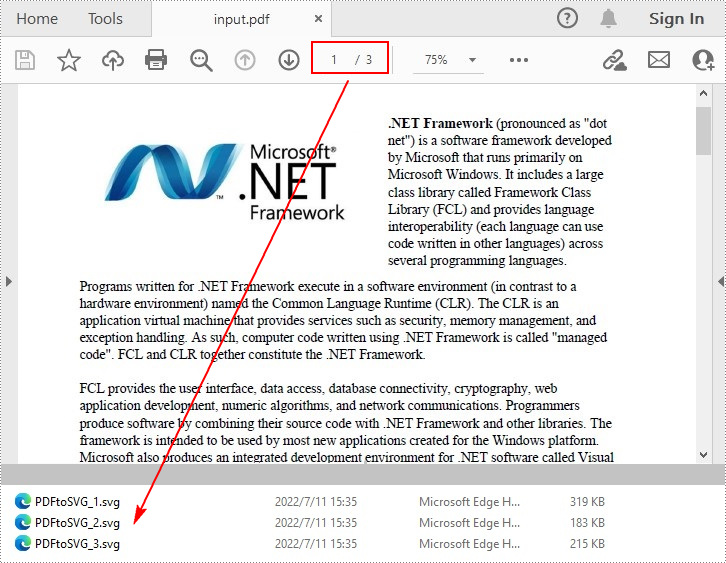
Converter páginas PDF selecionadas em SVG em C#/VB.NET
O método PdfDocument.SaveToFile(String, Int32, Int32, FileFormat) permite converter as páginas especificadas em um arquivo PDF em arquivos SVG. As etapas detalhadas são as seguintes.
- Crie um objeto PdfDocument.
- Carregue um arquivo PDF de amostra usando o método PdfDocument.LoadFromFile().
- Converta páginas PDF selecionadas em SVG usando o método PdfDocument.SaveToFile(String, Int32, Int32, FileFormat).
- C#
- VB.NET
using Spire.Pdf;
namespace PDFPagetoSVG
{
class Program
{
static void Main(string[] args)
{
//Create a PdfDocument object
PdfDocument doc = new PdfDocument();
//Load a sample PDF file
doc.LoadFromFile("input.pdf");
//Convert selected PDF pages to SVG
doc.SaveToFile("PDFPagetoSVG.svg", 1, 2, FileFormat.SVG);
}
}
}
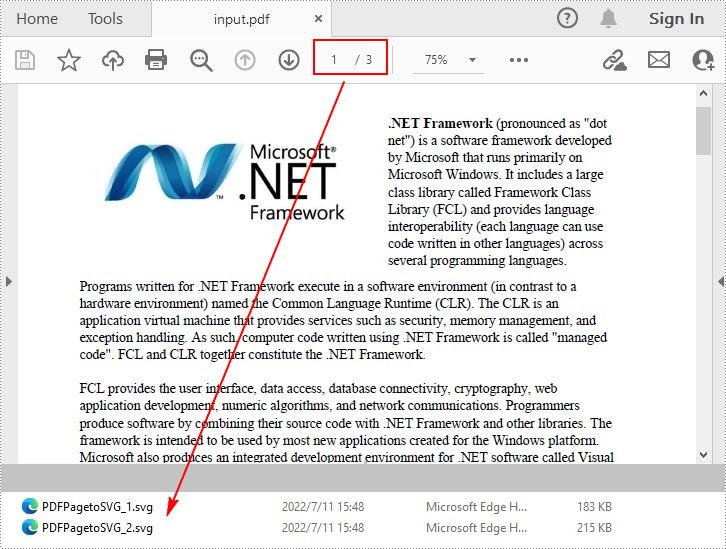
Converta um arquivo PDF em SVG com largura e altura personalizadas em C#/VB.NET
O método PdfConvertOptions.SetPdfToSvgOptions() oferecido pelo Spire.PDF for .NET permite especificar a largura e a altura do arquivo SVG de saída. As etapas detalhadas são as seguintes.
- Crie um objeto PdfDocument.
- Carregue um arquivo PDF de amostra usando o método PdfDocument.LoadFromFile().
- Defina as opções de conversão de PDF usando a propriedade PdfDocument.ConvertOptions.
- Especifique a largura e a altura do arquivo SVG de saída usando o método PdfConvertOptions.SetPdfToSvgOptions().
- Converta o arquivo PDF para SVG usando o método PdfDocument.SaveToFile().
- C#
- VB.NET
using Spire.Pdf;
namespace PDFtoSVG
{
class Program
{
static void Main(string[] args)
{
//Create a PdfDocument object
PdfDocument document = new PdfDocument();
//Load a sample PDF file
document.LoadFromFile("input.pdf");
//Specify the width and height of output SVG file
document.ConvertOptions.SetPdfToSvgOptions(800f, 1200f);
//Convert PDF to SVG
document.SaveToFile("result.svg", FileFormat.SVG);
}
}
}
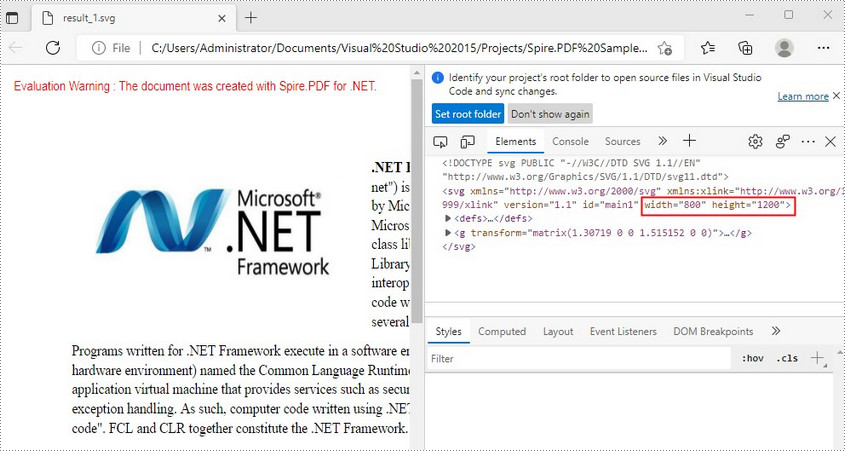
Solicite uma licença temporária
Se desejar remover a mensagem de avaliação dos documentos gerados ou se livrar das limitações de função, por favor solicite uma licença de teste de 30 dias para você mesmo.
C#/VB.NET: конвертирование PDF в SVG
Оглавление
Установлено через NuGet
PM> Install-Package Spire.PDF
Ссылки по теме
SVG (масштабируемая векторная графика) — это формат файлов изображений, используемый для рендеринга двумерных изображений в Интернете. По сравнению с другими форматами файлов изображений, SVG имеет множество преимуществ, таких как поддержка интерактивности и анимации, позволяющая пользователям искать, индексировать, создавать сценарии и сжимать/увеличивать изображения без потери качества. Иногда вам может понадобиться конвертируйте PDF-файлы в формат SVG, и в этой статье будет показано, как выполнить эту задачу с помощью Spire.PDF for .NET.
- Преобразование PDF-файла в SVG в C#/VB.NET
- Преобразование выбранных страниц PDF в SVG в C#/VB.NET
- Преобразование PDF-файла в SVG с произвольной шириной и высотой в C#/VB.NET
Установите Spire.PDF for .NET
Для начала вам необходимо добавить файлы DLL, включенные в пакет Spire.PDF for.NET, в качестве ссылок в ваш проект .NET. Файлы DLL можно загрузить по этой ссылке или установить через NuGet.
PM> Install-Package Spire.PDF
Преобразование PDF-файла в SVG в C#/VB.NET
Spire.PDF for .NET предлагает метод PdfDocument.SaveToFile(String, FileFormat) для преобразования каждой страницы файла PDF в один файл SVG. Подробные шаги заключаются в следующем.
- Создайте объект PDFDocument.
- Загрузите образец PDF-файла с помощью метода PdfDocument.LoadFromFile().
- Преобразуйте PDF-файл в SVG с помощью метода PdfDocument.SaveToFile(String, FileFormat).
- C#
- VB.NET
using Spire.Pdf;
namespace ConvertPDFtoSVG
{
class Program
{
static void Main(string[] args)
{
//Create a PdfDocument object
PdfDocument document = new PdfDocument();
//Load a sample PDF file
document.LoadFromFile("input.pdf");
//Convert PDF to SVG
document.SaveToFile("PDFtoSVG.svg", FileFormat.SVG);
}
}
}
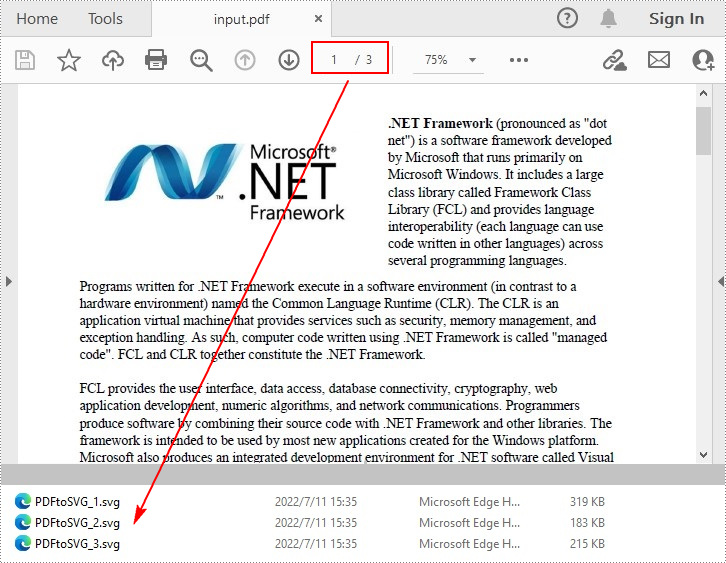
Преобразование выбранных страниц PDF в SVG в C#/VB.NET
Метод PdfDocument.SaveToFile(String, Int32, Int32, FileFormat) позволяет конвертировать указанные страницы в файле PDF в файлы SVG. Подробные шаги заключаются в следующем.
- Создайте объект PDFDocument.
- Загрузите образец PDF-файла с помощью метода PdfDocument.LoadFromFile().
- Преобразуйте выбранные страницы PDF в SVG с помощью метода PdfDocument.SaveToFile(String, Int32, Int32, FileFormat).
- C#
- VB.NET
using Spire.Pdf;
namespace PDFPagetoSVG
{
class Program
{
static void Main(string[] args)
{
//Create a PdfDocument object
PdfDocument doc = new PdfDocument();
//Load a sample PDF file
doc.LoadFromFile("input.pdf");
//Convert selected PDF pages to SVG
doc.SaveToFile("PDFPagetoSVG.svg", 1, 2, FileFormat.SVG);
}
}
}
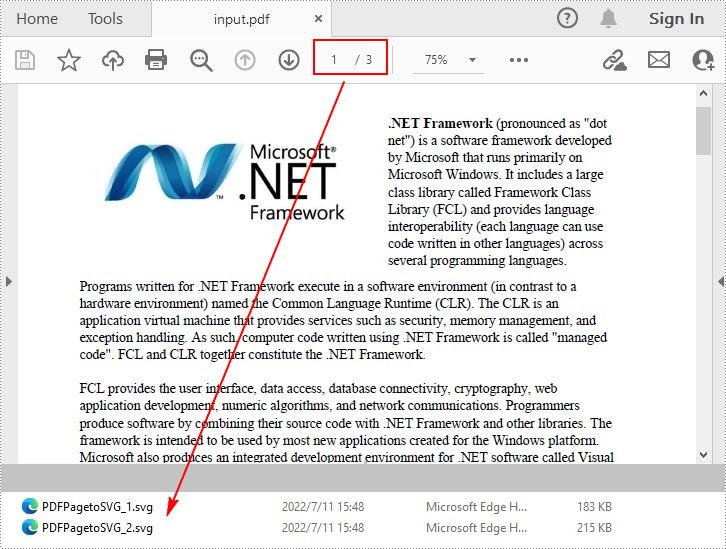
Преобразование PDF-файла в SVG с произвольной шириной и высотой в C#/VB.NET
Метод PdfConvertOptions.SetPdfToSvgOptions(), предлагаемый Spire.PDF for .NET, позволяет указать ширину и высоту выходного файла SVG. Подробные шаги заключаются в следующем.
- Создайте объект PDFDocument.
- Загрузите образец PDF-файла с помощью метода PdfDocument.LoadFromFile().
- Установите параметры преобразования PDF с помощью свойства PdfDocument.ConvertOptions.
- Укажите ширину и высоту выходного SVG-файла с помощью метода PdfConvertOptions.SetPdfToSvgOptions().
- Преобразуйте PDF-файл в SVG с помощью метода PdfDocument.SaveToFile().
- C#
- VB.NET
using Spire.Pdf;
namespace PDFtoSVG
{
class Program
{
static void Main(string[] args)
{
//Create a PdfDocument object
PdfDocument document = new PdfDocument();
//Load a sample PDF file
document.LoadFromFile("input.pdf");
//Specify the width and height of output SVG file
document.ConvertOptions.SetPdfToSvgOptions(800f, 1200f);
//Convert PDF to SVG
document.SaveToFile("result.svg", FileFormat.SVG);
}
}
}
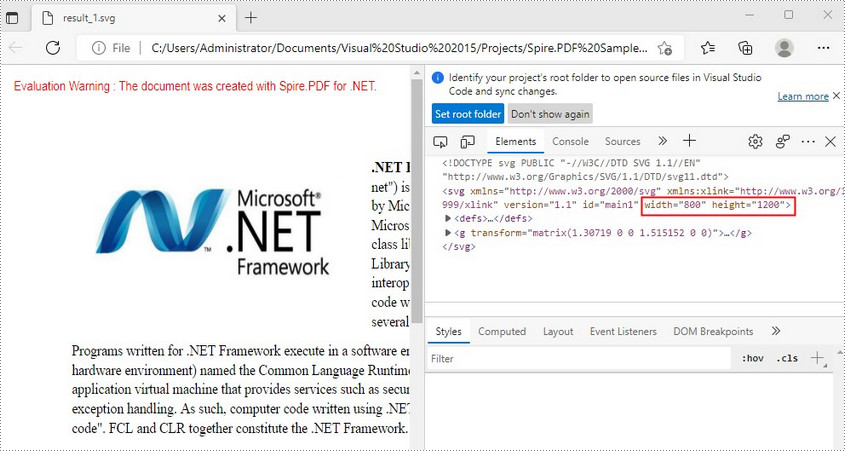
Подать заявку на временную лицензию
Если вы хотите удалить сообщение об оценке из сгенерированных документов или избавиться от ограничений функции, пожалуйста запросите 30-дневную пробную лицензию для себя.
C#/VB.NET: PDF in SVG konvertieren
Inhaltsverzeichnis
Über NuGet installiert
PM> Install-Package Spire.PDF
verwandte Links
SVG (Scalable Vector Graphics) ist ein Bilddateiformat, das zum Rendern zweidimensionaler Bilder im Web verwendet wird. Im Vergleich zu anderen Bilddateiformaten bietet SVG viele Vorteile, z. B. die Unterstützung von Interaktivität und Animation, sodass Benutzer Bilder suchen, indizieren, skripten und komprimieren/vergrößern können, ohne an Qualität zu verlieren. Gelegentlich kann es notwendig sein Konvertieren Sie PDF-Dateien in das SVG-Dateiformat, In diesem Artikel wird gezeigt, wie Sie diese Aufgabe mit Spire.PDF for .NET.
- Konvertieren Sie eine PDF-Datei in SVG in C#/VB.NET
- Konvertieren Sie ausgewählte PDF-Seiten in SVG in C#/VB.NET
- Konvertieren Sie eine PDF-Datei in SVG mit benutzerdefinierter Breite und Höhe in C#/VB.NET
Installieren Sie Spire.PDF for .NET
Zunächst müssen Sie die im Spire.PDF for.NET-Paket enthaltenen DLL-Dateien als Referenzen in Ihrem .NET-Projekt hinzufügen. Die DLLs-Dateien können entweder über diesen Link heruntergeladen oder über NuGet installiert werden.
PM> Install-Package Spire.PDF
Konvertieren Sie eine PDF-Datei in SVG in C#/VB.NET
Spire.PDF for .NET bietet die Methode PdfDocument.SaveToFile(String, FileFormat) zum Konvertieren jeder Seite in einer PDF-Datei in eine einzelne SVG-Datei. Die detaillierten Schritte sind wie folgt.
- Erstellen Sie ein PdfDocument-Objekt.
- Laden Sie eine Beispiel-PDF-Datei mit der Methode PdfDocument.LoadFromFile().
- Konvertieren Sie die PDF-Datei mit der Methode PdfDocument.SaveToFile(String, FileFormat) in SVG.
- C#
- VB.NET
using Spire.Pdf;
namespace ConvertPDFtoSVG
{
class Program
{
static void Main(string[] args)
{
//Create a PdfDocument object
PdfDocument document = new PdfDocument();
//Load a sample PDF file
document.LoadFromFile("input.pdf");
//Convert PDF to SVG
document.SaveToFile("PDFtoSVG.svg", FileFormat.SVG);
}
}
}
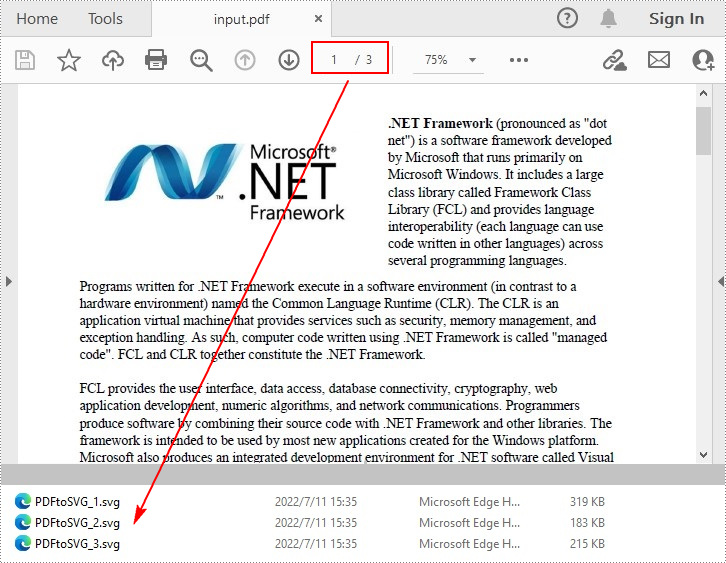
Konvertieren Sie ausgewählte PDF-Seiten in SVG in C#/VB.NET
Mit der Methode PdfDocument.SaveToFile(String, Int32, Int32, FileFormat) können Sie die angegebenen Seiten in einer PDF-Datei in SVG-Dateien konvertieren. Die detaillierten Schritte sind wie folgt.
- Erstellen Sie ein PdfDocument-Objekt.
- Laden Sie eine Beispiel-PDF-Datei mit der Methode PdfDocument.LoadFromFile().
- Konvertieren Sie ausgewählte PDF-Seiten mit der Methode PdfDocument.SaveToFile(String, Int32, Int32, FileFormat) in SVG.
- C#
- VB.NET
using Spire.Pdf;
namespace PDFPagetoSVG
{
class Program
{
static void Main(string[] args)
{
//Create a PdfDocument object
PdfDocument doc = new PdfDocument();
//Load a sample PDF file
doc.LoadFromFile("input.pdf");
//Convert selected PDF pages to SVG
doc.SaveToFile("PDFPagetoSVG.svg", 1, 2, FileFormat.SVG);
}
}
}
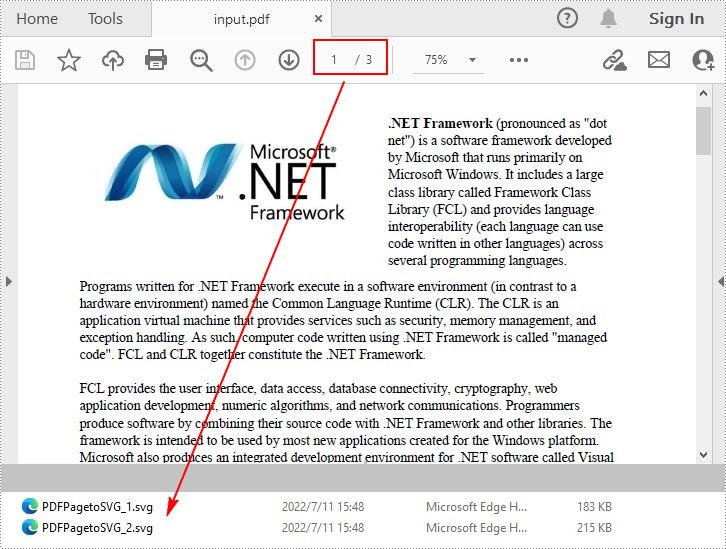
Konvertieren Sie eine PDF-Datei in SVG mit benutzerdefinierter Breite und Höhe in C#/VB.NET
Mit der von Spire.PDF for .NET angebotenen Methode PdfConvertOptions.SetPdfToSvgOptions() können Sie die Breite und Höhe der ausgegebenen SVG-Datei angeben. Die detaillierten Schritte sind wie folgt.
- Erstellen Sie ein PdfDocument-Objekt.
- Laden Sie eine Beispiel-PDF-Datei mit der Methode PdfDocument.LoadFromFile().
- Legen Sie PDF-Konvertierungsoptionen mit der Eigenschaft PdfDocument.ConvertOptions fest.
- Geben Sie die Breite und Höhe der ausgegebenen SVG-Datei mit der Methode PdfConvertOptions.SetPdfToSvgOptions() an.
- Konvertieren Sie die PDF-Datei mit der Methode PdfDocument.SaveToFile() in SVG.
- C#
- VB.NET
using Spire.Pdf;
namespace PDFtoSVG
{
class Program
{
static void Main(string[] args)
{
//Create a PdfDocument object
PdfDocument document = new PdfDocument();
//Load a sample PDF file
document.LoadFromFile("input.pdf");
//Specify the width and height of output SVG file
document.ConvertOptions.SetPdfToSvgOptions(800f, 1200f);
//Convert PDF to SVG
document.SaveToFile("result.svg", FileFormat.SVG);
}
}
}
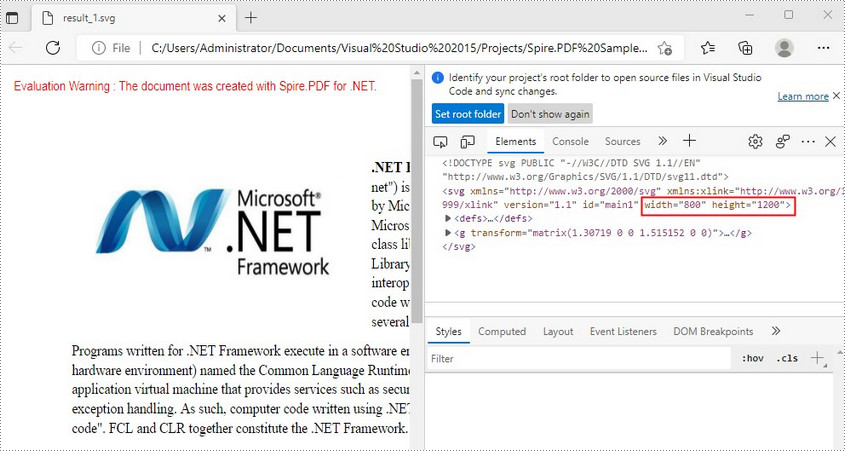
Beantragen Sie eine temporäre Lizenz
Wenn Sie die Bewertungsmeldung aus den generierten Dokumenten entfernen oder die Funktionseinschränkungen beseitigen möchten, wenden Sie sich bitte an uns Fordern Sie eine 30-Tage-Testlizenz an für sich selbst.
C#/VB.NET: Convertir PDF a SVG
Tabla de contenido
Instalado a través de NuGet
PM> Install-Package Spire.PDF
enlaces relacionados
SVG (Gráficos vectoriales escalables) es un formato de archivo de imagen que se utiliza para representar imágenes bidimensionales en la web. En comparación con otros formatos de archivos de imagen, SVG tiene muchas ventajas, como la compatibilidad con la interactividad y la animación, lo que permite a los usuarios buscar, indexar, crear secuencias de comandos y comprimir/ampliar imágenes sin perder calidad. De vez en cuando, es posible que necesites convierta archivos PDF a formato de archivo SVG y este artículo demostrará cómo realizar esta tarea utilizando Spire.PDF for .NET.
- Convertir un archivo PDF a SVG en C#/VB.NET
- Convierta páginas PDF seleccionadas a SVG en C#/VB.NET
- Convierta un archivo PDF a SVG con ancho y alto personalizados en C#/VB.NET
Instalar Spire.PDF for .NET
Para empezar, debe agregar los archivos DLL incluidos en el paquete Spire.PDF for .NET como referencias en su proyecto .NET. Los archivos DLL se pueden descargar desde este enlace o instalado a través de NuGet.
PM> Install-Package Spire.PDF
Convertir un archivo PDF a SVG en C#/VB.NET
Spire.PDF for .NET ofrece el método PdfDocument.SaveToFile(String, FileFormat) para convertir cada página de un archivo PDF en un único archivo SVG. Los pasos detallados son los siguientes.
- Cree un objeto PdfDocument.
- Cargue un archivo PDF de muestra utilizando el método PdfDocument.LoadFromFile().
- Convierta el archivo PDF a SVG usando el método PdfDocument.SaveToFile(String, FileFormat).
- C#
- VB.NET
using Spire.Pdf;
namespace ConvertPDFtoSVG
{
class Program
{
static void Main(string[] args)
{
//Create a PdfDocument object
PdfDocument document = new PdfDocument();
//Load a sample PDF file
document.LoadFromFile("input.pdf");
//Convert PDF to SVG
document.SaveToFile("PDFtoSVG.svg", FileFormat.SVG);
}
}
}
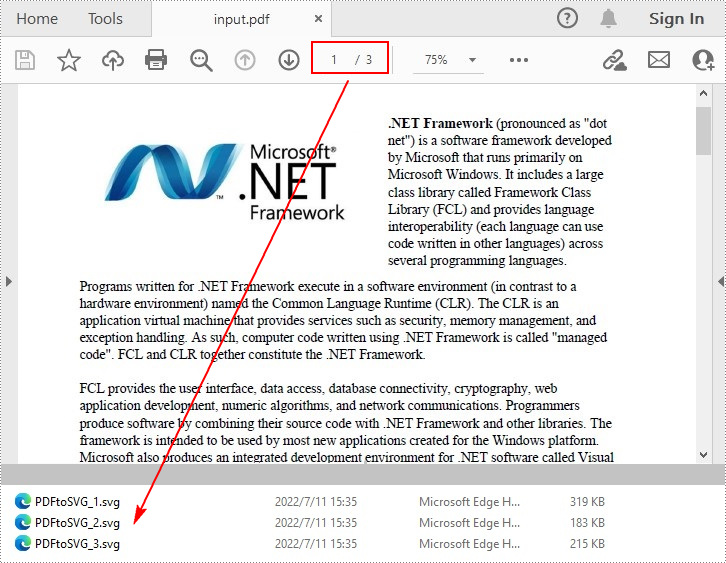
Convierta páginas PDF seleccionadas a SVG en C#/VB.NET
El método PdfDocument.SaveToFile(String, Int32, Int32, FileFormat) le permite convertir las páginas especificadas en un archivo PDF a archivos SVG. Los pasos detallados son los siguientes.
- Cree un objeto PdfDocument.
- Cargue un archivo PDF de muestra utilizando el método PdfDocument.LoadFromFile().
- Convierta páginas PDF seleccionadas a SVG utilizando el método PdfDocument.SaveToFile(String, Int32, Int32, FileFormat).
- C#
- VB.NET
using Spire.Pdf;
namespace PDFPagetoSVG
{
class Program
{
static void Main(string[] args)
{
//Create a PdfDocument object
PdfDocument doc = new PdfDocument();
//Load a sample PDF file
doc.LoadFromFile("input.pdf");
//Convert selected PDF pages to SVG
doc.SaveToFile("PDFPagetoSVG.svg", 1, 2, FileFormat.SVG);
}
}
}
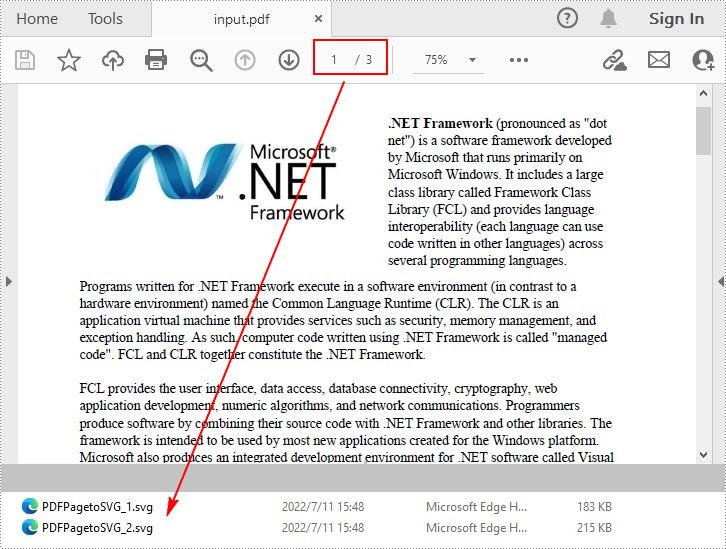
Convierta un archivo PDF a SVG con ancho y alto personalizados en C#/VB.NET
El método PdfConvertOptions.SetPdfToSvgOptions() ofrecido por Spire.PDF for .NET le permite especificar el ancho y el alto del archivo SVG de salida. Los pasos detallados son los siguientes.
- Cree un objeto PdfDocument.
- Cargue un archivo PDF de muestra utilizando el método PdfDocument.LoadFromFile().
- Configure las opciones de conversión de PDF utilizando la propiedad PdfDocument.ConvertOptions.
- Especifique el ancho y el alto del archivo SVG de salida utilizando el método PdfConvertOptions.SetPdfToSvgOptions().
- Convierta el archivo PDF a SVG usando el método PdfDocument.SaveToFile().
- C#
- VB.NET
using Spire.Pdf;
namespace PDFtoSVG
{
class Program
{
static void Main(string[] args)
{
//Create a PdfDocument object
PdfDocument document = new PdfDocument();
//Load a sample PDF file
document.LoadFromFile("input.pdf");
//Specify the width and height of output SVG file
document.ConvertOptions.SetPdfToSvgOptions(800f, 1200f);
//Convert PDF to SVG
document.SaveToFile("result.svg", FileFormat.SVG);
}
}
}
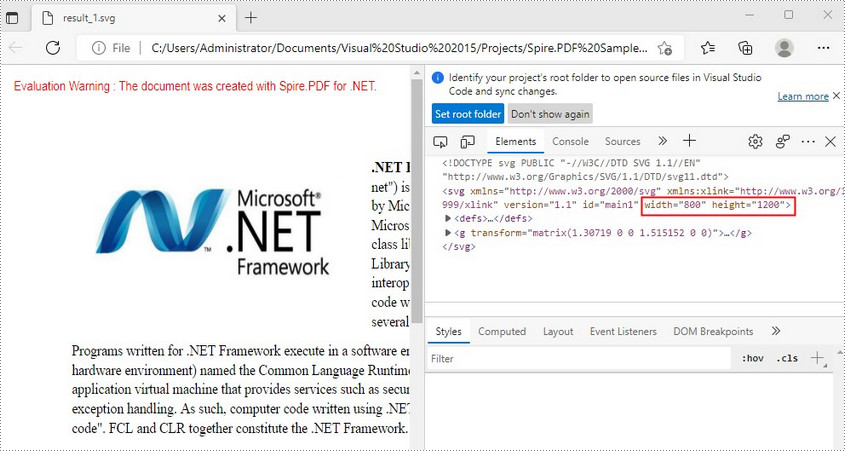
Solicite una licencia temporal
Si desea eliminar el mensaje de evaluación de los documentos generados o deshacerse de las limitaciones de la función, por favor solicitar una licencia de prueba de 30 días para ti.
C#/VB.NET: PDF를 SVG로 변환
목차
NuGet을 통해 설치됨
PM> Install-Package Spire.PDF
관련된 링크들
SVG(Scalable Vector Graphics)는 웹에서 2차원 이미지를 렌더링하는 데 사용되는 이미지 파일 형식입니다. 다른 이미지 파일 형식과 비교하여 SVG는 대화형 기능 및 애니메이션 지원과 같은 많은 장점을 가지고 있어 사용자가 품질 저하 없이 이미지를 검색, 색인화, 스크립팅 및 압축/확대할 수 있습니다. 때로는 다음을 수행해야 할 수도 있습니다 PDF 파일을 SVG 파일 형식으로 변환합니다. 이 기사에서는 Spire.PDF for .NET 사용하여 이 작업을 수행하는 방법을 보여줍니다.
- C#/VB.NET에서 PDF 파일을 SVG로 변환
- C#/VB.NET에서 선택한 PDF 페이지를 SVG로 변환
- C#/VB.NET에서 사용자 정의 너비 및 높이를 사용하여 PDF 파일을 SVG로 변환
Spire.PDF for .NET 설치
먼저 Spire.PDF for.NET 패키지에 포함된 DLL 파일을 .NET 프로젝트의 참조로 추가해야 합니다. DLL 파일은 이 링크에서 다운로드하거나 NuGet을 통해 설치할 수 있습니다.
PM> Install-Package Spire.PDF
C#/VB.NET에서 PDF 파일을 SVG로 변환
Spire.PDF for.NET PDF 파일의 각 페이지를 단일 SVG 파일로 변환하는 PdfDocument.SaveToFile(String, FileFormat) 메서드를 제공합니다. 자세한 단계는 다음과 같습니다.
- PdfDocument 개체를 만듭니다.
- PdfDocument.LoadFromFile() 메서드를 사용하여 샘플 PDF 파일을 로드합니다.
- PdfDocument.SaveToFile(String, FileFormat) 메서드를 사용하여 PDF 파일을 SVG로 변환합니다.
- C#
- VB.NET
using Spire.Pdf;
namespace ConvertPDFtoSVG
{
class Program
{
static void Main(string[] args)
{
//Create a PdfDocument object
PdfDocument document = new PdfDocument();
//Load a sample PDF file
document.LoadFromFile("input.pdf");
//Convert PDF to SVG
document.SaveToFile("PDFtoSVG.svg", FileFormat.SVG);
}
}
}
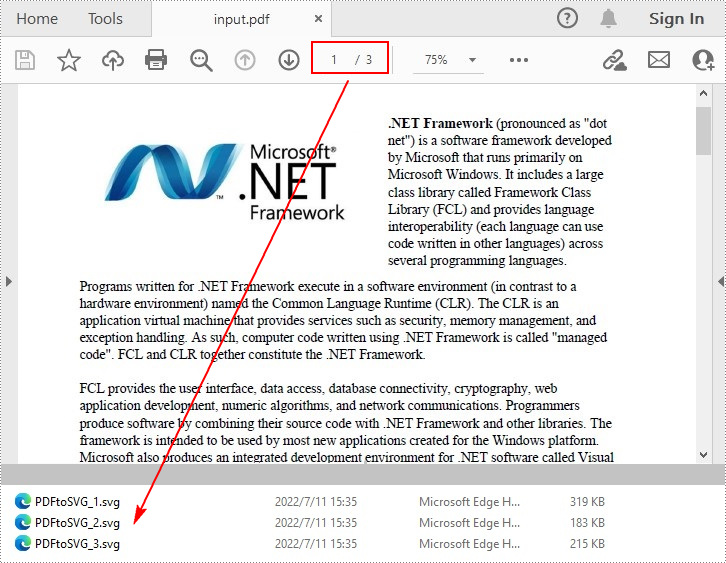
C#/VB.NET에서 선택한 PDF 페이지를 SVG로 변환
PdfDocument.SaveToFile(String, Int32, Int32, FileFormat) 메서드를 사용하면 PDF 파일의 지정된 페이지를 SVG 파일로 변환할 수 있습니다. 자세한 단계는 다음과 같습니다.
- PdfDocument 개체를 만듭니다.
- PdfDocument.LoadFromFile() 메서드를 사용하여 샘플 PDF 파일을 로드합니다.
- PdfDocument.SaveToFile(String, Int32, Int32, FileFormat) 메서드를 사용하여 선택한 PDF 페이지를 SVG로 변환합니다.
- C#
- VB.NET
using Spire.Pdf;
namespace PDFPagetoSVG
{
class Program
{
static void Main(string[] args)
{
//Create a PdfDocument object
PdfDocument doc = new PdfDocument();
//Load a sample PDF file
doc.LoadFromFile("input.pdf");
//Convert selected PDF pages to SVG
doc.SaveToFile("PDFPagetoSVG.svg", 1, 2, FileFormat.SVG);
}
}
}
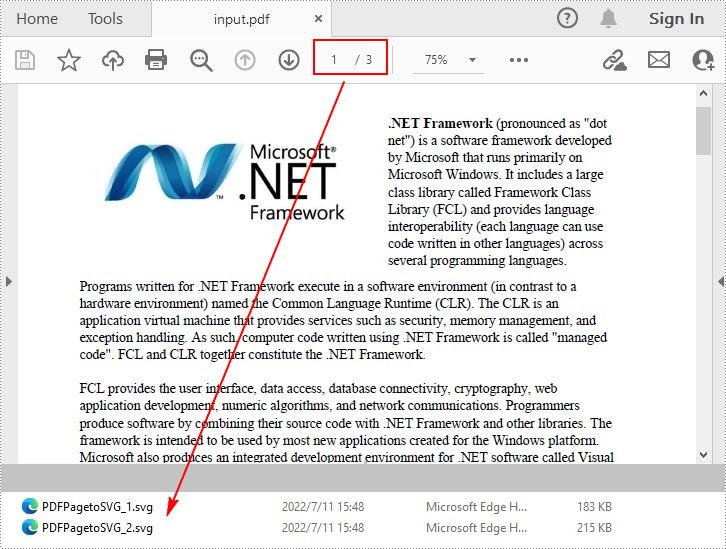
C#/VB.NET에서 사용자 정의 너비 및 높이를 사용하여 PDF 파일을 SVG로 변환
Spire.PDF for .NET에서 제공하는 PdfConvertOptions.SetPdfToSvgOptions() 메서드를 사용하면 출력 SVG 파일의 너비와 높이를 지정할 수 있습니다. 자세한 단계는 다음과 같습니다.
- PdfDocument 개체를 만듭니다.
- PdfDocument.LoadFromFile() 메서드를 사용하여 샘플 PDF 파일을 로드합니다.
- PdfDocument.ConvertOptions 속성을 사용하여 PDF 변환 옵션을 설정합니다.
- PdfConvertOptions.SetPdfToSvgOptions() 메서드를 사용하여 출력 SVG 파일의 너비와 높이를 지정합니다.
- PdfDocument.SaveToFile() 메서드를 사용하여 PDF 파일을 SVG로 변환합니다.
- C#
- VB.NET
using Spire.Pdf;
namespace PDFtoSVG
{
class Program
{
static void Main(string[] args)
{
//Create a PdfDocument object
PdfDocument document = new PdfDocument();
//Load a sample PDF file
document.LoadFromFile("input.pdf");
//Specify the width and height of output SVG file
document.ConvertOptions.SetPdfToSvgOptions(800f, 1200f);
//Convert PDF to SVG
document.SaveToFile("result.svg", FileFormat.SVG);
}
}
}
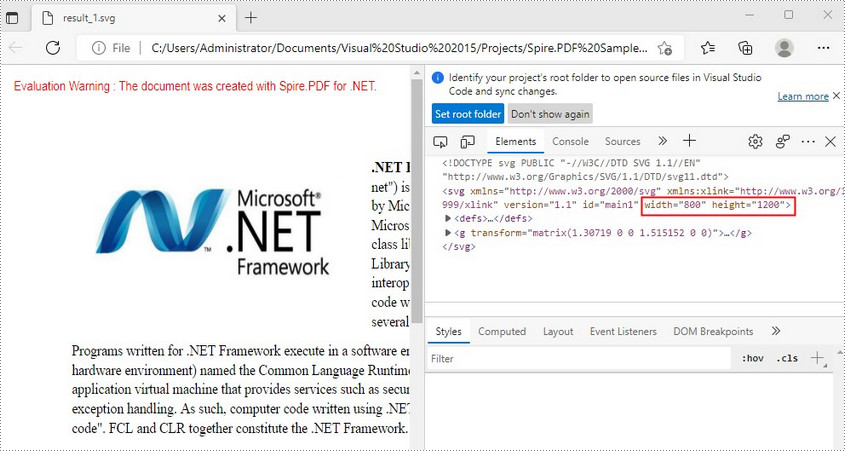
임시 라이센스 신청
생성된 문서에서 평가 메시지를 제거하고 싶거나, 기능 제한을 없애고 싶다면 30일 평가판 라이센스 요청 자신을 위해.
C#/VB.NET: converti PDF in SVG
Sommario
Installato tramite NuGet
PM> Install-Package Spire.PDF
Link correlati
SVG (Scalable Vector Graphics) è un formato di file immagine utilizzato per il rendering di immagini bidimensionali sul Web. Rispetto ad altri formati di file immagine, SVG presenta molti vantaggi come il supporto dell'interattività e dell'animazione, consentendo agli utenti di cercare, indicizzare, creare script e comprimere/ingrandire le immagini senza perdere la qualità. Occasionalmente potrebbe essere necessario convertire i file PDF nel formato file SVG e questo articolo dimostrerà come eseguire questa attività utilizzando Spire.PDF for .NET.
- Converti un file PDF in SVG in C#/VB.NET
- Converti le pagine PDF selezionate in SVG in C#/VB.NET
- Converti un file PDF in SVG con larghezza e altezza personalizzate in C#/VB.NET
Installa Spire.PDF for .NET
Per cominciare, devi aggiungere i file DLL inclusi nel pacchetto Spire.PDF for.NET come riferimenti nel tuo progetto .NET. I file DLL possono essere scaricati da questo link o installato tramite NuGet.
PM> Install-Package Spire.PDF
Converti un file PDF in SVG in C#/VB.NET
Spire.PDF for .NET offre il metodo PdfDocument.SaveToFile(String, FileFormat) per convertire ogni pagina in un file PDF in un singolo file SVG. I passaggi dettagliati sono i seguenti.
- Crea un oggetto PdfDocument.
- Carica un file PDF di esempio utilizzando il metodo PdfDocument.LoadFromFile().
- Converti il file PDF in SVG utilizzando il metodo PdfDocument.SaveToFile(String, FileFormat).
- C#
- VB.NET
using Spire.Pdf;
namespace ConvertPDFtoSVG
{
class Program
{
static void Main(string[] args)
{
//Create a PdfDocument object
PdfDocument document = new PdfDocument();
//Load a sample PDF file
document.LoadFromFile("input.pdf");
//Convert PDF to SVG
document.SaveToFile("PDFtoSVG.svg", FileFormat.SVG);
}
}
}
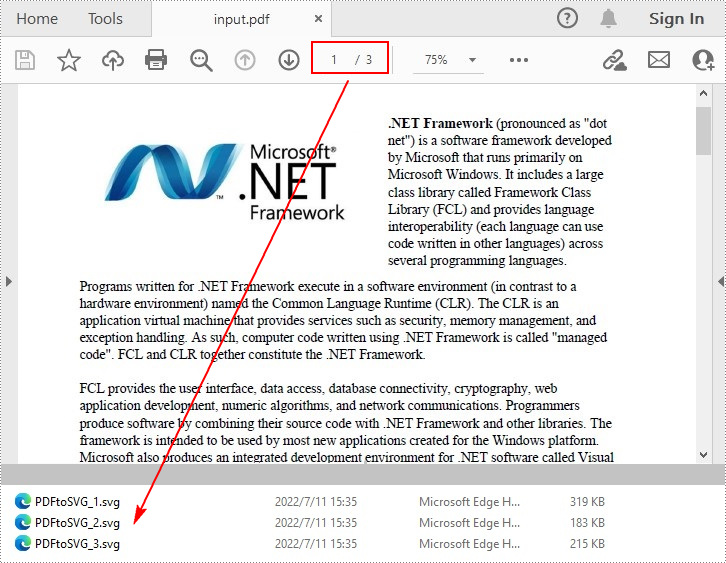
Converti le pagine PDF selezionate in SVG in C#/VB.NET
Il metodo PdfDocument.SaveToFile(String, Int32, Int32, FileFormat) consente di convertire le pagine specificate in un file PDF in file SVG. I passaggi dettagliati sono i seguenti.
- Crea un oggetto PdfDocument.
- Carica un file PDF di esempio utilizzando il metodo PdfDocument.LoadFromFile().
- Converti le pagine PDF selezionate in SVG utilizzando il metodo PdfDocument.SaveToFile(String, Int32, Int32, FileFormat).
- C#
- VB.NET
using Spire.Pdf;
namespace PDFPagetoSVG
{
class Program
{
static void Main(string[] args)
{
//Create a PdfDocument object
PdfDocument doc = new PdfDocument();
//Load a sample PDF file
doc.LoadFromFile("input.pdf");
//Convert selected PDF pages to SVG
doc.SaveToFile("PDFPagetoSVG.svg", 1, 2, FileFormat.SVG);
}
}
}
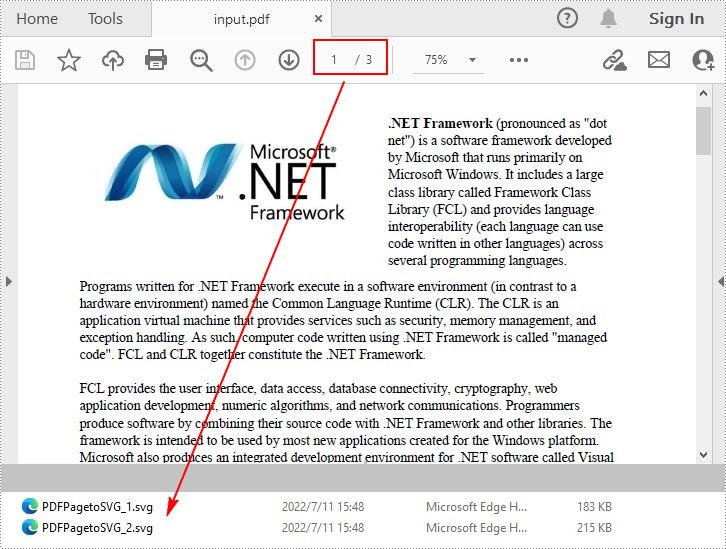
Converti un file PDF in SVG con larghezza e altezza personalizzate in C#/VB.NET
Il metodo PdfConvertOptions.SetPdfToSvgOptions() offerto da Spire.PDF for .NET consente di specificare la larghezza e l'altezza del file SVG di output. I passaggi dettagliati sono i seguenti.
- Crea un oggetto PdfDocument.
- Carica un file PDF di esempio utilizzando il metodo PdfDocument.LoadFromFile().
- Imposta le opzioni di conversione PDF utilizzando la proprietà PdfDocument.ConvertOptions.
- Specificare la larghezza e l'altezza del file SVG di output utilizzando il metodo PdfConvertOptions.SetPdfToSvgOptions().
- Converti il file PDF in SVG utilizzando il metodo PdfDocument.SaveToFile().
- C#
- VB.NET
using Spire.Pdf;
namespace PDFtoSVG
{
class Program
{
static void Main(string[] args)
{
//Create a PdfDocument object
PdfDocument document = new PdfDocument();
//Load a sample PDF file
document.LoadFromFile("input.pdf");
//Specify the width and height of output SVG file
document.ConvertOptions.SetPdfToSvgOptions(800f, 1200f);
//Convert PDF to SVG
document.SaveToFile("result.svg", FileFormat.SVG);
}
}
}
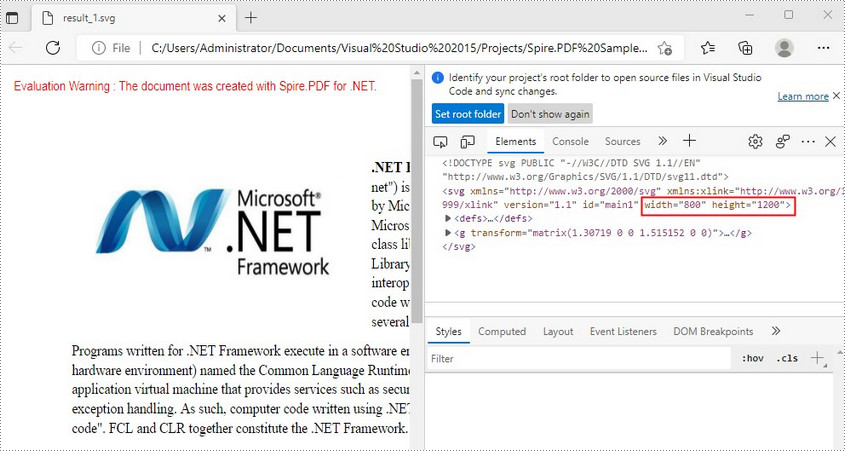
Richiedi una licenza temporanea
Se desideri rimuovere il messaggio di valutazione dai documenti generati o eliminare le limitazioni della funzione, per favore richiedere una licenza di prova di 30 giorni per te.
C#/VB.NET : convertir un PDF en SVG
Table des matières
Installé via NuGet
PM> Install-Package Spire.PDF
Liens connexes
SVG (Scalable Vector Graphics) est un format de fichier image utilisé pour le rendu d'images bidimensionnelles sur le Web. Par rapport à d'autres formats de fichiers image, SVG présente de nombreux avantages, tels que la prise en charge de l'interactivité et de l'animation, permettant aux utilisateurs de rechercher, d'indexer, de créer des scripts et de compresser/agrandir des images sans perte de qualité. Parfois, vous devrez peut-être convertissez des fichiers PDF au format de fichier SVG et cet article montrera comment accomplir cette tâche à l'aide de Spire.PDF for .NET.
- Convertir un fichier PDF en SVG en C#/VB.NET
- Convertir les pages PDF sélectionnées en SVG en C#/VB.NET
- Convertir un fichier PDF en SVG avec une largeur et une hauteur personnalisées en C#/VB.NET
Installer Spire.PDF for .NET
Pour commencer, vous devez ajouter les fichiers DLL inclus dans le package Spire.PDF for.NET comme références dans votre projet .NET. Les fichiers DLL peuvent être téléchargés à partir de ce lien ou installés via NuGet.
PM> Install-Package Spire.PDF
Convertir un fichier PDF en SVG en C#/VB.NET
Spire.PDF for .NET propose la méthode PdfDocument.SaveToFile(String, FileFormat) pour convertir chaque page d'un fichier PDF en un seul fichier SVG. Les étapes détaillées sont les suivantes.
- Créez un objet PdfDocument.
- Chargez un exemple de fichier PDF à l'aide de la méthode PdfDocument.LoadFromFile().
- Convertissez le fichier PDF en SVG à l'aide de la méthode PdfDocument.SaveToFile(String, FileFormat).
- C#
- VB.NET
using Spire.Pdf;
namespace ConvertPDFtoSVG
{
class Program
{
static void Main(string[] args)
{
//Create a PdfDocument object
PdfDocument document = new PdfDocument();
//Load a sample PDF file
document.LoadFromFile("input.pdf");
//Convert PDF to SVG
document.SaveToFile("PDFtoSVG.svg", FileFormat.SVG);
}
}
}
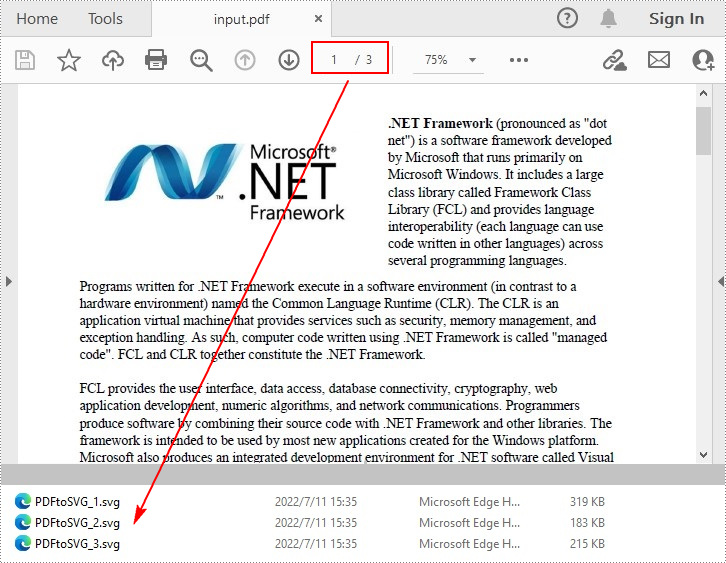
Convertir les pages PDF sélectionnées en SVG en C#/VB.NET
La méthode PdfDocument.SaveToFile(String, Int32, Int32, FileFormat) vous permet de convertir les pages spécifiées d'un fichier PDF en fichiers SVG. Les étapes détaillées sont les suivantes.
- Créez un objet PdfDocument.
- Chargez un exemple de fichier PDF à l'aide de la méthode PdfDocument.LoadFromFile().
- Convertissez les pages PDF sélectionnées en SVG à l'aide de la méthode PdfDocument.SaveToFile(String, Int32, Int32, FileFormat).
- C#
- VB.NET
using Spire.Pdf;
namespace PDFPagetoSVG
{
class Program
{
static void Main(string[] args)
{
//Create a PdfDocument object
PdfDocument doc = new PdfDocument();
//Load a sample PDF file
doc.LoadFromFile("input.pdf");
//Convert selected PDF pages to SVG
doc.SaveToFile("PDFPagetoSVG.svg", 1, 2, FileFormat.SVG);
}
}
}
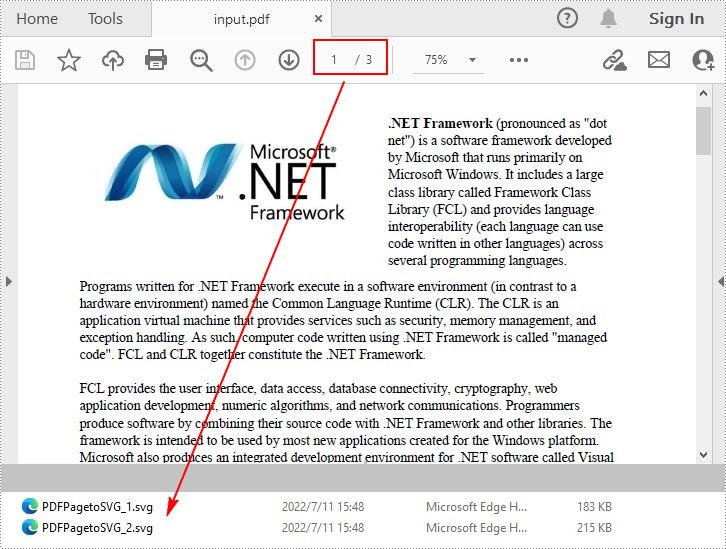
Convertir un fichier PDF en SVG avec une largeur et une hauteur personnalisées en C#/VB.NET
La méthode dfConvertOptions.SetPdfToSvgOptions()P proposée par Spire.PDF for .NET vous permet de spécifier la largeur et la hauteur du fichier SVG de sortie. Les étapes détaillées sont les suivantes.
- Créez un objet PdfDocument.
- Chargez un exemple de fichier PDF à l'aide de la méthode PdfDocument.LoadFromFile().
- Définissez les options de conversion PDF à l’aide de la propriété PdfDocument.ConvertOptions.
- Spécifiez la largeur et la hauteur du fichier SVG de sortie à l'aide de la méthode PdfConvertOptions.SetPdfToSvgOptions().
- Convertissez le fichier PDF en SVG à l'aide de la méthode PdfDocument.SaveToFile().
- C#
- VB.NET
using Spire.Pdf;
namespace PDFtoSVG
{
class Program
{
static void Main(string[] args)
{
//Create a PdfDocument object
PdfDocument document = new PdfDocument();
//Load a sample PDF file
document.LoadFromFile("input.pdf");
//Specify the width and height of output SVG file
document.ConvertOptions.SetPdfToSvgOptions(800f, 1200f);
//Convert PDF to SVG
document.SaveToFile("result.svg", FileFormat.SVG);
}
}
}
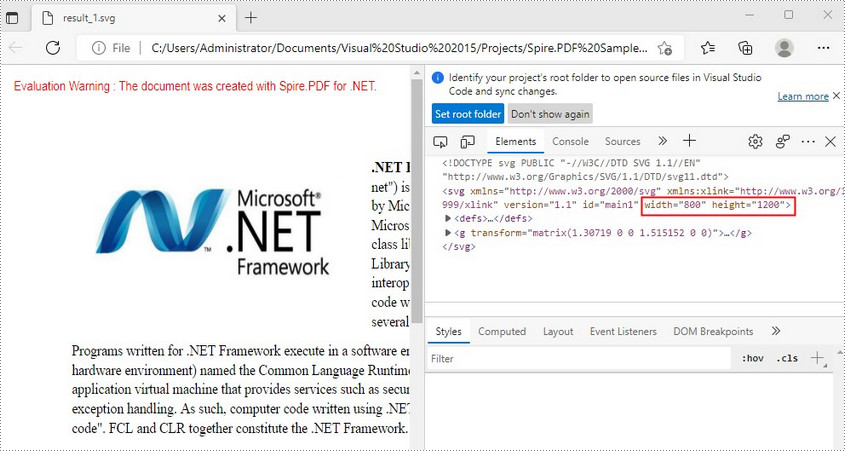
Demander une licence temporaire
Si vous souhaitez supprimer le message d'évaluation des documents générés ou vous débarrasser des limitations fonctionnelles, veuillez demander une licence d'essai de 30 jours pour toi.
C#/VB.NET: PDF를 선형화된 형식으로 변환
NuGet을 통해 설치됨
PM> Install-Package Spire.PDF
관련된 링크들
"빠른 웹 보기"라고도 알려진 PDF 선형화는 PDF 파일을 최적화하는 방법입니다. 일반적으로 사용자는 웹 브라우저가 서버에서 모든 페이지를 다운로드한 경우에만 온라인으로 여러 페이지로 구성된 PDF 파일을 볼 수 있습니다. 그러나 PDF 파일이 선형화되면 전체 다운로드가 완료되지 않은 경우에도 브라우저가 첫 번째 페이지를 매우 빠르게 표시할 수 있습니다. 이 문서에서는 다음 방법을 보여줍니다 Spire.PDF for .NET사용하여 C# 및 VB.NET에서 선형화된 PDF로 변환합니다.
Spire.PDF for .NET 설치
먼저 Spire.PDF for.NET 패키지에 포함된 DLL 파일을 .NET 프로젝트의 참조로 추가해야 합니다. DLL 파일은 이 링크 에서 다운로드하거나 NuGet을 통해 설치할 수 있습니다.
- Package Manager
PM> Install-Package Spire.PDF
PDF를 선형화로 변환
다음은 PDF 파일을 선형화된 파일로 변환하는 단계입니다.
- PdfToLinearizedPdfConverter 클래스를 사용하여 PDF 파일을 로드합니다.
- PdfToLinearizedPdfConverter.ToLinearizedPdf() 메서드를 사용하여 파일을 선형화되도록 변환합니다.
- C#
- VB.NET
using Spire.Pdf.Conversion;
namespace ConvertPdfToLinearized
{
class Program
{
static void Main(string[] args)
{
//Load a PDF file
PdfToLinearizedPdfConverter converter = new PdfToLinearizedPdfConverter("Sample.pdf");
//Convert the file to a linearized PDF
converter.ToLinearizedPdf("Linearized.pdf");
}
}
}
Imports Spire.Pdf.Conversion
Namespace ConvertPdfToLinearized
Friend Class Program
Private Shared Sub Main(ByVal args As String())
'Load a PDF file
Dim converter As PdfToLinearizedPdfConverter = New PdfToLinearizedPdfConverter("Sample.pdf")
'Convert the file to a linearized PDF
converter.ToLinearizedPdf("Linearized.pdf")
End Sub
End Class
End Namespace
Adobe Acrobat에서 결과 파일을 열고 문서 속성을 살펴보면 "빠른 웹 보기" 값이 예인 것을 볼 수 있습니다. 이는 파일이 선형화되었음을 의미합니다.
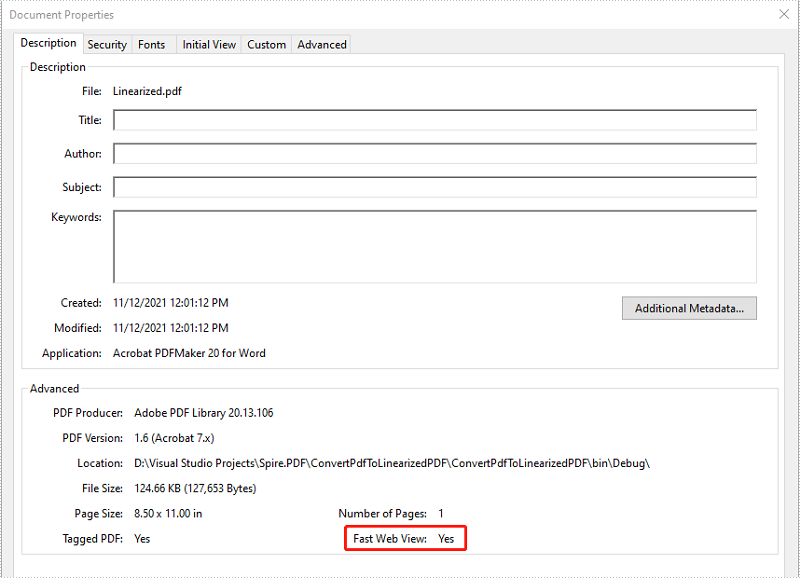
임시 라이센스 신청
생성된 문서에서 평가 메시지를 제거하고 싶거나, 기능 제한을 없애고 싶다면 30일 평가판 라이센스 요청 자신을 위해.