The most important reason that people lock worksheet when perform tasks in Excel is to protect the original Excel file from editing or modifying by other people. Through Microsoft Excel, you can set the entire Excel worksheet by setting its property as Read Only or just set partial region area cells as Read Only via protecting worksheet. While how to lock worksheet with C#, VB.NET will be the core topic in this section.
Spire.XLS for .NET, as a fast and reliable excel component, enables you to lock your worksheet by setting Worksheet class property: Worksheet.Range.Style.Locked = true. By this component, you can lock any worksheet that you need. In this solution, worksheet one and worksheet two are locked as you view in below picture:
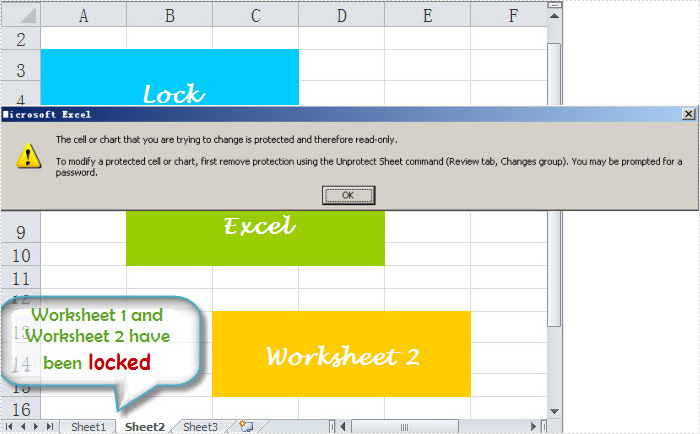
Now, before the detail code, you have to add Spire.Xls dll by download Spire.XLS for .NET.
using Spire.Xls;
namespace lock_excel_worksheet
{
class Program
{
static void Main(string[] args)
{
Workbook workbook = new Workbook();
workbook.LoadFromFile(@"..\lock worksheet.xls");
workbook.Worksheets[0].Range.Style.Locked = true;
workbook.Worksheets[1].Range.Style.Locked = true;
workbook.Worksheets[0].Protect("", SheetProtectionType.All);
workbook.Worksheets[1].Protect("", SheetProtectionType.All);
workbook.SaveToFile("result.xls",ExcelVersion.Version97to2003);
}
}
}
Imports Spire.Xls
Namespace lock_excel_worksheet
Class Program
Private Shared Sub Main(ByVal args() As String)
Dim workbook As Workbook = New Workbook
workbook.LoadFromFile("..\lock worksheet.xls")
workbook.Worksheets(0).Range.Style.Locked = true
workbook.Worksheets(1).Range.Style.Locked = true
workbook.Worksheets(0).Protect("", SheetProtectionType.All)
workbook.Worksheets(1).Protect("", SheetProtectionType.All)
workbook.SaveToFile("result.xls",ExcelVersion.Version97to2003)
End Sub
End Class
End Namespace
Spire.XLS allows user to operate Excel document directly such as save to stream, save as web response, copy, lock/unlock worksheet, set up workbook properties, etc. As a professional .NET/Silverlight Excel component, it owns the ability of inserting content into Excel document, formatting cells and converting Excel documents to popular office file formats. Spire.XLS for .NET supports Excel 97-2003, Excel 2007 and Excel 2010.

