Spire.Presentation for .NET provides two flexible methods: RemoveNode() and RemoveNodeByPosition() for developers to remove nodes from SmartArt. In this article, we will learn how to remove a specific node by position from SmartArt in PowerPoint using the RemoveNodeByPosition() method.
Below is the screenshot of the original SmartArt:
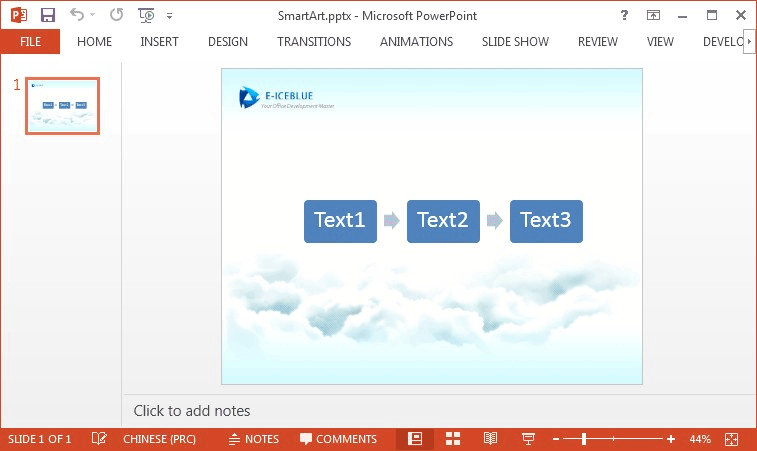
Detail steps:
Step 1: Create a new instance of Presentation class and load the PPT file.
Presentation presentation = new Presentation();
presentation.LoadFromFile("SmartArt.pptx");
Step 2: Get the SmartArt and collect nodes.
ISmartArt smartart = presentation.Slides[0].Shapes[0] as ISmartArt; ISmartArtNodeCollection nodes = smartart.Nodes;
Step 3: Call nodes.RemoveNodeByPosition(int position) method to remove the specific node by position.
nodes.RemoveNodeByPosition(0);
Step 4: Save the file to disk.
presentation.SaveToFile("RemoveNodes.pptx", FileFormat.Pptx2010);
Running the project, we'll get the following result SmartArt:
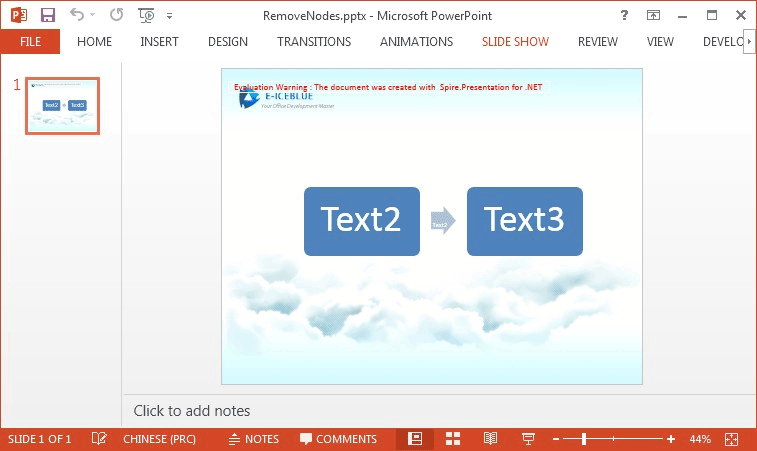
Full codes:
[C#]
using Spire.Presentation;
using Spire.Presentation.Diagrams;
namespace Remove_Node_from_SmartArt_in_PowerPoint
{
class Program
{
static void Main(string[] args)
{
Presentation presentation = new Presentation();
presentation.LoadFromFile("SmartArt.pptx");
ISmartArt smartart = presentation.Slides[0].Shapes[0] as ISmartArt;
ISmartArtNodeCollection nodes = smartart.Nodes;
nodes.RemoveNodeByPosition(0);
presentation.SaveToFile("RemoveNodes.pptx", FileFormat.Pptx2010);
}
}
}
[VB.NET]
Imports Spire.Presentation
Imports Spire.Presentation.Diagrams
Namespace Remove_Node_from_SmartArt_in_PowerPoint
Class Program
Private Shared Sub Main(args As String())
Dim presentation As New Presentation()
presentation.LoadFromFile("SmartArt.pptx")
Dim smartart As ISmartArt = TryCast(presentation.Slides(0).Shapes(0), ISmartArt)
Dim nodes As ISmartArtNodeCollection = smartart.Nodes
nodes.RemoveNodeByPosition(0)
presentation.SaveToFile("RemoveNodes.pptx", FileFormat.Pptx2010)
End Sub
End Class
End Namespace

