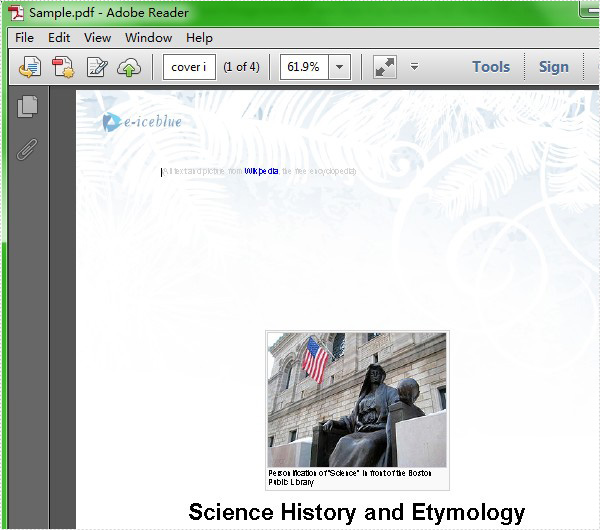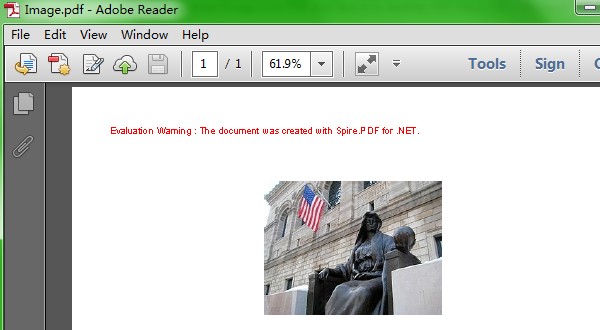Extracting image from PDF is not a complex operation, but sometimes we need to save the image to new PDF file. So the article describes the simple c# code to extract image from PDF and save it to new PDF file through a professional PDF .NET library Spire.PDF.
First we need to complete the preparatory work before the procedure:
- Download the Spire.PDF and install it on your machine.
- Add the Spire.PDF.dll files as reference.
- Open bin folder and select the three dll files under .NET 4.0.
- Right click property and select properties in its menu.
- Set the target framework as .NET 4.
- Add Spire.PDF as namespace.
The following steps will show you how to do this with ease:
Step 1: Create a PDF document.
[C#]
PdfDocument doc = new PdfDocument(); doc.LoadFromFile(@"..\..\Sample.pdf");
Step 2: Extract the image from PDF document.
[C#]
doc.ExtractImages();
Step 3: Save image file.
[C#]
image.Save("image.png",System.Drawing.Imaging.ImageFormat.Png);
PdfImage image2 = PdfImage.FromFile(@"image.png");
PdfDocument doc2=new PdfDocument ();
PdfPageBase page=doc2.Pages.Add();
Step 4: Draw image to new PDF file.
[C#]
float width = image.Width * 0.75f; float height = image.Height * 0.75f; float x = (page.Canvas.ClientSize.Width - width) / 2; page.Canvas.DrawImage(image2,x,60,width,height); doc2.SaveToFile(@"..\..\Image.pdf");
Here is the whole code:
[C#]
static void Main(string[] args)
{
PdfDocument doc = new PdfDocument();
doc.LoadFromFile(@"..\..\Sample.pdf");
doc.ExtractImages();
image.Save("image.png",System.Drawing.Imaging.ImageFormat.Png);
PdfImage image2 = PdfImage.FromFile(@"image.png");
PdfDocument doc2=new PdfDocument ();
PdfPageBase page=doc2.Pages.Add();
float width = image.Width * 0.75f;
float height = image.Height * 0.75f;
float x = (page.Canvas.ClientSize.Width - width) / 2;
page.Canvas.DrawImage(image2,x,60,width,height);
doc2.SaveToFile(@"..\..\Image.pdf");
}
Here comes to the preview of the effect picture: