If you want to get invoice of your order, please follow the below steps:
Step 1: Login to E-iceblue website with your purchased account information.
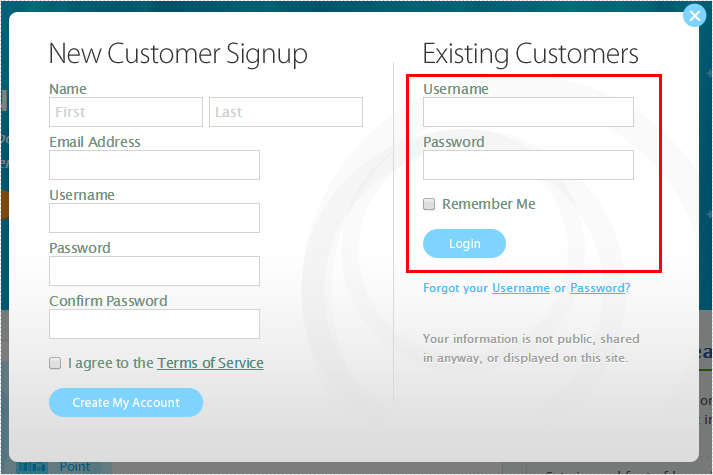
Step 2: Go to "User Information" page by clicking your username.
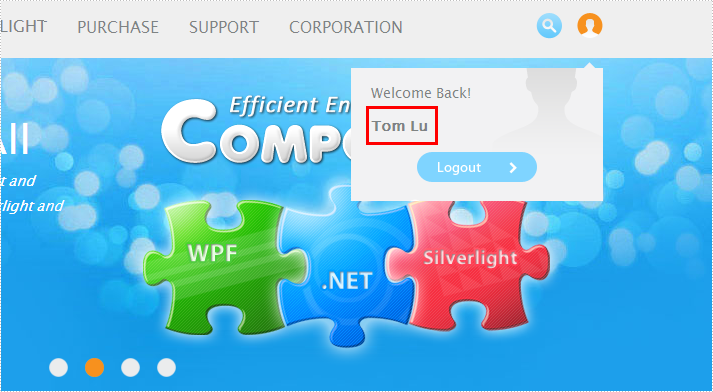
Step 3: At the Order information area, click "Invoice" and then you will get your invoice in PDF format.
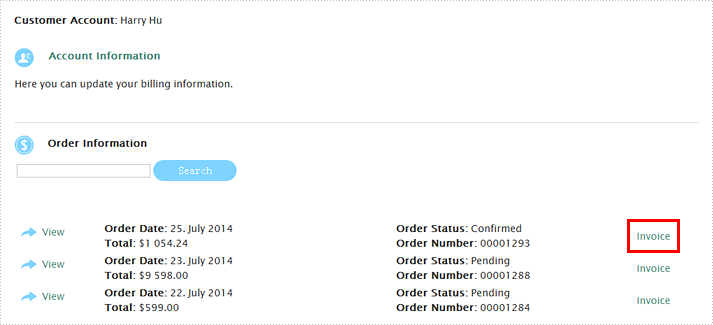
Step 4: Invoice Sample.
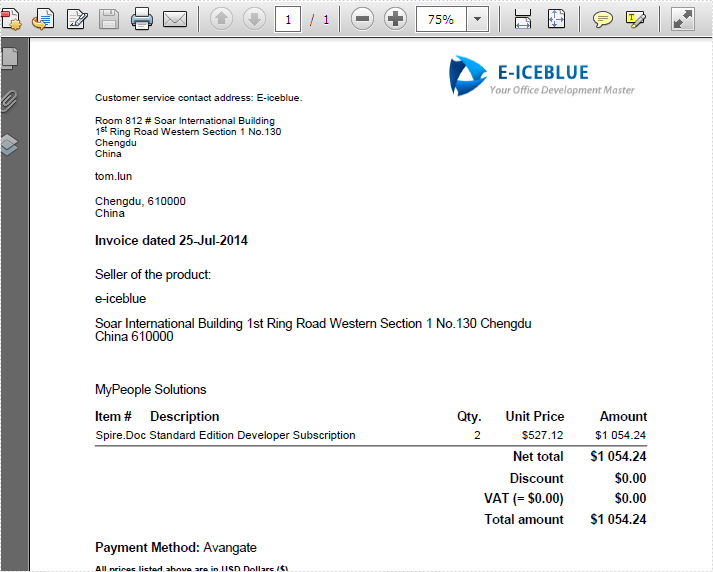
If you need any changes on the invoice, please get back to [email protected] for updates. We will help you update it manually.

