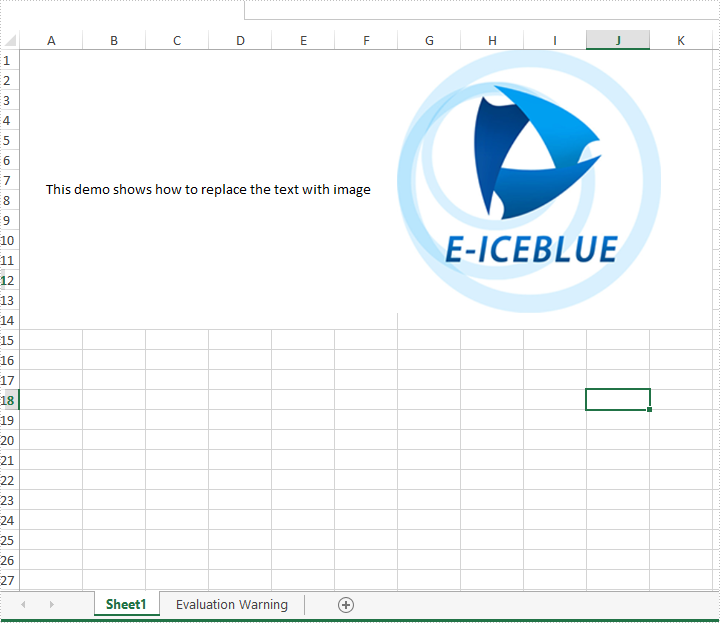This article will show you how to replace the searched text with image in Excel worksheet by using Spire.XLS in Java applications.
Sample Excel:
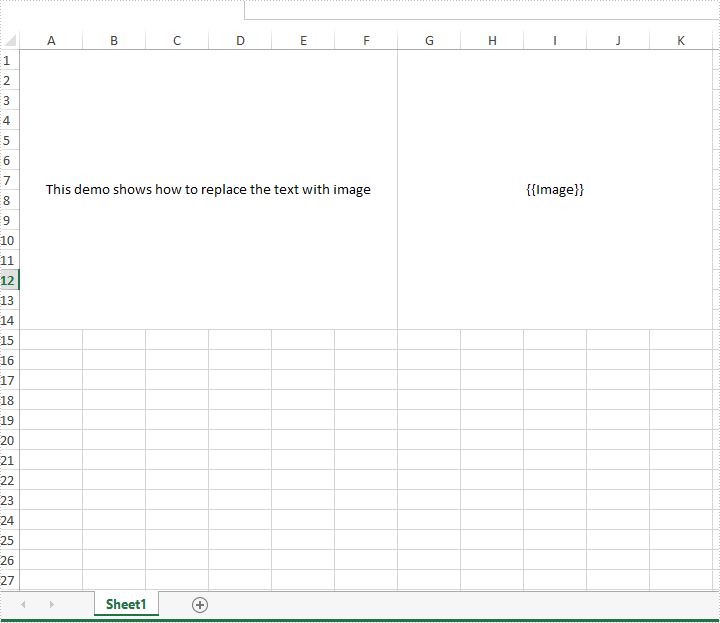
import com.spire.xls.*;
import java.io.IOException;
public class replaceTextwithImage {
public static void main(String[] args) throws IOException {
//Load the sample Excel document
Workbook workbook = new Workbook();
workbook.loadFromFile("Sample.xlsx");
//Get the first worksheet
Worksheet worksheet = workbook.getWorksheets().get(0);
//Find the text string {{Image}}
CellRange[] ranges = worksheet.findAllString("{{Image}}", false, false);
for (CellRange range : ranges) {
//set the text as null
range.setText("");
//get the row and column of the searched range
int row = range.getRow();
int column = range.getColumn();
//Add the image to the searched range
worksheet.getPictures().add(row, column, "logo.jpg", ImageFormatType.Jpeg);
//Save the document to file
workbook.saveToFile("replaceTextwithImage.xlsx", ExcelVersion.Version2013);
}
}
}
Output: