SVG files are vector-based graphics that can be scaled and resized without losing quality. While they can be very useful in certain scenarios, there may still be times when you need to convert them to PDFs for further processing, sharing, distributing, printing, or archiving. In this article, you will learn how to programmatically convert SVG images to PDF files using Spire.PDF for Java.
Install Spire.PDF for Java
First of all, you're required to add the Spire.Pdf.jar file as a dependency in your Java program. The JAR file can be downloaded from this link. If you use Maven, you can easily import the JAR file in your application by adding the following code to your project's pom.xml file.
<repositories>
<repository>
<id>com.e-iceblue</id>
<name>e-iceblue</name>
<url>https://repo.e-iceblue.com/nexus/content/groups/public/</url>
</repository>
</repositories>
<dependencies>
<dependency>
<groupId>e-iceblue</groupId>
<artifactId>spire.pdf</artifactId>
<version>10.10.7</version>
</dependency>
</dependencies>
Convert SVG to PDF in Java
Spire.PDF for Java offers the PdfDocument.loadFromSvg() method to load an SVG file directly, and you can then convert it to a PDF file through the PdfDocument.saveToFile() method. The following are the detailed steps.
- Create a PdfDocument instance.
- Load a sample SVG file using PdfDocument.loadFromSvg() method.
- Convert the SVG file to PDF using PdfDocument.saveToFile(String filename, FileFormat.PDF) method.
- Java
import com.spire.pdf.FileFormat;
import com.spire.pdf.PdfDocument;
public class SVGToPDF {
public static void main(String[] args) {
//Create a PdfDocument instance
PdfDocument pdf = new PdfDocument();
//Load a sample SVG file
pdf.loadFromSvg("sample.svg");
//Save as PDF file
pdf.saveToFile("SVGToPDF.pdf", FileFormat.PDF);
}
}
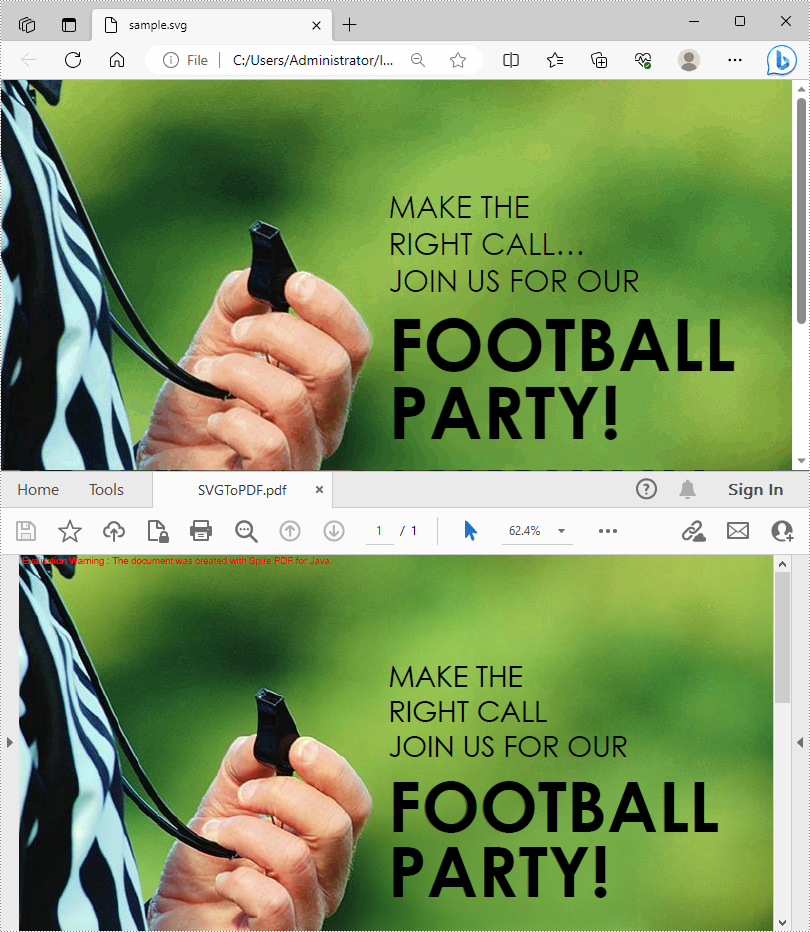
Add SVG Images to PDF in Java
In addition to converting SVG to PDF, Spire.PDF for Java also supports adding SVG images to PDF files. During the process, you are allowed to set the position and size of the SVG image. The following are the detailed steps.
- Create a PdfDocument instance and load an SVG file using PdfDocument.loadFromSvg() method.
- Create a template based on the content of the SVG file using PdfDocument.getPages().get().createTemplate() method.
- Create another PdfDocument object and load a PDF file using PdfDocument.loadFromFile() method.
- Get a specified page in the PDF file using PdfDocument.getPages().get() method.
- Draw the template with a custom size at a specified location on the PDF page using PdfPageBase.getCanvas().drawTemplate() method.
- Save the result PDF file using PdfDocument.saveToFile() method.
- Java
import com.spire.pdf.FileFormat;
import com.spire.pdf.PdfDocument;
import com.spire.pdf.graphics.PdfTemplate;
import java.awt.*;
import java.awt.geom.Point2D;
public class AddSVGImagetoPDF {
public static void main(String[] args) {
//Create a PdfDocument instance
PdfDocument doc1 = new PdfDocument();
//Load an SVG file
doc1.loadFromSvg("Image.svg");
//Create a template based on the content of the SVG file
PdfTemplate template = doc1.getPages().get(0).createTemplate();
//Create another PdfDocument instance
PdfDocument doc2 = new PdfDocument();
//Load a PDF file
doc2.loadFromFile("Intro.pdf");
//Draw the template with a custom size at a specified location in the PDF file
doc2.getPages().get(0).getCanvas().drawTemplate(template, new Point2D.Float(100,200), new Dimension(400,280) );
//Save the result file
doc2.saveToFile("AddSVGtoPDF.pdf", FileFormat.PDF);
doc1.close();
doc2.close();
}
}
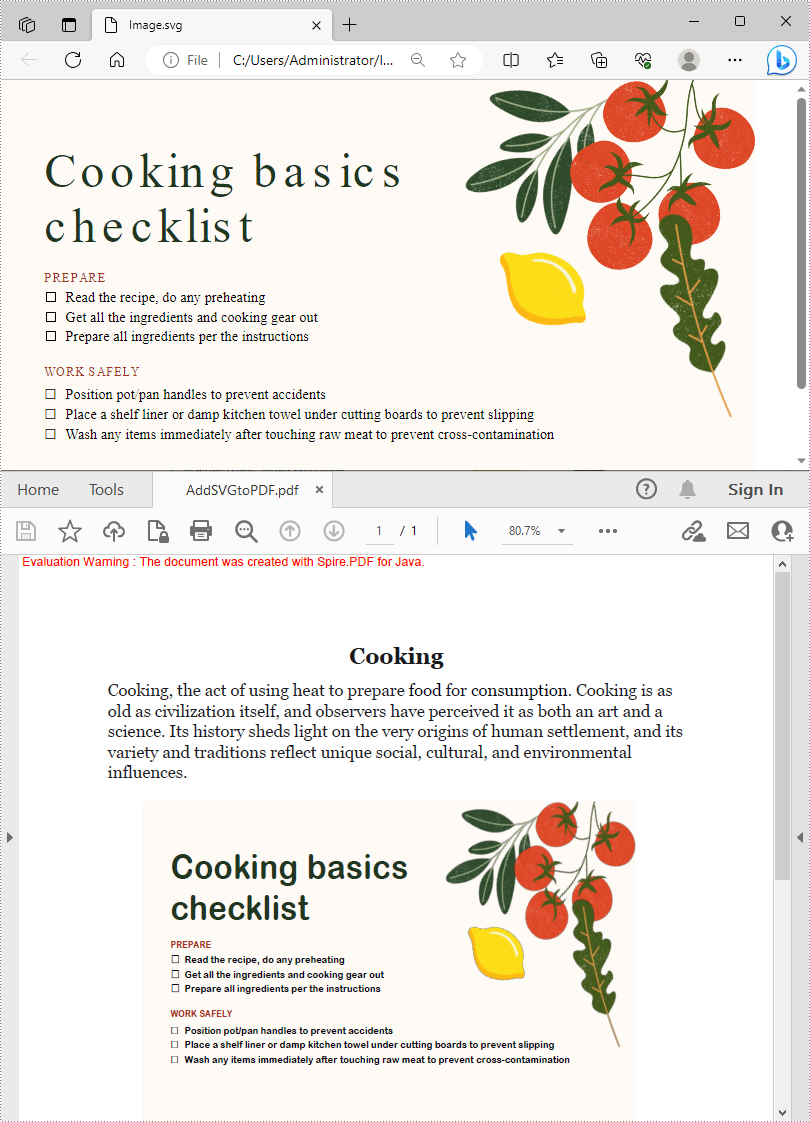
Apply for a Temporary License
If you'd like to remove the evaluation message from the generated documents, or to get rid of the function limitations, please request a 30-day trial license for yourself.

