Excel provides an option to display the trendline equation when we add a trendline on a chart. Sometimes, we may have the requirement of extracting the trendline equation from the chart. This article introduces a simple method to implement this aim by using Spire.XLS.
For demonstration, we used a sample chart which contains a trendline equation: y=2x – 1.
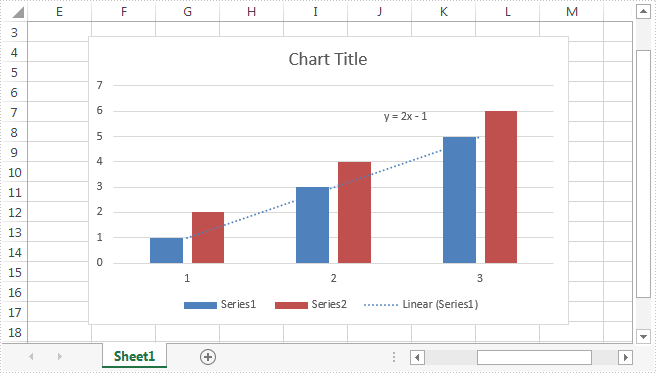
Code snippets:
Step 1: Instantiate a Workbook object and load the Excel document.
Workbook workbook = new Workbook();
workbook.LoadFromFile("Sample.xlsx");
Step 2: Get the chart from the first worksheet.
Chart chart = workbook.Worksheets[0].Charts[0];
Step 3: Get the trendline of the chart and then extract the equation of the trendline.
IChartTrendLine trendLine = chart.Series[0].TrendLines[0]; string formula = trendLine.Formula;
Effective screenshot:
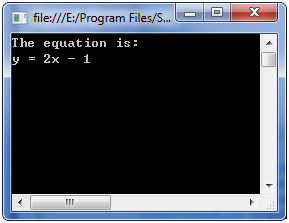
Full code:
[C#]
using System;
using Spire.Xls;
using Spire.Xls.Core;
namespace Extract_the_equation
{
class Program
{
static void Main(string[] args)
{
Workbook workbook = new Workbook();
workbook.LoadFromFile("Sample.xlsx");
Chart chart = workbook.Worksheets[0].Charts[0];
IChartTrendLine trendLine = chart.Series[0].TrendLines[0];
string formula = trendLine.Formula;
Console.WriteLine("The equation is:\n" +formula);
Console.ReadKey();
}
}
}
[VB.NET]
Imports Spire.Xls
Imports Spire.Xls.Core
Namespace Extract_the_equation
Class Program
Private Shared Sub Main(args As String())
Dim workbook As New Workbook()
workbook.LoadFromFile("Sample.xlsx")
Dim chart As Chart = workbook.Worksheets(0).Charts(0)
Dim trendLine As IChartTrendLine = chart.Series(0).TrendLines(0)
Dim formula As String = trendLine.Formula
Console.WriteLine(Convert.ToString("The equation is:" & vbLf) & formula)
Console.ReadKey()
End Sub
End Class
End Namespace


