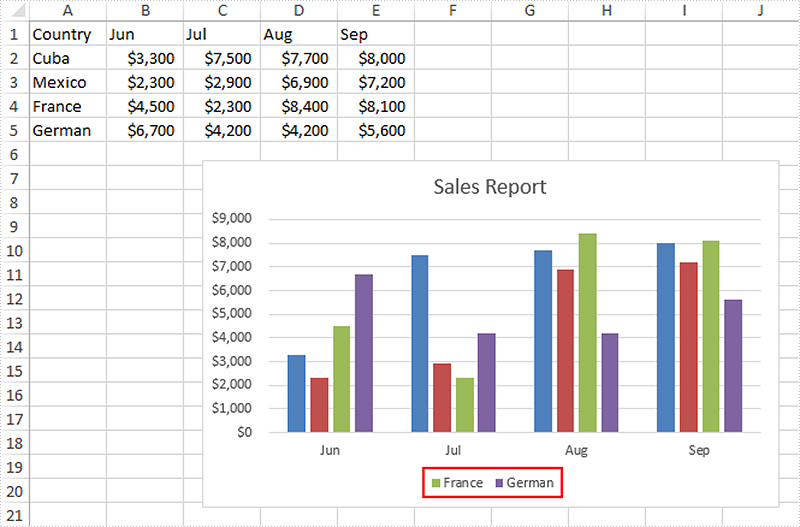A legend is displayed in the chart area by default. However it can be removed from the chart. With Spire.XLS, we can delete the whole legend as well as specific legend entries from Excel chart. This article is going to demonstrate how we can use Spire.XLS to accomplish this function.
Below screenshot shows the Excel chart we used for demonstration:
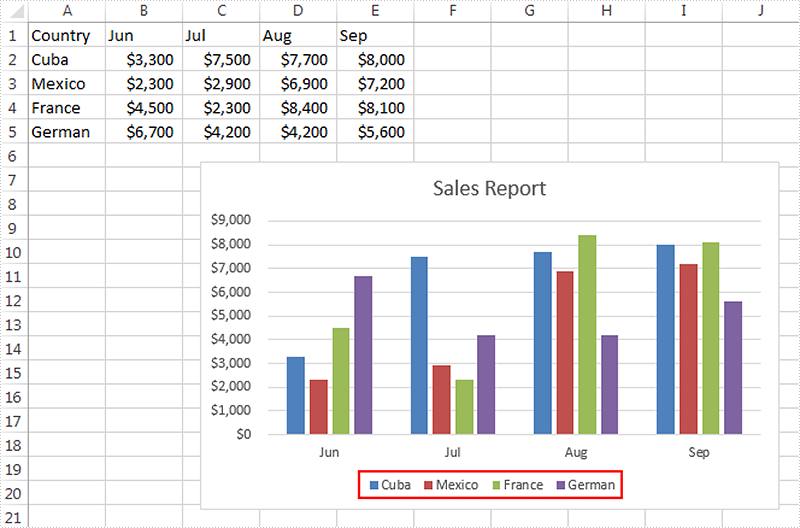
Delete the whole legend
using Spire.Xls;
namespace DeleteLegend
{
class Program
{
static void Main(string[] args)
{
//Create a Workbook instance
Workbook workbook = new Workbook();
//Load the Excel file
workbook.LoadFromFile("sample.xlsx");
//Get the first worksheet
Worksheet sheet = workbook.Worksheets[0];
//Get the chart
Chart chart = sheet.Charts[0];
//Delete legend from the chart
chart.Legend.Delete();
//Save the file
workbook.SaveToFile("DeleteLegend.xlsx", ExcelVersion.Version2013);
}
}
}
Screenshot:
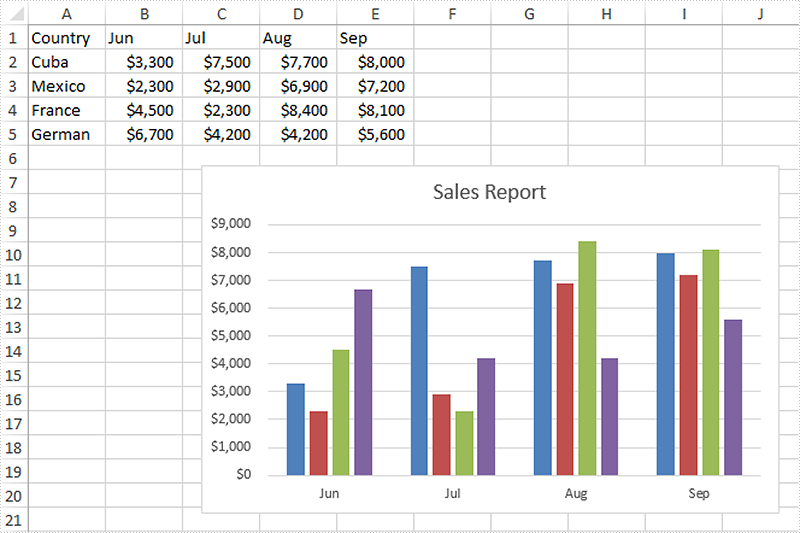
Delete specific legend entries
using Spire.Xls;
namespace DeleteLegend
{
class Program
{
static void Main(string[] args)
{
//Create a Workbook instance
Workbook workbook = new Workbook();
//Load the Excel file
workbook.LoadFromFile("sample.xlsx");
//Get the first worksheet
Worksheet sheet = workbook.Worksheets[0];
//Get the chart
Chart chart = sheet.Charts[0];
//Delete the first and the second legend entries from the chart
chart.Legend.LegendEntries[0].Delete();
chart.Legend.LegendEntries[1].Delete();
//Save the file
workbook.SaveToFile("DeleteLegendEntries.xlsx", ExcelVersion.Version2013);
}
}
}
Screenshot: