Following code snippets demonstrate how to send an email with HTML body using Spire.Email in C# and VB.NET.
Step 1: Create an instance of MailMessage class and specify sender and recipient in its constructor.
MailAddress addressFrom = new MailAddress("jack.du@e-iceblue.com", "Jack Du");
MailAddress addressTo = new MailAddress("susanwong32@outlook.com");
MailMessage message = new MailMessage(addressFrom, addressTo);
Step 2: Set the creation date, subject and html body of the message.
message.Date = DateTime.Now;
message.Subject = "Sending Email with HTML Body";
string htmlString = @"<html>
<body>
<p>Dear Ms. Susan,</p>
<p>Thank you for your letter of yesterday inviting me to come for an interview on Friday afternoon, 5th July, at 2:30.
I shall be happy to be there as requested and will bring my diploma and other papers with me.</p>
<p>Sincerely,<br>-Jack</br></p>
</body>
</html>
";
message.BodyHtml = htmlString;
Step 3: Create a SmtpClient instance, set its properties, and send the email using SendOne() medthod.
SmtpClient client= new SmtpClient(); client.Host = "smtp.outlook.com"; client.Port = 587; client.Username = addressFrom.Address; client.Password = "password"; client.ConnectionProtocols = ConnectionProtocols.Ssl; client.SendOne(message);
Output:
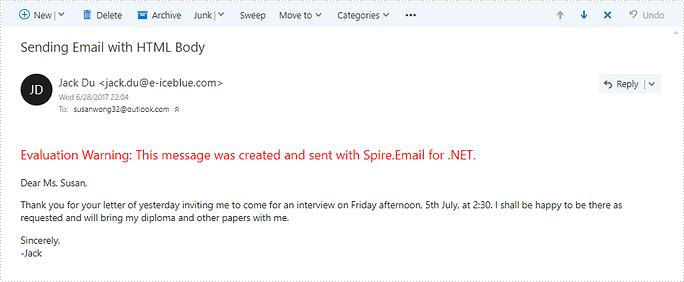
Full Code:
[C#]
MailAddress addressFrom = new MailAddress("jack.du@e-iceblue.com", "Jack Du");
MailAddress addressTo = new MailAddress("susanwong32@outlook.com");
MailMessage message = new MailMessage(addressFrom, addressTo);
message.Date = DateTime.Now;
message.Subject = "Sending Email with HTML Body";
string htmlString = @"<html>
<body>
<p>Dear Ms. Susan,</p>
<p>Thank you for your letter of yesterday inviting me to come for an interview on Friday afternoon, 5th July, at 2:30.
I shall be happy to be there as requested and will bring my diploma and other papers with me.</p>
<p>Sincerely,<br>-Jack</br></p>
</body>
</html>
";
message.BodyHtml = htmlString;
SmtpClient client= new SmtpClient();
client.Host = "smtp.outlook.com";
client.Port = 587;
client.Username = addressFrom.Address;
client.Password = "password";
client.ConnectionProtocols = ConnectionProtocols.Ssl;
client.SendOne(message);
Console.WriteLine("Sent Successfully!");
Console.Read();
[VB.NET]
using Spire.Email;
using Spire.Email.IMap;
using Spire.Email.Smtp;
using System;
namespace SendEmailwithHTMLBody
{
class Program
{
static void Main(string[] args)
{
MailAddress addressFrom = new MailAddress("jack.du@e-iceblue.com", "Jack Du");
MailAddress addressTo = new MailAddress("susanwong32@outlook.com");
MailMessage message = new MailMessage(addressFrom, addressTo);
message.Date = DateTime.Now;
message.Subject = "Sending Email with HTML Body";
string htmlString = @"<html>
<body>
<p>Dear Ms. Susan,</p>
<p>Thank you for your letter of yesterday inviting me to come for an interview on Friday afternoon, 5th July, at 2:30.
I shall be happy to be there as requested and will bring my diploma and other papers with me.</p>
<p>Sincerely,<br>-Jack</br></p>
</body>
</html>
";
message.BodyHtml = htmlString;
SmtpClient client = new SmtpClient();
client.Host = "smtp.outlook.com";
client.Port = 587;
client.Username = addressFrom.Address;
client.Password = "password";
client.ConnectionProtocols = ConnectionProtocols.Ssl;
client.SendOne(message);
Console.WriteLine("Sent Successfully!");
Console.Read();
}
}
}


