We often need to resize images to a desired size after we insert them into a Word document. This article demonstrates how to programmatically resize images in a Word document using Spire.Doc and C#.
Below is the screenshot of the example document we used for demonstration:
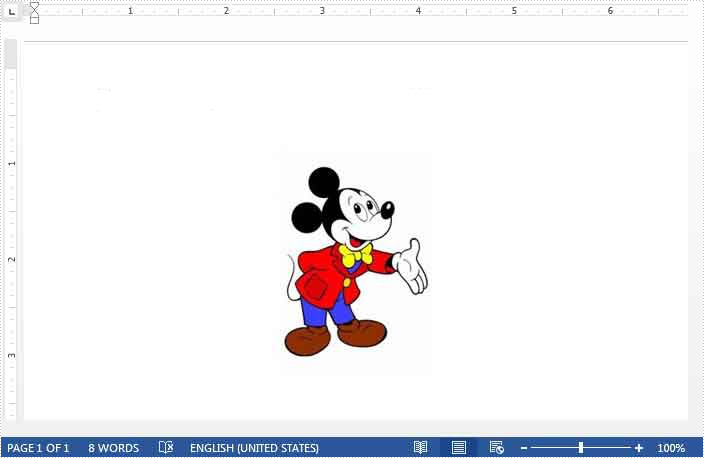
Detail steps:
Step 1: Load the Word document.
Document document = new Document("Input.docx");
Step 2: Get the first section and the first paragraph in the section.
Section section = document.Sections[0]; Paragraph paragraph = section.Paragraphs[0];
Step 3: Resize images in the paragraph.
foreach (DocumentObject docObj in paragraph.ChildObjects)
{
if (docObj is DocPicture)
{
DocPicture picture = docObj as DocPicture;
picture.Width = 50f;
picture.Height = 50f;
}
}
Step 4: Save the document.
document.SaveToFile("ResizeImages.docx");
Output:

Full code:
using Spire.Doc;
using Spire.Doc.Documents;
using Spire.Doc.Fields;
namespace Resize
{
class Program
{
static void Main(string[] args)
{
Document document = new Document("Input.docx");
Section section = document.Sections[0];
Paragraph paragraph = section.Paragraphs[0];
foreach (DocumentObject docObj in paragraph.ChildObjects)
{
if (docObj is DocPicture)
{
DocPicture picture = docObj as DocPicture;
picture.Width = 50f;
picture.Height = 50f;
}
}
document.SaveToFile("ResizeImages.docx");
}
}
}


