By default, the font color of a word document is black. To achieve a more distinctive visual effect, we can change it to red, green or any other colors we like.
This article describes how to change word font color with Spire.Doc for WPF in C#, VB.NET.
At first, please download Spire.Doc and install it correctly, then add Spire.Doc. Wpf.dll and Spire.License.dll from the installation folder as reference.
Below is the screenshot of the original word document:
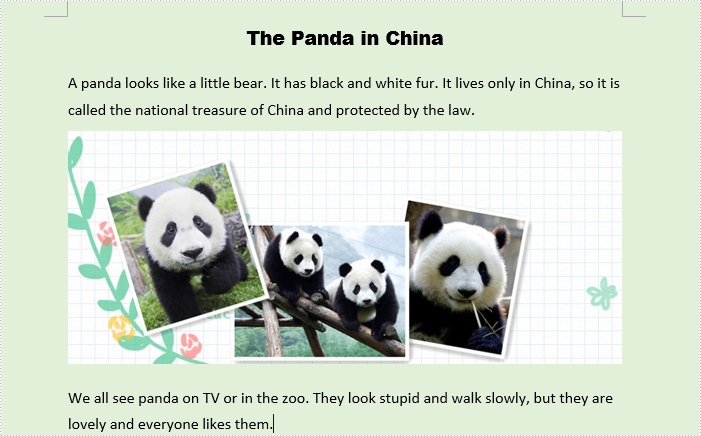
Detail steps:
Use namespace:
using System.Drawing; using System.Windows; using Spire.Doc; using Spire.Doc.Documents;
Step 1: Initialize a new instance of Document class and load the sample document from file.
Document document = new Document();
document.LoadFromFile("Story.docx");
Step 2: Get its first section and first paragraph (the Title), then set text color for paragraph 1.
Section section = document.Sections[0]; Paragraph p1 = section.Paragraphs[0]; ParagraphStyle s1 = new ParagraphStyle(document); s1.Name = "TitleTextColor"; s1.CharacterFormat.TextColor = Color.RosyBrown; document.Styles.Add(s1); p1.ApplyStyle(s1.Name);
Step 3: Get the second paragraph and set text color for paragraph 2.
Paragraph p2 = section.Paragraphs[1]; ParagraphStyle s2 = new ParagraphStyle(document); s2.Name = "BodyTextColor"; s2.CharacterFormat.TextColor = Color.DarkBlue; document.Styles.Add(s2); p2.ApplyStyle(s2.Name);
Step 4: Save and launch the file.
document.SaveToFile("FontColor.docx", FileFormat.Docx);
System.Diagnostics.Process.Start("FontColor.docx");
Output:
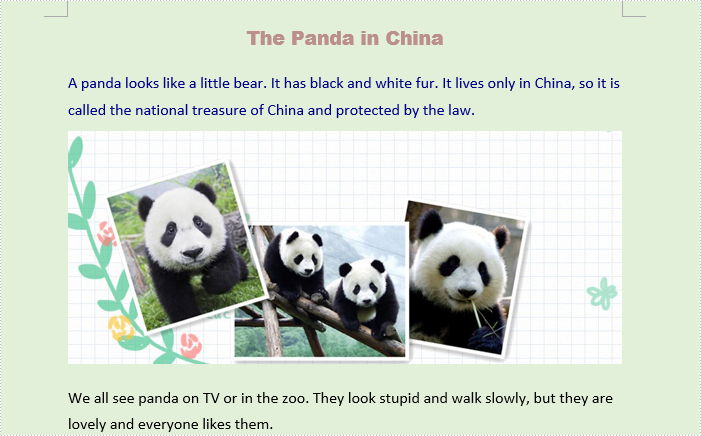
Full codes:
using Spire.Doc;
using Spire.Doc.Documents;
using System.Drawing;
using System.Windows;
namespace WpfApplication1
{
public partial class MainWindow : Window
{
public MainWindow()
{
InitializeComponent();
}
private void button1_Click(object sender, RoutedEventArgs e)
{
//Load Document
Document document = new Document();
document.LoadFromFile("Story.docx");
//Set Text Color for Paragraph 1(the Title)
Section section = document.Sections[0];
Paragraph p1 = section.Paragraphs[0];
ParagraphStyle s1 = new ParagraphStyle(document);
s1.Name = "TitleTextColor";
s1.CharacterFormat.TextColor = Color.RosyBrown;
document.Styles.Add(s1);
p1.ApplyStyle(s1.Name);
//Set Text Color for Paragraph 2
Paragraph p2 = section.Paragraphs[1];
ParagraphStyle s2 = new ParagraphStyle(document);
s2.Name = "BodyTextColor";
s2.CharacterFormat.TextColor = Color.DarkBlue;
document.Styles.Add(s2);
p2.ApplyStyle(s2.Name);
//Save and Launch
document.SaveToFile("FontColor.docx", FileFormat.Docx);
System.Diagnostics.Process.Start("FontColor.docx");
}
}
}
Imports Spire.Doc
Imports Spire.Doc.Documents
Imports System.Drawing
Imports System.Windows
Namespace WpfApplication1
Public Partial Class MainWindow
Inherits Window
Public Sub New()
InitializeComponent()
End Sub
Private Sub button1_Click(sender As Object, e As RoutedEventArgs)
'Load Document
Dim document As New Document()
document.LoadFromFile("Story.docx")
'Set Text Color for Paragraph 1(the Title)
Dim section As Section = document.Sections(0)
Dim p1 As Paragraph = section.Paragraphs(0)
Dim s1 As New ParagraphStyle(document)
s1.Name = "TitleTextColor"
s1.CharacterFormat.TextColor = Color.RosyBrown
document.Styles.Add(s1)
p1.ApplyStyle(s1.Name)
'Set Text Color for Paragraph 2
Dim p2 As Paragraph = section.Paragraphs(1)
Dim s2 As New ParagraphStyle(document)
s2.Name = "BodyTextColor"
s2.CharacterFormat.TextColor = Color.DarkBlue
document.Styles.Add(s2)
p2.ApplyStyle(s2.Name)
'Save and Launch
document.SaveToFile("FontColor.docx", FileFormat.Docx)
System.Diagnostics.Process.Start("FontColor.docx")
End Sub
End Class
End Namespace


