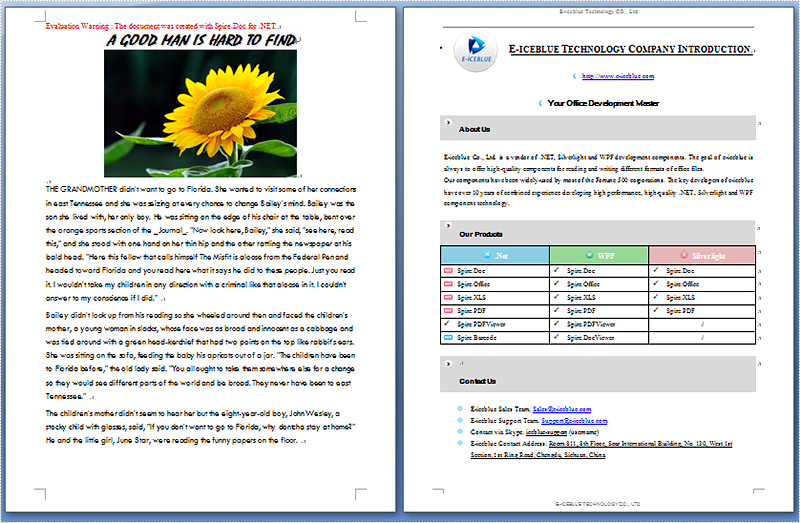When dealing with Word documents, sometimes developers need to merge multiple files into a single file. Spire.Doc, especially designed for developers enables you to manipulate doc files easily and flexibly.
There is already a document introducing how to merge doc files. Check it here:
.NET Merge Word - Merge Multiple Word Documents into One in C# and VB.NET
Using the method above, you have to copy sections one by one. But the new method just concatenates them. It has improved and is very easy to use
Step 1: Load the original word file "A Good Man.docx".
document.LoadFromFile("A Good Man.docx", FileFormat.Docx);
Step 2: Merge another word file "Original Word.docx" to the original one.
document.InsertTextFromFile("Original Word.docx", FileFormat.Docx);
Step 3: Save the file.
document.SaveToFile("MergedFile.docx", FileFormat.Docx);
Full code and screenshot:
static void Main(string[] args)
{
Document document = new Document();
document.LoadFromFile("A Good Man.docx", FileFormat.Docx);
document.InsertTextFromFile("Original Word.docx", FileFormat.Docx);
document.SaveToFile("MergedFile.docx", FileFormat.Docx);
System.Diagnostics.Process.Start("MergedFile.docx");
}
Full code and screenshot:
using Spire.Doc;
namespace MergeWord
{
class Program
{
static void Main(string[] args)
{
Document document = new Document();
document.LoadFromFile("A Good Man.docx", FileFormat.Docx);
document.InsertTextFromFile("Original Word.docx", FileFormat.Docx);
document.SaveToFile("MergedFile.docx", FileFormat.Docx);
System.Diagnostics.Process.Start("MergedFile.docx");
}
}
}