Spire.Doc supports to retrieve, replace and delete bookmark content of a specified bookmark. This article will show you how we can get the plain text within a bookmark by using Spire.Doc with C# and VB.NET.
Step 1: Create a Document instance, and load a sample Word document.
Document doc = new Document();
doc.LoadFromFile("Bookmark.docx");
Step 2: Creates a BookmarkNavigator instance to access the bookmark.
BookmarksNavigator navigator = new BookmarksNavigator(doc);
Step 3: Locate a specific bookmark by bookmark name. Call the method GetBookmarkContent to get content within the bookmark.
navigator.MoveToBookmark("bookmark_1");
TextBodyPart textBodyPart = navigator.GetBookmarkContent();
Step 4: Iterate through the items in the bookmark content to get the plain, unformatted text of the bookmark.
string text = null;
foreach (var item in textBodyPart.BodyItems)
{
if (item is Paragraph)
{
foreach (var childObject in (item as Paragraph).ChildObjects)
{
if (childObject is TextRange)
{
text += (childObject as TextRange).Text;
}
}
}
}
Result:
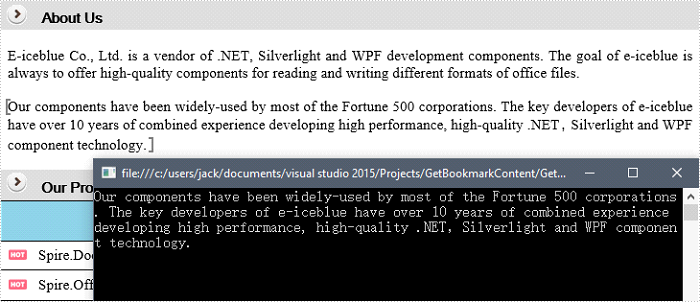
Full Code:
[C#]
using Spire.Doc;
using Spire.Doc.Documents;
using Spire.Doc.Fields;
using System;
namespace GetText
{
class Program
{
static void Main(string[] args)
{
Document doc = new Document();
doc.LoadFromFile("Bookmark.docx");
BookmarksNavigator navigator = new BookmarksNavigator(doc);
navigator.MoveToBookmark("bookmark_1");
TextBodyPart textBodyPart = navigator.GetBookmarkContent();
string text = null;
foreach (var item in textBodyPart.BodyItems)
{
if (item is Paragraph)
{
foreach (var childObject in (item as Paragraph).ChildObjects)
{
if (childObject is TextRange)
{
text += (childObject as TextRange).Text;
}
}
}
}
Console.WriteLine(text);
}
}
}
[VB.NET]
Imports Spire.Doc
Imports Spire.Doc.Documents
Imports Spire.Doc.Fields
Namespace GetText
Class Program
Private Shared Sub Main(args As String())
Dim doc As New Document()
doc.LoadFromFile("Bookmark.docx")
Dim navigator As New BookmarksNavigator(doc)
navigator.MoveToBookmark("bookmark_1")
Dim textBodyPart As TextBodyPart = navigator.GetBookmarkContent()
Dim text As String = Nothing
For Each item As var In textBodyPart.BodyItems
If TypeOf item Is Paragraph Then
For Each childObject As var In TryCast(item, Paragraph).ChildObjects
If TypeOf childObject Is TextRange Then
text += TryCast(childObject, TextRange).Text
End If
Next
End If
Next
Console.WriteLine(text)
End Sub
End Class
End Namespace


