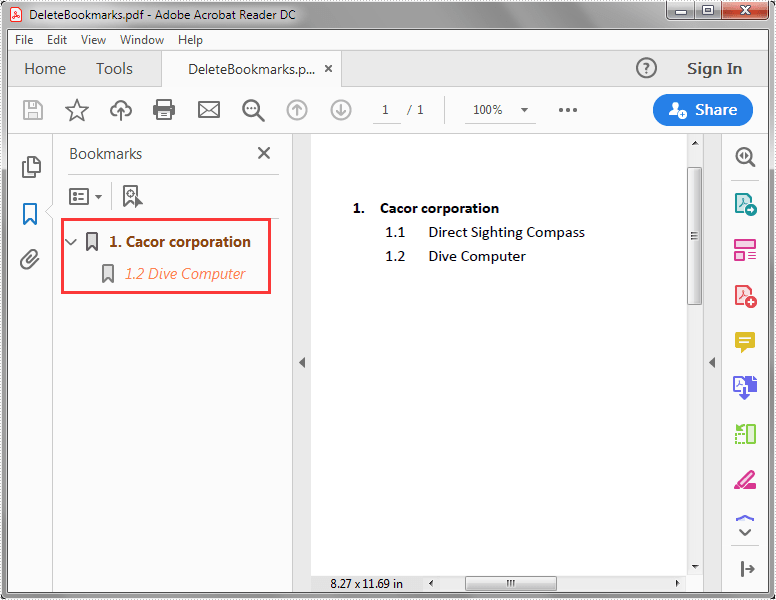Spire.PDF for Java supports deleting a specific child bookmark, a parent bookmark along with its child bookmark(s) or delete all the bookmarks from a PDF file. In this article, you will learn how to delete PDF bookmarks using Spire.PDF for Java.
The input PDF file:
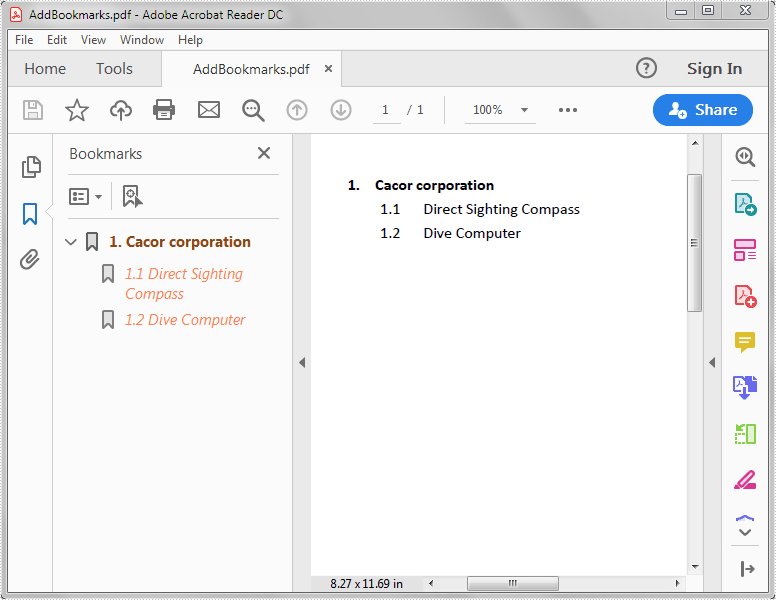
import com.spire.pdf.PdfDocument;
public class DeleteBookmarks {
public static void main(String[] args) {
//Create a PdfDocument instance
PdfDocument pdf = new PdfDocument();
//Load the PDF file
pdf.loadFromFile("AddBookmarks.pdf");
//Delete the first child bookmark
pdf.getBookmarks().get(0).removeAt(0);
//Delete the first bookmark along with its child bookmark
//pdf.getBookmarks().removeAt(0);
//Delete all the bookmarks
//pdf.getBookmarks().clear();
//Save the result file
pdf.saveToFile("DeleteBookmarks.pdf");
}
}
The output PDF file after deleting the first child bookmark: