NuGet을 통해 설치됨
PM> Install-Package Spire.XLS
관련된 링크들
Excel 주석은 더 자세한 설명을 제공하거나 다른 사용자에게 팁을 제공하기 위해 지정된 셀에 추가할 수 있는 추가 메모 또는 설명입니다. 메모가 추가되면 Excel은 워크시트에서 메모의 형식을지정하고, 편집하고, 삭제하고, 표시/숨길 수 있는 유연성을 사용자에게 제공합니다. 이 기사에서는 프로그래밍 방식으로 방법을 배웁니다 Spire.XLS for .NET사용하여 Excel에서 기존 주석을 편집하거나 삭제합니다.
Spire.XLS for .NET 설치
먼저 Spire.XLS for.NET 패키지에 포함된 DLL 파일을 .NET 프로젝트의 참조로 추가해야 합니다. DLL 파일은 이 링크 에서 다운로드하거나 NuGet을 통해 설치할 수 있습니다.
PM> Install-Package Spire.XLS
Excel에서 주석 편집
Excel 통합 문서에 메모를 추가한 후 추가된 메모를 변경해야 하는 경우가 있습니다. 아래 표에는 기존 주석을 가져온 다음 새 텍스트와 주석 서식을 설정하는 데 사용되는 일부 핵심 클래스와 속성이 나열되어 있습니다.
| 이름 | 설명 |
| CellRange.Comment 속성 | 범위의 왼쪽 위 모서리에 있는 셀과 연결된 설명을 나타내는 Comment 개체를 반환합니다. |
| ExcelCommentObject 클래스 | 댓글을 나타냅니다. |
| ExcelCommentObject.Text 속성 | 주석 텍스트를 가져오거나 설정합니다. |
| ExcelCommentObject.Height 속성 | 댓글의 높이를 가져오거나 설정합니다. |
| ExcelCommentObject.Width 속성 | 주석의 너비를 가져오거나 설정합니다. |
| ExcelCommentObject.AutoSize 속성 | 지정된 개체의 크기가 해당 경계 내에 텍스트에 맞게 자동으로 변경되는지 여부를 나타냅니다. |
Excel에서 주석을 편집하는 단계는 다음과 같습니다.
- 통합 문서 인스턴스를 만듭니다.
- Workbook.LoadFromFile() 메서드를 사용하여 Excel 파일을 로드합니다.
- Workbook.Worksheets[] 속성을 사용하여 Excel 파일의 첫 번째 워크시트를 가져옵니다.
- Worksheet.Range.Comment 속성을 사용하여 특정 셀 범위에서 주석을 가져옵니다.
- ExcelCommentObject 클래스의 속성을 사용하여 기존 주석의 새 텍스트와 높이/너비 또는 자동 크기를 설정합니다.
- Workbook.SaveToFile() 메서드를 사용하여 문서를 다른 파일에 저장합니다.
- C#
- VB.NET
using Spire.Xls;
namespace EditExcelComment
{
class Program
{
static void Main(string[] args)
{
// Create a Workbook instance
Workbook workbook = new Workbook();
// Load an Excel file
workbook.LoadFromFile("Comments.xlsx");
// Get the first worksheet
Worksheet sheet = workbook.Worksheets[0];
//Get comments in specific cells and set new comments
sheet.Range["A8"].Comment.Text = "Frank has left the company.";
sheet.Range["F6"].Comment.Text = "Best sales.";
// Set the height and width of the new comments
sheet.Range["A8"].Comment.Height = 50;
sheet.Range["A8"].Comment.Width = 100;
sheet.Range["F6"].Comment.AutoSize = true;
// Save to file.
workbook.SaveToFile("ModifyComment.xlsx", ExcelVersion.Version2013);
}
}
}
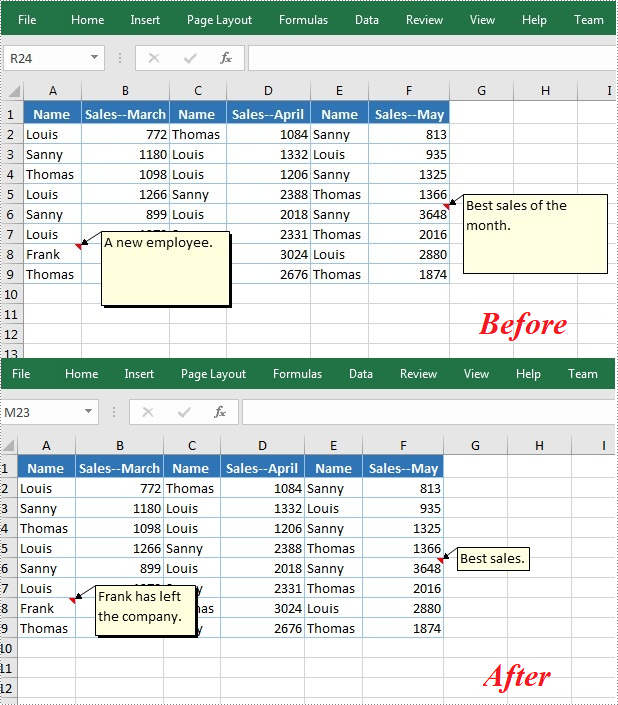
Excel에서 메모 삭제
Spire.XLS for .NET에서 제공하는 ExcelCommentObject.Remove() 메서드를 사용하면 지정된 주석을 쉽게 제거할 수 있습니다. 자세한 단계는 다음과 같습니다.
- 통합 문서 인스턴스를 만듭니다.
- Workbook.LoadFromFile() 메서드를 사용하여 Excel 파일을 로드합니다.
- Workbook.Worksheets[] 속성을 사용하여 Excel 파일의 첫 번째 워크시트를 가져옵니다.
- Worksheet.Range.Comment 속성을 사용하여 특정 셀 범위의 메모를 가져온 다음 ExcelCommentObject.Remove() 메서드를 사용하여 메모를 삭제합니다.
- Workbook.SaveToFile() 메서드를 사용하여 문서를 다른 파일에 저장합니다.
- C#
- VB.NET
using Spire.Xls;
namespace EditExcelComment
{
class Program
{
static void Main(string[] args)
{
// Create a Workbook instance
Workbook workbook = new Workbook();
// Load an Excel file
workbook.LoadFromFile("Comments.xlsx");
// Get the first worksheet
Worksheet sheet = workbook.Worksheets[0];
//Get the comment in a specific cell and remove it
sheet.Range["F6"].Comment.Remove();
// Save to file.
workbook.SaveToFile("DeleteComment.xlsx", ExcelVersion.Version2013);
}
}
}
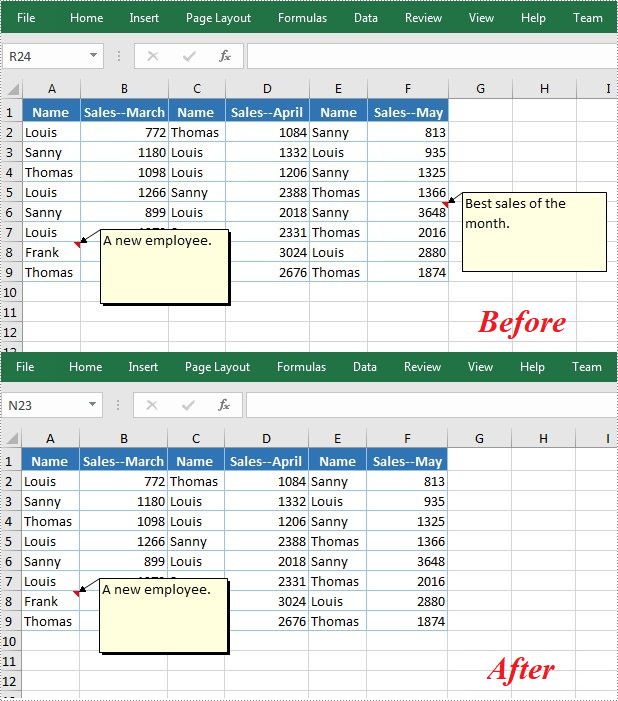
임시 라이센스 신청
생성된 문서에서 평가 메시지를 제거하고 싶거나, 기능 제한을 없애고 싶다면 30일 평가판 라이센스 요청 자신을 위해.
