핍으로 설치
pip install Spire.PDF
관련된 링크들
PDF 병합은 여러 PDF 파일을 단일 PDF 파일로 통합하는 것입니다. 이를 통해 사용자는 여러 관련 PDF 파일의 내용을 단일 PDF 파일로 결합하여 파일을 더 효과적으로 분류, 관리 및 공유할 수 있습니다. 예를 들어, 문서를 공유하기 전에 유사한 문서를 하나의 파일로 병합하여 공유 프로세스를 단순화할 수 있습니다. 이 게시물에서는 방법을 보여줍니다 Python을 사용하여 PDF 파일을 간단한 코드로 병합.
- PDF 파일 병합을 위한 Python 라이브러리
- Python에서 PDF 파일 병합
- Python에서 페이지를 복제하여 PDF 파일 병합
- Python에서 선택한 PDF 파일 페이지 병합
PDF 파일 병합을 위한 Python 라이브러리
Spire.PDF for Python는 PDF 파일을 생성하고 조작하기 위한 강력한 Python 라이브러리입니다. 이를 통해 Python을 사용하여 PDF 파일을 쉽게 병합할 수도 있습니다. 그 전에 설치를 해야 합니다 Spire.PDF for Python 및 Plum-dispatch v1.7.4는 다음 pip 명령을 사용하여 VS Code에 쉽게 설치할 수 있습니다.
pip install Spire.PDF
이 문서에서는 설치에 대한 자세한 내용을 다룹니다. VS Code에서 Spire.PDF for Python를 설치하는 방법
Python에서 PDF 파일 병합
이 방법은 여러 PDF 파일을 단일 파일로 직접 병합하는 것을 지원합니다.
단계
- 필요한 라이브러리 모듈을 가져옵니다.
- 병합할 PDF 파일의 경로가 포함된 목록을 만듭니다.
- Document.MergeFiles(inputFiles: List[str]) 메서드를 사용하여 이러한 PDF를 단일 PDF로 병합합니다.
- PdfDocumentBase.Save(filename: str, FileFormat.PDF) 메서드를 호출하여 병합된 파일을 PDF 형식으로 지정된 출력 경로 및 릴리스 리소스에 저장합니다.
샘플 코드
- Python
from spire.pdf.common import *
from spire.pdf import *
# Create a list of the PDF file paths
inputFile1 = "C:/Users/Administrator/Desktop/PDFs/Sample-1.pdf"
inputFile2 = "C:/Users/Administrator/Desktop/PDFs/Sample-2.pdf"
inputFile3 = "C:/Users/Administrator/Desktop/PDFs/Sample-3.pdf"
files = [inputFile1, inputFile2, inputFile3]
# Merge the PDF documents
pdf = PdfDocument.MergeFiles(files)
# Save the result document
pdf.Save("C:/Users/Administrator/Desktop/MergePDF.pdf", FileFormat.PDF)
pdf.Close()
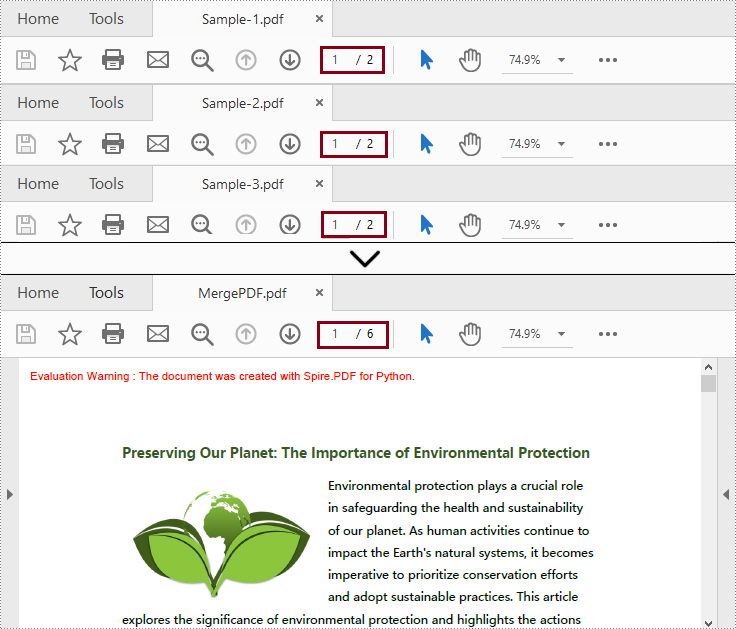
Python에서 페이지를 복제하여 PDF 파일 병합
위의 방법과 달리 이 방법은 문서 페이지를 복사하여 새 파일에 삽입하여 여러 PDF 파일을 병합합니다.
단계
- 필요한 라이브러리 모듈을 가져옵니다.
- 병합할 PDF 파일의 경로가 포함된 목록을 만듭니다.
- 목록의 각 파일을 반복하여 PdfDocument 개체로 로드합니다. 그런 다음 새 목록에 추가하십시오.
- 새 PdfDocument 개체를 대상 파일로 만듭니다.
- 목록의 PdfDocument 개체를 반복하고 해당 페이지를 새 PdfDocument 개체에 추가합니다.
- 마지막으로 PdfDocument.SaveToFile() 메서드를 호출하여 새 PdfDocument 개체를 지정된 출력 경로에 저장합니다.
샘플 코드
- Python
from spire.pdf.common import *
from spire.pdf import *
# Create a list of the PDF file paths
file1 = "C:/Users/Administrator/Desktop/PDFs/Sample-1.pdf"
file2 = "C:/Users/Administrator/Desktop/PDFs/Sample-2.pdf"
file3 = "C:/Users/Administrator/Desktop/PDFs/Sample-3.pdf"
files = [file1, file2, file3]
# Load each PDF file as an PdfDocument object and add them to a list
pdfs = []
for file in files:
pdfs.append(PdfDocument(file))
# Create an object of PdfDocument class
newPdf = PdfDocument()
# Insert the pages of the loaded PDF documents into the new PDF document
for pdf in pdfs:
newPdf.AppendPage(pdf)
# Save the new PDF document
newPdf.SaveToFile("C:/Users/Administrator/Desktop/ClonePage.pdf")
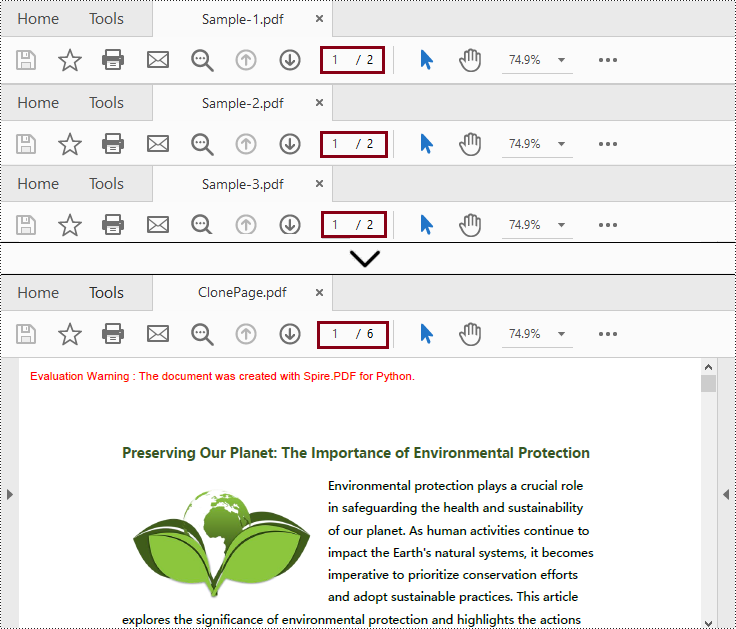
Python에서 선택한 PDF 파일 페이지 병합
이 방법은 페이지를 복제하여 PDF를 병합하는 것과 유사하며 병합 시 원하는 페이지를 지정할 수 있습니다.
단계
- 필요한 라이브러리 모듈을 가져옵니다.
- 병합할 PDF 파일의 경로가 포함된 목록을 만듭니다.
- 목록의 각 파일을 반복하여 PdfDocument 개체로 로드합니다. 그런 다음 새 목록에 추가하십시오.
- 새 PdfDocument 개체를 대상 파일로 만듭니다.
- PdfDocument.InsertPage(PdfDocument, pageIndex: int) 메서드 또는 PdfDocument.InsertPageRange(PdfDocument, startIndex: int, endIndex: int) 메서드를 사용하여 로드된 파일에서 선택한 페이지를 새 PdfDocument 개체에 삽입합니다.
- 마지막으로 PdfDocument.SaveToFile() 메서드를 호출하여 새 PdfDocument 개체를 지정된 출력 경로에 저장합니다.
샘플 코드
- Python
from spire.pdf import *
from spire.pdf.common import *
# Create a list of the PDF file paths
file1 = "C:/Users/Administrator/Desktop/PDFs/Sample-1.pdf"
file2 = "C:/Users/Administrator/Desktop/PDFs/Sample-2.pdf"
file3 = "C:/Users/Administrator/Desktop/PDFs/Sample-3.pdf"
files = [file1, file2, file3]
# Load each PDF file as an PdfDocument object and add them to a list
pdfs = []
for file in files:
pdfs.append(PdfDocument(file))
# Create an object of PdfDocument class
newPdf = PdfDocument()
# Insert the selected pages from the loaded PDF documents into the new document
newPdf.InsertPage(pdfs[0], 0)
newPdf.InsertPage(pdfs[1], 1)
newPdf.InsertPageRange(pdfs[2], 0, 1)
# Save the new PDF document
newPdf.SaveToFile("C:/Users/Administrator/Desktop/SelectedPages.pdf")
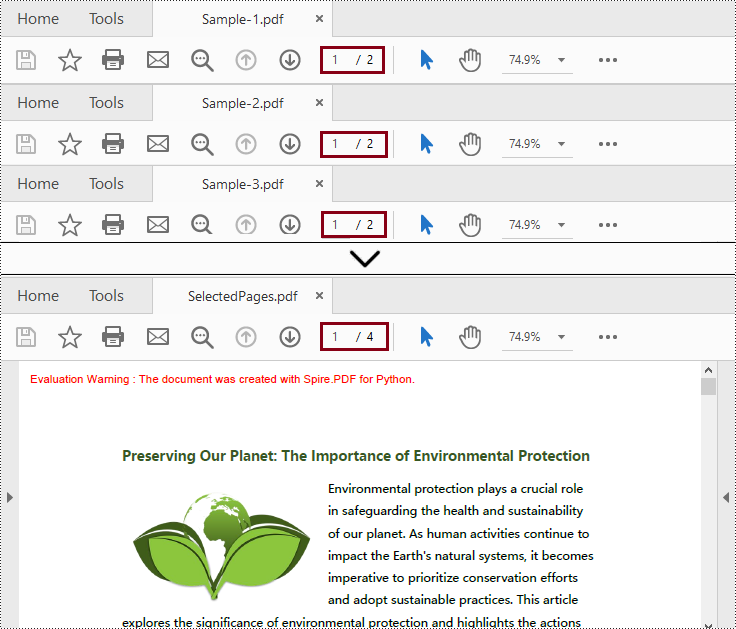
Python에서 PDF를 병합하려면 라이브러리에 대한 무료 라이센스를 받으세요
당신은 얻을 수 있습니다 무료 30일 임시 라이센스 Spire.PDF for Python를 사용하면 평가 제한 없이 Python에서 PDF 파일을 병합할 수 있습니다.
결론
이 기사에서는 Python에서 PDF 파일을 병합하는 방법을 배웠습니다. Spire.PDF for Python는 파일을 직접 병합하고 페이지를 복사하는 것을 포함하여 여러 PDF 파일을 병합하는 두 가지 방법을 제공합니다. 또한 두 번째 방법을 기반으로 여러 PDF 파일 중 선택한 페이지를 병합할 수 있습니다. 한마디로 이 라이브러리는 프로세스를 단순화하고 개발자가 PDF 조작 작업과 관련된 강력한 응용 프로그램을 구축하는 데 집중할 수 있도록 합니다.
