목차
NuGet을 통해 설치됨
PM> Install-Package Spire.Doc
관련된 링크들
Word 문서는 보안 요구 사항에 따라 다양한 방법으로 보호할 수 있습니다. 권한이 없는 사람이 문서를 열지 못하도록 하려면 다음을 수행하세요 비밀번호로 암호화하세요. 사용자가 문서를 열 수 있지만 내용을 편집하거나 수정할 수 없도록 하려면 다음을 수행합니다 문서를 읽기 전용으로 만들기 또는 최종으로 표시하세요. 사용자가 문서의 일부를 수정할 수 있도록 허용하려면 문서 전체를 잠그되 지정된 섹션을 사용할 수 있도록 허용 편집용. 이 기사에서는 다음 방법에 중점을 둡니다 C# 및 VB.NET 에서 Word 문서 보호 또는 보호 해제 Spire.Doc for .NET을 사용합니다.
- C#, VB.NET에서 Word 문서를 암호로 보호
- C#, VB.NET에서 Word 문서의 권한 변경
- C#, VB.NET에서 Word 문서의 지정된 섹션 잠금
- C#, VB.NET에서 Word 문서를 최종 문서로 표시
- C#, VB.NET의 Word 문서에서 비밀번호 제거
Spire.Doc for .NET 설치
먼저 Spire.Doc for.NET 패키지에 포함된 DLL 파일을 .NET 프로젝트의 참조로 추가해야 합니다. DLL 파일은 이 링크 에서 다운로드하거나 NuGet을 통해 설치할 수 있습니다.
PM> Install-Package Spire.Doc
C#, VB.NET에서 Word 문서를 암호로 보호
문서를 비밀번호로 암호화하면 귀하와 특정 사람들만이 문서를 읽거나 편집할 수 있습니다. 다음은 Spire.Doc for .NET을 사용하여 Word 문서를 비밀번호로 보호하는 단계입니다.
- 문서 개체를 만듭니다.
- Document.LoadFromFile() 메서드를 사용하여 Word 문서를 로드합니다.
- Document.Encrypt() 메서드를 사용하여 비밀번호로 문서를 암호화합니다.
- Document.SaveToFile() 메서드를 사용하여 문서를 다른 Word 파일에 저장합니다.
- C#
- VB.NET
using Spire.Doc;
namespace PasswordProtectWordDocument
{
class Program
{
static void Main(string[] args)
{
//Create a Document object
Document document = new Document();
//Load a Word file
document.LoadFromFile(@"C:\Users\Administrator\Desktop\test.docx");
//Encrypt the document with a password
document.Encrypt("open-psd");
//Save the document to another Word file
document.SaveToFile("Encryption.docx", FileFormat.Docx);
}
}
}
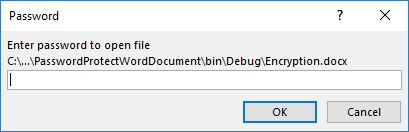
C#, VB.NET에서 Word 문서의 권한 변경
공개 비밀번호로 암호화된 문서는 비밀번호를 모르는 사람은 열 수 없습니다. 사람들에게 문서를 읽을 수 있는 권한을 부여하고 수정 가능한 유형을 제한하려는 경우 문서 권한을 설정할 수 있습니다. 다음은 Spire.Doc for .NET을 사용하여 Word 문서의 권한을 변경하는 단계입니다.
- 문서 개체를 만듭니다.
- Document.LoadFromFile() 메서드를 사용하여 Word 문서를 로드합니다.
- Document.Protect() 메서드를 사용하여 문서 권한을 설정하고 권한 비밀번호를 설정합니다.
- Document.SaveToFile() 메서드를 사용하여 문서를 다른 Word 파일에 저장합니다.
- C#
- VB.NET
using Spire.Doc;
namespace ChangeDocumentPermission
{
class Program
{
static void Main(string[] args)
{
//Create a Document object
Document document = new Document();
//Load a Word document
document.LoadFromFile(@"C:\Users\Administrator\Desktop\sample.docx");
//Set the document permission and set the permission password
document.Protect(ProtectionType.AllowOnlyFormFields, "permission-psd");
//Save the document to another Word file
document.SaveToFile("Permission.docx");
}
}
}
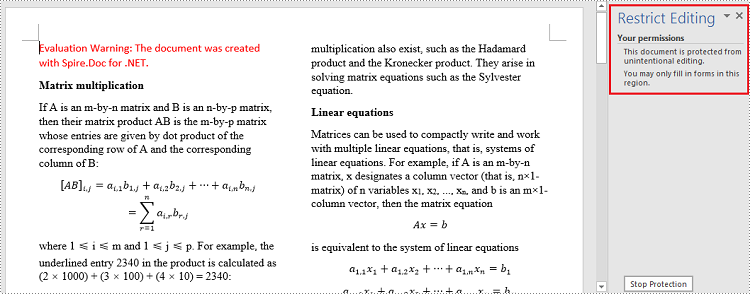
C#, VB.NET에서 Word 문서의 지정된 섹션 잠금
문서를 보호할 때 문서의 일부를 변경할 수 없도록 잠그고 잠금 해제된 부분은 편집할 수 있도록 남겨둘 수 있습니다. 다음은 Spire.Doc for .NET을 사용하여 Word 문서의 특정 섹션을 보호하는 단계입니다.
- 문서 개체를 만듭니다.
- Document.LoadFromFile() 메서드를 사용하여 Word 문서를 로드합니다.
- 편집 제한을 AllowOnlyFormFields로 설정합니다.
- Document.Sections[index].ProtectForm을 false로 설정하여 특정 섹션의 보호를 해제합니다. 나머지 섹션은 계속해서 보호됩니다.
- Document.SaveToFile() 메서드를 사용하여 문서를 다른 Word 파일에 저장합니다.
- C#
- VB.NET
using Spire.Doc;
namespace ProtectSpecificSection
{
class Program
{
static void Main(string[] args)
{
//Create a Document object
Document doc = new Document();
//Load a Word document
doc.LoadFromFile(@"C:\Users\Administrator\Desktop\sample.docx");
//Set editing restriction as "AllowOnlyFormFields"
doc.Protect(ProtectionType.AllowOnlyFormFields, "permissionPsd");
//Unprotect section 2
doc.Sections[1].ProtectForm = false;
//Save the document to another Word file
doc.SaveToFile("ProtectSection.docx");
}
}
}
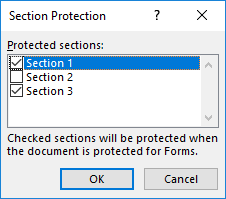
C#, VB.NET에서 Word 문서를 최종 문서로 표시
문서를 최종본으로 표시하면 입력, 편집, 형식 변경 기능이 비활성화되고 모든 독자에게 문서가 완성되었다는 메시지가 표시됩니다. 다음은 Spire.Doc for .NET을 사용하여 Word 문서를 최종 문서로 표시하는 단계입니다.
- 문서 개체를 만듭니다.
- Document.LoadFromFile() 메서드를 사용하여 Word 파일을 로드합니다.
- 문서에서 CustomDocumentProperties 개체를 가져옵니다.
- 문서에 사용자 정의 속성 "_MarkAsFinal"을 추가합니다.
- Document.SaveToFile() 메서드를 사용하여 문서를 다른 Word 파일에 저장합니다.
- C#
- VB.NET
using Spire.Doc;
namespace MarkAsFinal
{
class Program
{
static void Main(string[] args)
{
//Create a Document object
Document doc = new Document();
//Load a Word document
doc.LoadFromFile(@"C:\Users\Administrator\Desktop\sample.docx");
//Get custom document properties
CustomDocumentProperties customProperties = doc.CustomDocumentProperties;
//Add "_MarkAsFinal" property to the document
customProperties.Add("_MarkAsFinal", true);
//Save the document to another Word file
doc.SaveToFile("MarkAsFinal.docx");
}
}
}
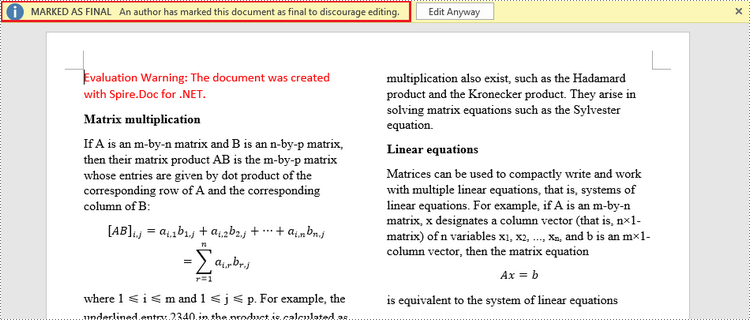
C#, VB.NET의 Word 문서에서 비밀번호 제거
암호화가 더 이상 필요하지 않은 경우 암호화된 문서에서 비밀번호를 제거할 수 있습니다. 자세한 단계는 다음과 같습니다.
- 문서 개체를 만듭니다.
- Document.LoadFromFile() 메서드를 사용하여 Word 문서를 로드합니다.
- Document.RemoveEncryption() 메서드를 사용하여 비밀번호를 제거합니다.
- Document.SaveToFile() 메서드를 사용하여 문서를 다른 Word 파일에 저장합니다.
- C#
- VB.NET
using Spire.Doc;
namespace RemovePassword
{
class Program
{
static void Main(string[] args)
{
//Create a Document object
Document document = new Document();
//Load an encrypted Word document
document.LoadFromFile(@"C:\Users\Administrator\Desktop\Encryption.docx", FileFormat.Docx, "open-psd");
//Remove encryption
document.RemoveEncryption();
//Save the document to another Word file
document.SaveToFile("Decryption.docx", FileFormat.Docx);
}
}
}
임시 라이센스 신청
생성된 문서에서 평가 메시지를 제거하고 싶거나, 기능 제한을 없애고 싶다면 30일 평가판 라이센스 요청 자신을 위해.
