목차
NuGet을 통해 설치됨
PM> Install-Package Spire.Doc
관련된 링크들
PDF는 Word 문서에 비해 많은 장점이 있습니다. 예를 들어 고정 레이아웃이 있어 다양한 장치와 운영 체제에서 볼 때 문서의 형식과 내용이 동일하게 유지됩니다. 이를 고려하여 Word 문서를 공유 및 전송할 때 PDF로 변환하는 것이 더 좋습니다. 이 문서에서는 Word를 PDF로 변환하는 방법과 Spire.Doc for .NET을 사용하여 C# 및 VB.NET에서 변환 옵션을 설정하는 방법을 배웁니다.
- Doc 또는 Docx를 PDF로 변환
- Word를 암호로 보호된 PDF로 변환
- 책갈피를 사용하여 Word를 PDF로 변환
- 포함된 글꼴을 사용하여 Word를 PDF로 변환
- Word를 PDF로 변환할 때 이미지 품질 설정
Spire.Doc for.NET 설치
먼저 Spire.Doc for.NET 패키지에 포함된 DLL 파일을 .NET 프로젝트의 참조로 추가해야 합니다. DLL 파일은 이 링크에서 다운로드하거나 NuGet을 통해 설치할 수 있습니다.
PM> Install-Package Spire.Doc
C# 및 VB.NET에서 Doc 또는 Docx를 PDF로 변환
Spire.Doc for .NET에서 제공하는 Document.SaveToFile(string fileName, FileFormat fileFormat) 메서드를 사용하면 Word를 PDF, XPS, HTML, RTF 등으로 저장할 수 있습니다. 추가 설정 없이 Word 문서를 일반 PDF로 저장하려는 경우 , 아래 단계를 따르십시오.
- 문서 개체를 만듭니다.
- Document.LoadFromFile() 메서드를 사용하여 샘플 Word 문서를 로드합니다.
- Doucment.SaveToFile() 메서드를 사용하여 문서를 PDF로 저장합니다.
- C#
- VB.NET
using Spire.Doc;
namespace ToPDF
{
class Program
{
static void Main(string[] args)
{
//Create a Document object
Document document = new Document();
//Load a sample Word document
document.LoadFromFile(@"C:\Users\Administrator\Desktop\Test.docx");
//Save the document to PDF
document.SaveToFile("ToPDF.pdf", FileFormat.PDF);
}
}
}
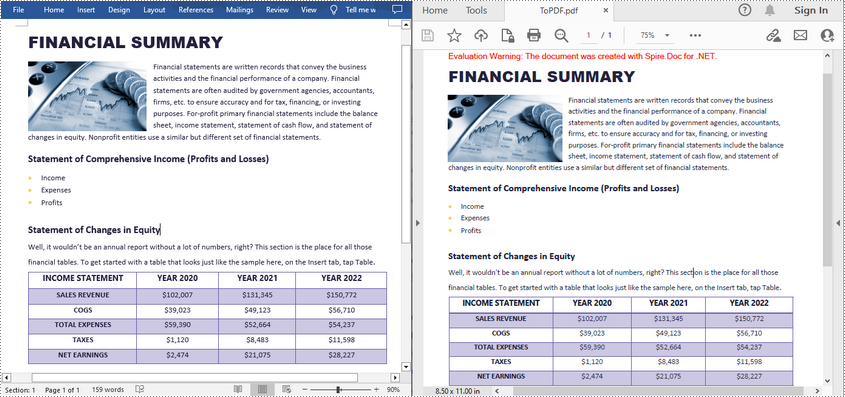
C# 및 VB.NET에서 Word를 암호로 보호된 PDF로 변환
Word를 암호로 보호된 PDF로 변환하려면 Document.SaveToFile(string fileName, ToPdfParameterList paramList) 메서드를 사용할 수 있습니다. ToPdfParameterList 매개 변수는 변환하는 동안 문서를 암호화할지 여부와 같이 Word 문서를 PDF로 변환하는 방법을 제어합니다. 다음은 세부 단계입니다.
- 문서 개체를 만듭니다.
- Document.LoadFromFile() 메서드를 사용하여 샘플 Word 문서를 로드합니다.
- 변환 옵션을 설정하는 데 사용되는 ToPdfParameterList 개체를 만듭니다.
- 열기 암호와 권한 암호를 지정한 다음 ToPdfParameterList.PdfSecurity.Encrypt() 메서드를 사용하여 생성된 PDF에 대한 두 암호를 모두 설정합니다.
- Doucment.SaveToFile(string fileName, ToPdfParameterList paramList) 메서드를 사용하여 비밀번호를 사용하여 Word 문서를 PDF로 저장합니다.
- C#
- VB.NET
using Spire.Doc;
namespace ToPDFWithPassword
{
class Program
{
static void Main(string[] args)
{
//Create a Document object
Document document = new Document();
//Load a sample Word document
document.LoadFromFile(@"C:\Users\Administrator\Desktop\Test.docx");
//Create a ToPdfParameterList instance
ToPdfParameterList parameters = new ToPdfParameterList();
//Set open password and permission password for PDF
string openPsd = "E-iceblue";
string permissionPsd = "abc123";
parameters.PdfSecurity.Encrypt(openPsd, permissionPsd, Spire.Pdf.Security.PdfPermissionsFlags.Default, Spire.Pdf.Security.PdfEncryptionKeySize.Key128Bit);
//Save the Word document to PDF with password
document.SaveToFile("ToPDFWithPassword.pdf", parameters);
}
}
}
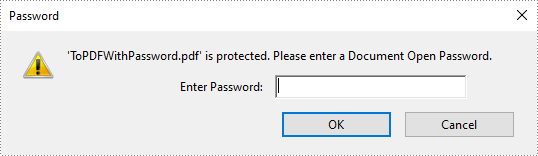
C# 및 VB.NET에서 책갈피를 사용하여 Word를 PDF로 변환
책갈피는 문서의 가독성을 높일 수 있습니다. Word에서 PDF를 생성할 때 Word 문서의 기존 책갈피를 유지하거나 머리글에서 책갈피를 만들 수 있습니다. 다음은 책갈피를 사용하여 Word를 PDF로 변환하는 단계입니다.
- 문서 개체를 만듭니다.
- Document.LoadFromFile() 메서드를 사용하여 샘플 Word 문서를 로드합니다.
- 변환 옵션을 설정하는 데 사용되는 ToPdfParameterList 개체를 만듭니다.
- ToPdfParameterList.CreateWordBookmarks 속성을 사용하여 Word의 기존 책갈피에서 PDF로 책갈피를 만듭니다. 또는 ToPdfParameterList.SetCreateWordBookmarksUsingHeadings 속성을 사용하여 Word의 머리글에서 PDF로 책갈피를 만들 수 있습니다.
- Doucment.SaveToFile(string fileName, ToPdfParameterList paramList) 메서드를 사용하여 책갈피와 함께 문서를 PDF로 저장합니다.
- C#
- VB.NET
using Spire.Doc;
namespace ToPDFWithBookmarks
{
class Program
{
static void Main(string[] args)
{
//Create a Document object
Document document = new Document();
//Load a sample Word document
document.LoadFromFile(@"C:\Users\Administrator\Desktop\Test.docx");
//Create a ToPdfParameterList object
ToPdfParameterList parameters = new ToPdfParameterList();
//Create bookmarks in PDF from existing bookmarks in Word
parameters.CreateWordBookmarks = true;
//Create bookmarks from Word headings
//parameters.CreateWordBookmarksUsingHeadings= true;
//Save the document to PDF
document.SaveToFile("ToPDFWithBookmarks.pdf", parameters);
}
}
}
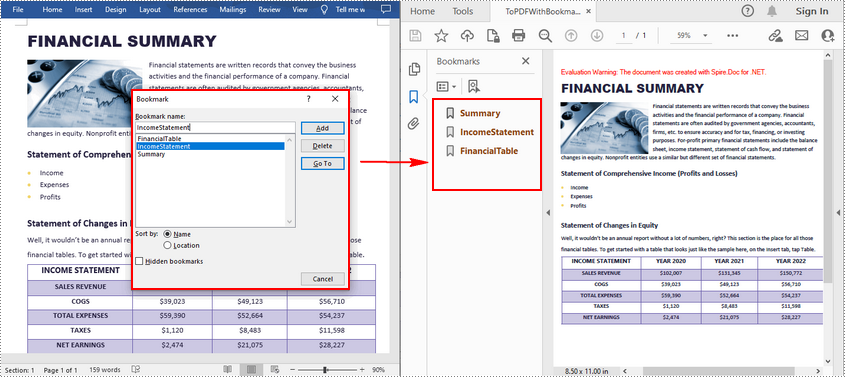
C# 및 VB.NET에 포함된 글꼴을 사용하여 Word를 PDF로 변환
Word 문서에 사용된 글꼴을 PDF 문서에 포함하면 적절한 글꼴이 설치되지 않은 모든 장치에서 PDF 문서가 동일하게 표시됩니다. 변환하는 동안 PDF에 글꼴을 포함하는 단계는 다음과 같습니다.
- 문서 개체를 만듭니다.
- Document.LoadFromFile() 메서드를 사용하여 샘플 Word 문서를 로드합니다.
- 변환 옵션을 설정하는 데 사용되는 ToPdfParameterList 개체를 만듭니다.
- ToPdfParameterList.IsEmbeddedAllFonts 속성을 true로 설정하여 생성된 PDF에 글꼴을 포함합니다.
- Doucment.SaveToFile(string fileName, ToPdfParameterList paramList) 메서드를 사용하여 문서를 PDF로 저장합니다.
- C#
- VB.NET
using Spire.Doc;
namespace ToPDFWithFontsEmbedded
{
class Program
{
static void Main(string[] args)
{
//Create a Document object
Document document = new Document();
//Load a sample Word document
document.LoadFromFile(@"C:\Users\Administrator\Desktop\Test.docx");
//Create a ToPdfParameterList object
ToPdfParameterList parameters = new ToPdfParameterList();
//Embed all the fonts used in Word in the generated PDF
parameters.IsEmbeddedAllFonts = true;
//Save the document to PDF
document.SaveToFile("ToPDFWithFontsEmbedded.pdf", parameters);
}
}
}
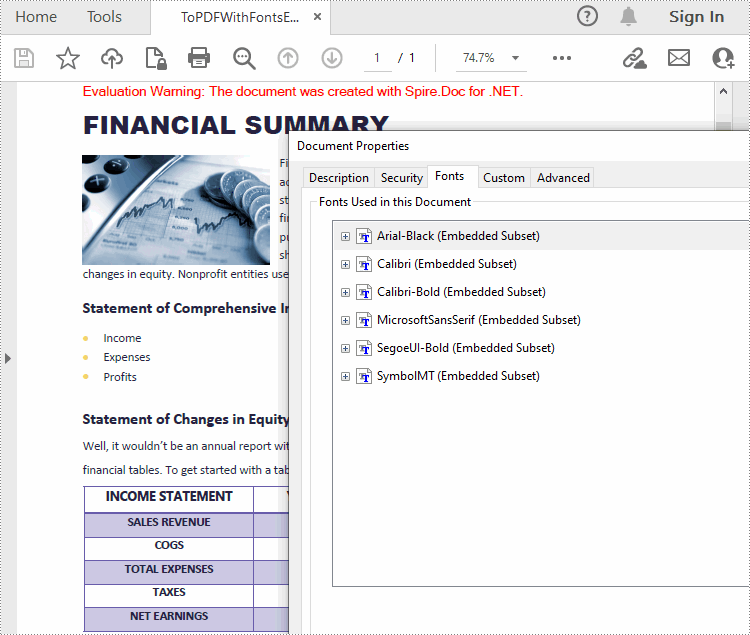
C# 및 VB.NET에서 Word를 PDF로 변환할 때 이미지 품질 설정
많은 수의 고품질 이미지가 포함된 문서는 크기가 큰 경우가 많습니다. Word를 PDF로 변환할 때 이미지 품질을 압축할지 여부를 결정할 수 있습니다. 다음은 세부 단계입니다.
- 문서 개체를 만듭니다.
- Document.LoadFromFile() 메서드를 사용하여 샘플 Word 문서를 로드합니다.
- Document.JPEGQuality 속성을 사용하여 이미지 품질을 설정합니다.
- Doucment.SaveToFile() 메서드를 사용하여 문서를 PDF로 저장합니다.
- C#
- VB.NET
using Spire.Doc;
namespace SetImageQuality
{
class Program
{
static void Main(string[] args)
{
//Create a Document object
Document document = new Document();
//Load a sample Word document
document.LoadFromFile(@"C:\Users\Administrator\Desktop\Test.docx");
//Compress image to 40% of the original quality
document.JPEGQuality = 40;
//Preserve original image quality
//document.JPEGQuality = 100;
//Save the document to PDF
document.SaveToFile("SetImageQuantity.pdf", FileFormat.PDF);
}
}
}
임시 면허 신청
생성된 문서에서 평가 메시지를 제거하거나 기능 제한을 제거하려면 30일 평가판 라이센스를 직접 요청하십시오.
