A 100% stacked bar chart is a chart type designed to show the relative percentage of multiple data series in stacked bars, where the total of each stacked bar always equals 100%. This article will demonstrate how to use Spire.Presentation to create 100% stacked bar in PowerPoint in C#.
Step 1: Create a Presentation object.
Presentation presentation = new Presentation();
Step 2: Add a "Bar100PercentStacked" chart to the first slide.
presentation.SlideSize.Type = SlideSizeType.Screen16x9; SizeF slidesize = presentation.SlideSize.Size; var slide = presentation.Slides[0]; RectangleF rect = new RectangleF(20, 20, slidesize.Width - 40, slidesize.Height - 40); IChart chart = slide.Shapes.AppendChart(Spire.Presentation.Charts.ChartType.Bar100PercentStacked, rect);
Step 3: Write data to the chart data.
string[] columnlabels = { "Series 1", "Series 2", "Series 3" };
// Insert the column labels
String[] cols = columnlabels.ToArray();
for (Int32 c = 0; c < cols.Count(); ++c)
chart.ChartData[0, c + 1].Text = cols[c];
string[] rowlabels = { "Category 1", "Category 2", "Category 3" };
// Insert the row labels
String[] rows = rowlabels.ToArray();
for (Int32 r = 0; r < rows.Count(); ++r)
chart.ChartData[r + 1, 0].Text = rows[r];
double[,] values = new double[3, 3] { { 20.83233, 10.34323, -10.354667 }, { 10.23456, -12.23456, 23.34456 }, { 12.34345, -23.34343, -13.23232 }};
// Insert the values
double value = 0.0;
for (Int32 r = 0; r < rows.Count(); ++r)
{
for (Int32 c = 0; c < cols.Count(); ++c)
{
value = Math.Round(values[r, c], 2);
chart.ChartData[r + 1, c + 1].Value = value;
}
}
chart.Series.SeriesLabel = chart.ChartData[0, 1, 0, columnlabels.Count()];
chart.Categories.CategoryLabels = chart.ChartData[1, 0, rowlabels.Count(), 0];
chart.PrimaryCategoryAxis.Position = AxisPositionType.Left;
chart.SecondaryCategoryAxis.Position = AxisPositionType.Left;
chart.PrimaryCategoryAxis.TickLabelPosition = TickLabelPositionType.TickLabelPositionLow;
Step 4: Set the data, font and format for the series of each column.
for (Int32 c = 0; c < cols.Count(); ++c)
{
chart.Series[c].Values = chart.ChartData[1, c + 1, rowlabels.Count(), c + 1];
chart.Series[c].Fill.FillType = FillFormatType.Solid;
chart.Series[c].InvertIfNegative = false;
for (Int32 r = 0; r < rows.Count(); ++r)
{
var label = chart.Series[c].DataLabels.Add();
label.LabelValueVisible = true;
chart.Series[c].DataLabels[r].HasDataSource = false;
chart.Series[c].DataLabels[r].NumberFormat = "0#\\%";
chart.Series[c].DataLabels.TextProperties.Paragraphs[0].DefaultCharacterProperties.FontHeight = 12;
}
}
chart.Series[0].Fill.SolidColor.Color = Color.YellowGreen;
chart.Series[1].Fill.SolidColor.Color = Color.Red;
chart.Series[2].Fill.SolidColor.Color = Color.Green;
TextFont font = new TextFont("Tw Cen MT");
Step 5: Set the font and size for chartlegend.
for (int k = 0; k < chart.ChartLegend.EntryTextProperties.Length; k++)
{
chart.ChartLegend.EntryTextProperties[k].LatinFont = font;
chart.ChartLegend.EntryTextProperties[k].FontHeight = 20;
}
Step 6: Save the document to file.
presentation.SaveToFile("Sample.pptx", FileFormat.Pptx2010);
Effective screenshot of 100% stacked bar chart:
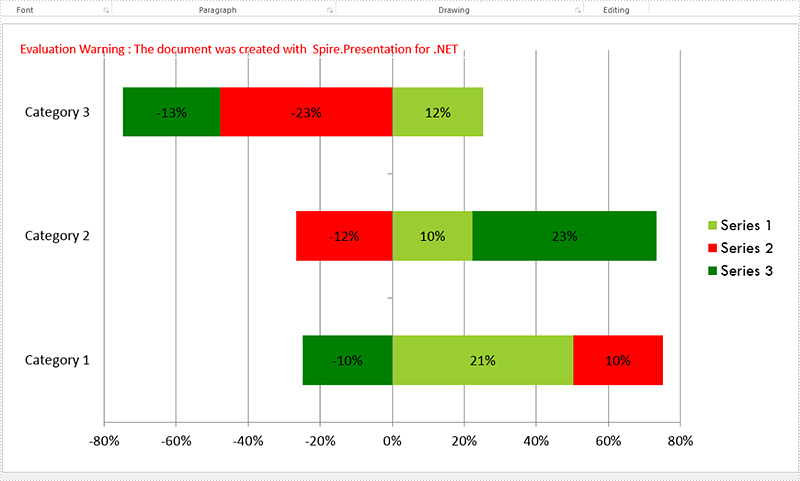
Full codes:
using Spire.Presentation;
using Spire.Presentation.Charts;
using Spire.Presentation.Drawing;
using System;
using System.Drawing;
using System.Linq;
namespace BarChart
{
class Program
{
static void Main(string[] args)
{
Presentation presentation = new Presentation();
presentation.SlideSize.Type = SlideSizeType.Screen16x9;
SizeF slidesize = presentation.SlideSize.Size;
var slide = presentation.Slides[0];
RectangleF rect = new RectangleF(20, 20, slidesize.Width - 40, slidesize.Height - 40);
IChart chart = slide.Shapes.AppendChart(Spire.Presentation.Charts.ChartType.Bar100PercentStacked, rect);
string[] columnlabels = { "Series 1", "Series 2", "Series 3" };
String[] cols = columnlabels.ToArray();
for (Int32 c = 0; c < cols.Count(); ++c)
chart.ChartData[0, c + 1].Text = cols[c];
string[] rowlabels = { "Category 1", "Category 2", "Category 3" };
String[] rows = rowlabels.ToArray();
for (Int32 r = 0; r < rows.Count(); ++r)
chart.ChartData[r + 1, 0].Text = rows[r];
double[,] values = new double[3, 3] { { 20.83233, 10.34323, -10.354667 }, { 10.23456, -12.23456, 23.34456 }, { 12.34345, -23.34343, -13.23232 } };
double value = 0.0;
for (Int32 r = 0; r < rows.Count(); ++r)
{
for (Int32 c = 0; c < cols.Count(); ++c)
{
value = Math.Round(values[r, c], 2);
chart.ChartData[r + 1, c + 1].Value = value;
}
}
chart.Series.SeriesLabel = chart.ChartData[0, 1, 0, columnlabels.Count()];
chart.Categories.CategoryLabels = chart.ChartData[1, 0, rowlabels.Count(), 0];
chart.PrimaryCategoryAxis.Position = AxisPositionType.Left;
chart.SecondaryCategoryAxis.Position = AxisPositionType.Left;
chart.PrimaryCategoryAxis.TickLabelPosition = TickLabelPositionType.TickLabelPositionLow;
for (Int32 c = 0; c < cols.Count(); ++c)
{
chart.Series[c].Values = chart.ChartData[1, c + 1, rowlabels.Count(), c + 1];
chart.Series[c].Fill.FillType = FillFormatType.Solid;
chart.Series[c].InvertIfNegative = false;
for (Int32 r = 0; r < rows.Count(); ++r)
{
var label = chart.Series[c].DataLabels.Add();
label.LabelValueVisible = true;
chart.Series[c].DataLabels[r].HasDataSource = false;
chart.Series[c].DataLabels[r].NumberFormat = "0#\\%";
chart.Series[c].DataLabels.TextProperties.Paragraphs[0].DefaultCharacterProperties.FontHeight = 12;
}
}
chart.Series[0].Fill.SolidColor.Color = Color.YellowGreen;
chart.Series[1].Fill.SolidColor.Color = Color.Red;
chart.Series[2].Fill.SolidColor.Color = Color.Green;
TextFont font = new TextFont("Tw Cen MT");
for (int k = 0; k < chart.ChartLegend.EntryTextProperties.Length; k++)
{
chart.ChartLegend.EntryTextProperties[k].LatinFont = font;
chart.ChartLegend.EntryTextProperties[k].FontHeight = 20;
}
presentation.SaveToFile("Sample.pptx", FileFormat.Pptx2010);
}
}
}

