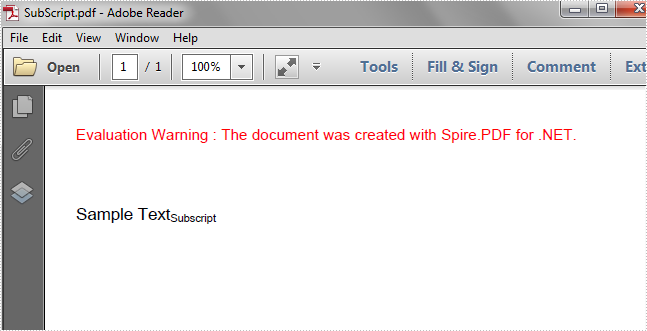In this article, we're going to demonstrate how to draw superscript and subscript text in PDF using Spire.PDF.
Draw Superscript Text
using Spire.Pdf;
using Spire.Pdf.Graphics;
using System.Drawing;
namespace Superscript
{
class Program
{
static void Main(string[] args)
{
//Instantiate a PdfDocument instance
PdfDocument pdf = new PdfDocument();
//Add a page
PdfPageBase page = pdf.Pages.Add();
//Set initial (x, y) coordinate
float x = 0;
float y = 50;
//Set font
PdfTrueTypeFont font = new PdfTrueTypeFont(new Font("Arial Unicode MS", 11f), true);
//Draw string
string text = "Sample Text";
page.Canvas.DrawString(text, font, PdfBrushes.Black, new PointF(x, y));
//Measure the string
SizeF size = font.MeasureString(text);
//Set the x coordinate of the superscript text
x += size.Width;
//Instantiate a PdfStringFormat instance
PdfStringFormat format = new PdfStringFormat();
//Set format as superscript
format.SubSuperScript = PdfSubSuperScript.SuperScript;
//Draw superscript text with format
text = "Superscript";
page.Canvas.DrawString(text, font, PdfBrushes.Black, new PointF(x, y), format);
//Save the document
pdf.SaveToFile("SuperScript.pdf");
}
}
}
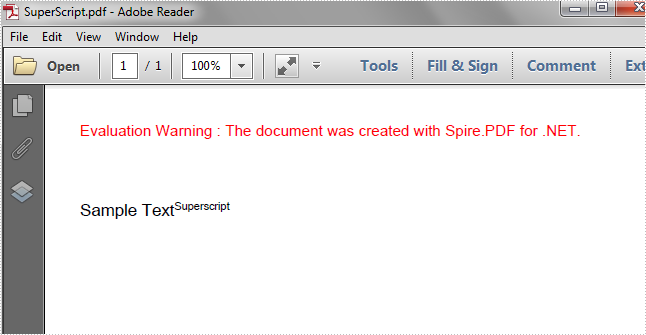
Draw Superscript Text
using Spire.Pdf;
using Spire.Pdf.Graphics;
using System.Drawing;
namespace Subscript
{
class Program
{
static void Main(string[] args)
{
//Instantiate a PdfDocument instance
PdfDocument pdf = new PdfDocument();
//Add a page
PdfPageBase page = pdf.Pages.Add();
//Set initial (x, y) coordinate
float x = 0;
float y = 50;
//Set font
PdfTrueTypeFont font = new PdfTrueTypeFont(new Font("Arial Unicode MS", 11f), true);
//Draw string
string text = "Sample Text";
page.Canvas.DrawString(text, font, PdfBrushes.Black, new PointF(x, y));
//Measure the string
SizeF size = font.MeasureString(text);
//Set the x coordinate of the subscript text
x += size.Width;
//Instantiate a PdfStringFormat instance
PdfStringFormat format = new PdfStringFormat();
//Set format as subscript
format.SubSuperScript = PdfSubSuperScript.SubScript;
//Draw subscript
text = "Subscript";
page.Canvas.DrawString(text, font, PdfBrushes.Black, new PointF(x, y), format);
//Save the document
pdf.SaveToFile("SubScript.pdf");
}
}
}