The PdfBorders class in Spire.PDF mainly contains three properties - DashStyle, Color and Width. By setting the value of these properties, you're able to change the appearance of grid border. In this article, I'll take color as an example to explain how to design gird border with Spire.PDF in C#.
As is shown in the following screenshot, Spire.PDF enables programmers to add color to PDF grid border as well as making the border as invisible.
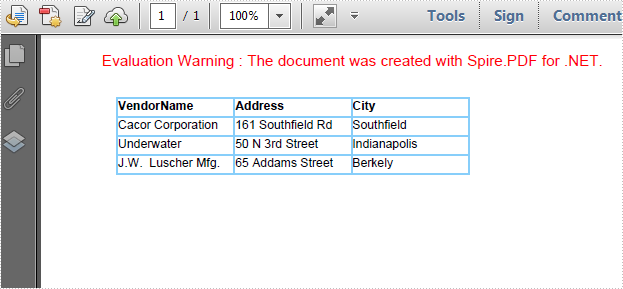
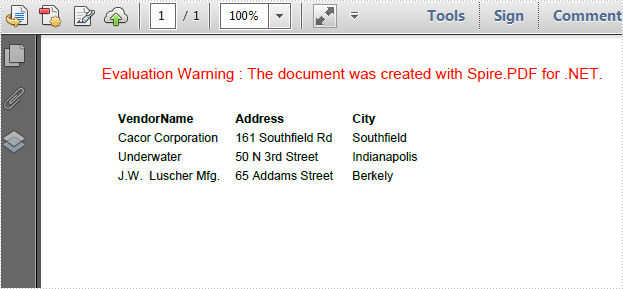
Code Snippets:
Step 1: Create a new PDF document.
PdfDocument document = new PdfDocument(); PdfPageBase page=document.Pages.Add();
Step 2: Create a string array, create a 4 rows x 3 columns grid according to the length of string array. Set column width and row height.
String[] data
= {
"VendorName;Address;City",
"Cacor Corporation;161 Southfield Rd;Southfield",
"Underwater;50 N 3rd Street;Indianapolis",
"J.W. Luscher Mfg.;65 Addams Street;Berkely"
};
PdfGrid grid = new PdfGrid();
for (int r = 0; r < data.Length; r++)
{
PdfGridRow row = grid.Rows.Add();
}
grid.Columns.Add(3);
float width = page.Canvas.ClientSize.Width - (grid.Columns.Count + 1);
grid.Columns[0].Width = width*0.15f;
grid.Columns[1].Width = width * 0.15f;
grid.Columns[2].Width = width * 0.15f;
float height=page.Canvas.ClientSize.Height-(grid.Rows.Count+1);
grid.Rows[0].Height = 12.5f;
grid.Rows[1].Height = 12.5f;
grid.Rows[2].Height = 12.5f;
grid.Rows[3].Height = 12.5f;
Step 3: Insert data into grid.
for (int r = 0; r < data.Length; r++)
{
String[] rowData = data[r].Split(';');
for (int c = 0; c < rowData.Length; c++)
{
grid.Rows[r].Cells[c].Value = rowData[c];
}
}
Step 4: Initialize a new instance of PdfBorders and set color property as LightBlue or Transparent. Apply border style to PDF grid.
PdfBorders border = new PdfBorders();
border.All = new PdfPen(Color.LightBlue);
foreach (PdfGridRow pgr in grid.Rows)
{
foreach (PdfGridCell pgc in pgr.Cells)
{
pgc.Style.Borders = border;
}
}
Step 5: Draw the grid on PDF and save the file.
PdfLayoutResult result = grid.Draw(page, new PointF(10, 30));
document.SaveToFile("result.pdf");
System.Diagnostics.Process.Start("result.pdf");
Entire Code:
using Spire.Pdf;
using Spire.Pdf.Graphics;
using Spire.Pdf.Grid;
using System;
using System.Drawing;
namespace ChangeColorofGridBorder
{
class Program
{
static void Main(string[] args)
{
PdfDocument document = new PdfDocument();
PdfPageBase page = document.Pages.Add();
String[] data
= {
"VendorName;Address;City",
"Cacor Corporation;161 Southfield Rd;Southfield",
"Underwater;50 N 3rd Street;Indianapolis",
"J.W. Luscher Mfg.;65 Addams Street;Berkely"
};
PdfGrid grid = new PdfGrid();
for (int r = 0; r < data.Length; r++)
{
PdfGridRow row = grid.Rows.Add();
}
grid.Columns.Add(3);
float width = page.Canvas.ClientSize.Width - (grid.Columns.Count + 1);
grid.Columns[0].Width = width * 0.15f;
grid.Columns[1].Width = width * 0.15f;
grid.Columns[2].Width = width * 0.15f;
float height = page.Canvas.ClientSize.Height - (grid.Rows.Count + 1);
grid.Rows[0].Height = 12.5f;
grid.Rows[1].Height = 12.5f;
grid.Rows[2].Height = 12.5f;
grid.Rows[3].Height = 12.5f;
//insert data to grid
for (int r = 0; r < data.Length; r++)
{
String[] rowData = data[r].Split(';');
for (int c = 0; c < rowData.Length; c++)
{
grid.Rows[r].Cells[c].Value = rowData[c];
}
}
grid.Rows[0].Style.Font = new PdfTrueTypeFont(new Font("Arial", 8f, FontStyle.Bold), true);
//Set borders color to LightBule
PdfBorders border = new PdfBorders();
border.All = new PdfPen(Color.LightBlue);
foreach (PdfGridRow pgr in grid.Rows)
{
foreach (PdfGridCell pgc in pgr.Cells)
{
pgc.Style.Borders = border;
}
}
PdfLayoutResult result = grid.Draw(page, new PointF(10, 30));
document.SaveToFile("result.pdf");
System.Diagnostics.Process.Start("result.pdf");
}
}
}

