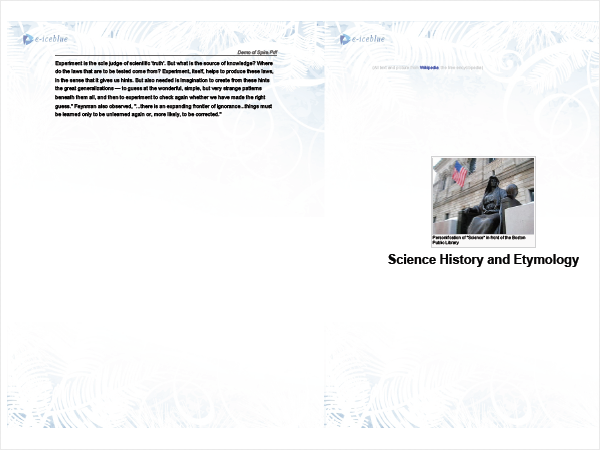using System;
using Spire.Pdf;
namespace Booklet
{
class Program
{
static void Main(string[] args)
{
//Create a pdf document.
PdfDocument doc = new PdfDocument();
String srcPdf = @"Sample2.pdf";
float width = PdfPageSize.A4.Width * 2;
float height = PdfPageSize.A4.Height;
doc.CreateBooklet(srcPdf, width, height, true);
//Save pdf file.
doc.SaveToFile("Booklet.pdf");
doc.Close();
//Launching the Pdf file.
System.Diagnostics.Process.Start("Booklet.pdf");
}
}
}
Imports Spire.Pdf
Namespace Booklet
Friend Class Program
Shared Sub Main(ByVal args() As String)
'Create a pdf document.
Dim doc As New PdfDocument()
Dim srcPdf As String = "Sample2.pdf"
Dim width As Single = PdfPageSize.A4.Width * 2
Dim height As Single = PdfPageSize.A4.Height
doc.CreateBooklet(srcPdf, width, height, True)
'Save pdf file.
doc.SaveToFile("Booklet.pdf")
doc.Close()
'Launching the Pdf file.
Process.Start("Booklet.pdf")
End Sub
End Class
End Namespace