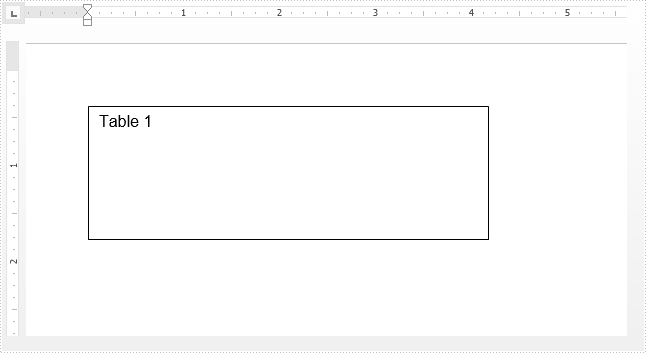In Word, textbox can contain multiple elements such as text, image and table. This article demonstrates how to insert table into word textbox, and read and delete existing table from word textbox using Spire.Doc.
Insert table
using Spire.Doc;
using Spire.Doc.Documents;
using Spire.Doc.Fields;
namespace InsertTable
{
class Program
{
static void Main(string[] args)
{
//Create a Document instance
Document document = new Document();
//Add a section
Section section = document.AddSection();
//Add a paragraph to the section
Paragraph paragraph = section.AddParagraph();
//Add textbox to the paragraph
TextBox textbox = paragraph.AppendTextBox(300, 100);
//Add text to textbox
Paragraph textboxParagraph = textbox.Body.AddParagraph();
TextRange textboxRange = textboxParagraph.AppendText("Table 1");
textboxRange.CharacterFormat.FontName = "Arial";
//Insert table to textbox
Table table = textbox.Body.AddTable(true);
//Specify the number of rows and columns of the table
table.ResetCells(4, 4);
string[,] data = new string[,]
{
{"Name","Age","Gender","ID" },
{"John","28","Male","0023" },
{"Steve","30","Male","0024" },
{"Lucy","26","female","0025" }
};
//Add data to table
for (int i = 0; i < 4; i++)
{
for (int j = 0; j < 4; j++)
{
TextRange tableRange = table[i, j].AddParagraph().AppendText(data[i, j]);
tableRange.CharacterFormat.FontName = "Arial";
}
}
//Apply style to table
table.ApplyStyle(DefaultTableStyle.LightGridAccent3);
//Save the document
document.SaveToFile("Output.docx", FileFormat.Docx2013);
}
}
}
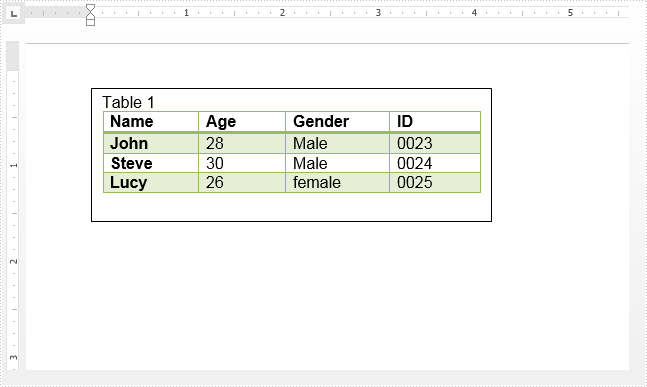
Read table
using Spire.Doc;
using Spire.Doc.Documents;
using Spire.Doc.Fields;
using System.IO;
using System.Text;
namespace ReadTable
{
class Program
{
static void Main(string[] args)
{
//Create a Document instance and load the word document
Document document = new Document("Output.docx");
//Get the first textbox
TextBox textbox = document.TextBoxes[0];
//Get the first table in the textbox
Table table = textbox.Body.Tables[0] as Table;
StringBuilder sb = new StringBuilder();
//Loop through the paragraphs of the table and extract text to a .txt file
foreach (TableRow row in table.Rows)
{
foreach (TableCell cell in row.Cells)
{
foreach (Paragraph paragraph in cell.Paragraphs)
{
sb.AppendLine(paragraph.Text);
}
}
}
File.WriteAllText("text.txt", sb.ToString());
}
}
}
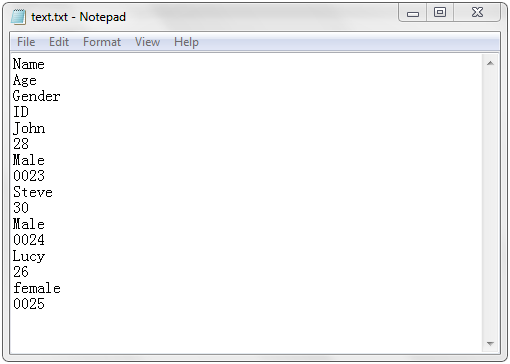
Delete table
using Spire.Doc;
using Spire.Doc.Fields;
namespace DeleteTable
{
class Program
{
static void Main(string[] args)
{
//Create a Document instance and load the word document
Document document = new Document("Output.docx");
//Get the first textbox
TextBox textbox = document.TextBoxes[0];
//Remove the first table from the textbox
textbox.Body.Tables.RemoveAt(0);
//Save the document
document.SaveToFile("RemoveTable.docx", FileFormat.Docx2013);
}
}
}