Word endnote is often put in the end of the document, which presents references of referred words/sentences/paragraphs. It includes two parts, marker and text. Marker can be customized or ordered automatically (i, ii, iii…). When one endnote is added, deleted or moved, the marker will be reordered automatically.
Spire.Doc for .NET, a stand-alone component used to manipulate Word document for .NET applications, enables users to insert endnote in Word by using C#, VB.NET. This guide introduces a method about how to realize this function via Spire.Doc for .NET.
Because endnote is included in footnote class, so invoke p.AppendFootnote(FootnoteType.Endnote) method to insert endnote. Then, use endnote.TextBody.AddParagraph().AppendText(string) method to add text and set CharacterFormat and MarkerCharacterFormat properties for endnote text and marker format. Download and install Spire.Doc for .NET and use the following code to insert endnote in Word.
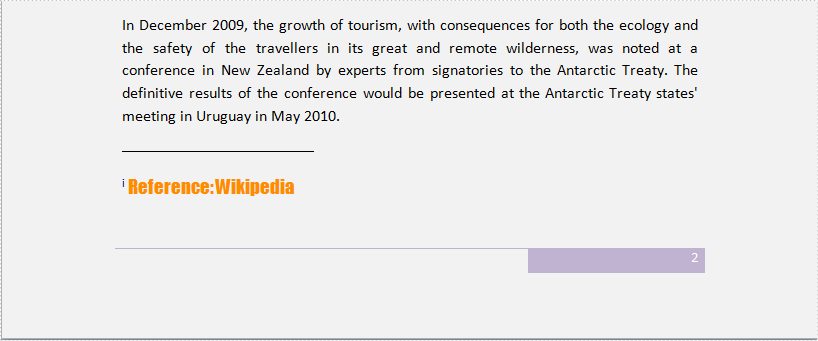
using System.Drawing;
using Spire.Doc;
using Spire.Doc.Documents;
using Spire.Doc.Fields;
namespace WordEndnote
{
class InsertEndnote
{
static void Main(string[] args)
{
//Load Document
Document doc = new Document();
doc.LoadFromFile(@"E:\Work\Documents\WordDocuments\Antarctic.docx", FileFormat.Docx);
Section s = doc.Sections[0];
Paragraph p = s.Paragraphs[3];
//Add Footnote
Footnote endnote = p.AppendFootnote(FootnoteType.Endnote);
//Append Text
TextRange text = endnote.TextBody.AddParagraph().AppendText("Reference: Wikipedia");
//Text Format
text.CharacterFormat.FontName = "Impact";
text.CharacterFormat.FontSize = 14;
text.CharacterFormat.TextColor = Color.DarkOrange;
//Marker Format
endnote.MarkerCharacterFormat.FontName = "Calibri";
endnote.MarkerCharacterFormat.FontSize = 14;
endnote.MarkerCharacterFormat.TextColor = Color.DarkBlue;
//Save and Launch
doc.SaveToFile("Endnote.docx", FileFormat.Docx);
System.Diagnostics.Process.Start("Endnote.docx");
}
}
}
Imports System.Drawing
Imports Spire.Doc
Imports Spire.Doc.Documents
Imports Spire.Doc.Fields
Namespace WordEndnote
Friend Class InsertEndnote
Shared Sub Main(ByVal args() As String)
'Load Document
Dim doc As New Document()
doc.LoadFromFile("E:\Work\Documents\WordDocuments\Antarctic.docx", FileFormat.Docx)
Dim s As Section = doc.Sections(0)
Dim p As Paragraph = s.Paragraphs(3)
'Add Footnote
Dim endnote As Footnote = p.AppendFootnote(FootnoteType.Endnote)
'Append Text
Dim text As TextRange = endnote.TextBody.AddParagraph().AppendText("Reference: Wikipedia")
'Text Format
text.CharacterFormat.FontName = "Impact"
text.CharacterFormat.FontSize = 14
text.CharacterFormat.TextColor = Color.DarkOrange
'Marker Format
endnote.MarkerCharacterFormat.FontName = "Calibri"
endnote.MarkerCharacterFormat.FontSize = 14
endnote.MarkerCharacterFormat.TextColor = Color.DarkBlue
'Save and Launch
doc.SaveToFile("Endnote.docx", FileFormat.Docx)
System.Diagnostics.Process.Start("Endnote.docx")
End Sub
End Class
End Namespace
Spire.Doc is a Microsoft Word component, which enables users to perform a wide range of Word document processing tasks directly, such as generate, read, write and modify Word document in WPF, .NET and Silverlight.

