With Spire.Doc, we can copy the content from one word document to another word document in C#. When we need to generate a large amount of documents from a single document, clone the document will be much easier. The clone method speeds up the generation of the word documents and developers only need one single line of code to get the copy of the word document.
Now we will show the code snippet of how to clone a word document in C#.
Step 1: Create a new instance of Document and load the document from file.
Document doc = new Document();
doc.LoadFromFile("Sample.docx",FileFormat.Docx2010);
Step 2: Clone the word document.
doc.Clone();
Step 3: Save the document to file.
doc.SaveToFile("Cloneword.docx", FileFormat.Docx2010);
Effective screenshot of clone the word document:
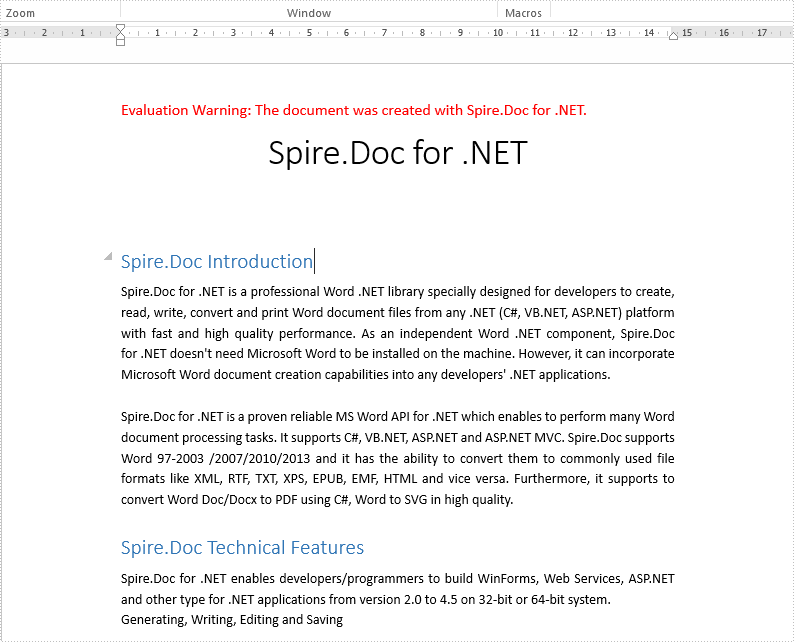
Full codes of clone a word document:
using Spire.Doc;
namespace CloneWord
{
class Program
{
static void Main(string[] args)
{
Document doc = new Document();
doc.LoadFromFile("Sample.docx", FileFormat.Docx2010);
doc.Clone();
doc.SaveToFile("Cloneword.docx", FileFormat.Docx2010);
}
}
}

