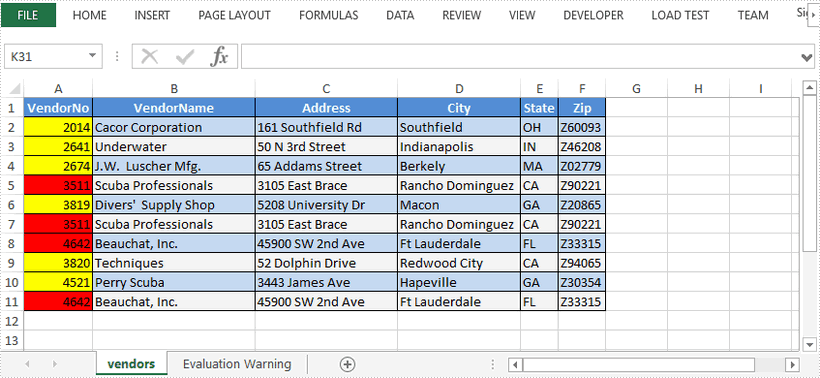This article demonstrates how to highlight the duplicate and unique values in a selected range through conditional formatting using Spire.XLS for Java.
import com.spire.xls.*;
import java.awt.*;
public class HighlightDuplicates {
public static void main(String[] args) {
//Create a Workbook instance
Workbook workbook = new Workbook();
//Load a sample Excel file
workbook.loadFromFile("C:\\Users\\Administrator\\Desktop\\sample.xlsx");
//Get the first worksheet
Worksheet sheet = workbook.getWorksheets().get(0);
//Use conditional formatting to highlight duplicate values in the range "A2:A11" with red
ConditionalFormatWrapper format1 = sheet.getCellRange("A2:A11").getConditionalFormats().addCondition();
format1.setFormatType(ConditionalFormatType.DuplicateValues);
format1.setBackColor(Color.red);
//Use conditional formatting to highlight unique values in the range "A2:A11" with yellow
ConditionalFormatWrapper format2 = sheet.getCellRange("A2:A11").getConditionalFormats().addCondition();
format2.setFormatType(ConditionalFormatType.UniqueValues);
format2.setBackColor(Color.yellow);
//Save the document
workbook.saveToFile("HighlightDuplicates.xlsx", ExcelVersion.Version2016);
}
}