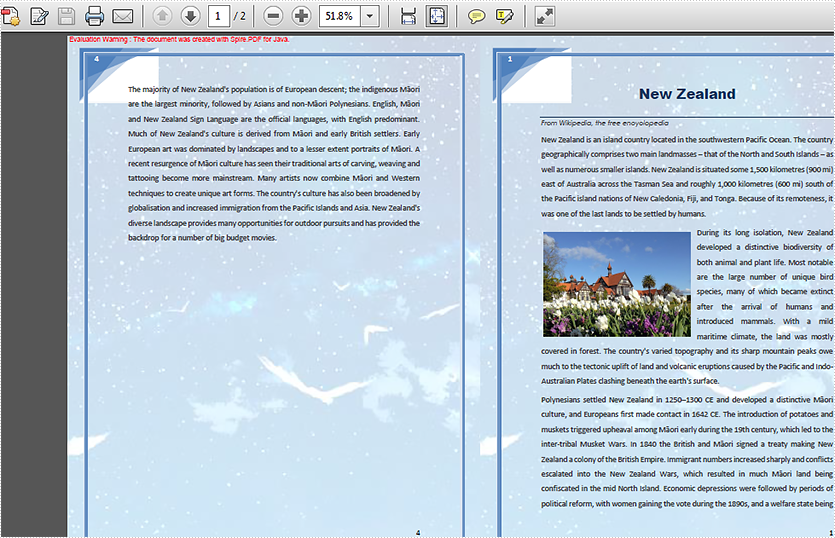When we print a huge PDF document, print as a booklet is a great way to save the paper and make the pages tidy. This article we will introduce how to create a booklet from a PDF document in Java applications.
import com.spire.pdf.*;
public class PDFBooklet{
public static void main(String[] args) throws Exception {
String inputPath = "Sample.pdf";
PdfDocument doc = new PdfDocument();
doc.loadFromFile(inputPath);
PdfPageBase page = doc.getPages().get(0);
float width = (float) page.getSize().getWidth()*2;
float height = (float) page.getSize().getHeight();
doc.createBooklet(inputPath, width, height,true);
doc.saveToFile("Output/Booklet.pdf");
}
}
Effective screenshot after creating PDF booklet: