Excel and CSV (Comma-Separated Values) are two commonly used file formats for managing and storing tabular data in various industries. Excel organizes data in rows and columns and provides users with a wide range of advanced features for data manipulation, analysis and visualization, whereas CSV stores data in a plain text format that is lightweight and highly compatible with various applications. Converting Excel files to CSV format can be very helpful when users need to exchange or import Excel data in different programs. Conversely, users who require more advanced data analysis features, such as creating charts or applying formulas, may find it beneficial to convert CSV files to Excel format. In this article, we will demonstrate how to convert Excel to CSV or CSV to Excel in C++ using Spire.XLS for C++.
Install Spire.XLS for C++
There are two ways to integrate Spire.XLS for C++ into your application. One way is to install it through NuGet, and the other way is to download the package from our website and copy the libraries into your program. Installation via NuGet is simpler and more recommended. You can find more details by visiting the following link.
Integrate Spire.XLS for C++ in a C++ Application
Convert Excel to CSV in C++
Spire.XLS for C++ offers the XlsWorksheet->SaveToFile (LPCWSTR_S fileName, LPCWSTR_S separator, Spire::Common::Encoding* encoding) method to convert a worksheet in an Excel file to CSV. The detailed steps are as follows:
- Initialize an instance of the Workbook class.
- Load an Excel file using Workbook->LoadFromFile() method.
- Get a specific worksheet in the workbook by its index using Workbook->GetWorksheets()->Get(int index) method.
- Save the worksheet to a CSV file using XlsWorksheet->SaveToFile (LPCWSTR_S fileName, LPCWSTR_S separator, Spire::Common::Encoding* encoding) method.
- C++
#include "Spire.Xls.o.h";
using namespace Spire::Xls;
int main()
{
//Initialize an instance of the Workbook class
Workbook* workbook = new Workbook();
//Load an Excel file
workbook->LoadFromFile(L"Input.xlsx");
//Get the first worksheet
Worksheet* sheet = workbook->GetWorksheets()->Get(0);
//Save the worksheet to a CSV file
sheet->SaveToFile(L"ExcelToCsv.csv", L",", Encoding::GetUTF8());
workbook->Dispose();
delete workbook;
}
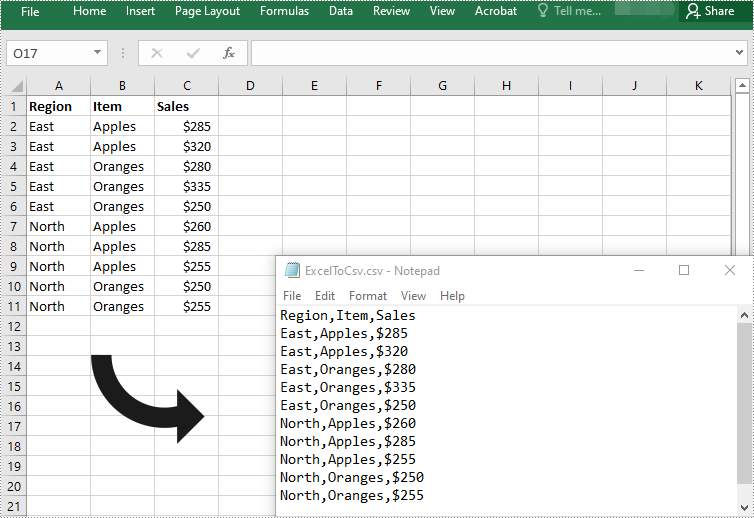
Convert Visible Data in Excel to CSV in C++
When converting an Excel worksheet to CSV using the above code, all data, including both visible and hidden data, will be saved to CSV. If you only want to save visible data in the worksheet to CSV, you can use the XlsWorksheet->SaveToFile (LPCWSTR_S fileName, LPCWSTR_S separator, bool retainHiddenData) method. The detailed steps are as follows:
- Initialize an instance of the Workbook class.
- Load an Excel file using Workbook->LoadFromFile() method.
- Get a specific worksheet in the workbook by its index using Workbook->GetWorksheets()->Get(int index) method.
- Save visible data in the worksheet to a CSV file using XlsWorksheet->SaveToFile (LPCWSTR_S fileName, LPCWSTR_S separator, bool retainHiddenData) method.
- C++
#include "Spire.Xls.o.h";
using namespace Spire::Xls;
int main()
{
//Initialize an instance of the Workbook class
Workbook* workbook = new Workbook();
//Load an Excel file
workbook->LoadFromFile(L"Input.xlsx");
//Get the first worksheet
Worksheet* sheet = workbook->GetWorksheets()->Get(0);
//Save visible data in the worksheet to a CSV file
sheet->SaveToFile(L"ExcelToCsv1.csv", L",", false);
workbook->Dispose();
delete workbook;
}
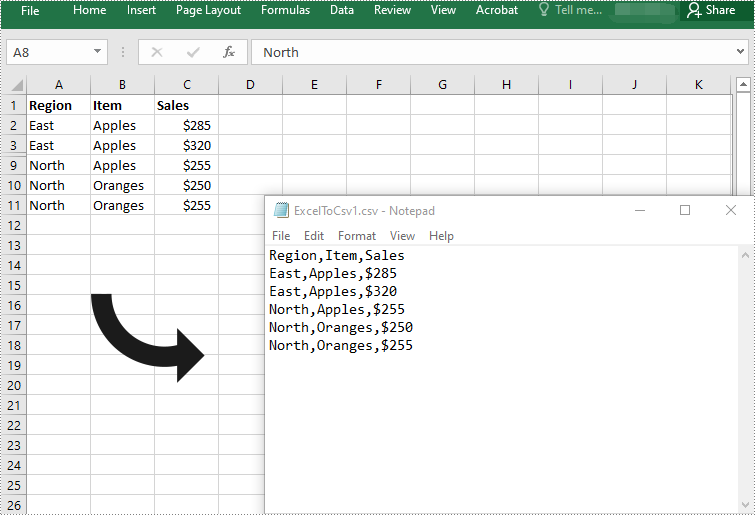
Convert CSV to Excel in C++
To convert a CSV file to Excel, you need to load the CSV file using Workbook->LoadFromFile(LPCWSTR_S fileName, LPCWSTR_S separator) method, then use the Workbook->SaveToFile (LPCWSTR_S fileName, ExcelVersion version) method to save it to an Excel file. The detailed steps are as follows:
- Initialize an instance of the Workbook class.
- Load a CSV file with separator using Workbook->LoadFromFile(LPCWSTR_S fileName,LPCWSTR_S separator) method.
- Get a specific worksheet in the file by its index using Workbook->GetWorksheets()->Get(int index) method.
- Set ignore error option to ignore errors when saving numbers in a specific cell range as text using Worksheet->GetRange(LPCWSTR_S name)->SetIgnoreErrorOptions(IgnoreErrorType::NumberAsText) method.
- Auto-fit column widths using Worksheet->GetAllocatedRange()->AutoFitColumns() method.
- Save the CSV file to an Excel file using Workbook->SaveToFile (LPCWSTR_S fileName, ExcelVersion version) method.
- C++
#include "Spire.Xls.o.h";
using namespace Spire::Xls;
int main()
{
//Initialize an instance of the Workbook class
Workbook* workbook = new Workbook();
//Load a CSV file with separator
workbook->LoadFromFile(L"ExcelToCSV.csv", L",");
//Get the first worksheet
Worksheet* sheet = workbook->GetWorksheets()->Get(0);
//Set ignore error option to ignore errors when saving numbers in a specific cell range as text
sheet->GetRange(L"C2:C11")->SetIgnoreErrorOptions(IgnoreErrorType::NumberAsText);
//Auto-fit column widths
sheet->GetAllocatedRange()->AutoFitColumns();
//Save the file to an Excel XLSX file
workbook->SaveToFile(L"CsvToExcel.xlsx", ExcelVersion::Version2013);
workbook->Dispose();
delete workbook;
}
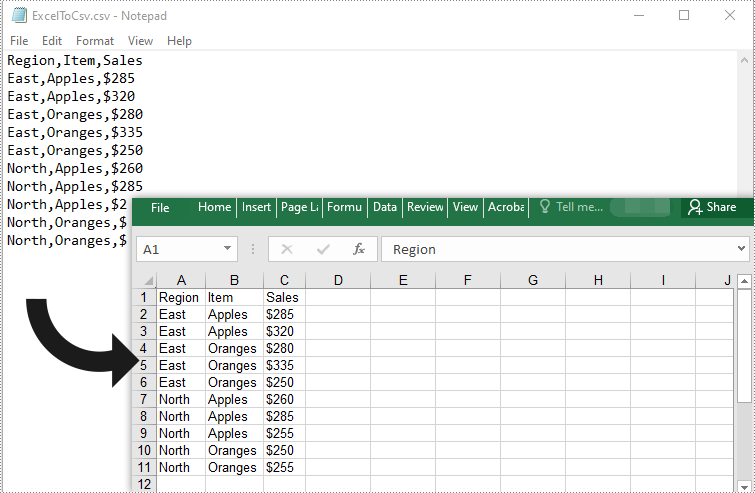
Apply for a Temporary License
If you'd like to remove the evaluation message from the generated documents, or to get rid of the function limitations, please request a 30-day trial license for yourself.

