If you want to make your paragraphs easier to navigate and read, rearranging them into alphabetical, numerical, or even bullet order will allow your readers to quickly find what they are looking for and search through the list in an instant. In this article, you will learn how to create numbered lists, bulleted lists, and multilevel lists in a Word document in C++ using Spire.Doc for C++.
- Create a Numbered List in Word in C++
- Create a Bulleted List in Word in C++
- Create a Multilevel Numbered List in Word in C++
- Create a Multilevel Mixed-Type List in Word in C++
Install Spire.Doc for C++
There are two ways to integrate Spire.Doc for C++ into your application. One way is to install it through NuGet, and the other way is to download the package from our website and copy the libraries into your program. Installation via NuGet is simpler and more recommended. You can find more details by visiting the following link.
Integrate Spire.Doc for C++ in a C++ Application
Create a Numbered List in Word in C++
Spire.Doc for C++ offers the ListStyle class that you can use to create a numbered list style or a bulleted style. Then, the list style can be applied to a paragraph using Paragraph->GetListFormat()->ApplyStyle() method. The steps to create a numbered list are as follows.
- Create a Document object.
- Add a section using Document->AddSection() method.
- Create an instance of ListStyle class, specifying the list type to Numbered.
- Get a specific level of the list using ListStyle->GetLevels()->GetItem(index) method, and set the numbering type using ListLevel->SetPatternType() method.
- Add the list style to the document using Document->GetListStyles()->Add() method.
- Add several paragraphs to the document using Section->AddParagraph() method.
- Apply the list style to a specific paragraph using Paragraph->GetListFormat()->ApplyStyle() method.
- Specify the list level using Paragraph->GetListFormat()->GetListLevelNumber() method.
- Save the document to a Word file using Document->SaveToFile() method.
- C++
#include "Spire.Doc.o.h";
using namespace Spire::Doc;
using namespace std;
int main() {
//Create a Document object
intrusive_ptr<Document> document = new Document();
//Add a section
intrusive_ptr<Section> section = document->AddSection();
//Create a numbered list style
intrusive_ptr<ListStyle> listStyle = new ListStyle(document, ListType::Numbered);
listStyle->SetName(L"numberedList");
listStyle->GetLevels()->GetItem(0)->SetPatternType(ListPatternType::DecimalEnclosedParen);
listStyle->GetLevels()->GetItem(0)->SetTextPosition(20);
document->GetListStyles()->Add(listStyle);
//Add a paragraph
intrusive_ptr<Paragraph> paragraph = section->AddParagraph();
paragraph->AppendText(L"Required Web Development Skills:");
paragraph->GetFormat()->SetAfterSpacing(5);
//Add a paragraph and apply the numbered list style to it
paragraph = section->AddParagraph();
paragraph->AppendText(L"HTML");
paragraph->GetListFormat()->ApplyStyle(L"numberedList");
paragraph->GetListFormat()->SetListLevelNumber(0);
//Add another four paragraphs and apply the numbered list style to them
paragraph = section->AddParagraph();
paragraph->AppendText(L"CSS");
paragraph->GetListFormat()->ApplyStyle(L"numberedList");
paragraph->GetListFormat()->SetListLevelNumber(0);
paragraph = section->AddParagraph();
paragraph->AppendText(L"C++Script");
paragraph->GetListFormat()->ApplyStyle(L"numberedList");
paragraph->GetListFormat()->SetListLevelNumber(0);
paragraph = section->AddParagraph();
paragraph->AppendText(L"Python");
paragraph->GetListFormat()->ApplyStyle(L"numberedList");
paragraph->GetListFormat()->SetListLevelNumber(0);
paragraph = section->AddParagraph();
paragraph->AppendText(L"MySQL");
paragraph->GetListFormat()->ApplyStyle(L"numberedList");
paragraph->GetListFormat()->SetListLevelNumber(0);
//Save the document to file
document->SaveToFile(L"output/NumberedList.docx", FileFormat::Docx2019);
document->Dispose();
}
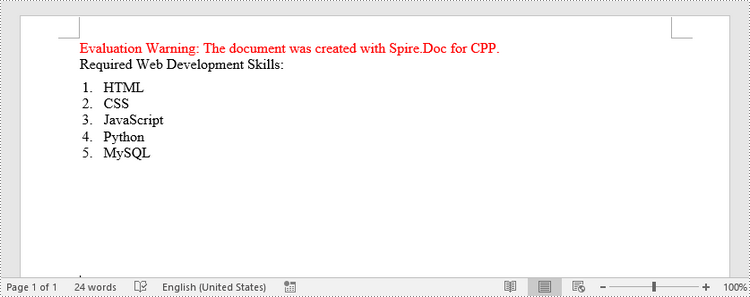
Create a Bulleted List in Word in C++
The process of creating a bulleted list is similar to that of creating a numbered list. The difference is that when creating a list style, you must specify the list type as Bulleted and set a bullet symbol for it. The following are the detailed steps.
- Create a Document object.
- Add a section using Document->AddSection() method.
- Create an instance of ListStyle class, specifying the list type to Bulleted.
- Get a specific level of the list using ListStyle->GetLevels()->Get(index) method, and set the bullet symbol using ListLevel->SetBulletCharacter() method.
- Add the list style to the document using Document->GetListStyles()->Add() method.
- Add several paragraphs to the document using Section->AddParagraph() method.
- Apply the list style to a specific paragraph using Paragraph->GetListFormat()->ApplyStyle() method.
- Specify the list level using Paragraph->GetListFormat()->SetListLevelNumber() method.
- Save the document to a Word file using Document->SaveToFile() method.
- C++
#include "Spire.Doc.o.h";
using namespace Spire::Doc;
using namespace std;
int main() {
//Create a Document object
intrusive_ptr<Document> document = new Document();
//Add a section
intrusive_ptr<Section> section = document->AddSection();
//Create a bulleted list style
intrusive_ptr<ListStyle> listStyle = new ListStyle(document, ListType::Bulleted);
listStyle->SetName(L"bulletedList");
listStyle->GetLevels()->GetItem(0)->SetBulletCharacter(L"\u00B7");
listStyle->GetLevels()->GetItem(0)->GetCharacterFormat()->SetFontName(L"Symbol");
listStyle->GetLevels()->GetItem(0)->SetTextPosition(20);
document->GetListStyles()->Add(listStyle);
//Add a paragraph
intrusive_ptr<Paragraph> paragraph = section->AddParagraph();
paragraph->AppendText(L"Computer Science Subjects:");
paragraph->GetFormat()->SetAfterSpacing(5);
//Add a paragraph and apply the bulleted list style to it
paragraph = section->AddParagraph();
paragraph->AppendText(L"Data Structure");
paragraph->GetListFormat()->ApplyStyle(L"bulletedList");
paragraph->GetListFormat()->SetListLevelNumber(0);
//Add another five paragraphs and apply the bulleted list style to them
paragraph = section->AddParagraph();
paragraph->AppendText(L"Algorithm");
paragraph->GetListFormat()->ApplyStyle(L"bulletedList");
paragraph->GetListFormat()->SetListLevelNumber(0);
paragraph = section->AddParagraph();
paragraph->AppendText(L"Computer Networks");
paragraph->GetListFormat()->ApplyStyle(L"bulletedList");
paragraph->GetListFormat()->SetListLevelNumber(0);
paragraph = section->AddParagraph();
paragraph->AppendText(L"Operating System");
paragraph->GetListFormat()->ApplyStyle(L"bulletedList");
paragraph->GetListFormat()->SetListLevelNumber(0);
paragraph = section->AddParagraph();
paragraph->AppendText(L"C Programming");
paragraph->GetListFormat()->ApplyStyle(L"bulletedList");
paragraph->GetListFormat()->SetListLevelNumber(0);
paragraph = section->AddParagraph();
paragraph->AppendText(L"Theory of Computations");
paragraph->GetListFormat()->ApplyStyle(L"bulletedList");
paragraph->GetListFormat()->SetListLevelNumber(0);
//Save the document to file
document->SaveToFile(L"output/BulletedList.docx", FileFormat::Docx2019);
document->Dispose();
}
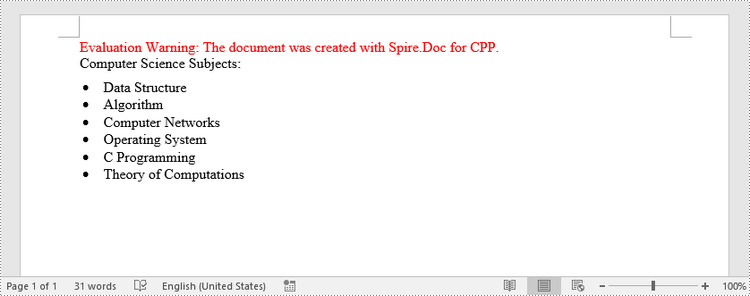
Create a Multilevel Numbered List in Word in C++
A multilevel list consists of at least two different levels. Each level of a nested list can be accessed using ListStyle->GetLevels()->GetItem(index) method. Through ListLevel object, you can set the numbering type and prefix for a certain level. The following are the steps to create a multilevel numbered list in Word.
- Create a Document object.
- Add a section using Document->AddSection() method.
- Create an instance of ListStyle class, specifying the list type to Numbered.
- Get a specific level of the list using ListStyle->GetLevels()->GetItem(index) method, and set the numbering type and prefix.
- Add the list style to the document using Document->GetListStyles()->Add() method.
- Add several paragraphs to the document using Section->AddParagraph() method.
- Apply the list style to a specific paragraph using Paragraph->GetListFormat()->ApplyStyle() method.
- Specify the list level using Paragraph->GetListFormat()->SetListLevelNumber() method.
- Save the document to a Word file using Document->SaveToFile() method.
- C++
#include "Spire.Doc.o.h";
using namespace Spire::Doc;
using namespace std;
int main() {
//Create a Document object
intrusive_ptr<Document> document = new Document();
//Add a section
intrusive_ptr<Section> section = document->AddSection();
//Create a numbered list style, specifying number prefix and pattern type of each level
intrusive_ptr<ListStyle> listStyle = new ListStyle(document, ListType::Numbered);
listStyle->SetName(L"nestedStyle");
listStyle->GetLevels()->GetItem(0)->SetPatternType(ListPatternType::Arabic);
listStyle->GetLevels()->GetItem(0)->SetTextPosition(20);
listStyle->GetLevels()->GetItem(1)->SetNumberPrefix(L"%1.");
listStyle->GetLevels()->GetItem(1)->SetPatternType(ListPatternType::Arabic);
listStyle->GetLevels()->GetItem(2)->SetNumberPrefix(L"%1.%2.");
listStyle->GetLevels()->GetItem(2)->SetPatternType(ListPatternType::Arabic);
document->GetListStyles()->Add(listStyle);
//Add a paragraph
intrusive_ptr<Paragraph> paragraph = section->AddParagraph();
paragraph->AppendText(L"Here's a Multi-Level Numbered List:");
paragraph->GetFormat()->SetAfterSpacing(5);
//Add a paragraph and apply the numbered list style to it
paragraph = section->AddParagraph();
paragraph->AppendText(L"The first item");
paragraph->GetListFormat()->ApplyStyle(L"nestedStyle");
paragraph->GetListFormat()->SetListLevelNumber(0);
//Add another five paragraphs and apply the numbered list stype to them
paragraph = section->AddParagraph();
paragraph->AppendText(L"The second item");
paragraph->GetListFormat()->ApplyStyle(L"nestedStyle");
paragraph->GetListFormat()->SetListLevelNumber(0);
paragraph = section->AddParagraph();
paragraph->AppendText(L"The first sub-item");
paragraph->GetListFormat()->ApplyStyle(L"nestedStyle");
paragraph->GetListFormat()->SetListLevelNumber(1);
paragraph = section->AddParagraph();
paragraph->AppendText(L"The second sub-item");
paragraph->GetListFormat()->ContinueListNumbering();
paragraph->GetListFormat()->ApplyStyle(L"nestedStyle");
paragraph = section->AddParagraph();
paragraph->AppendText(L"A sub-sub-item");
paragraph->GetListFormat()->ApplyStyle(L"nestedStyle");
paragraph->GetListFormat()->SetListLevelNumber(2);
paragraph = section->AddParagraph();
paragraph->AppendText(L"The third item");
paragraph->GetListFormat()->ApplyStyle(L"nestedStyle");
paragraph->GetListFormat()->SetListLevelNumber(0);
//Save the document to file
document->SaveToFile(L"output/MultilevelNumberedList.docx", FileFormat::Docx2019);
document->Dispose();
}
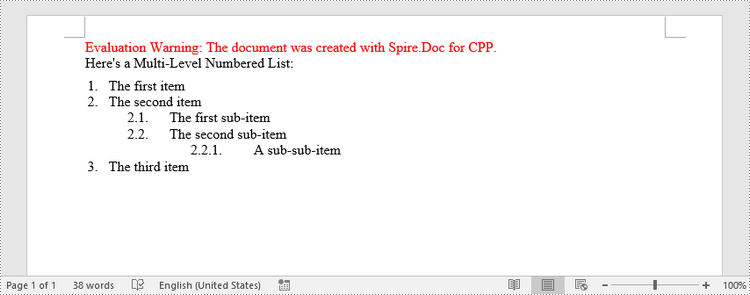
Create a Multilevel Mixed-Type List in Word in C++
A multilevel list can be a combination of numbered lists and bulleted lists. To create a mixed-type list, you just need to create a numbered list style and a bulleted list style and apply them to different paragraphs. The detailed steps are as follows.
- Create a Document object.
- Add a section using Document->AddSection() method.
- Create a numbered list style and a bulleted list style.
- Add several paragraphs to the document using Section->AddParagraph() method.
- Apply different list style to different paragraphs using Paragraph->GgetListFormat()->ApplyStyle() method.
- Save the document to a Word file using Document->SaveToFile() method.
- C++
#include "Spire.Doc.o.h";
using namespace Spire::Doc;
using namespace std;
int main() {
//Create a Document object
intrusive_ptr<Document> document = new Document();
//Add a section
intrusive_ptr<Section> section = document->AddSection();
//Create a numbered list style
intrusive_ptr<ListStyle> numberedListStyle = new ListStyle(document, ListType::Numbered);
numberedListStyle->SetName(L"numberedStyle");
numberedListStyle->GetLevels()->GetItem(0)->SetPatternType(ListPatternType::Arabic);
numberedListStyle->GetLevels()->GetItem(0)->SetTextPosition(20);
numberedListStyle->GetLevels()->GetItem(1)->SetPatternType(ListPatternType::LowLetter);
document->GetListStyles()->Add(numberedListStyle);
//Create a bulleted list style
intrusive_ptr<ListStyle> bulletedListStyle = new ListStyle(document, ListType::Bulleted);
bulletedListStyle->SetName(L"bulletedStyle");
bulletedListStyle->GetLevels()->GetItem(2)->SetBulletCharacter(L"\u002A");
bulletedListStyle->GetLevels()->GetItem(2)->GetCharacterFormat()->SetFontName(L"Symbol");
document->GetListStyles()->Add(bulletedListStyle);
//Add a paragraph
intrusive_ptr<Paragraph> paragraph = section->AddParagraph();
paragraph->AppendText(L"Here's a Multi-Level Mixed List:");
paragraph->GetFormat()->SetAfterSpacing(5);
//Add a paragraph and apply the numbered list style to it
paragraph = section->AddParagraph();
paragraph->AppendText(L"The first item");
paragraph->GetListFormat()->ApplyStyle(L"numberedStyle");
paragraph->GetListFormat()->SetListLevelNumber(0);
//Add another five paragraphs and apply different list stype to them
paragraph = section->AddParagraph();
paragraph->AppendText(L"The first sub-item");
paragraph->GetListFormat()->ApplyStyle(L"numberedStyle");
paragraph->GetListFormat()->SetListLevelNumber(1);
paragraph = section->AddParagraph();
paragraph->AppendText(L"The second sub-item");
paragraph->GetListFormat()->SetListLevelNumber(1);
paragraph->GetListFormat()->ApplyStyle(L"numberedStyle");
paragraph = section->AddParagraph();
paragraph->AppendText(L"The first sub-sub-item");
paragraph->GetListFormat()->ApplyStyle(L"bulletedStyle");
paragraph->GetListFormat()->SetListLevelNumber(2);
paragraph = section->AddParagraph();
paragraph->AppendText(L"The second sub-sub-item");
paragraph->GetListFormat()->ApplyStyle(L"bulletedStyle");
paragraph->GetListFormat()->SetListLevelNumber(2);
paragraph = section->AddParagraph();
paragraph->AppendText(L"The second item");
paragraph->GetListFormat()->ApplyStyle(L"numberedStyle");
paragraph->GetListFormat()->SetListLevelNumber(0);
//Save the document to file
document->SaveToFile(L"output/MultilevelMixedList.docx", FileFormat::Docx);
document->Dispose();
}
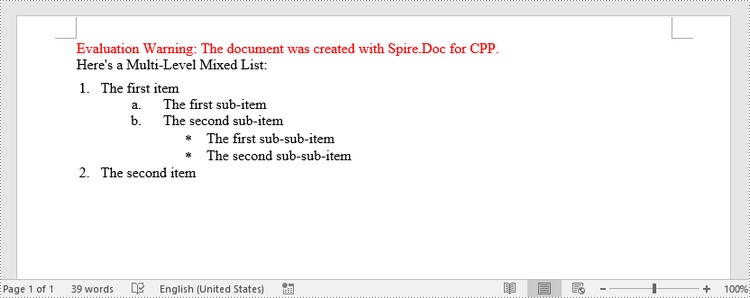
Apply for a Temporary License
If you'd like to remove the evaluation message from the generated documents, or to get rid of the function limitations, please request a 30-day trial license for yourself.

